Protect your website with automated DNS monitoring.
Detect DNS issues before they impact your users. Get instant alerts for DNS record changes and outages with our advanced monitoring service.
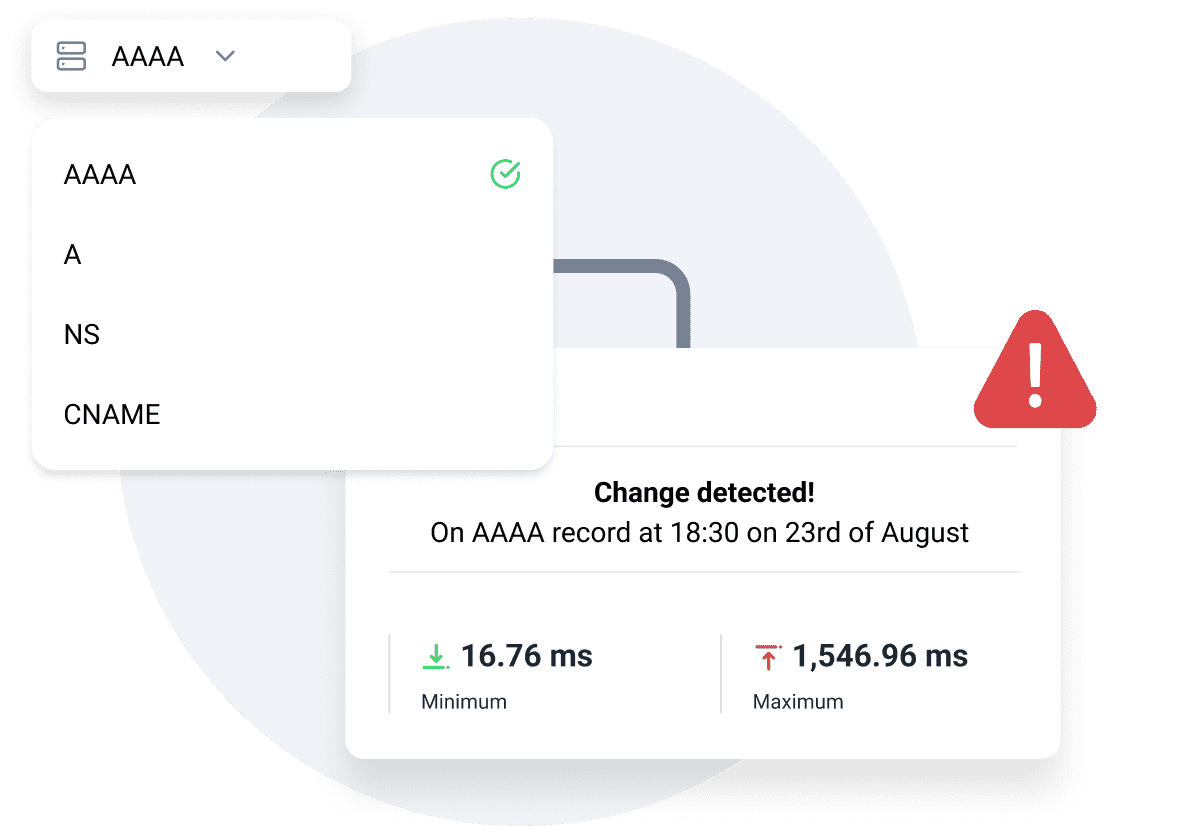
Monitor all DNS records.
Track A, NS, CNAME, SOA, PTR, MX, TXT, AAAA, SRV, DS, NSECC, DNSKEY, NSEC3, SPF records for any unexpected changes. It helps you keep your domain settings secure and consistent at all times.
Instant alerts on changes
Get notified immediately when a DNS record is modified, added, or deleted. This way, you can act fast to fix issues before they cause downtime or security risks.
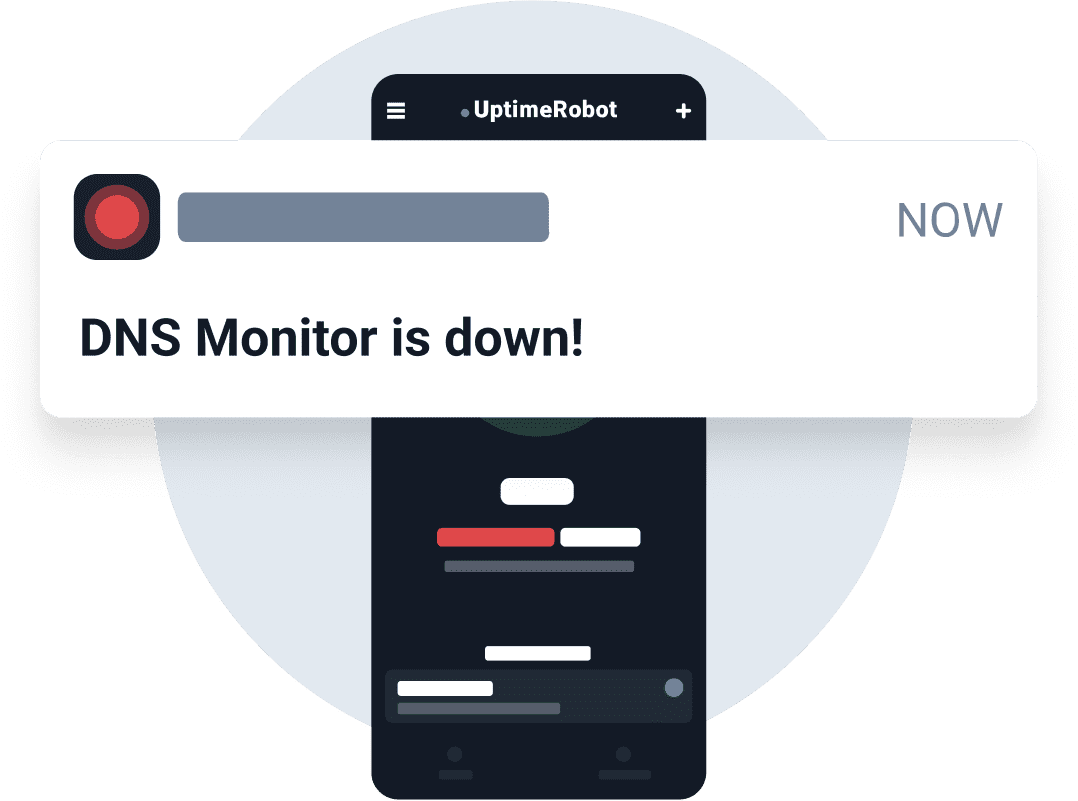
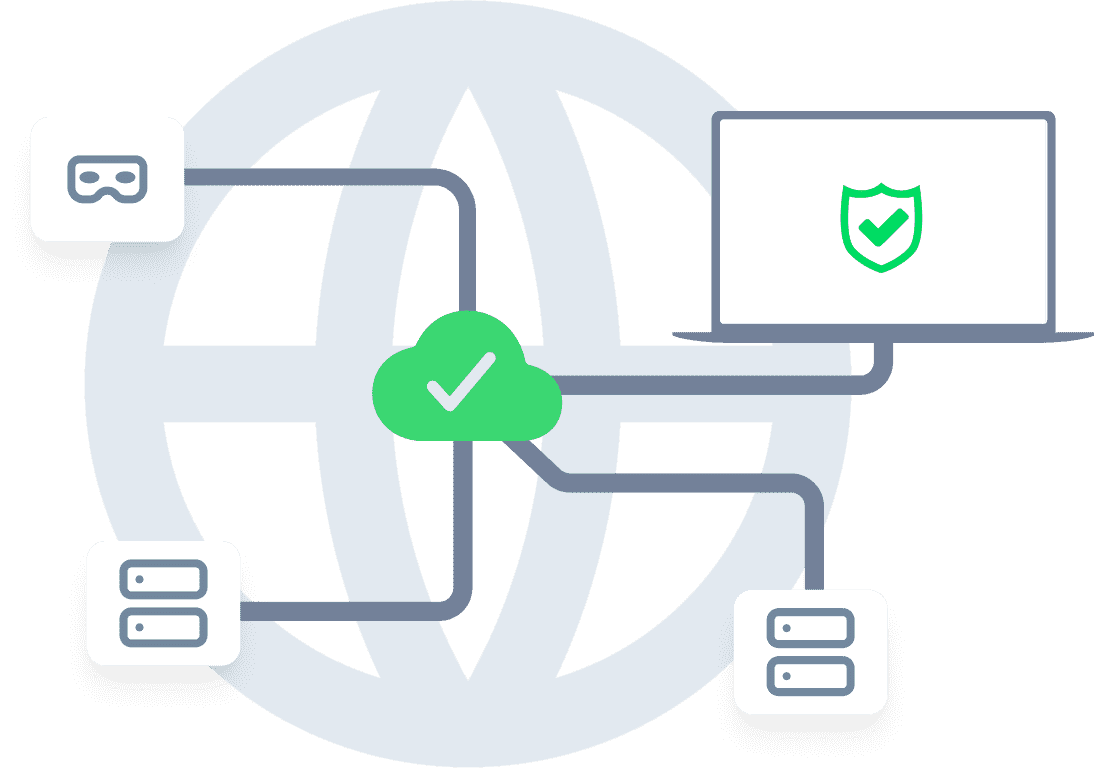
Prevent downtime and security risks.
DNS monitoring helps you detect accidental or malicious changes before they affect your website visitors. Stay in control and keep your services running smoothly without disruptions.
Easy and quick setup.
Add your domain and choose which records you want to monitor. Setup only takes a few minutes, and you’ll start receiving alerts automatically if anything changes.
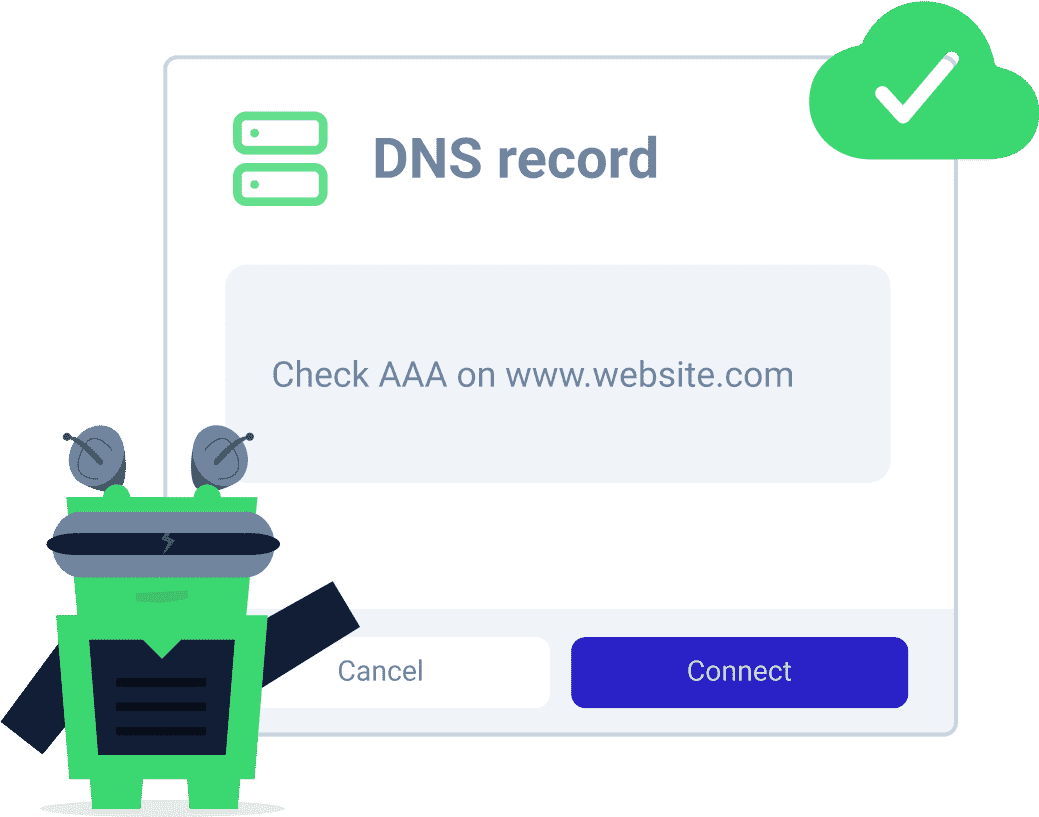
Advanced features for advanced users.
 Recurring notifications
Recurring notifications
Set threshold and recurrence parameters so that you don't miss any serious outage.
 Maintenance windows
Maintenance windows
Set up maintenance windows to pause the monitoring during the maintenance.
 Incident management
Incident management
Get a single overview of all incidents. Filter by status, root cause, or custom tags, tag teammates for instant collaboration, and push updates to your status pages.
 Response time monitoring
Response time monitoring
See your response times in a chart and get alerts when your website or service responds slower than usual.
 Multi-location checks
Multi-location checks
Create monitors with specific monitoring regions you can choose and catch issues that only appear in specific locations.
 SMS and voice call notifications
SMS and voice call notifications
No internet? We can call or text you when something goes wrong.
Set up DNS monitoring in seconds.
1 Add your domain
Enter the domain you want to monitor in your dashboard.
2 Select records to monitor
Choose specific DNS record types or monitor them all.
3 Receive instant alerts
Get notified via email, SMS, or integrations like Slack when changes happen.
Start monitoring your DNS records today
Available on Solo, Team, and Enterprise plans
Frequently asked questions.
What happens if a DNS change is detected?
You will instantly receive an alert via your selected notification channels to review and act on the change.
Can I monitor multiple domains?
Yes, you can monitor as many domains as your plan allows.
Will DNS monitoring affect my website or DNS performance?
No, DNS monitoring only queries your DNS records without making any changes, so it has no impact on your website's performance or DNS server.
What DNS record types can I monitor?
You can monitor A, NS, CNAME, SOA, PTR, MX, TXT, AAAA, SRV, DS, NSEC, DNSKEY, NSEC3, and SPF records. Simply choose the type you want to keep an eye on and enter the expected value.
What happens when a DNS record changes?
You'll receive an instant alert via your chosen notification channels (email, SMS, Slack, etc.) if the DNS record no longer matches your specified value.
Can I monitor multiple DNS records for the same domain?
Yes! You can add multiple records in a single monitor for each record type or value you want to track, even across multiple domains.
Will it notify me if a DNS record expires?
UptimeRobot doesn't track DNS record expiration directly, but it does offer domain expiration monitoring. This separate feature lets you get alerts before your domain registration expires, helping you avoid downtime due to missed renewals.