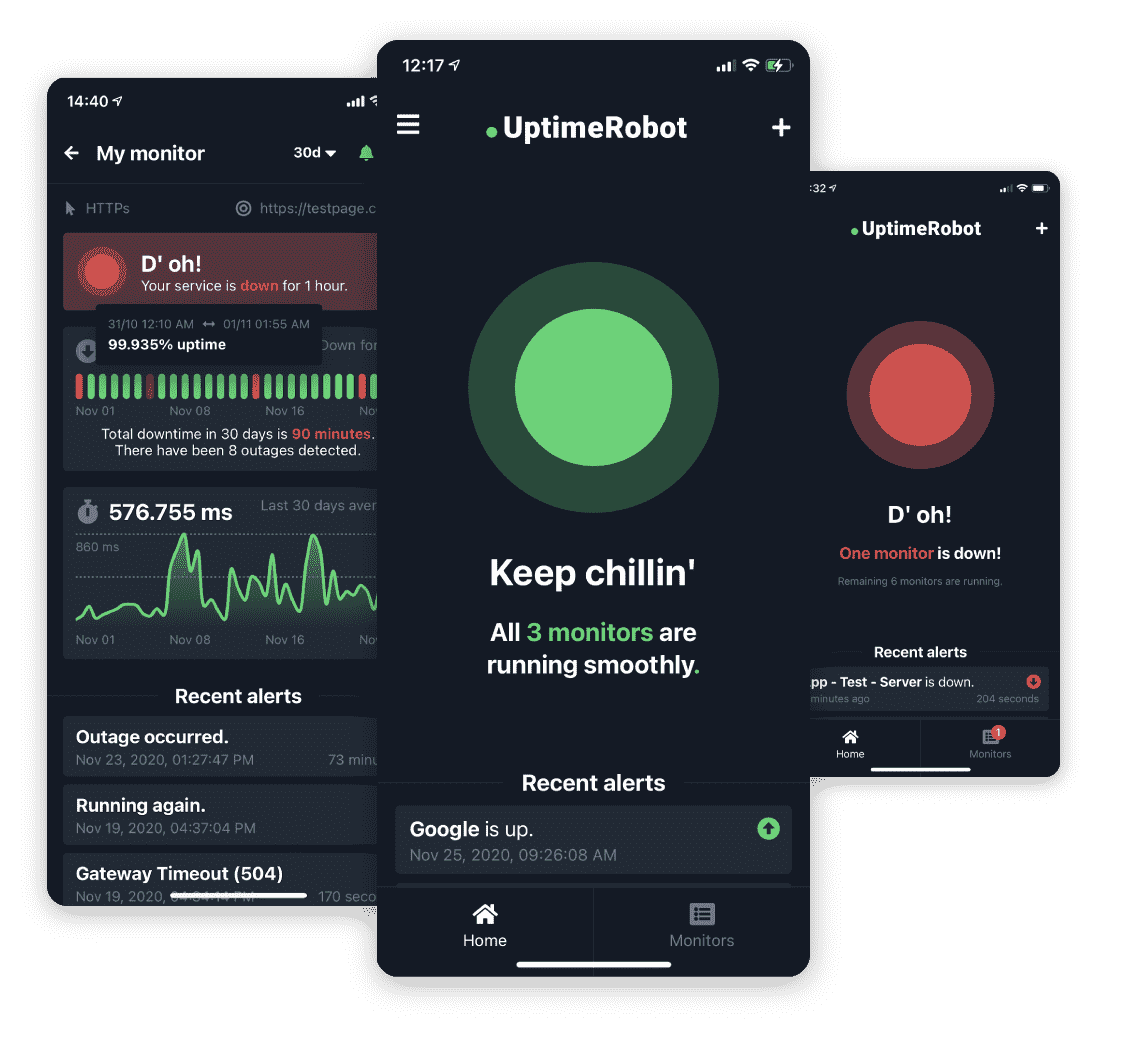Stay in control of outages with better incident management.
Track, filter, and resolve incidents quickly to ensure your site stays up—while your entire team stays on the same page.
Start managing incidents now
SMS
Voice call
Respond swiftly to
real-time issues.
Get immediate notifications for new incidents. UptimeRobot supports multiple integrations—including email, SMS, push, Slack, and more—so you can take action the moment something goes wrong.

Control your incident visibility.
Exclude incidents from reports and dashboards when they don’t need to be publicized. Whether you’re dealing with minor internal tests or false alarms, you decide what shows up in your metrics, keeping your data clean and focused.

Push updates to status page.
Keep your customers and users informed and push incident comments with one click to your public (or private) status page. The comment will automatically disappear once the incident is resolved.

Collaborate through comments.
Tag team members directly in incident comments. They’ll get an email notification for quick collaboration and faster resolution.

Advanced filtering and sorting.
Quickly pinpoint the incidents that need your attention by filtering or sorting based on: start date and end date, duration, root cause, or status (resolved or ongoing). This saves your team precious time and helps focus on critical events first.

Export logs in a new, streamlined format.
Easily export your incident logs, whether for a specific monitor or the entire account. The new export replaces separate “up” and “down” events with consolidated incidents that include duration and end date/time—making exports more concise and easier to read.
Explore more UptimeRobot features.
 Recurring notifications
Recurring notifications
Configure recurring alerts so you never miss a critical incident, even if it’s already flagged.
 Set up request timeout
Set up request timeout
Adjust the notification delay up to 30 seconds to accommodate sites that need more time to respond.
 Share incident updates
Share incident updates
Send live status updates to your subscribers through your Public Status Page to keep them informed.
 Website uptime
Website uptime
Continuously monitor your site’s availability, and get instant alerts for any downtime, worldwide.
 Domain and SSL monitoring
Domain and SSL monitoring
Avoid surprise expirations with early warnings before your domain or SSL certificates run out.
 Add team members
Add team members
Give your colleagues access to the dashboard for faster, more efficient collaboration and incident resolution.
All you really care about
monitored in one place.
What users love about UptimeRobot.

A great tool
As a charity running large-scale, online, match-funding campaigns, getting immediate alerts to any issues with Salesforce and AWS availability is vitally important. Uptime Robot provides us with a service that gives us timely alerts and enough information to quickly rectify problems. The fact that it integrates with Slack is an added bonus. We have used UptimeRobot for a number of years now and found it easy to use, easy to implement and we've always had great response times from customer services.

Useful in keeping me ahead of the game
It is very useful for me to in near real-time to manage the status of my websites. I have to manage about two dozen properties—not all that I own—so having a light footprint tool for this is great. It is great to know of (and fix) issues with my sites before my boss knows there is an issue.

Happy UptimeRobot clients for many years!
My company is an IT provider for several small and medium sized businesses. We have a separate commercial RMM tool to monitor up and downtime for client sites and servers, but honestly, we also happily subscribe to UptimeRobot for down and up alerts. Being proactive for our clients is priceless and we have been happy UptimeRobot clients for YEARS! Their emails are so simple to read and reliable (especially when it's 0300 and we get a server down alert). It's great to have this as a tool for our business so we can deliver the best service for our clients. Highly recommended!
Frequently Asked Questions.
What is Advanced incident management?
Our Advanced incident management feature set helps you filter, sort, and handle incidents more effectively. You can exclude certain incidents from public reports, share or hide comments on your Public Status Pages, and even tag team members to keep everyone looped in.
Why should I exclude certain incidents from reports?
Sometimes incidents are purely internal (like testing environments or routine maintenance) or false positives. Excluding these incidents keeps your dashboards and statsclean and relevant to your customers and stakeholders.
How do I push comments to Public Status Pages?
When leaving a comment on an incident, simply toggle the option to show (or hide) it on your PSP. This allows you to keep your customers updated easily, while you focus on solving the incident.
Can I notify specific team members about an incident?
Absolutely. Tagging team members with "@username" in an incident comment sends them an email notification (or push notification, depending on their preferences). They'll see the full context and can jump in right away.
How do filtering and sorting help me manage incidents?
By applying filters (e.g., root cause, resolved, ongoing) and sorting (e.g., by start date, duration), you can quickly find the most critical incidents. This way, your team focuses on the issues that matter most, reducing time-to-resolution.
Does Advanced Incident Management work with my existing alerts and integrations?
Yes. All of our existing integrations—like email, SMS, Slack, Microsoft Teams, and more—still apply. Once you configure your incidents and filters, you'll receive alerts the moment specific triggers happen.
How do I get started?
Log in to your UptimeRobot dashboard and access the Incidents section. You can then adjust filters, choose which incidents to exclude from reports, set up PSP comment visibility, and tag team members. Once configured, you'll have a robust, streamlined process for managing all your site's incidents.