Get UptimeRobot Alerts Directly in Microsoft Teams.
Keep your team in sync with instant website monitoring alerts delivered straight to Microsoft Teams. Respond to downtime faster and stay informed in real-time.
Monitor website performance directly in Microsoft Teams.
Centralized alerts for faster response
Receive UptimeRobot notifications directly in your Microsoft Teams channels, keeping your entire team informed and ready to act when downtime occurs.
Customizable notifications for your workflow
Fine-tune your alerts to send only the most relevant updates to specific Teams channels or users, reducing unnecessary noise.
Seamless team collaboration & incident response
With instant alerts inside Teams, your team can quickly discuss and troubleshoot issues, assign tasks, and respond without switching between tools.
How it works.
Integrating UptimeRobot with Microsoft Teams is simple. Follow these steps to start receiving alerts instantly.
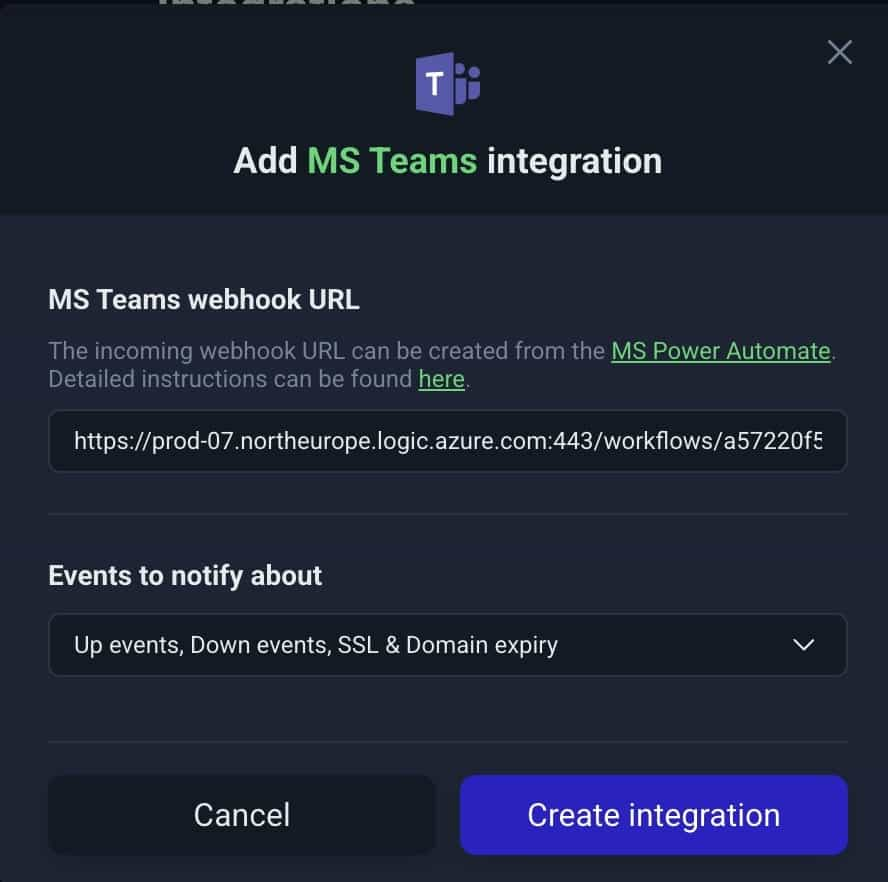
1.
Go to the "Integrations" tab., select "Microsoft Teams" and click “Add Integration.”
2.
Generate the webhook URL in Microsoft Teams by adding a new connector for UptimeRobot.
3.
Paste the webhook URL into UptimeRobot and customize your alert settings, then click “Save”.
Once you’re set up, your team will receive real-time monitoring alerts inside Microsoft Teams, ensuring downtime incidents are addressed immediately.
Get Teams alerts nowWhy users trust UptimeRobot.

We've relied on UptimeRobot for our NGO's websites, and it's been fantastic. It's easy to use, reliable, and helps us stay connected with our community. Highly recommended!

I appreciate the ability to customize the alerting settings, including notification channels like email, SMS, or third-party integrations. This flexibility ensures that I'm always informed in the way I prefer.

Great service that allows you to monitor the downtimes of the website in multiple ways. Integrations with different software allow for an easy notification stream. Support is always there when you need it, friendly and helpful!
Frequently asked questions.
What kind of alerts can I receive in Microsoft Teams?
You can receive downtime, uptime, and SSL certificate and domain expiry alerts from UptimeRobot.
Can I send alerts to multiple Teams channels?
Yes! You can set up multiple notification channels in Microsoft Teams to route alerts to different teams based on their responsibilities.
Do I need a premium UptimeRobot account to use this integration?
No, the Microsoft Teams integration is available on both free and paid UptimeRobot plans. However, premium users can add more monitors and set up advanced alerts.
How do I customize my alerts in Microsoft Teams?
Inside UptimeRobot, you can choose which types of alerts to send to Microsoft Teams, ensuring that only relevant notifications reach your team.
Can I use Microsoft Teams on mobile to receive alerts?
Yes! Microsoft Teams notifications from UptimeRobot will appear on both desktop and mobile apps, so your team stays informed no matter where they are.
Start getting instant alerts in Microsoft Teams now.
This feature is available in our Solo, Team & Enterprise plans.
Get Teams alerts now