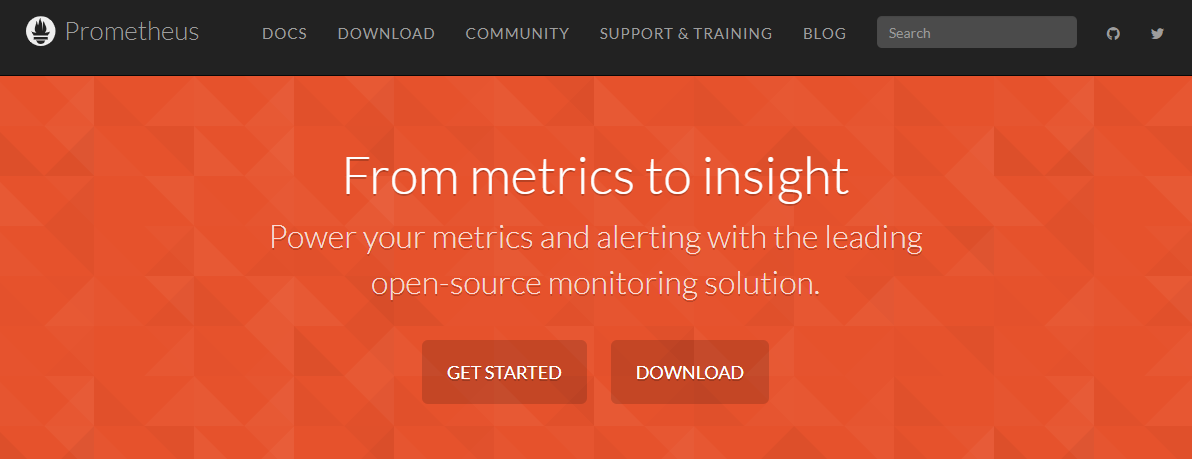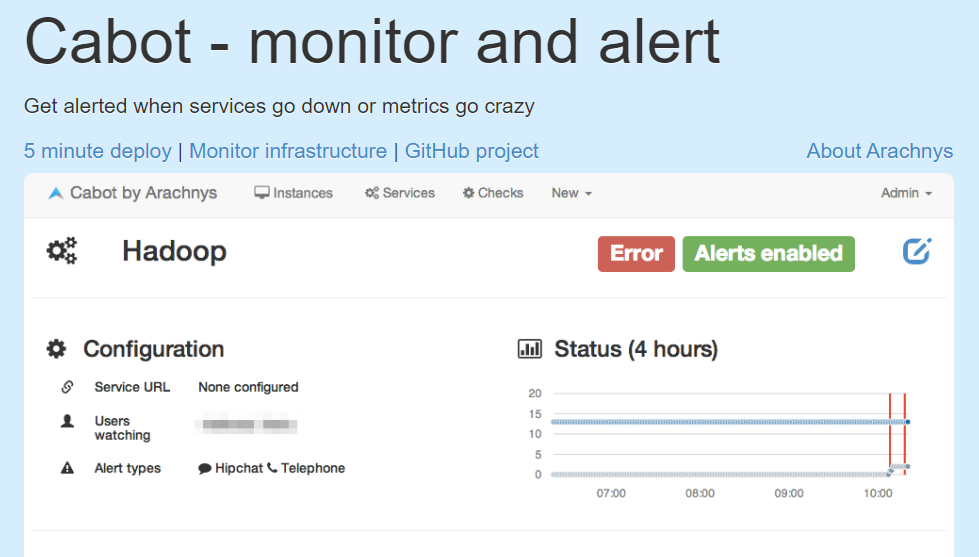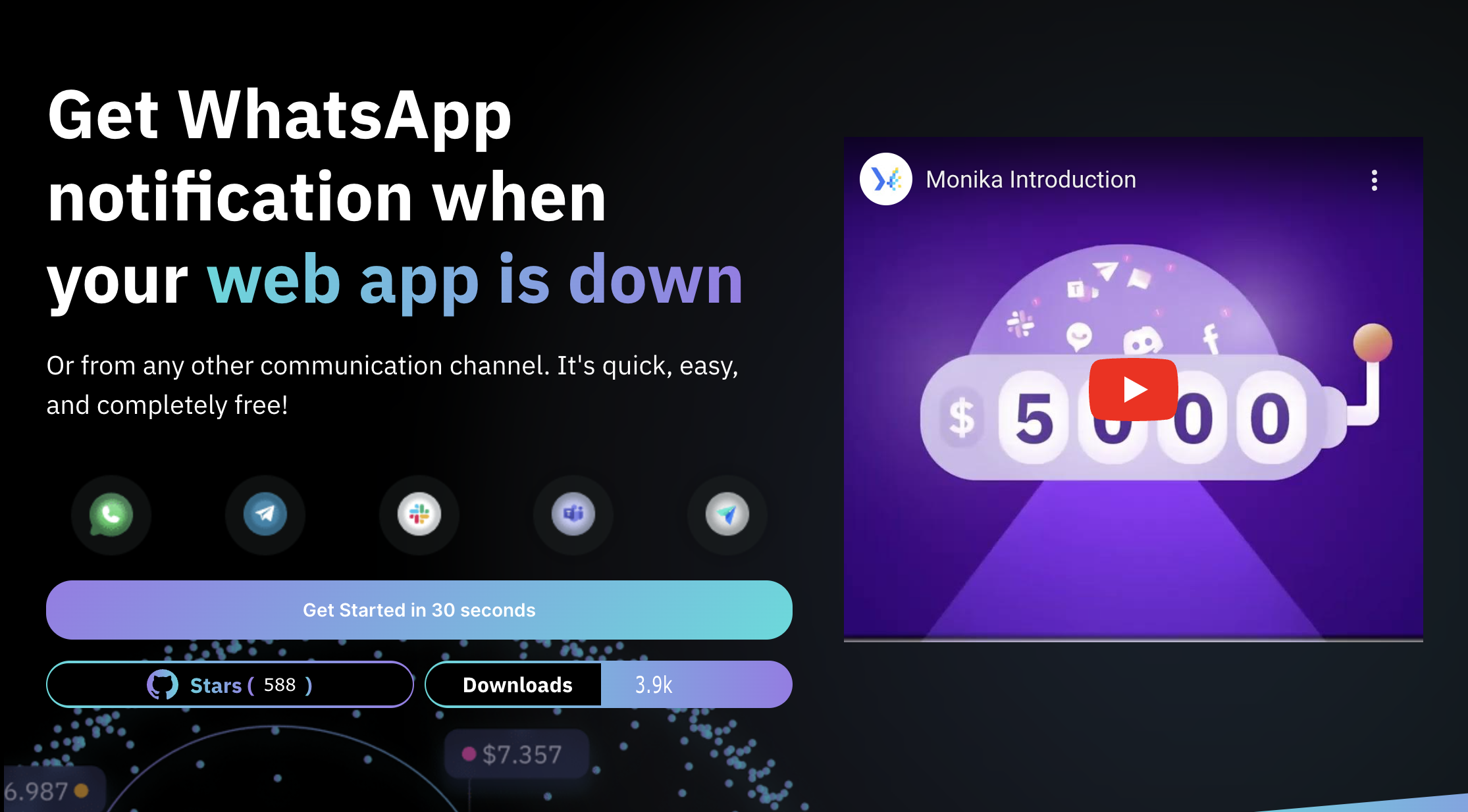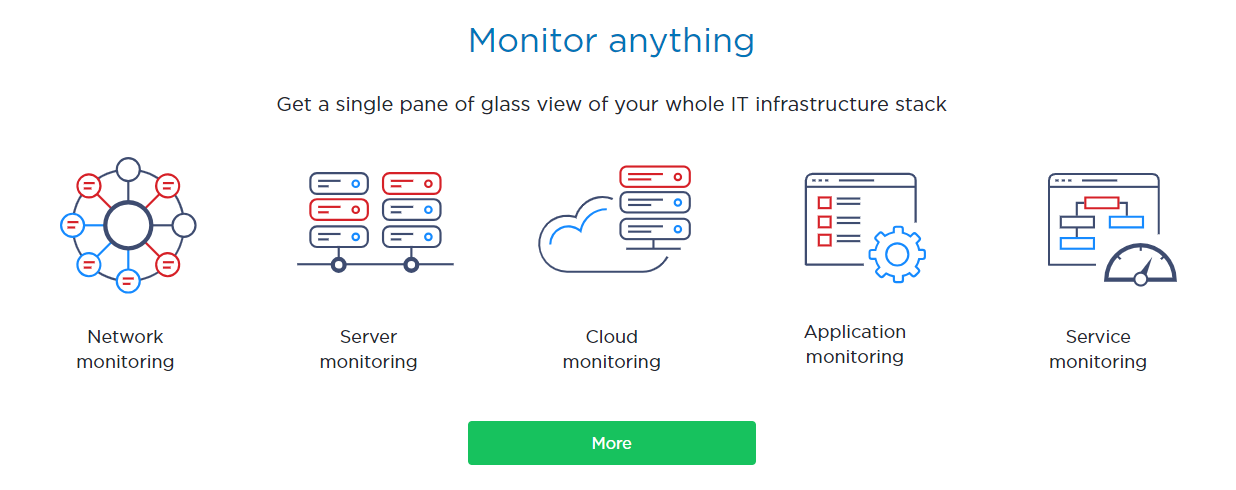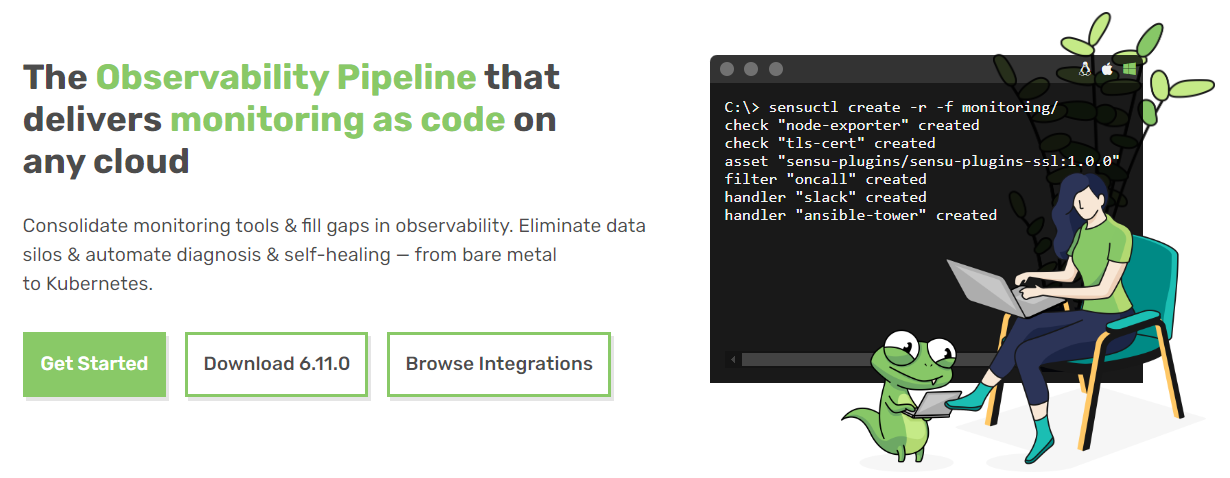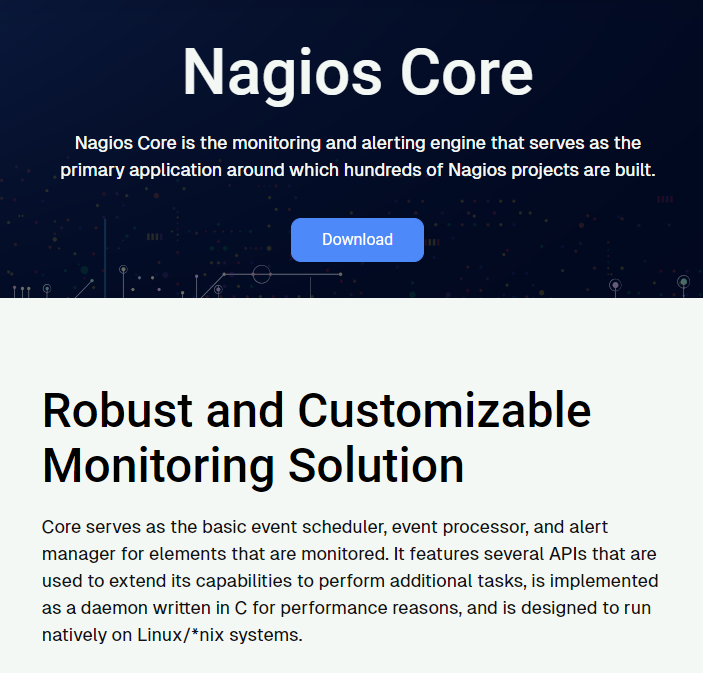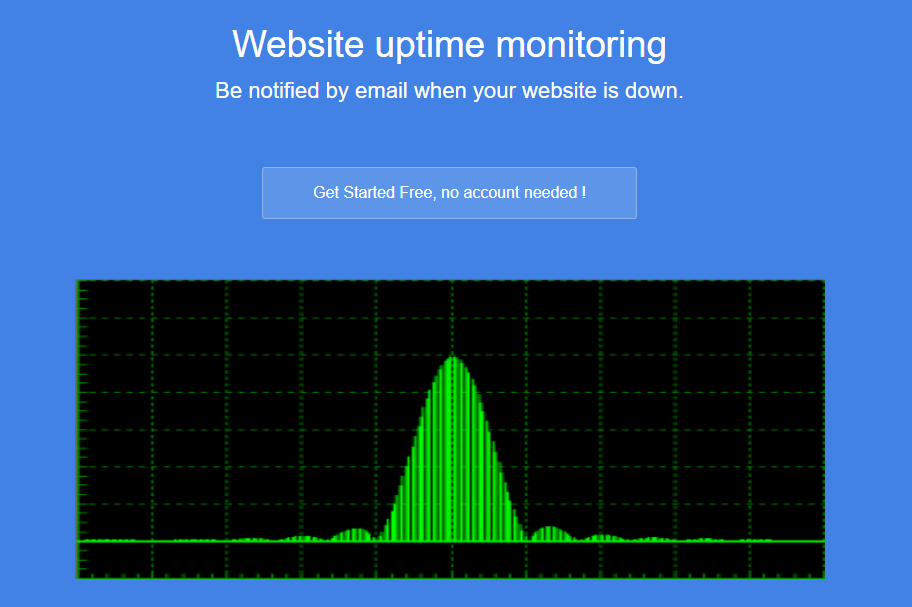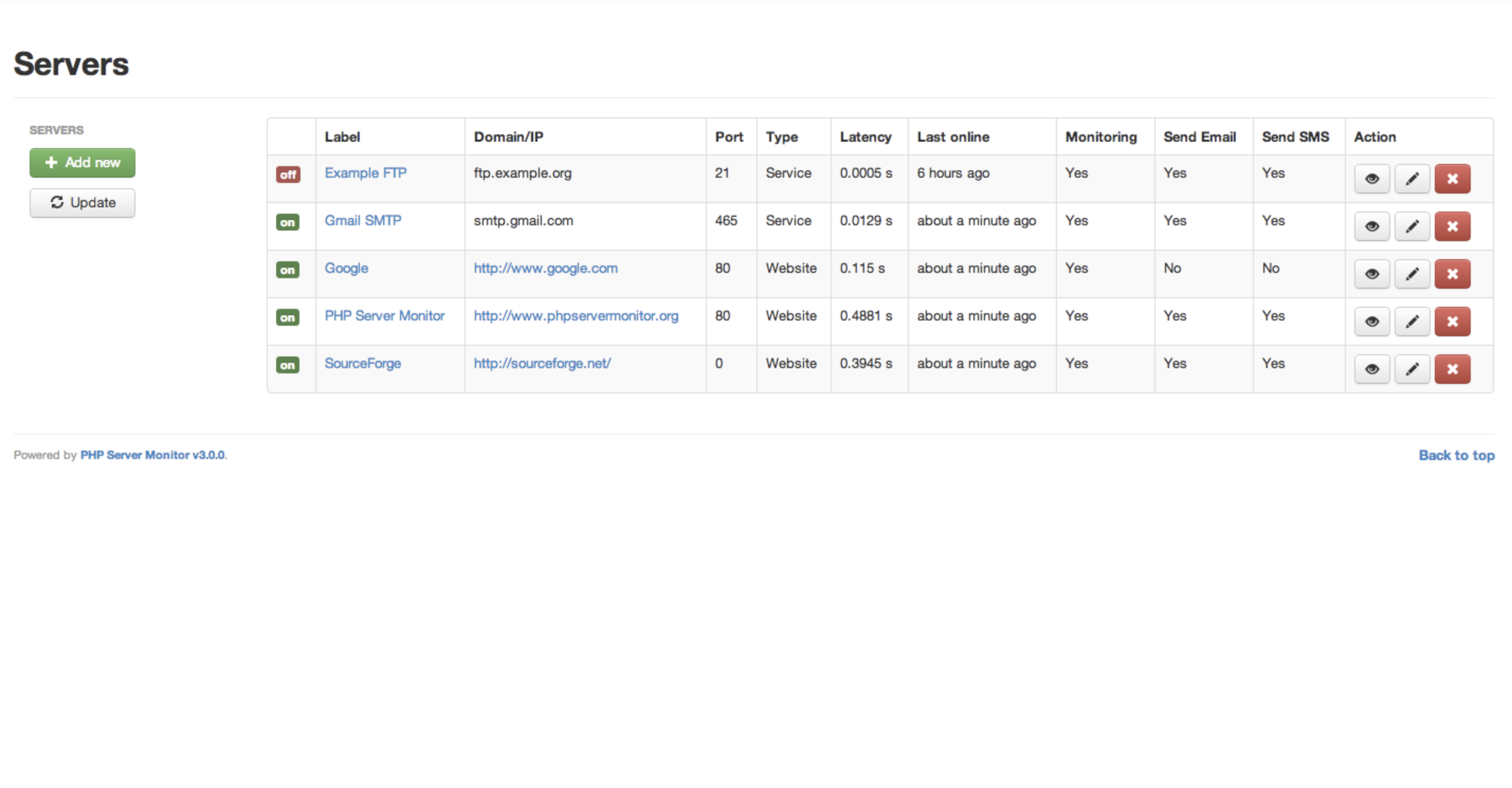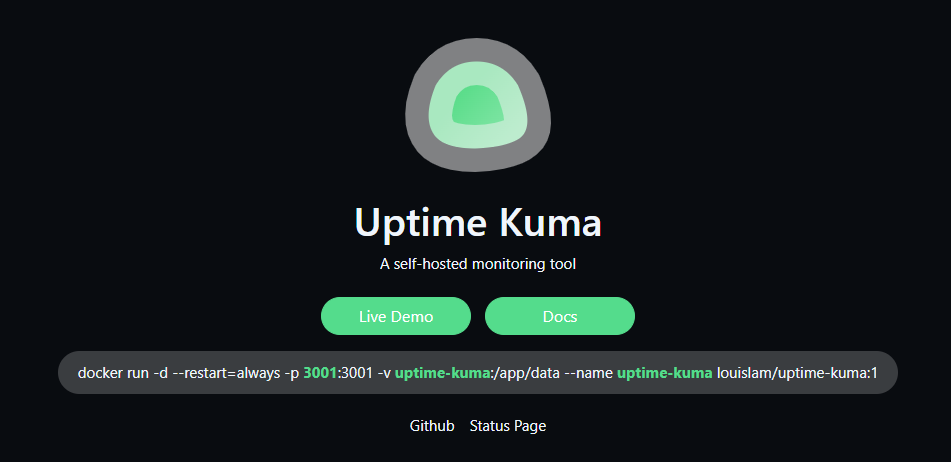Are you struggling to keep your website up and running smoothly? Do you need a reliable way to monitor its performance and ensure it stays up and running?
If so, you’re in the right place. This article will explore the world of open-source website monitoring tools and how they can benefit your business.
From small startups to large enterprises, these tools offer flexibility, cost-effectiveness, and community support to help you keep your online presence in top shape – no matter how big your business is.
Pros and cons of using open source website monitoring
When it comes to open source website monitoring tools, there are both pros and cons to consider. On the plus side, these tools offer flexibility, cost-effectiveness, and community support, which makes them an attractive option for many businesses.
However, they can also be complex to set up and maintain, and may lack some of the advanced features found in proprietary solutions. Let’s look at the pros and cons of using open source website monitoring tools.
Pros of open source website monitoring
- Free (mostly): Many open source tools are free to use, but you will need to front other costs like servers, maintenance, and internal monitoring
- Flexibility and customization: Open source monitoring tools allow businesses to customize the monitoring solution to their specific needs, adding or removing features as they wish.
- Cost-effectiveness: Since open source tools are freely available for download and use, businesses can save on licensing fees and reduce overall monitoring costs.
- Community support: Open source projects typically have a vibrant community of developers, users, and contributors who can provide assistance and guidance.
- Transparency and security: Open source software is transparent, meaning users can review the source code for security vulnerabilities and verify its integrity.
- Scalability: Many open source monitoring tools are designed to handle large-scale monitoring deployments with ease, which makes them suitable for businesses of all sizes.
- Integration and compatibility: Open source tools often support a wide range of integrations and compatibility with other software and systems, allowing integration into existing infrastructure.
Cons of open source monitoring
- Lack of official support: Some open source tools may lack official support from a vendor, making it challenging to get dedicated technical assistance when needed.
- Complexity and learning curve: Some open source tools can be complex to set up and maintain, requiring a certain level of technical expertise.
- Limited features and functionality: Open source tools may not offer the same depth and breadth of features as proprietary solutions, lacking advanced functions businesses may need.
- Community reliance: Reliance on community support can introduce dependency on external contributors, leading to challenges in keeping the software up-to-date.
- Security concerns: While transparency improves security, it can also expose vulnerabilities to potential attackers, requiring active monitoring and security measures.
- Deployment and maintenance overhead: Deploying and maintaining open source tools can require significant time, effort, and resources.
Ensure continuous performance and boost your uptime with lifetime free monitoring for 50 websites.
The 9 best open source website monitoring tools
Read on to discover all the facts you need most when choosing an open source monitoring tool. By the end, you’ll have a much better idea of what tool will be your perfect match.
1. Prometheus
Prometheus is a cloud-native monitoring solution primarily fixated on data gathering and analysis based on time-series data. It enables users to set up monitoring capabilities by utilizing an in-built toolset.
- Ideal for containerized environments: Specifically designed for containerized environments like Kubernetes.
- Metric collection: Assembles metrics on servers, Kubernetes, and other devices using SNMP pings, inspecting network bandwidth usage, and other functions.
- Querying language: PromQL system analyzes data, allowing the program to produce plots, tables, and other graphics for monitored systems.
Pros
- Large community for support
- Comprehensive metric collection
- Get alerts through AlertManager
Cons
- Steep learning curve for beginners
- Requires additional setup for complex configurations
2. Cabot
Cabot is another self-hosted monitoring solution made to monitor website and infrastructure metrics efficiently.
- Flexible monitoring: Monitor graphite metrics, Jenkins jobs, and web endpoints with ease.
- Alerting features: Receive alerts via phone, SMS, Hipchat, or email to stay informed about critical issues.
- Easy setup: Well-written documentation ensures quick and hassle-free setup for monitoring.
Pros
- Flexible monitoring
- Provides a good range of features with low complexity
Cons
- May require extra technical knowledge to maintain
3. Monika
Monika is a lightweight synthetic command-line application focused on providing basic monitoring capabilities for small websites and online services.
- Minimal setup: Simple installation process with little configuration required, ideal for small-scale monitoring needs.
- Lightweight footprint: Consumes minimal system resources, best for low-resource environments.
- Basic monitoring: Provides essential uptime and performance monitoring features without unnecessary complexity.
Pros
- Multiple paths or URLs, with status code and response time
- Basic monitoring for server outages and slow services
Cons
- Limited features and customization
4. Zabbix
Zabbix is an enterprise-ready solution offering advanced monitoring and alerting capabilities. It provides comprehensive monitoring for networks, servers, cloud environments, applications, and more.
- Comprehensive monitoring: Monitor networks, servers, applications, and services from a single platform.
- Scalable architecture: Designed to handle large-scale monitoring deployments with ease, ensuring it grows with your business.
- Flexible alerting: Define custom alerting rules and thresholds for proactive issue identification.
Pros
- Highly customizable
- Great for larger operations
- Extensive visualization options
Cons
- Steep learning curve
- Some report that the UI could be improved
5. Sensu
Sensu, available in both Commercial and Open-Source versions, is a robust monitoring solution offered by Sumo Logic. It’s an observability solution that turns monitoring into readable code.
- Cloud-native monitoring: Designed for monitoring modern cloud-based infrastructure and applications.
- Scalable architecture: Automatically scales to handle dynamic workloads and infrastructure changes.
- Plugin ecosystem: Extensible framework with a wide range of plugins for monitoring various technologies and platforms.
Pros
- Highly customizable
- Turn-key observability for DevOps and SRE teams
Cons
- Limited dashboarding capabilities without custom or community scripts
- Relatively limited out-of-the-box features
6. Nagios Core
Nagios Core provides a complete URL monitoring solution for HTTP and HTTPS servers, protocols, and URL transactions.
- Complete IT infrastructure monitoring: Monitor servers, networks, applications, and services for comprehensive coverage.
- Web interface: Gain visibility through an intuitive web interface for easy management and monitoring.
- Alerting capabilities: Receive alerts via email and SMS, with event handlers for problem remediation.
Pros
- Highly customizable
- High degree of alerting capabilities
Cons
- Some report that there isn’t enough setup documentation available
- Needs a lot of technical knowledge to set up and use
7. Monitoshi
Monitoshi provides basic monitoring capabilities for small to medium-sized websites and online services. It also offers customizable alerting features to notify users of website or service downtime.
- Lightweight and easy to use: Simple installation process and intuitive user interface make it easy to get started.
- Basic monitoring: Provides essential uptime and performance monitoring features without unnecessary complexity.
- Customizable alerts: Define custom alerting rules and notification methods based on specific conditions or thresholds.
Pros
- Simple setup and use
- Monitor an unlimited amount of URLs
Cons
- Limited scalability
- Fewer features compared to other tools
8. PHP Server Monitor
PHP Server Monitor is an open-source server monitoring tool written in PHP, providing basic monitoring capabilities for servers and network devices.
- Easy setup: Quick and straightforward installation process with minimal configuration required.
- Basic monitoring: Provides essential uptime and performance monitoring features for small to medium-sized environments.
- Low resource requirements: Consumes minimal system resources, suitable for low-resource environments.
Pros
- SMS, email, and Telegram alerting
Cons
- Some people report issues with configuration
- Not best for large enterprises
9. Uptime Kuma
Uptime Kuma is a simple yet powerful open-source website monitoring tool that provides real-time monitoring and alerting capabilities.
- Real-time monitoring: Gain instant visibility into website uptime and performance metrics, keeping informed about any issues as they occur.
- Customizable alerts: Set up personalized alerts for your specific requirements, allowing you to respond promptly to potential problems.
- Synthetic transaction monitoring: Allows you to simulate user interactions and monitor end-to-end transaction flows.
Pros
- Good variety of alerting methods
- Provides system metrics
- Easy set up
Cons
- Requires self-hosting and technical knowledge to use
- Limited community support
- Limited built-in integration capabilities
A complete comparison of the best open source website monitoring tools
Here’s a comparison table outlining the key features and capabilities of the top open-source website monitoring tools:
| Tool | Uptime Kuma | Prometheus | Cabot | Monika | Zabbix | Sensu | Nagios Core | Monitoshi | PHP Server Monitor |
| Real-time monitoring | ✔️ | ✔️ | ✔️ | ✔️ | ✔️ | ✔️ | ✔️ | ✔️ | ✔️ |
| Customizable alerts | ✔️ | ✔️ | ✔️ | ✔️ | ✔️ | ✔️ | ✔️ | ✔️ | ✔️ |
| Metric collection | ✔️ | ✔️ | ✔️ | ✔️ | ✔️ | ✔️ | ✔️ | ✔️ | ✔️ |
| Community support | ✔️ | ✔️ | ✔️ | ✔️ | ✔️ | ✔️ | ✔️ | ✔️ | ✔️ |
| Ease of setup | ✔️ | ❌ | ✔️ | ✔️ | ❌ | ❌ | ❌ | ✔️ | ✔️ |
| Flexible monitoring | ✔️ | ✔️ | ✔️ | ✔️ | ✔️ | ✔️ | ✔️ | ✔️ | ✔️ |
| Scalability | ✔️ | ✔️ | Limited | Limited | ✔️ | ✔️ | ✔️ | Limited | Limited |
| Good visualization options | ✔️ | ✔️ | ❌ | ✔️ | ✔️ | ❌ | ✔️ | ❌ | ❌ |
| Customizability | ✔️ | ✔️ | ✔️ | ❌ | ✔️ | ✔️ | ✔️ | ❌ | ✔️ |
| Cloud-native | ❌ | ✔️ | ❌ | ❌ | ✔️ | ✔️ | ❌ | ❌ | ❌ |
| Lightweight | ❌ | ❌ | ❌ | ✔️ | ❌ | ❌ | ❌ | ✔️ | ✔️ |
| Alerting capabilities | ✔️ | ✔️ | ✔️ | ✔️ | ✔️ | ✔️ | ✔️ | ✔️ | ✔️ |
The 3 best freemium website monitoring tools
Here are three top freemium website monitoring tools that offer a combination of essential monitoring features and optional premium upgrades:
1. UptimeRobot
UptimeRobot stands out as a comprehensive uptime monitoring solution, integrating website, SSL, ping and port, cron job, and keyword monitoring functions into one user-friendly platform.
- 50 lifetime free monitors: Start monitoring easily with just your email address and set up regular monitoring intervals with live alerts.
- Server monitoring: UptimeRobot’s Ping monitoring feature allows you to keep track of your server’s uptime and response time while getting live alerts via up to 17 native integrations.
- track specific keywords or phrases on their websites, keeping critical content accessible and functional.
- Maintenance windows: With the Maintenance Windows feature, users can schedule planned maintenance periods, preventing unnecessary alerts and ensuring accurate monitoring results.
- Advanced notification settings: UptimeRobot offers advanced notification settings, allowing users to customize alerts according to their preferences and streamline incident management processes.
- Mobile app: Monitor and manage your system’s uptime with instant notifications via a modern, easy-to-use mobile app wherever you go.
| Pros | Cons |
| Full-service monitoring | Lacks UDP monitoring |
| 50 monitors in the lifetime free plan | |
| Excellent proprietary and community support |
2. Uptime.com
Uptime.com is a trusted uptime monitoring platform used by thousands worldwide to provide website reliability, speed, and performance.
- Uptime monitoring: Checks website availability every minute from 30 locations worldwide.
- API monitoring: Monitors APIs in real-time for continuous uptime.
- Real User Monitoring (RUM): Provides insights into user behavior and website performance.
| Pros | Cons |
| Highly reliable | Some users report limitations with the 60-second transaction timeout. |
| User-friendly interface | Concerns about ping check representation in graphs. |
| Simplifies migration and integration with your existing workflows |
3. StatusCake
StatusCake offers an uptime monitoring platform and public status pages, allowing you to automatically test your website’s uptime from 30 countries worldwide.
- Historical uptime monitoring reports: Provides historical data for analyzing website uptime performance.
- Multiple integrations available: Offers integration with various third-party services for seamless incident management.
- Page speed monitoring feature available: Includes page speed monitoring to ensure the best website performance.
| Pros | Cons |
| Very easy to use | Limited features in lower tiered plans |
| Great for small businesses | |
| Page speed monitoring feature available |
Conclusion
So, when it comes down to it, picking the perfect monitoring tool boils down to a few key factors: how big your operation is, how much technical know-how you’ve got on hand, and what exactly you need to keep an eye on. Each tool brings its own bag of tricks to the table, from basic uptime checks to full-on infrastructure surveillance.
If you’re running a smaller operation, tools like Uptime Kuma, Cabot, Monika, and PHP Server Monitor might be just the ticket. They’re straightforward, easy to handle, and give you the lowdown on your site’s health without overwhelming you with technical jargon. Perfect for folks who aren’t tech wizards.
But if you’re playing in the big leagues, dealing with a complex network and a ton of moving parts, you’ll want something beefier. That’s where Prometheus, Zabbix, Sensu, and Nagios Core come into play. These bad boys offer the whole shebang: detailed monitoring, scalable setups, and enough customization to make your head spin.
At the end of the day, the right tool for you is the one that ticks all your boxes. Take your time, weigh your options, and pick the one that fits your organization like a glove. With the right monitoring tool in your corner, you can keep your IT infrastructure humming along without breaking a sweat.