Free Media Monitoring Tool
Track content changes across news, portals, and public listings automatically.
Monitor key web pages for updates to headlines, articles, or listings, and get notified the moment something changes.
How it works
Track exactly what matters, with zero noise. Paste the URL of a news site, press release page, or media portal. Highlight the section you care about, like a headline block, article summary, or listing section.
We’ll monitor it and alert you when anything changes, with:
A before/after visual comparison
Area-based selection (avoid false alarms)
Real-time email alerts
How to use website change monitoring.
1.
Paste a URL from a media or news site
2.
Highlight the article or listing section
3.
Receive a visual change alert in your inbox
Track press mentions
Know instantly when your brand or clients are mentioned in press releases or news articles.
Monitor newsroom updates
Keep an eye on media outlet homepages, newsroom feeds, and journalist article listings.
Detect changes to online articles
Catch post-publication edits in breaking news, quotes, or statistics.
Follow public listings
Track changes on public registers, stock listings, and government bulletins.
Monitor journalistic trends
See when tone, messaging, or data is updated in sensitive news topics.
Track industry news
Stay ahead by following key portals and category pages for new publications.
✉️ Stay informed, automatically.
No more refreshing or manually checking pages. We’ll notify you by email the moment something changes with a snapshot showing what’s new.
- ✅ Highlights only the changes you selected
- ✅ Visual diff and timestamp
- ✅ Works on any public web page
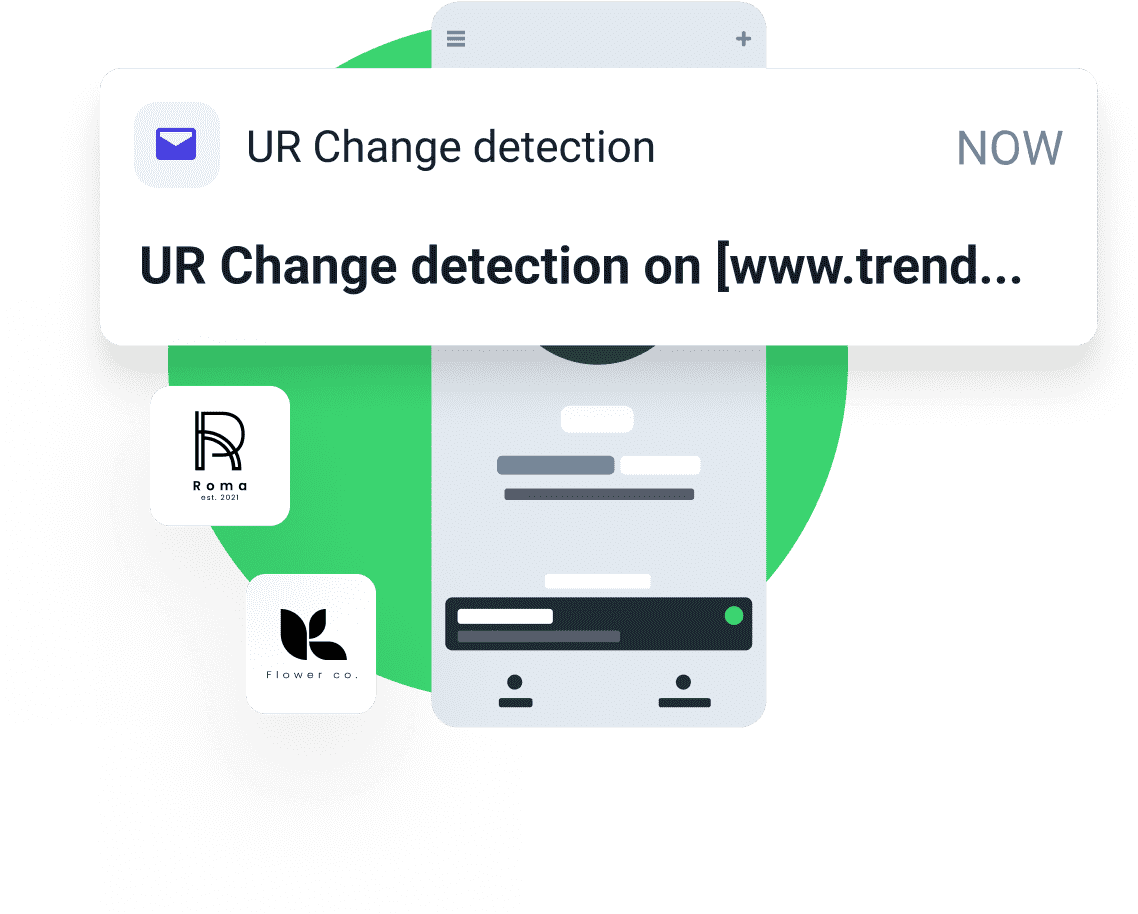
Start monitoring for free.
Track media updates for free.
Start monitoring for freeFrequently asked questions.
Can I track changes on news or media sites?
Yes! Just paste the public URL and highlight the section to monitor. Perfect for newsrooms, journalist bios, or PR portals.
Will I be notified for every small change?
No. You only get alerted when your selected area changes. No alerts for unrelated ads, navbars, or popups.
Can this be used by media professionals?
Absolutely. It's ideal for PR teams, journalists, researchers, and analysts who need to stay on top of updates.
Does it work on article edits after publishing?
Yes, we'll detect and highlight any post-publication changes to content in your selected area.
Is it really free?
Yes! You can monitor up to 50 pages for free. More pages and features are available on premium plans.