Port failures don’t always take a service offline. A port stops accepting connections, times out intermittently, or gets blocked by a firewall change, while everything else looks healthy. When that happens, users feel the break long before uptime checks notice.
This article reviews port monitoring tools from an operational point of view. It looks at how they detect closed or slow ports, how alerts behave in noisy environments, and where basic checks fall short during real incidents.
You’ll learn which tools fit simple reachability checks, which handle deeper service validation, and how to choose one without overcomplicating your setup. If ports matter to your app or infrastructure, this is where monitoring needs to go deeper.
Looking for more amazing monitoring tools? Check out our post about the top 7 ping monitoring tools in 2026.
What is port monitoring?
Port monitoring is a process that constantly checks the status of certain ports on your network, and often comes along with network monitoring software packages.
It is important for analyzing network ports, including switch port activity.
Network and port-specific software play a large part in managing and maintaining a healthy network environment. These tools offer a range of functionalities to help you stay on top of your network’s performance. Here are some key features they can provide:
- Identify bandwidth usage: Helps in monitoring the amount of data transferred over the network.
- Throughput changes: Tracks any alterations in the rate of successful message delivery over a communication channel.
- Packet loss rate: Monitors the rate at which data packets are lost in transmission.
- Detecting misconfigurations: Flags any incorrect settings that could impact network performance.
- Auto-negotiation issues between devices: Identifies issues related to automatic configuration between network devices.
If this monitoring technology isn’t used properly it could lead to unauthorized access of sensitive data, malware infection, and other security concerns, such as insider threats leading to false alarms (in worst-case scenarios).
These methods are important for making sure network services run smoothly and safely through TCP ports. This is especially key when you’re monitoring the network and checking the status of these ports.
Benefits & challenges of port monitoring
Let’s first start off with the perks of port monitoring.
Improved security
Monitoring ports is an effective way to identify unauthorized connections that may compromise the safety of the network. This serves as a first line of defense against potential intruders and can help in taking timely action to mitigate risks.
Advanced features
Utilizing port monitoring tools offers access to a variety of advanced network topology options. These features contribute to enhanced performance, making the network more robust and efficient.
Smart resource allocation
Understanding the traffic patterns on each port is key to optimizing resource allocation. A well-monitored network allows for a more balanced distribution of data, which in turn leads to improved efficiency and reduced bottlenecks.
Better understanding of data patterns
Monitoring protocols through port monitoring tools provide valuable insights into the types of data that are transmitted across the network. This can be beneficial for data management and for making informed decisions related to network operations.
Long-term reliability
Regular port monitoring contributes to the ongoing stability and security of the network. This proactive approach can preemptively identify issues, allowing for early resolution and contributing to the network’s reliability over time.
Now that we’ve told you the good side, here are some problems or struggles you may encounter.
Resource-intensive process
Implementing and maintaining port monitoring can be a resource-intensive process. It requires dedicated hardware and software, as well as skilled personnel to manage and analyze the data. This can be a significant investment, especially for larger networks.
Complexity in setup and management
Setting up a comprehensive port monitoring system can be complicated. It involves configuring multiple tools and integrating them into the existing network infrastructure. Managing these systems often requires specialized knowledge and continuous updates to keep up with evolving network demands and security threats.
Potential for false positives
Port monitoring systems can sometimes generate false positives, indicating a security threat where there is none. This can lead to unnecessary investigations and can divert attention and resources away from actual security incidents.
Impact on network performance
Continuous monitoring of all network ports can potentially lead to a decrease in network performance. The extra processing required to analyze and log all the traffic can introduce latency, especially in networks with high traffic volumes.
Data privacy concerns
Port monitoring involves scrutinizing all data passing through the network, which can raise data privacy issues. Making sure you’re in compliance with data protection regulations and maintaining user privacy while monitoring network traffic can be challenging, but is absolutely necessary.
What to look for when choosing a port monitoring tool
As with any product, there are a number of things to consider when looking for the best monitoring tool that will meet your needs. Here are some things to keep in mind while you’re shopping around:
- Ease of use: A user-friendly interface makes it simple to manage.
- Scalability: The tool should be able to easily monitor many ports across multiple networks.
- Customization: The ability to fine-tune the system to meet your specific needs helps you get the most value from it.
- Cost-effectiveness: Make sure the tool fits within your budget while still meeting your needs.
- Compatibility: The tool should work well with your existing network infrastructure and software.
- Technical support: Look for a tool that offers strong customer service and technical assistance.
- Reporting features: Detailed logs and analytics can provide valuable information about your network’s performance.
- Update frequency: A tool that is regularly updated will offer the latest features and security patches.
1. UptimeRobot
UptimeRobot, a well-respected and widely used port monitoring solution for administrators all around the world, is known for its affordability, reliability, and user-friendliness.
It checks the availability of certain TCP/IP ports, sending UP/DOWN notifications to inform you whether the ports are open or closed.
It can monitor IP addresses, effectively keeping an eye out on any changes that may occur, while also examining connections across multiple points in your network by filtering through TCP ports, allowing you insight into how systems are running within your entire network architecture.
Why is UptimeRobot the top choice?
When considering UptimeRobot for website monitoring, take note of these features that have earned UptimeRobot a score of 4.6 on Capterra (that was a humblebrag without the humble!):
User-friendly dashboard & mobile app
The interface is easy to navigate, simplifying the process of monitoring multiple websites. The mobile app is modern and focuses on UX, while providing the options to create and manage your monitors or alert contacts.
Multi-location checks
All incidents are verified from multiple locations to prevent false positives.
Variety of monitoring types
Track downtime or performance issues using HTTP, keyword, and ping monitoring. The paid plans also include SSL, domain, and cron job (heartbeat) monitoring.
Multiple notification methods
Receive alerts through personal channels like email, SMS, Voice Calls and Email2SMS, or your favorite social media and DevOps integrations like Slack, Zapier, PagerDuty, Splunk On-Call, Telegram, Webhooks, Pushbullet, MS Teams, Google Chat, and Pushover, that will keep you informed the moment any changes occur.
Comprehensive features
UptimeRobot provides all the tools needed for efficient website monitoring, keeping your sites up and running like clockwork. E. g. some observability features like comments, monthly reports, response time graphs, trace routes, and more.
Custom status pages
Create and share public or private status pages to keep your team and customers informed about your site’s availability. You can change the logo, colors, fonts, theme, URLs, and other details.
Generous free plan with 50 monitors
UptimeRobot offers a generous free plan with up to 50 monitors, which is more than enough for small to medium-sized websites or freelancers and hobbyists.
This well-rounded feature set makes UptimeRobot a strong contender in the uptime monitoring space.
Pricing
One of the most affordable yet featureful products on the market, UptimeRobot has monitoring and price brackets for small and large operations alike.
UptimeRobot starts at $7 / per month which makes it one of the best options out there, considering how advanced it is.
Want to start monitoring right now? Create a forever free account and get 50 monitors with just a few clicks!
2. Statuscake
Statuscake offers a user-friendly, straightforward port monitoring service. It covers essential aspects like website uptime, server health, and SSL certificate status, sending alerts for any issues.
Its simplicity and reliability make it ideal for both individuals and businesses seeking hassle-free port monitoring without advanced customization options.
Key features
StatusCake offers a variety of monitoring services aimed at helping you keep tabs on the health and performance of your websites, servers, and APIs. Its feature set includes uptime monitoring, page speed analysis, and server monitoring, among others.
- Uptime monitoring
- Page speed analysis
- Server monitoring
- SSL certificate monitoring
- Domain monitoring
- Virus scanning
- Public reporting
- Alerting and notifications
Pricing
All of Statuscake’s plans come with several types of monitoring, some more than others. They include uptime, page speed, domain, SSL, and server monitoring, along with alerts and team tools.
The free plan offers only 10 monitors with very limited options.
For more features and scalability, they have the Superior plan for €16.66 / per month (billed annually).
| Pros | Cons |
| ✅User-friendly and straightforward | ❌Limited advanced port monitoring options |
| ✅Covers essential monitoring aspects | ❌May not satisfy those seeking extensive capabilities |
3. Dotcom-monitor
Dotcom-monitor offers a multitude of features and customization options for port monitoring, including real-time alerts and comprehensive diagnostics.
While its complexity may pose a challenge for beginners, it’s ideal for those needing precise control over system functionality.
Key features
Dotcom-Monitor offers a range of options to help you maintain a well maintained network infrastructure. While it is commonly used for monitoring from multiple locations, the user interface might feel a bit dated to some users.
Within its Web Services Monitoring package, Dotcom-Monitor features port monitoring along with other functionalities that are particularly useful.
- TCP, SOAP, and GET/POST monitoring
- SSL certificate monitoring
- Instant alerting
- WebSocket monitoring
- 30 monitoring locations worldwide
- Web API
Pricing
At a monthly cost of $19.95, you can subscribe to the Web Services package, which comes with a 30-day free trial to help you determine if it meets your needs.
Dotcom-Monitor also indicates that discounts may be available for bulk subscriptions.
| Pros | Cons |
| ✅Advanced functionalities and customization options | ❌May be difficult for less experienced users |
| ✅Versatile and can suit any need or requirement | ❌Some users report errors or inaccuracies |
4. BetterStack
BetterStack is a go-to for developers seeking comprehensive observability tools.
It excels in port monitoring and offers real-time alerts, automated incident resolution, and in-depth analytics. BetterStack also has many popular integration options, making it a versatile and powerful choice for monitoring your infrastructure.
Key features
BetterStack provides a comprehensive uptime monitoring package as well as log packages. Their uptime monitoring option is feature-rich and serves as an excellent choice for those seeking an all-in-one toolset.
- Unlimited voice call alerting
- Port, IMAP, POP3, SMTP monitoring
- Incident audit timelines
- 30 second multi-location checks
Pricing
BetterStack’s entry-level free plan includes 3-minute checks, 10 monitors, 5 status pages, and complimentary email alerts.
Upgrading to their Freelancer plan costs $25 / per month and provides 50 monitors, 30-second checks, and 5 status pages. For more extensive needs, they offer two additional pricing tiers: Small Teams at $85 per month and Business at $170 per month.
| Pros | Cons |
| ✅Comprehensive features | ❌Challenging learning curve for beginners |
| ✅Seamless integrations | ❌Some report problems with receiving notifications |
| ✅Suitable for those experienced in port monitoring |
5. Uptime Kuma
Uptime Kuma is an open source, self-hosted monitoring solution, but it does come with the responsibility of managing your own server upkeep.
While the tool itself is free, you’ll bear the expense of your own servers and be in control of your own server maintenance monitoring.
Key features
Uptime Kuma offers a straightforward, no-nonsense approach to monitoring, making it an ideal pick for those who already have a server setup and are looking for basic, budget-friendly monitoring features.
- HTTP/S, TCP, DNS uptime monitoring
- Monitoring history summaries
- Database optimization
- Over 90 notification integrations
- Customizable interface
Pricing
As mentioned earlier, Uptime Kuma is entirely free to use. However, you’ll need to cover any costs associated with maintaining and operating your own servers.
| Pros | Cons |
| ✅Open source | ❌Requires technical expertise |
| ✅Monitoring options | ❌Self-hosted |
| ✅Integrations | ❌Limited community support |
6. Dynatrace
Dynatrace offers AI-driven real-time application performance monitoring and proactive issue detection.
While its complexity and pricing may be hurdles for some, it remains a strong choice for high-quality port monitoring.
Key features
Dynatrace is an advanced platform offering analytics, automation, and AI-driven insights for unified observability and security. It aims to break down team barriers and proactively address issues, facilitating innovation and efficiency in modern cloud environments.
- Analytics
- Performance management
- Infrastructure observability
- Application security
- Discovery and digital experience management
Pricing
Dynatrace has several packages on offer. You can find port monitoring in their Synthetic Monitoring package, which costs $0.001 per synthetic request. There is a 15 day free trial to take advantage of as well.
| Pros | Cons |
| ✅AI-powered for swift problem detection and resolution | ❌Complex interface and usability |
| ✅Beneficial for quick issue identification | ❌Higher cost based on multiple factors |
7. SolarWinds Pingdom
Pingdom offers a user-friendly and reliable port monitoring solution, covering website uptime, page speed, and more.
While it may lack some advanced features for port-specific monitoring, its simplicity and reliability make it a popular choice.
Want a more detailed breakdown of UptimeRobot and Pingdom? Check out our full comparison of UptimeRobot as an alternative to Pingdom.
Key features
SolarWinds Pingdom has been a player in the monitoring field for a while, offering a wide range of features across various platforms.
This tool is just one part of a larger suite of services, but you can test it out, along with some other monitoring tools, during a free trial.
SolarWinds offers a comprehensive monitoring solution. For basic uptime and port monitoring, you’ll find these under the Network category within Synthetics monitoring, which includes:
- TCP Port monitoring
- Ping monitoring
- DNS monitoring
- UDP monitoring
- Domain/IP monitoring
For more advanced needs, SolarWinds also offers the Engineer’s Toolset, a comprehensive package with 60 tools designed for in-depth network management. These include:
- Diagnostic tools
- Real-time alerting and monitoring
- Network stress testing
- Automated network discovery
- IP address and DHCP scope monitoring
Pricing
Pingdom has a wide range of pricing options, given their extensive array of services.
Their basic uptime and port monitoring is notably more expensive compared to UptimeRobot, for instance, monitoring 100 points will cost you $77.50 / per month as opposed to UptimeRobot’s $29 per month Teams package.
For the Engineer’s Toolset alone, there’s a 14-day free trial available, and the license can be purchased outright for €1,409.
If you’re interested in adding other toolsets, you can include them in your quote to create a customized bundle.
| Pros | Cons |
| ✅Straightforward and dependable | ❌Lacks in-depth port monitoring functions |
| ✅Popular choice for basic needs | ❌May not suit those needing extensive tracking |
8. Site24x7
Site24x7 offers a feature-rich port monitoring solution with real-time notifications and integrations like Slack.
While its complexity and cost may not suit everyone, its versatility makes it a strong option for those in need of the complete suite of monitoring services.
Not sure about UptimeRobot vs. Site24x7? Get all the info on our comparison page.
Key features
In addition to port monitoring, Site24x7 provides a variety of other monitoring options, making it a versatile choice for maintaining network health.
However, Site24x7 does fall short in some areas compared to UptimeRobot, like lacking live support chat for free users, a complimentary status page, a mobile app, and numerous integration options such as Discord, Google Chat, and Pushover.
The broad range of services in their portfolio includes:
- Website monitoring
- Server monitoring
- Cloud monitoring
- Network monitoring
- Real user monitoring
- Application performance
Pricing
While the pricing structure for Site24x7 might initially seem complex, you can try out the service with a 30-day free trial to see if it meets your needs.
They do offer a free plan, but be aware that the monitoring intervals are lengthy, set at 10 minutes. For more frequent checks, you’ll need to invest in a paid plan.
At a starting rate of €9 / per month, the package includes:
- 25 basic ping monitors
- 500 MB logs
- 50 SMS/voice credits per month
- Email and community support only
If you’d like to monitor more, you’ll have to pay up to 3x more compared to UptimeRobot, e.g. $89 / per month for 100 monitors from Site24x7, instead of $29 / per month for 100 monitors from UptimeRobot.
| Pros | Cons |
| ✅Comprehensive features and integrations | ❌Complex interface |
| ✅Suited for a broad range of monitoring tasks | ❌Higher cost |
9. Paessler PRTG Network Monitoring
Paessler’s PRTG Network Monitoring provides a thorough port tracking solution that offers visibility into IT infrastructure, traffic flow, and performance metrics.
Its feature set helps identify bottlenecks and ensures reliable uptime across various components.
Key features
PRTG offers a comprehensive network monitoring solution that goes beyond simple monitoring. When you enroll with PRTG, you’ll also gain insights into the well-being and efficiency of:
- Network devices (like servers, switches, and routers)
- Virtual platforms
- Services and websites
- Operating systems and data centers
- Network traffic
- Resource usage
Pricing
PRTG has a mixed bag when it comes to pricing. On the positive side, they offer perpetual licenses, so it’s a one-time investment with a lot of value. The downside is that it’s not cheap.
The entry-level PRTG 500 plan starts at $1,449 / per server license, while the top-tier plan climbs to $13,799 per server license.
After a 30-day free trial, your account will automatically switch to the freeware version.
| Pros | Cons |
| ✅Extensive monitoring and alert customization options | ❌Sensor-based pricing model |
| ✅Ideal for businesses with diverse port monitoring needs | ❌Requires time investment to learn all features |
| ✅Essential for safety and efficiency |
10. ManageEngine OpManager
ManageEngine OpManager offers a robust port monitoring solution, emphasizing network device performance and bandwidth analysis. Its ease of use and comprehensive feature set make it ideal for businesses seeking detailed insights into their network’s health.
Key features
With this tool you’ll get a wide array of functionalities focused on optimizing network performance and ensuring uptime. Its comprehensive dashboard allows for easy monitoring and management of network devices, bandwidth usage, and port activities.
- Network device performance monitoring
- Bandwidth analysis and traffic pattern tracking
- Customizable dashboards and reporting
- Real-time alerts and notifications
- Port mapping and switch port management
- Automated network configuration management
Pricing
OpManager follows a flexible pricing model, catering to different organizational sizes and needs. They offer a free version for up to 3 devices, ideal for small businesses or trial purposes.
Pricing is based on annual subscriptions, and there are many options for the Standard and Professional editions. In the Standard package, prices start at $95/year, and $145/year for the Professional. Both plans offer 10 devices for 2 users, with more features included in the Professional package’
| Pros | Cons |
| ✅Comprehensive and customizable features | ❌Can be overwhelming for beginners |
| ✅Effective for large-scale network monitoring | ❌Pricing might be steep for small businesses |
How to choose a port monitoring tool
Armed with the knowledge of our top 10 port monitoring tool picks, how will you choose the right one? Here are some steps you can take before taking the plunge and committing:
- Consider factors like network size, budget, and the features you need the most.
- Find a solution that aligns with the specific needs of your devices and network without going over your budget.
- Each tool has its own set of capabilities! Take the time to assess them based on your most important requirements.
- Aim for a tool that is user-friendly and matches your network’s prerequisites for optimal effectiveness.
Port monitoring tools: A complete comparison
| Free Plan | Price for 100 Monitors | Mobile App | |
| UptimeRobot | ✅Lifetime – 50 monitors | ✅$29 / month | ✅Included for free |
| Statuscake | ✅Available | $20.41 / month | ✅Included for free |
| Dotcom-monitor | 😐Planned | 👍Available | |
| BetterStack | ✅Available | ❌$85 / month | 😐Only for push notifications |
| PRTG | Freeware | Free up to 100 for trial | ✅Included for free |
| Uptime Kuma | 👍Open source | 👍Free | ❌Not available |
| Dynatrace | ❌Not available | ✅Included for free | |
| Pingdom | ❌Not available | ❌$77.50 / month | ❌Not available |
| Site24x7 | ❌Not available | ❌$89 / month | ❌Poor |
| ManageEngine OpManager | 👍For three devices | ❌$95 / year | 👍Yes |
Most important metrics in port monitoring
Understanding the nuances of port monitoring is essential in network management, as it sheds light on the overall health and efficiency of the network. Focusing on certain key metrics allows network administrators to effectively evaluate and enhance the network’s efficiency, security, and reliability. Below are some pivotal metrics to consider:
- Bandwidth usage: Measures the amount of data transmitted over a network port within a specified period. High bandwidth usage can indicate heavy traffic or potential bottlenecks, affecting network performance.
- Error rates: Refers to the number of error packets versus total packets over a network port. A high error rate can signify hardware issues, misconfigurations, or network congestion.
- Packet loss: Tracks the percentage of packets that fail to reach their destination. Packet loss can severely impact network efficiency and is often an indicator of network congestion or hardware failures.
- Latency: measures the time taken for a packet to travel from its source to its destination. High latency can lead to slow network response times and can be caused by a variety of factors including distance, network congestion, or poor routing.
- Port status (up/down): indicates whether a port is active (up) or inactive (down). Monitoring port status is essential for identifying disconnected devices or failed ports.
- Utilization trends: Analyzes the usage pattern of network ports over time. Understanding utilization trends helps in capacity planning and ensures that the network can handle future demands.
- Traffic type and volume: identifies the types of data (e.g., HTTP, FTP) and the volume of traffic passing through network ports. This metric is crucial for network security and optimizing traffic management.
How port monitoring tools reveal failures other checks miss
Port monitoring looks simple, but it catches an entire class of failures that uptime and ping checks overlook. A server can be reachable and still unusable if the right ports are closed, blocked, or misrouted.
At its core, port monitoring answers a precise question: is a specific service accepting connections on the expected port? That matters because many outages are service-level, not host-level. A web server might be running, but HTTPS is down. A database might be up, but refusing connections. Ping and basic uptime stay green while users fail.
This makes port monitoring especially useful for layered systems. Load balancers, proxies, and firewalls can break independently of the application. A misapplied firewall rule or security update can silently block traffic. Port checks surface these issues immediately.
Protocol context adds value. Good port monitoring tools do more than check “open” or “closed.” They confirm the service responds correctly during the connection attempt. A port that accepts connections but drops them instantly still represents failure from the client’s perspective.
Port monitoring also helps with change detection. Infrastructure changes often move services between ports, switch from HTTP to HTTPS, or introduce new listeners. Monitoring the expected ports confirms that deploys and config changes landed as intended.
False confidence is the main risk. An open port does not guarantee the service behind it works correctly. Applications can accept connections and still return errors. That is why port monitoring works best as a middle layer, paired with higher-level checks like HTTP responses or application health endpoints.
Alert tuning matters here too. Short network blips happen. Alerting on a single failed connection creates noise. Reliable tools retry and require consecutive failures before paging. This keeps port monitoring actionable instead of chatty.
Another key advantage is independence. External port checks still fire when internal monitoring agents or the host itself are unreachable. That outside view often catches problems first, especially during network or firewall incidents.
Port monitoring is not about watching every port. It is about watching the ports that define whether a service is usable. When those go dark, users feel it immediately.
Conclusion
Port monitoring software is absolutely necessary for maintaining peak performance and security in your network. Taking the time to carefully evaluate our list of top 10 port monitors can guide you toward the ideal solution that fits both your resources and specific needs.
This due diligence is the first step to an investment in long-term efficiency and security for all your digital operations.
Finding the right tool tailored to your unique requirements can be a game-changer. Thank you for journeying with us through this in-depth look at the best port monitoring software available today, and happy monitoring!
Disclaimer: The information provided on this page is for informational purposes only. Our rankings and reviews are based on our own research and analysis, aimed at providing unbiased, objective, and reliable information to our readers. Despite our affiliation, we strive to maintain objectivity and factual accuracy in our content.
However, we cannot guarantee that all information presented is up-to-date or entirely accurate. We encourage you to conduct your own research and consult with professionals before making any decisions based on the information found on this page. If you detect any inaccuracies, please do not hesitate to inform us.
Frequently asked questions
What is port monitoring used for?
Port monitoring checks whether a specific TCP or UDP port on a host is open and accepting connections. It helps verify that a service is reachable at the network level. This is commonly used for databases, mail servers, and custom applications.
How is port monitoring different from ping monitoring?
Ping only checks basic network reachability using ICMP. Port monitoring confirms that a specific service is listening on a specific port. A host can respond to ping while the service on its port is down.
Which services are commonly monitored with port checks?
Common examples include HTTP (80), HTTPS (443), SMTP (25/465/587), SSH (22), databases like MySQL (3306), and custom app ports. You should monitor the same port your application actually uses. Monitoring the wrong port gives false confidence.
What causes a port monitoring check to fail?
Failures usually come from the service being stopped, firewall rules blocking the port, or network issues between the checker and host. Configuration changes and deployments are frequent triggers. Expired certificates can also affect encrypted ports.
Can port monitoring detect application-level issues?
No. Port monitoring only confirms that a connection can be established. It doesn’t validate responses, content, or business logic. For application health, pair port checks with protocol-specific monitoring.

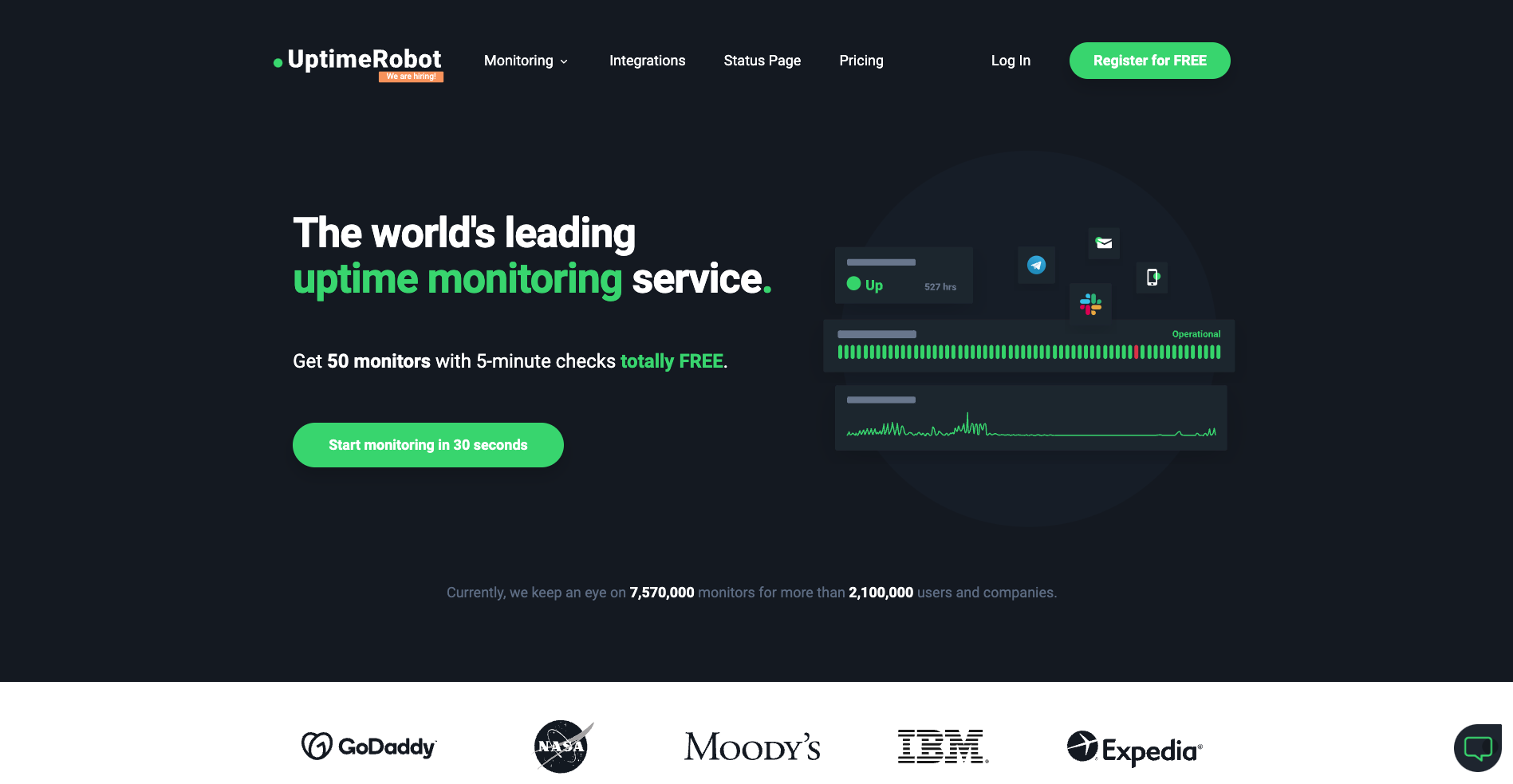
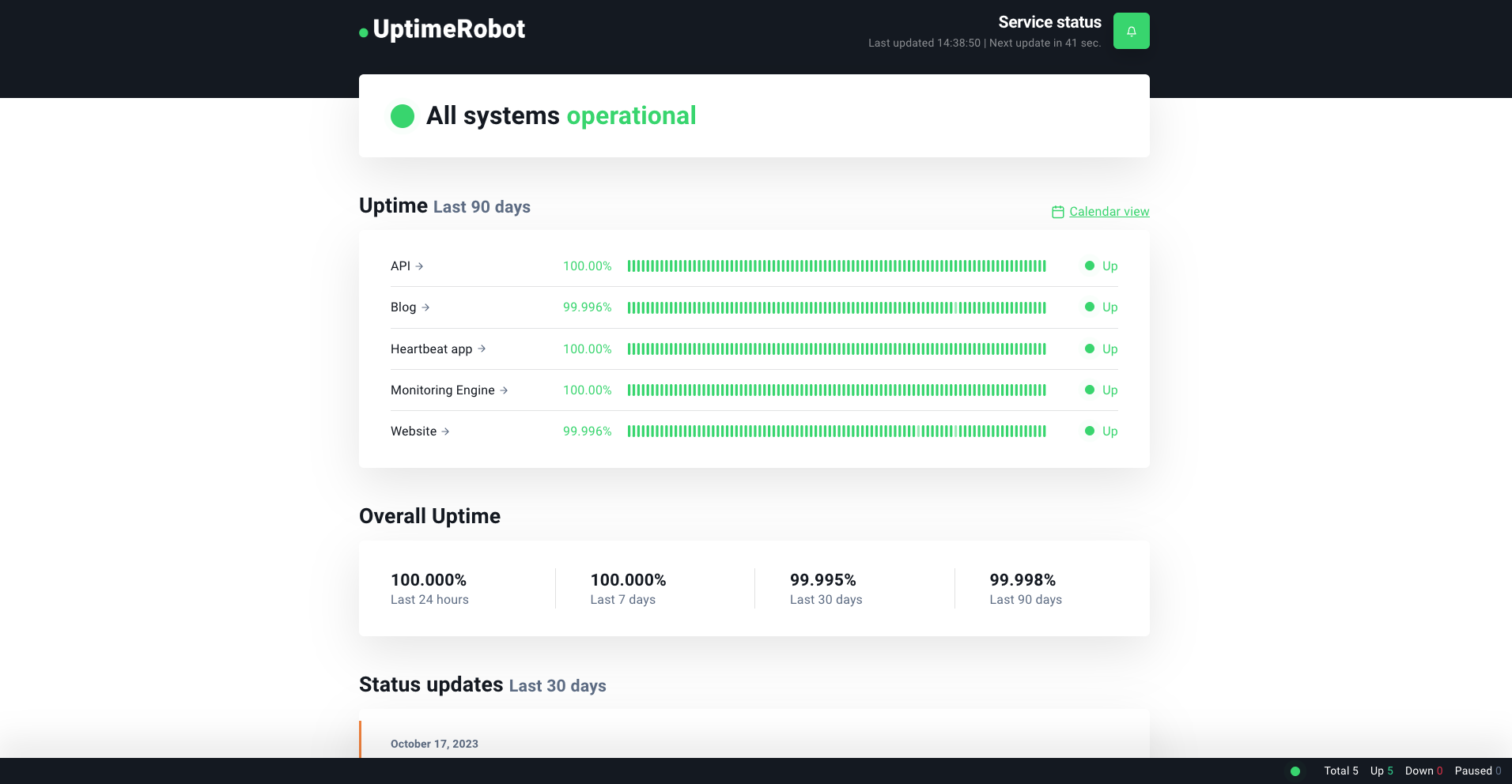
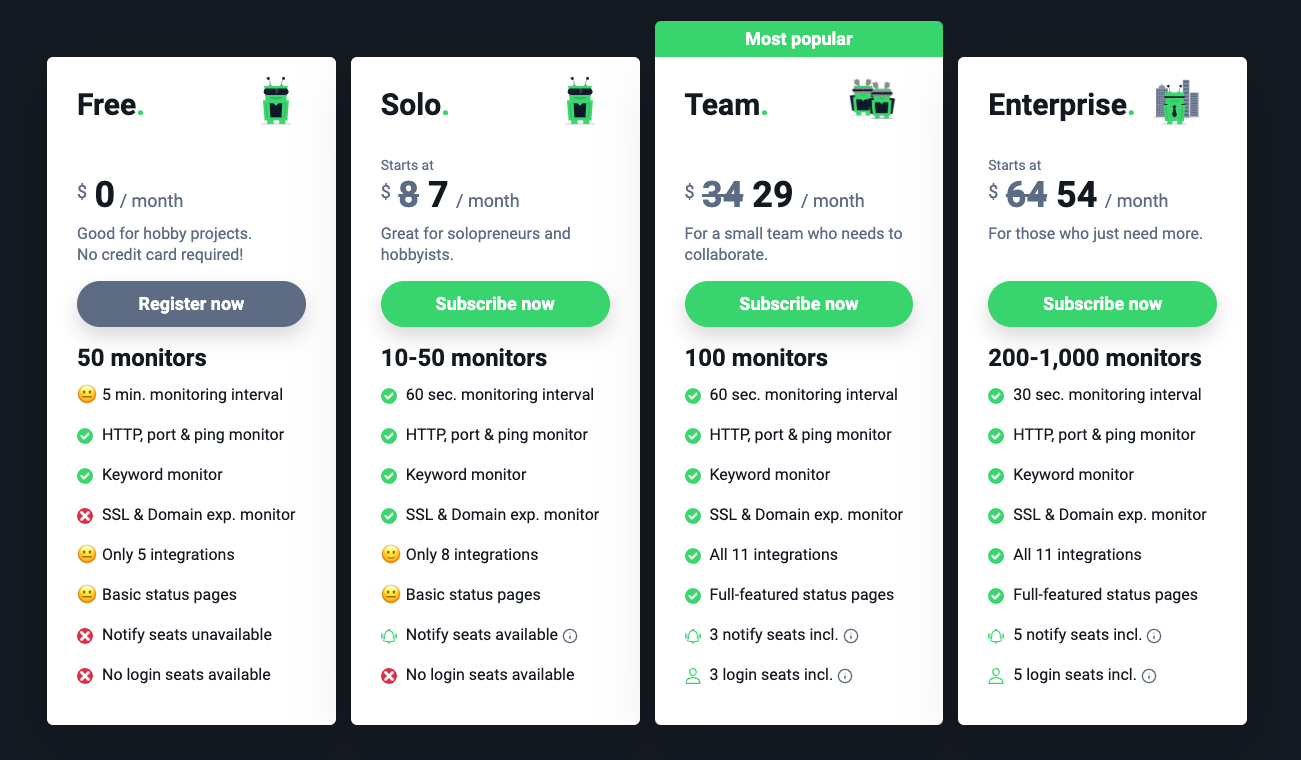
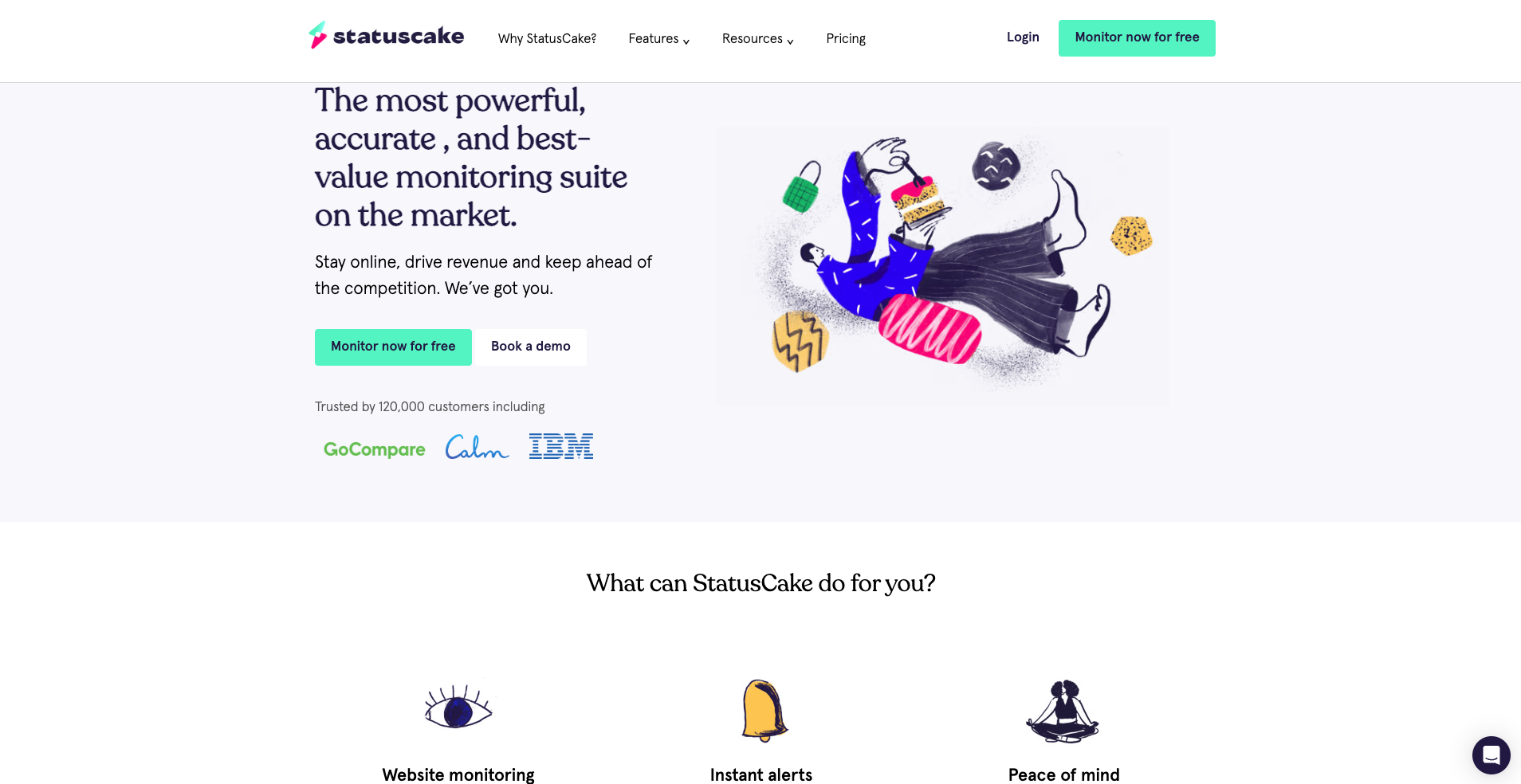
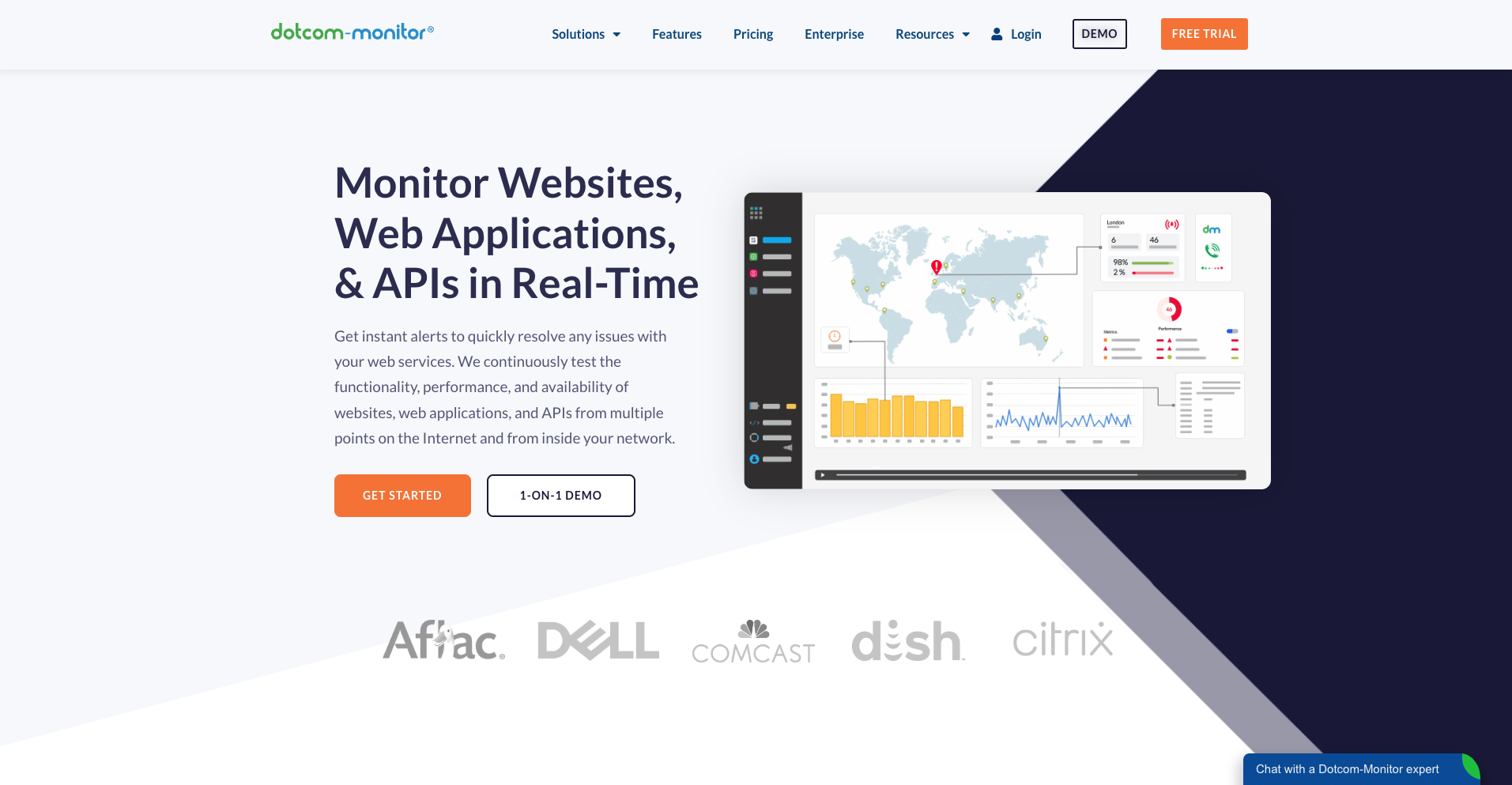
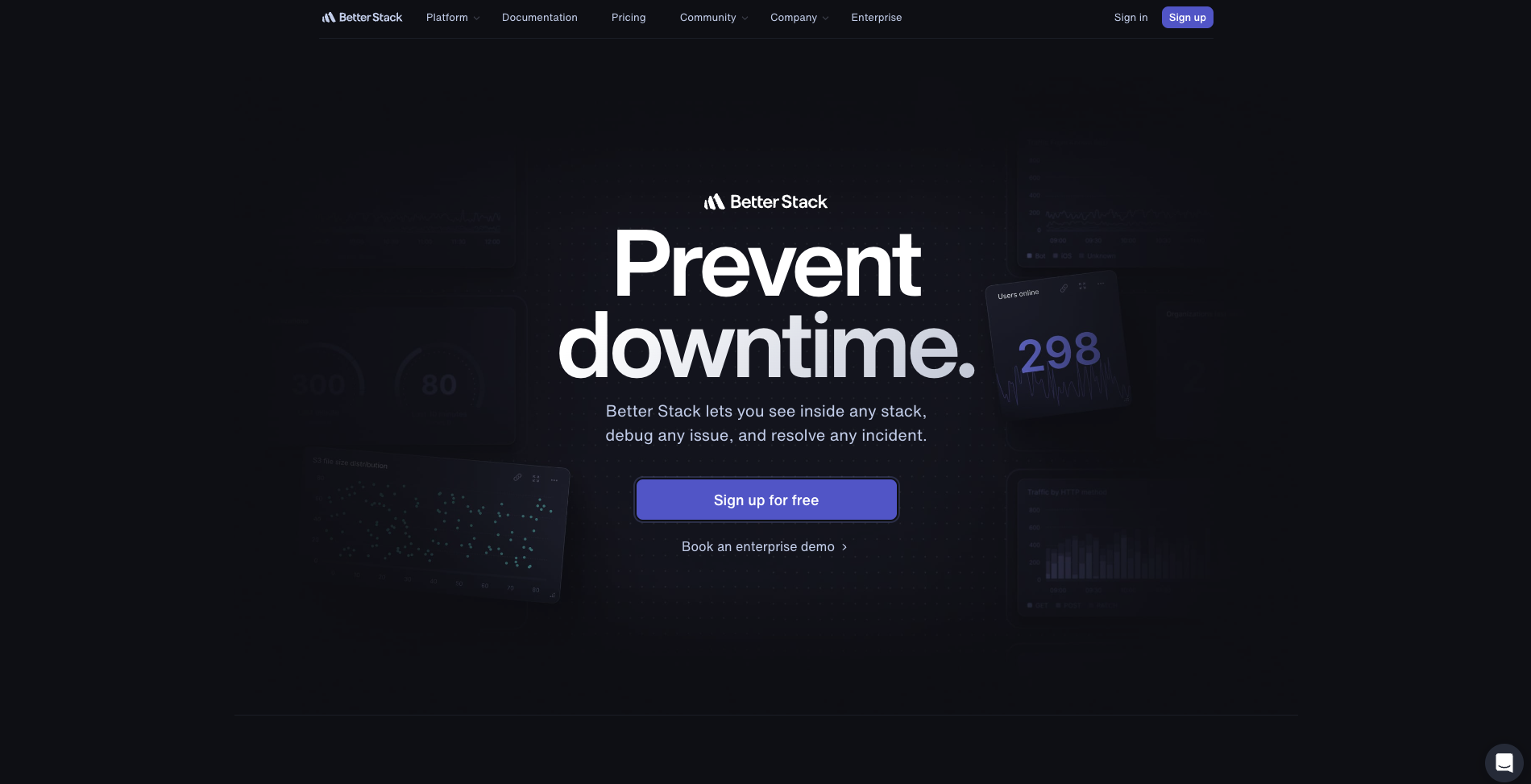
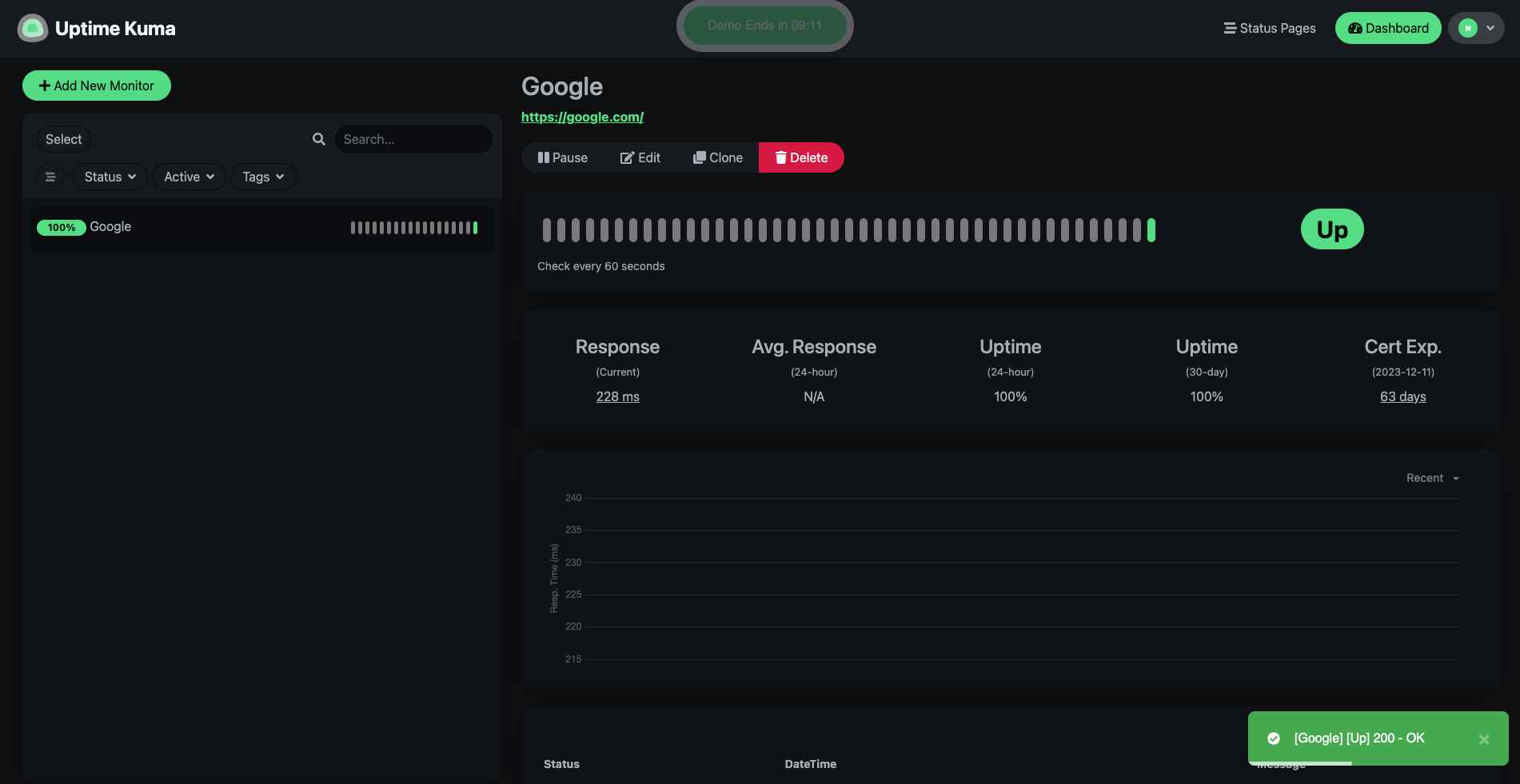
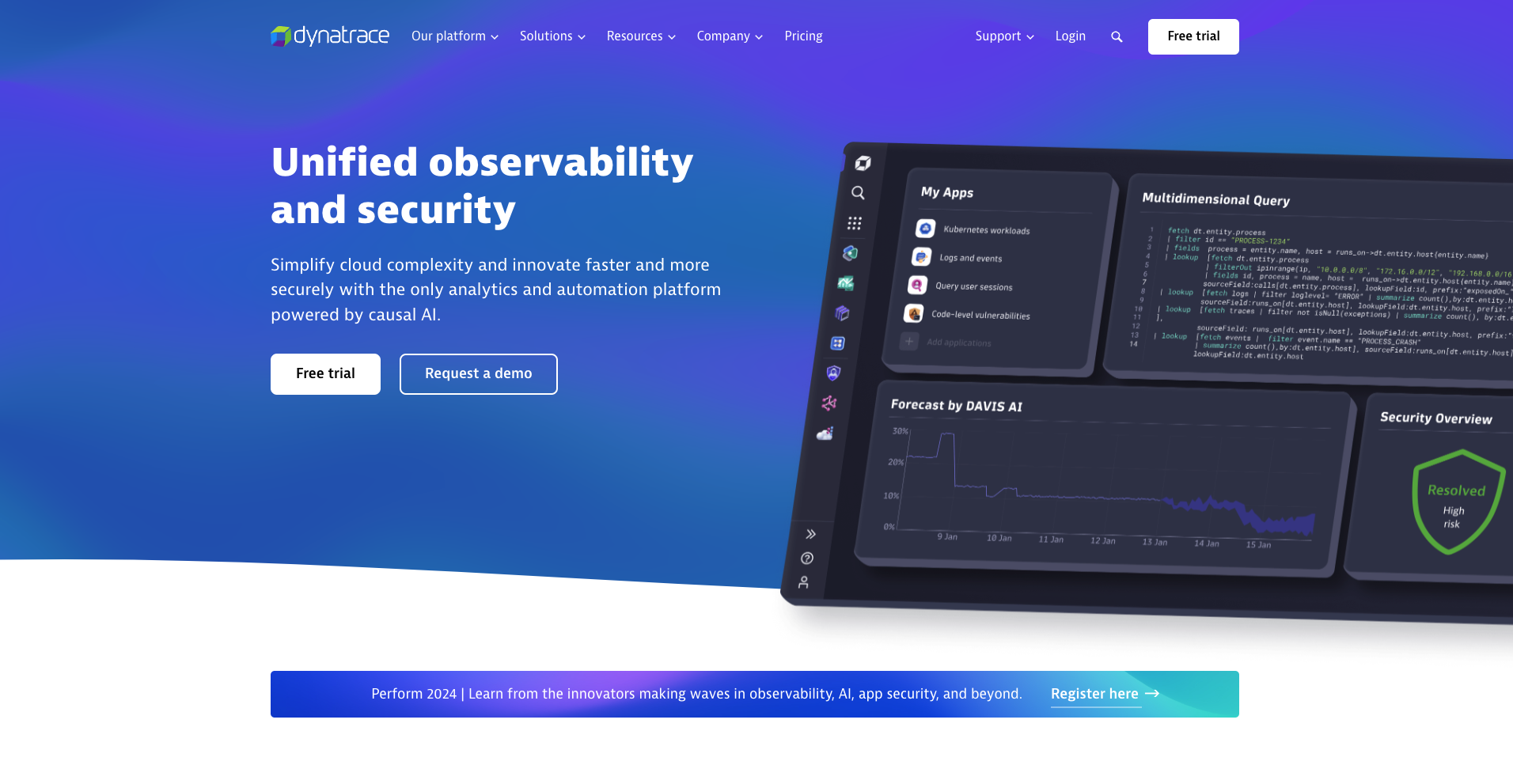
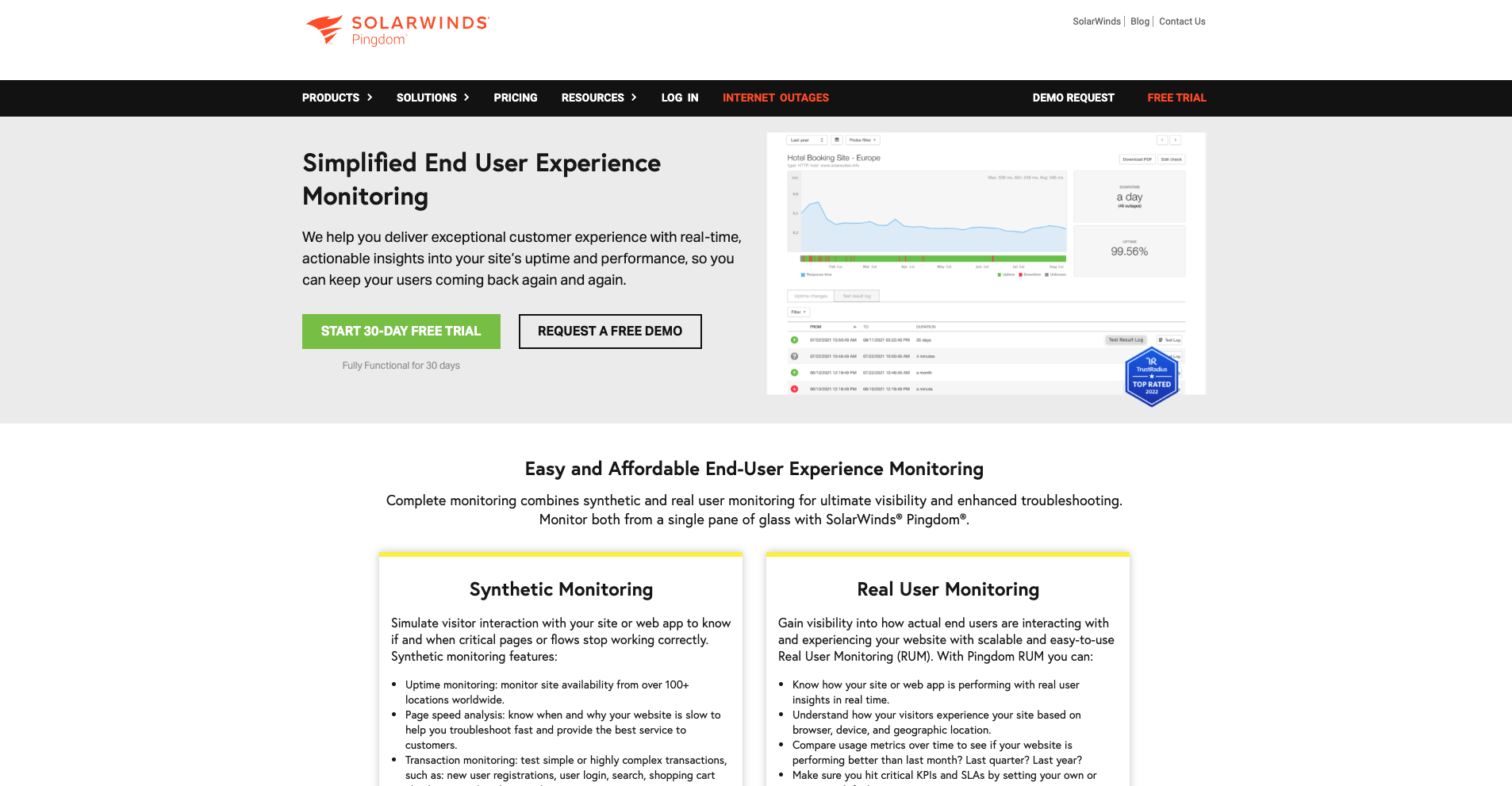
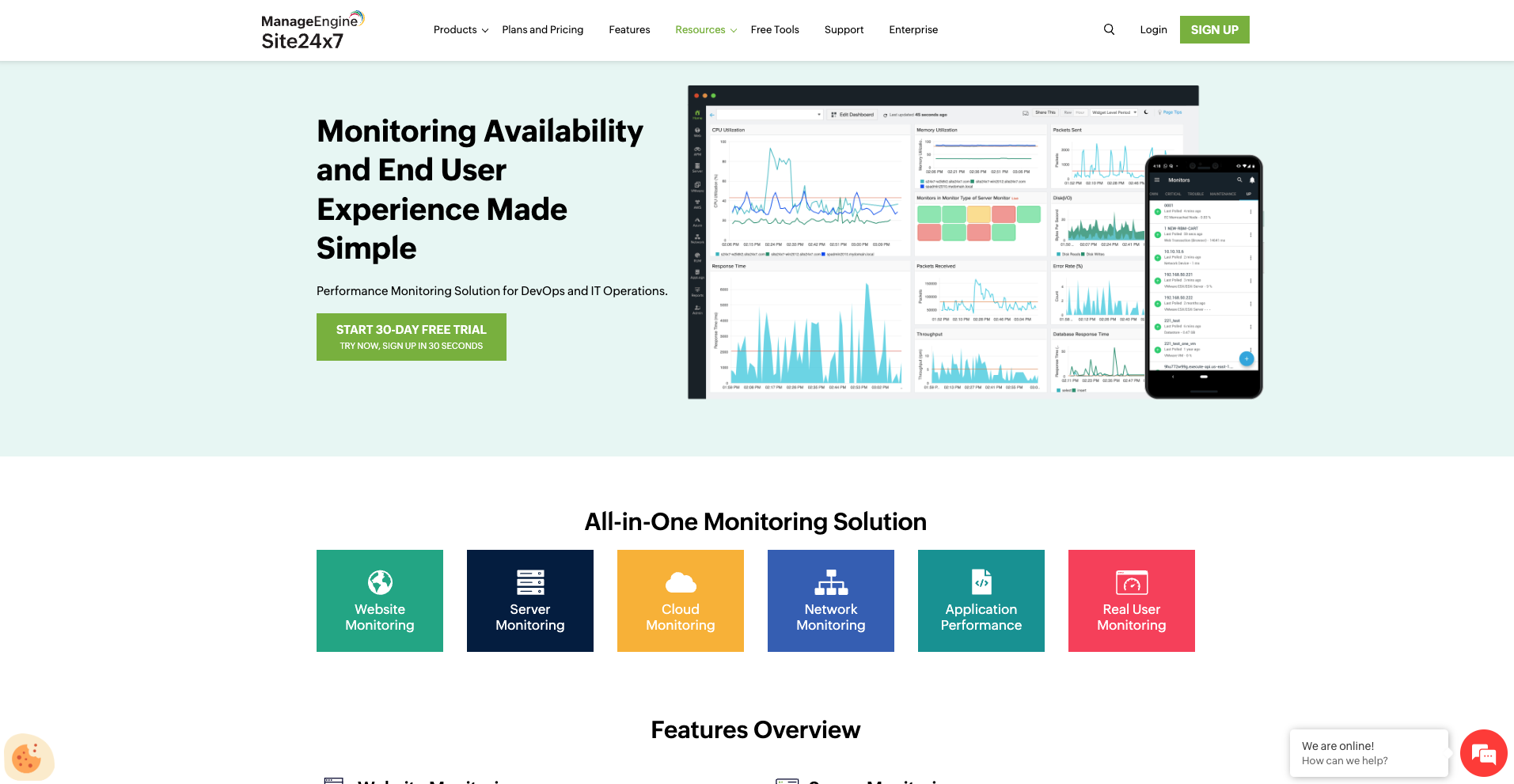
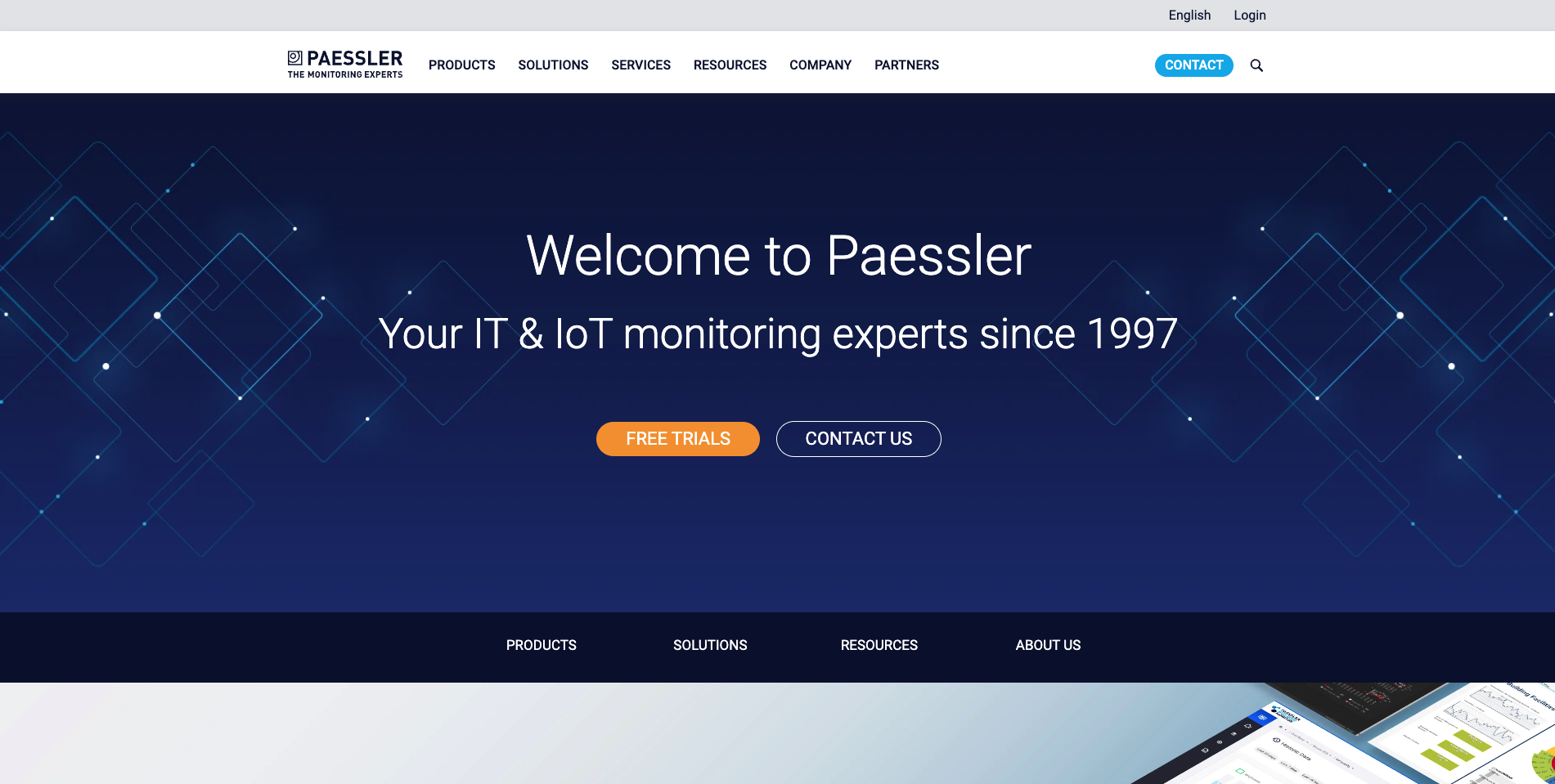
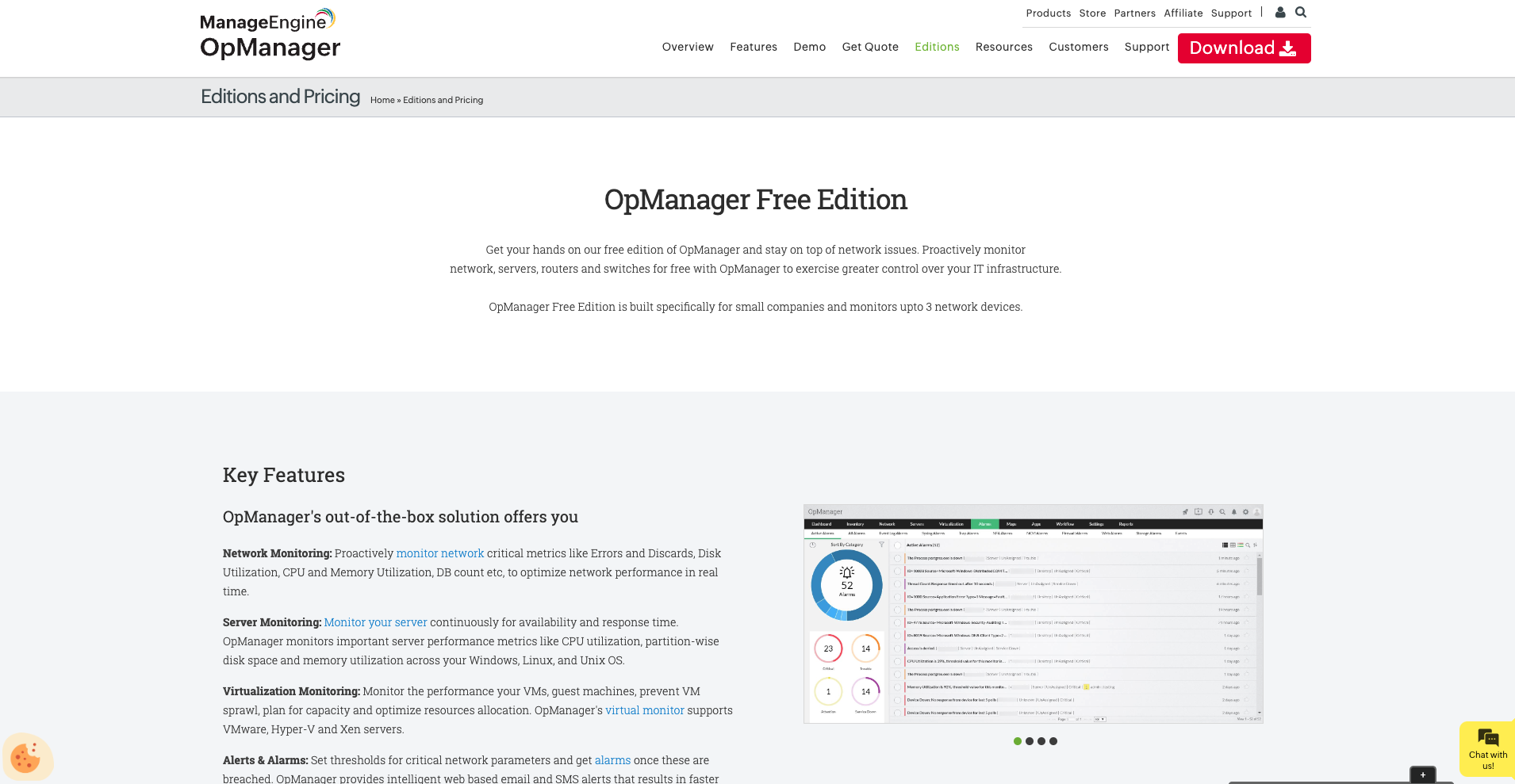
1 Comment
Howdy! I could have sworn I’ve visited your blog before but after browsing through some of the posts I realized it’s new to me. Anyways, I’m certainly happy I found it and I’ll be book-marking it and checking back often!