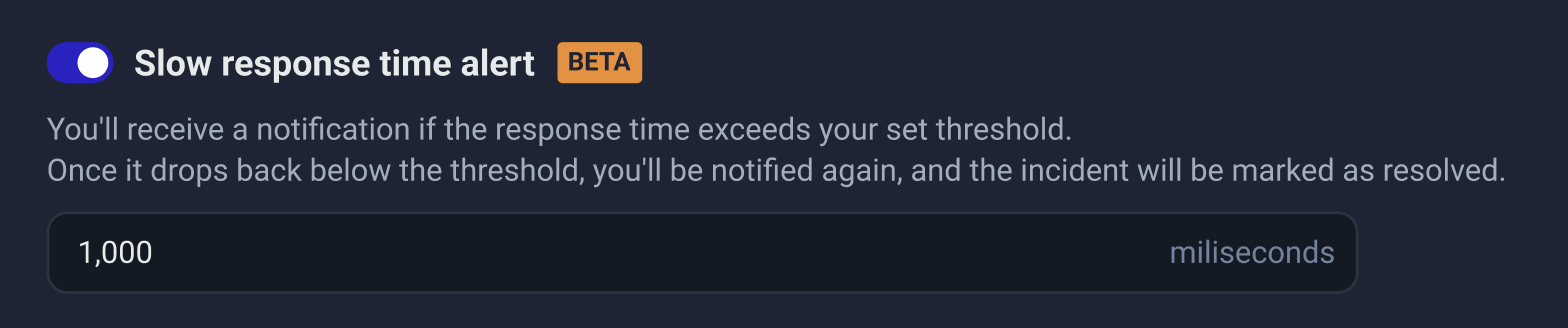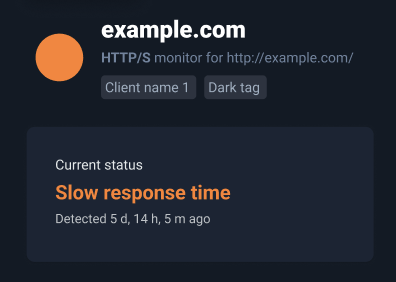Performance issues can sneak up before they turn into full-blown outages. Get notified when your website or service takes longer than usual to respond.
We’re excited to announce that you can now set up response time thresholds and receive alerts when performance dips below your expected level. This means you can take action early, improve user experience, and prevent minor slowdowns from becoming major problems.
Get slow response time alerts
You don’t have to wait for an outage to know something’s wrong. With this feature, you’ll get alerts when response times exceed your set threshold:
✅ Choose a custom threshold between 50ms and 5000ms
✅ Get notified when response times go back to normal
✅ Avoid unnecessary downtime alerts while keeping an eye on performance
This feature is available on all commercial plans (Solo, Team, and Enterprise) and is enabled by default for new monitors. For existing monitors, you can activate response time alerts manually from the settings.
Gain more control over your uptime data
Along with response time alerts, we’re introducing a new “degraded” status for monitors.
This lets you:
✅ Identify performance issues separately from full outages
✅ Exclude connection timeouts from uptime stats on Public Status Pages
✅ View slow response incidents in your dashboard for better insights
Smarter monitoring, better reliability
We built this feature based on our users’ feedback to give you more visibility into your website’s performance. Thank you for playing such an important role in shaping UptimeRobot’s product development.
We truly value your feedback. Let us know your thoughts on Discord and feel free to submit new feature ideas through our Nolt board. You can also check out our product roadmap and see what we’re working on.