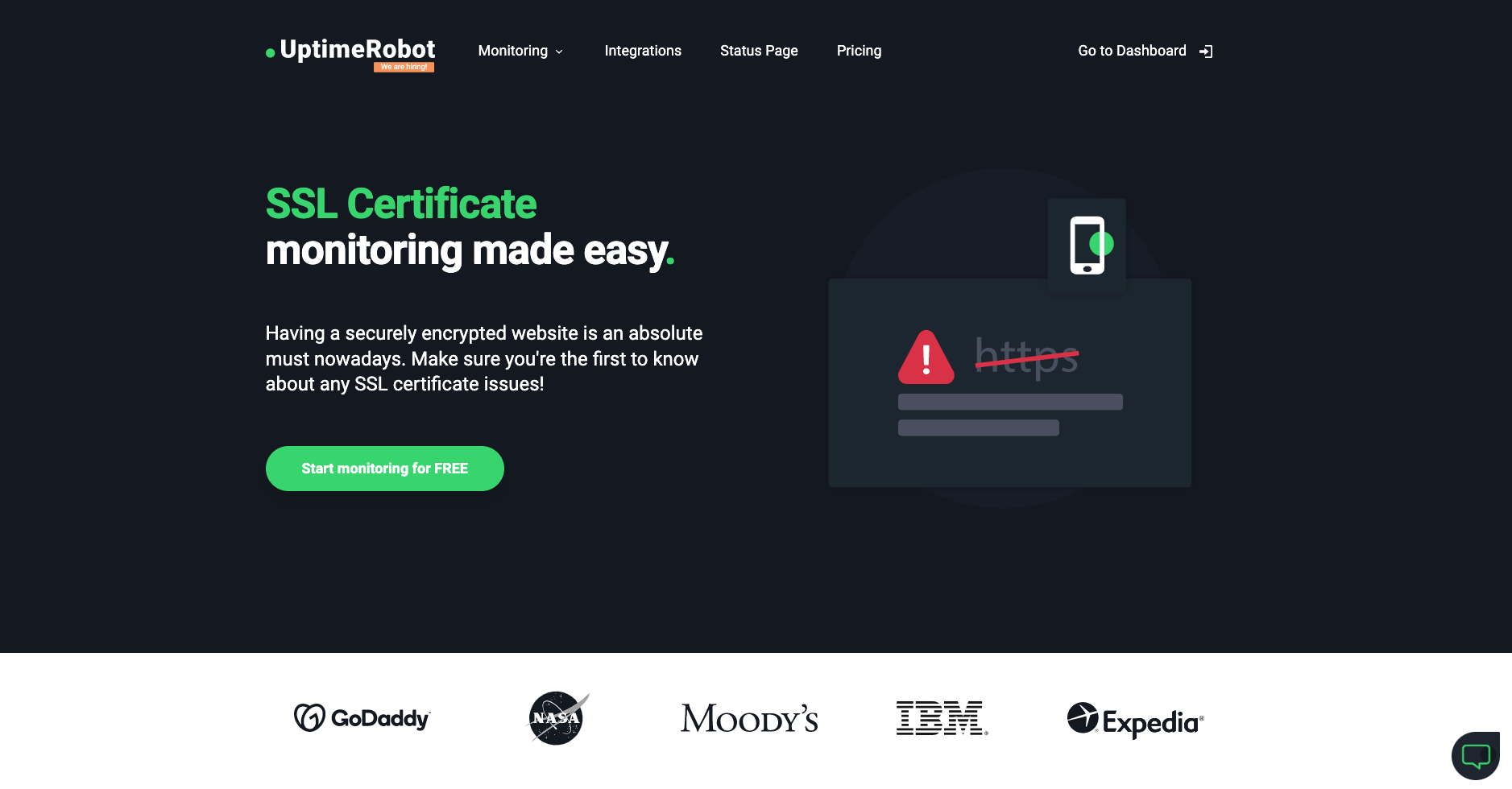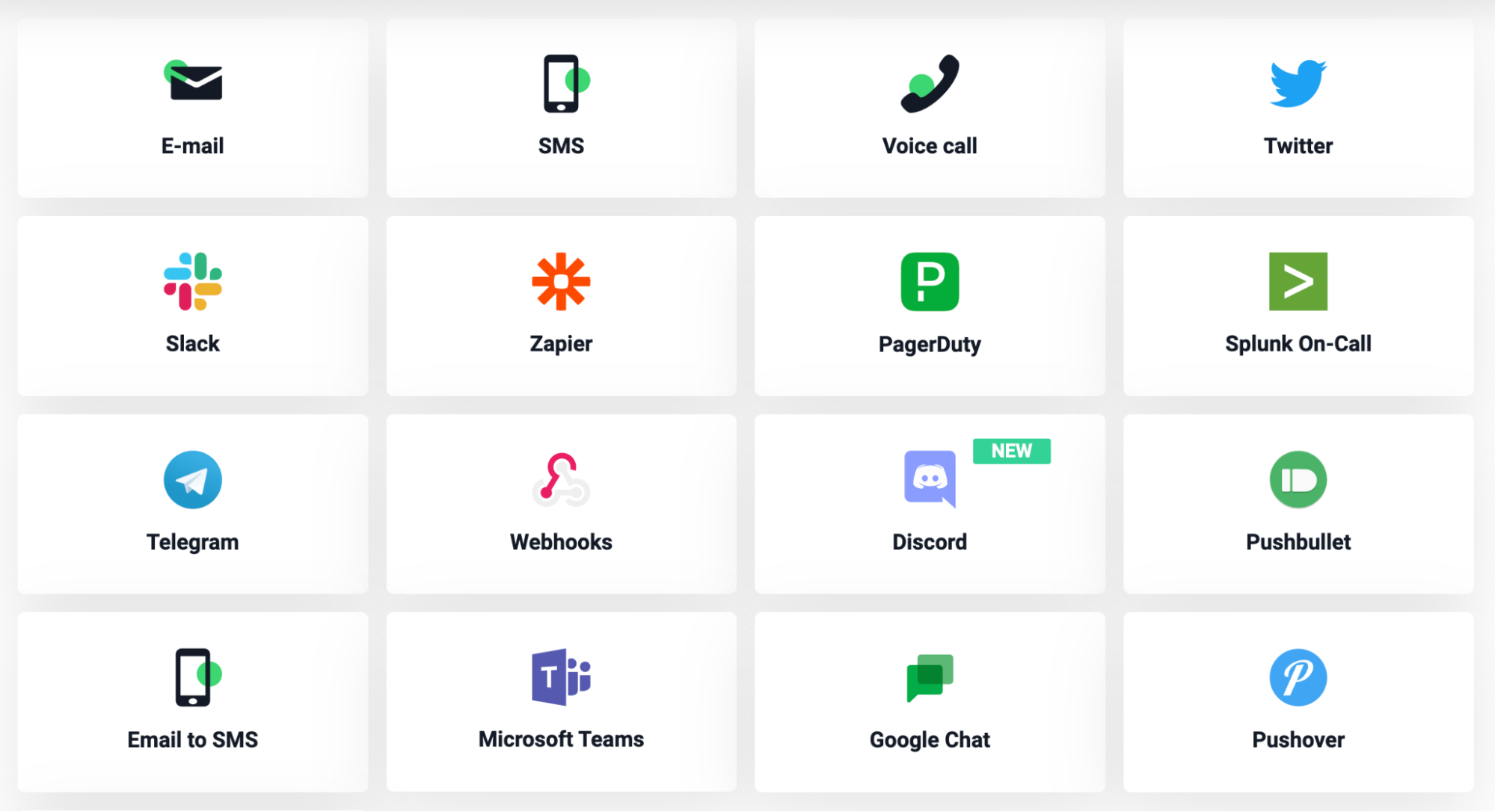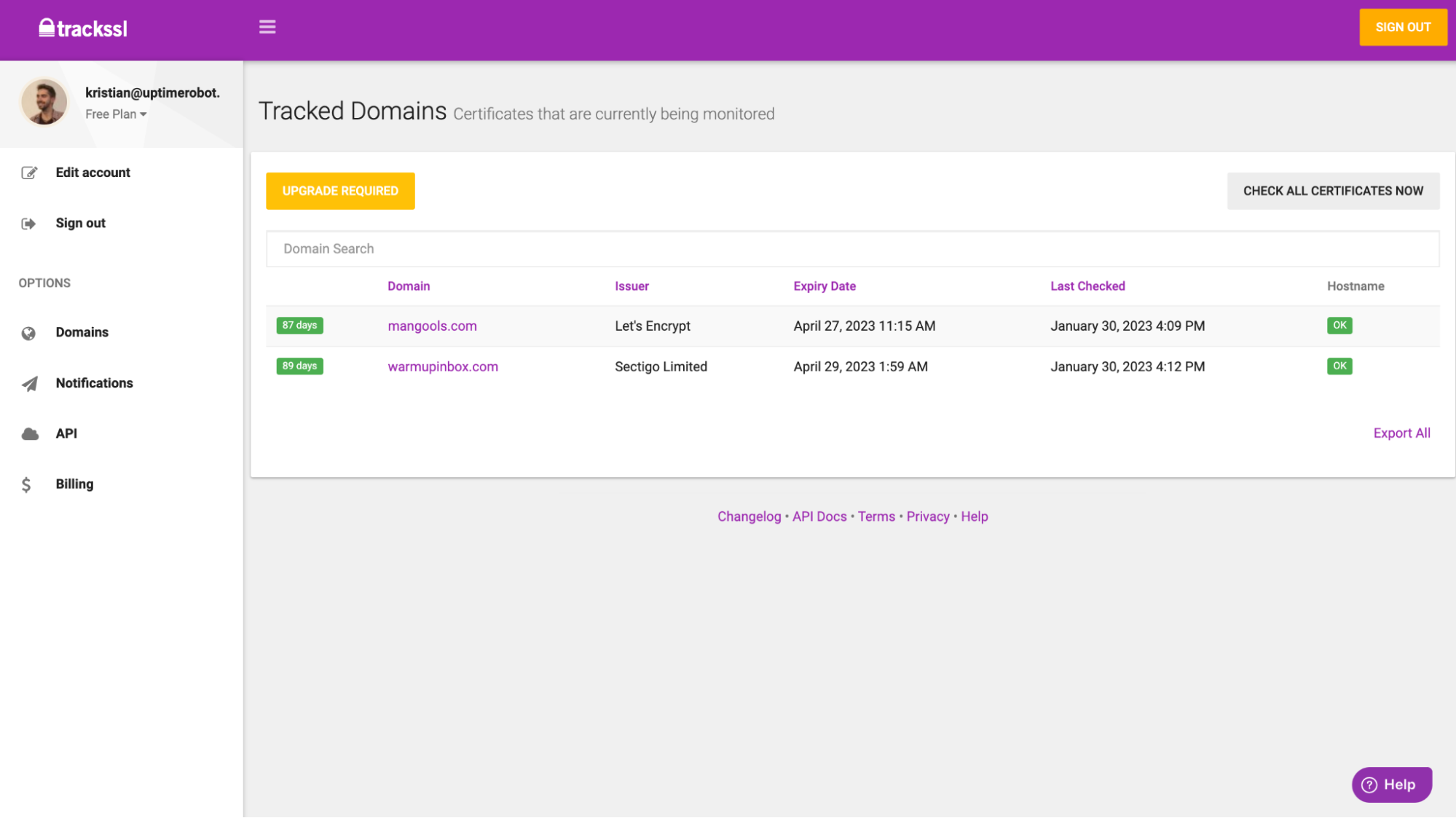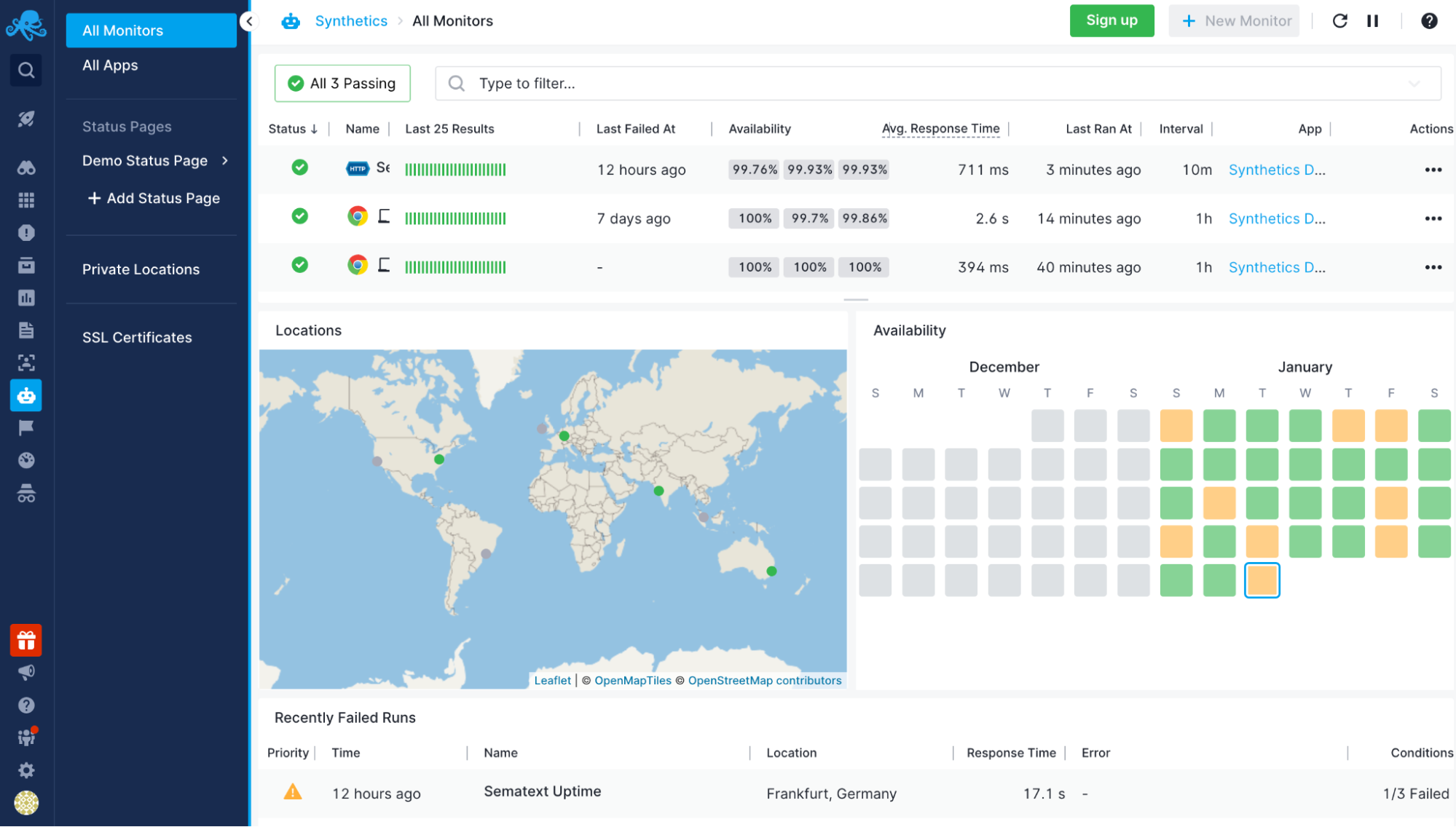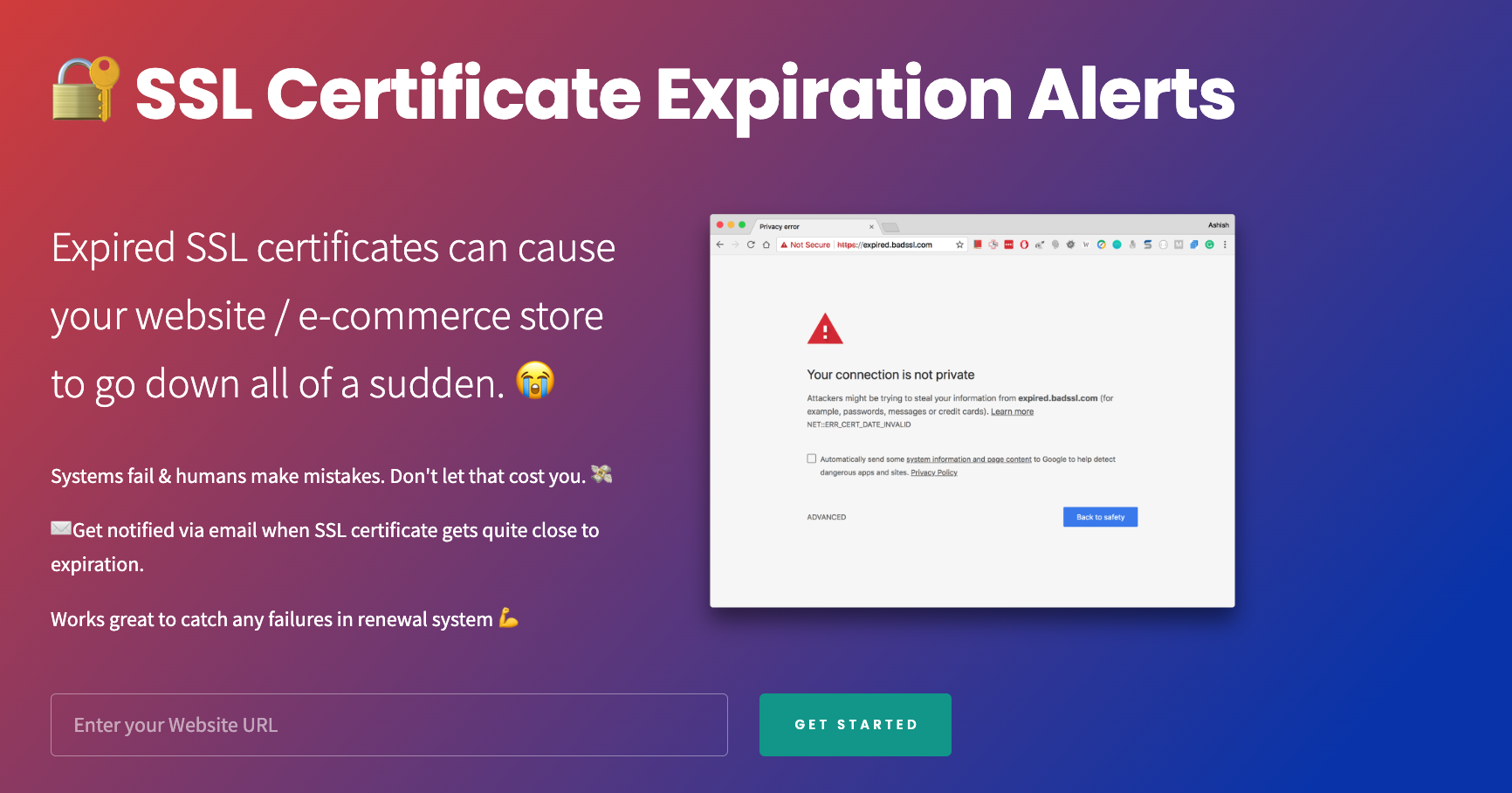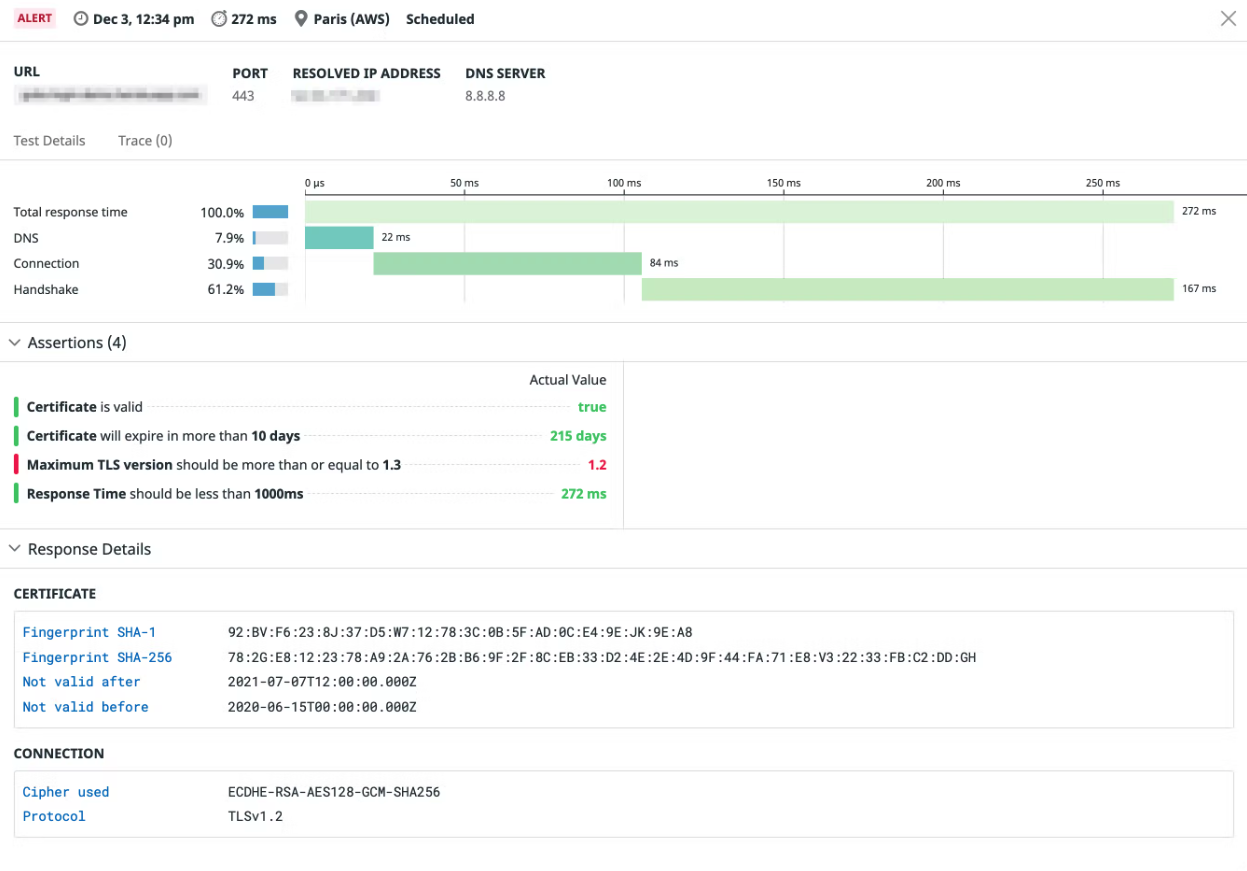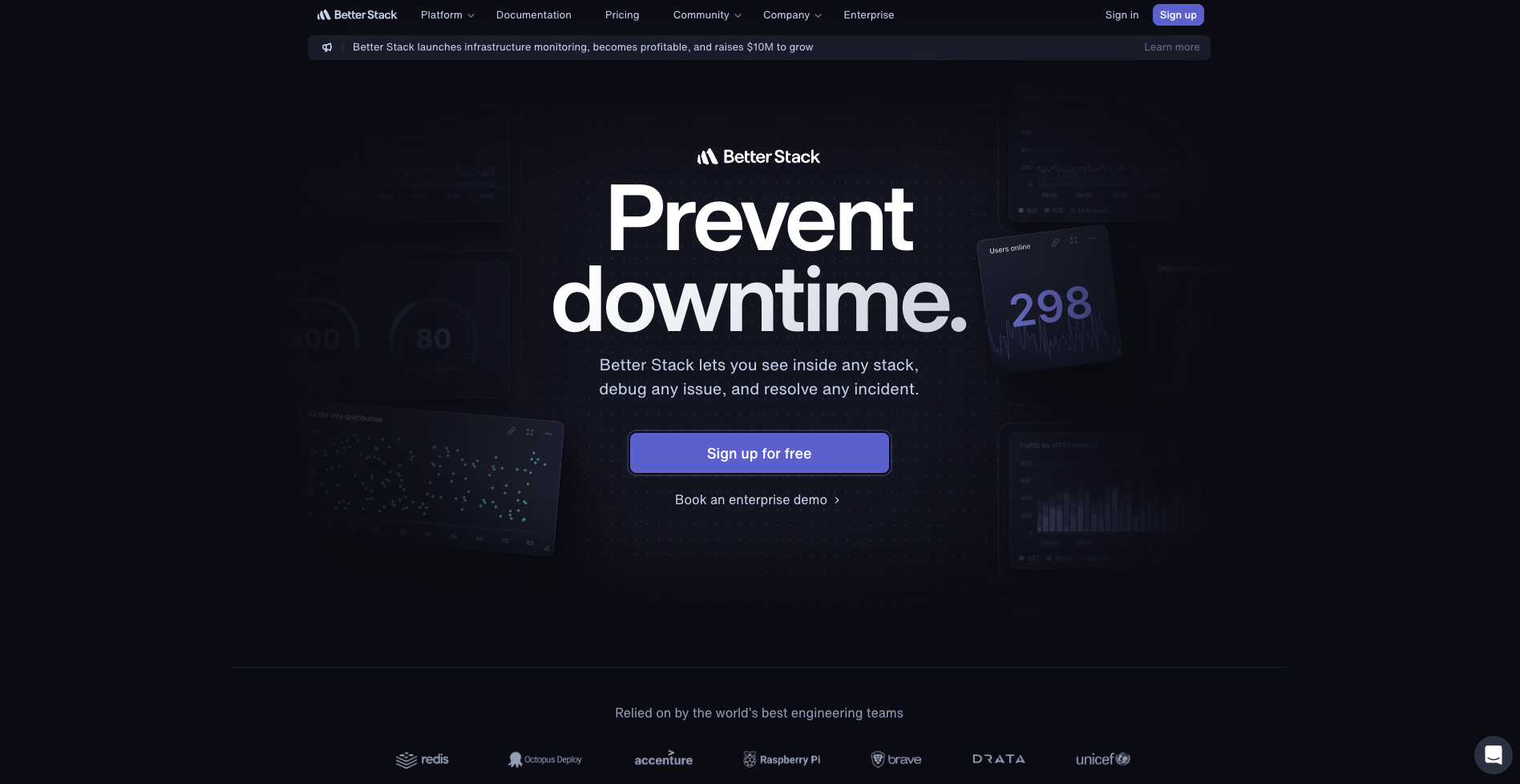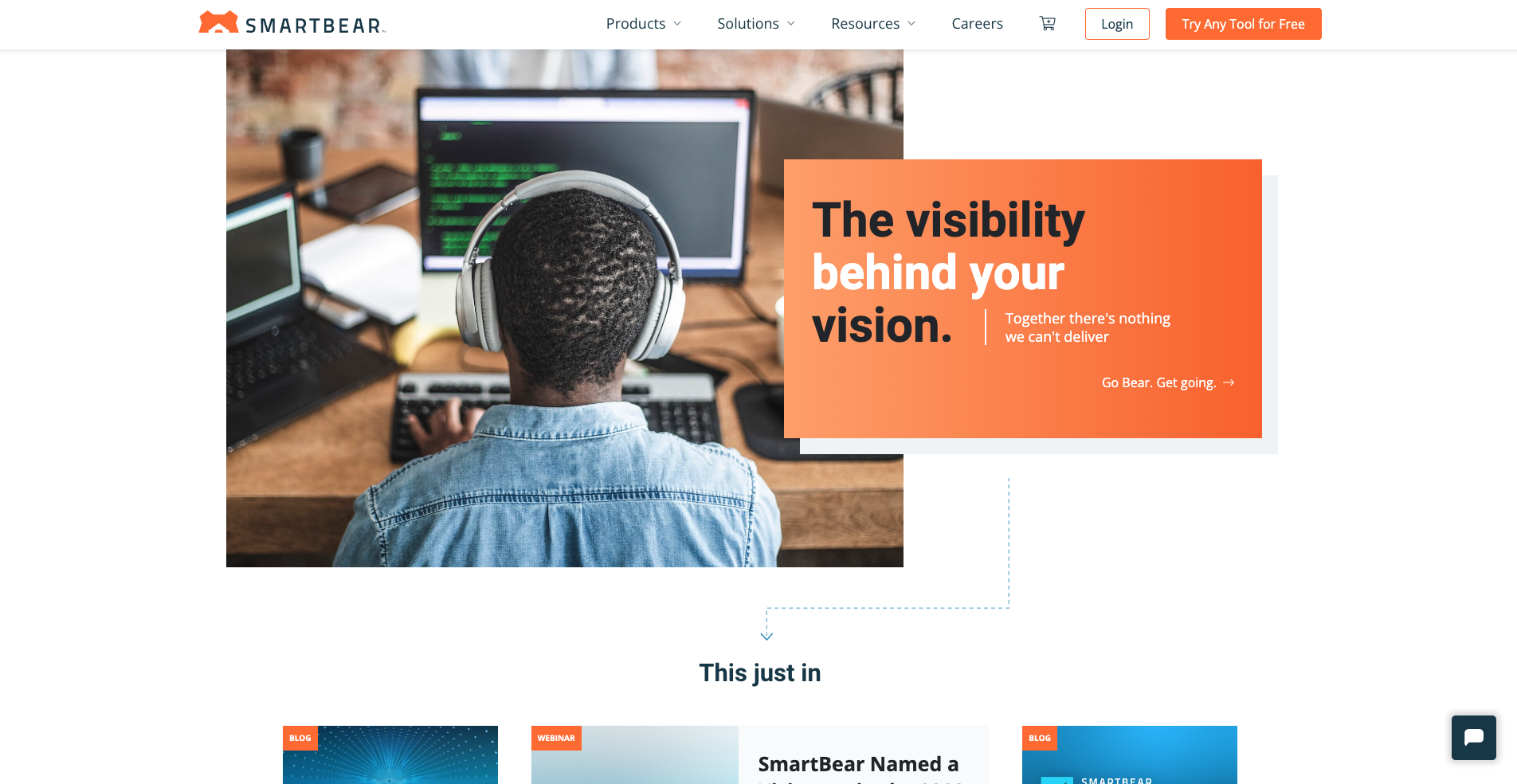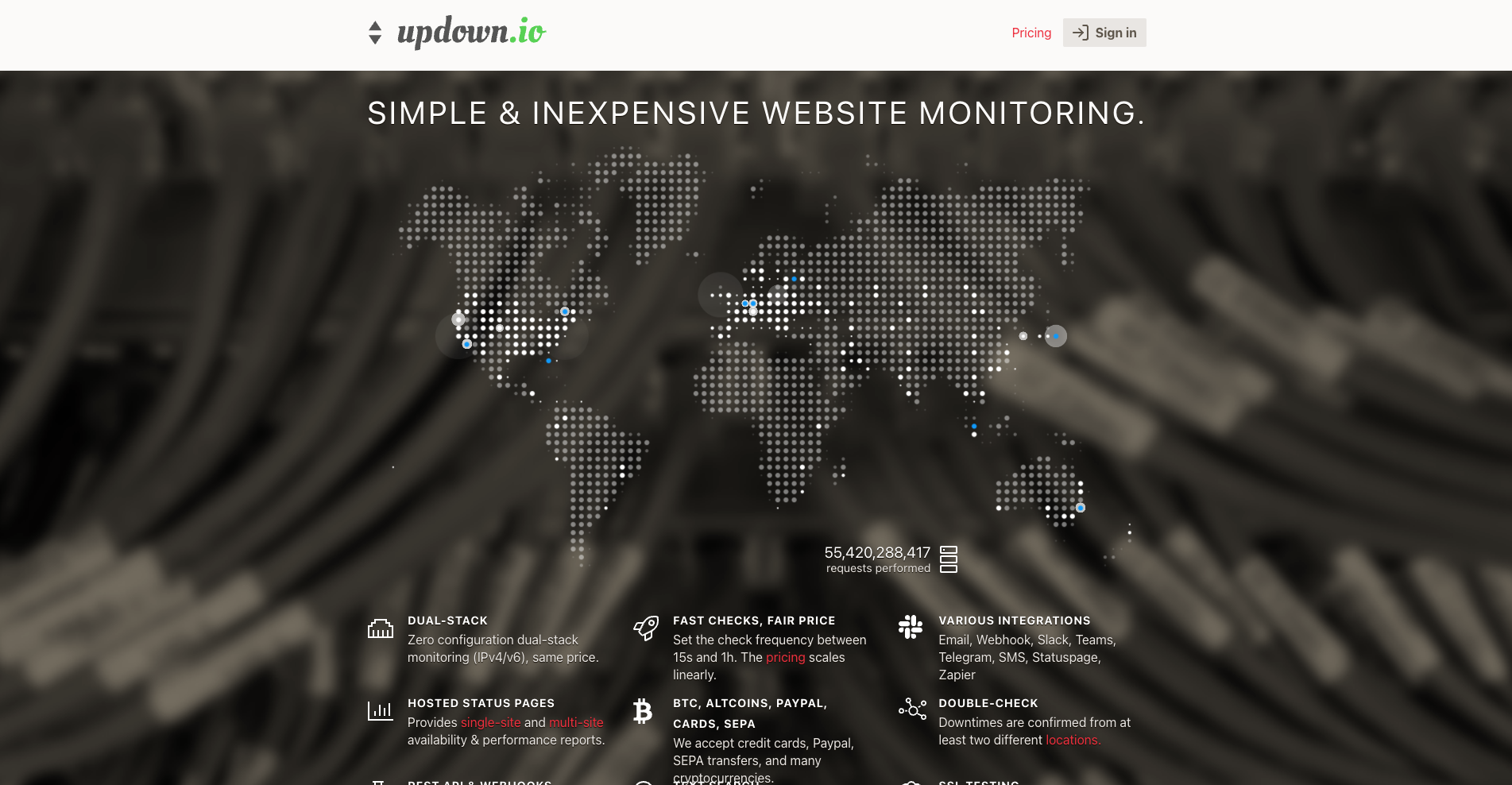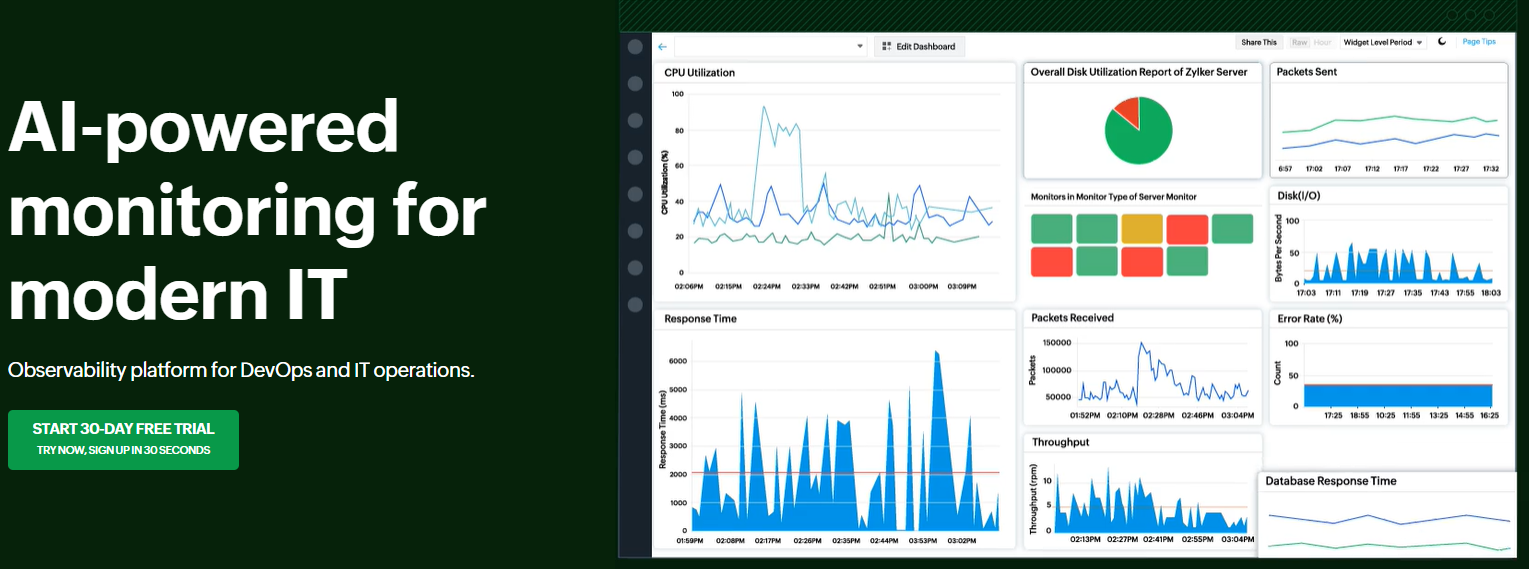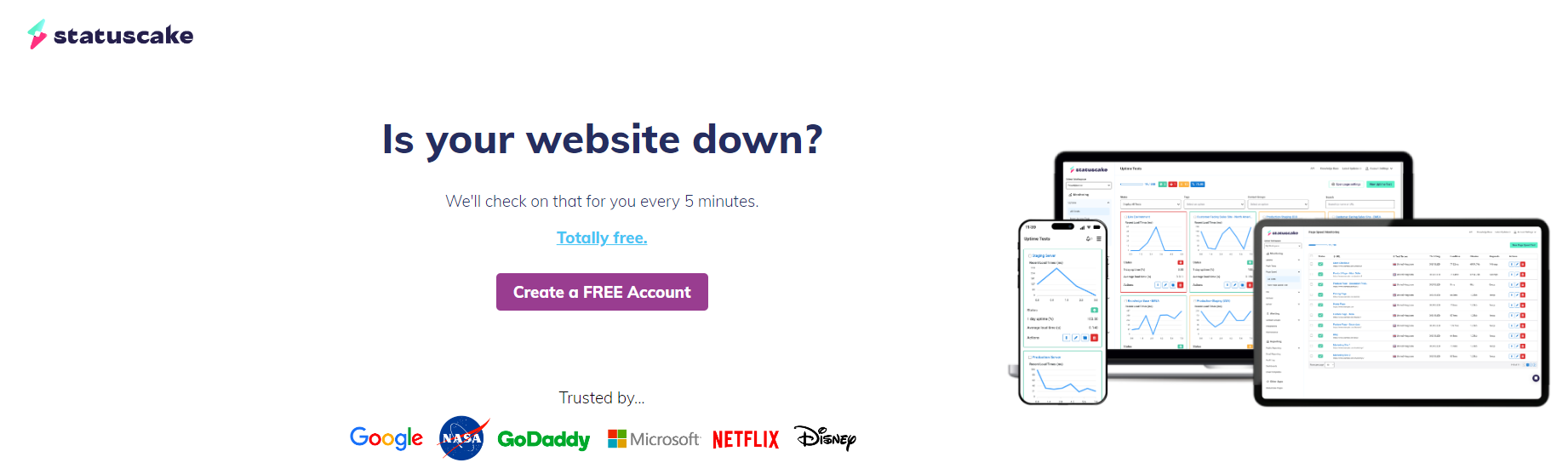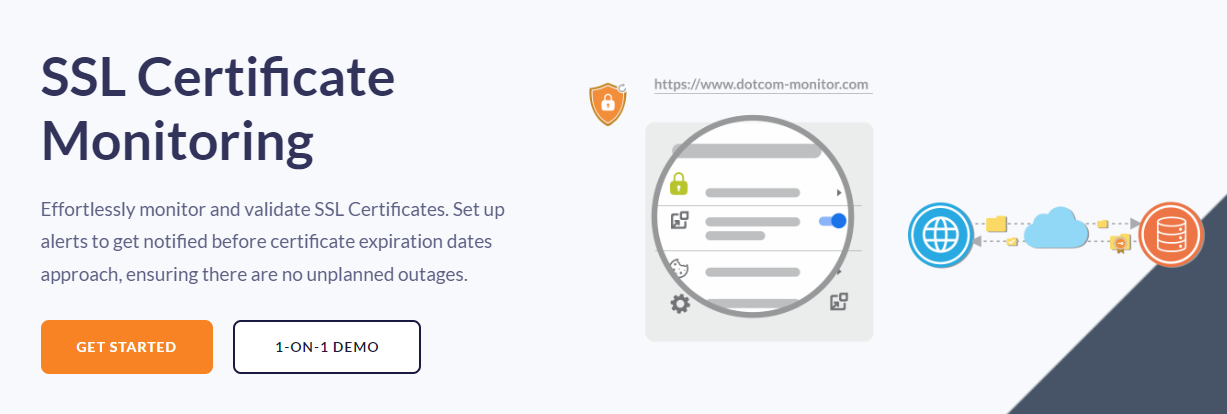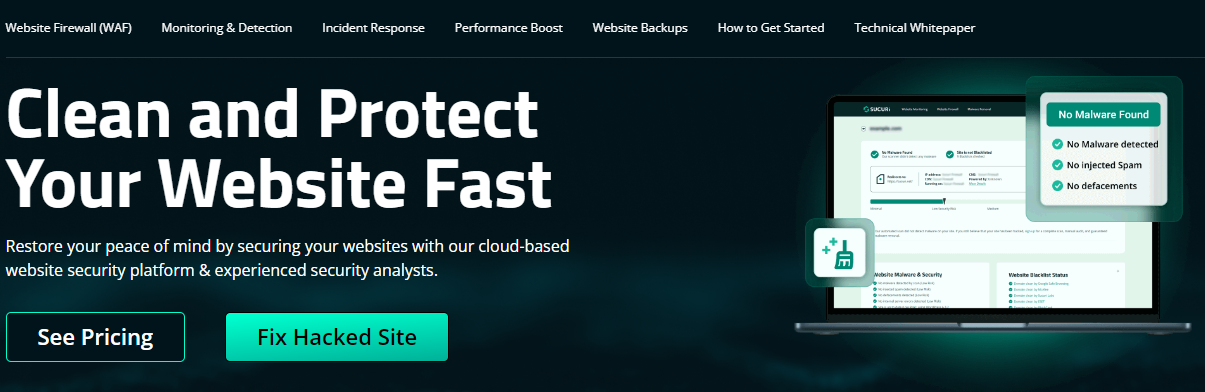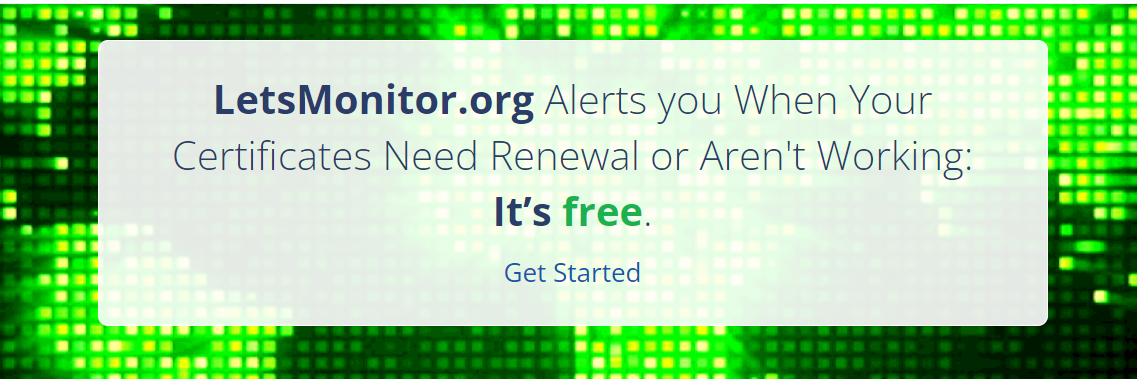Quick links
Before starting on our journey about these essential tools, it’s important to know what exactly SSL monitoring is.
Secure Sockets Layer (SSL) monitoring is the process of continuously checking the validity, expiration, and proper functioning of SSL certificates on a website to provide secure and encrypted connections between the server and users’ browsers.
This monitoring method helps to detect potential vulnerabilities, prevent certificate expiration, and maintain trust by ensuring that sensitive data is transmitted securely.
Reliable SSL monitoring is crucial to every website and online service. Without it, you can lose customers, profits, and even your position in search engine rankings.
But which SSL certificate monitoring service is the best?
There are many tools on the market offering many different types of monitoring, and we’ve done all the research for you and made a list of the top dogs in the industry.
Why is SSL monitoring important
SSL certificate monitoring is needed to maintain the security and trustworthiness of your website. SSL certificates ensure that communication between your website and its visitors is encrypted and secure, protecting sensitive data like passwords, credit card information, and personal details.
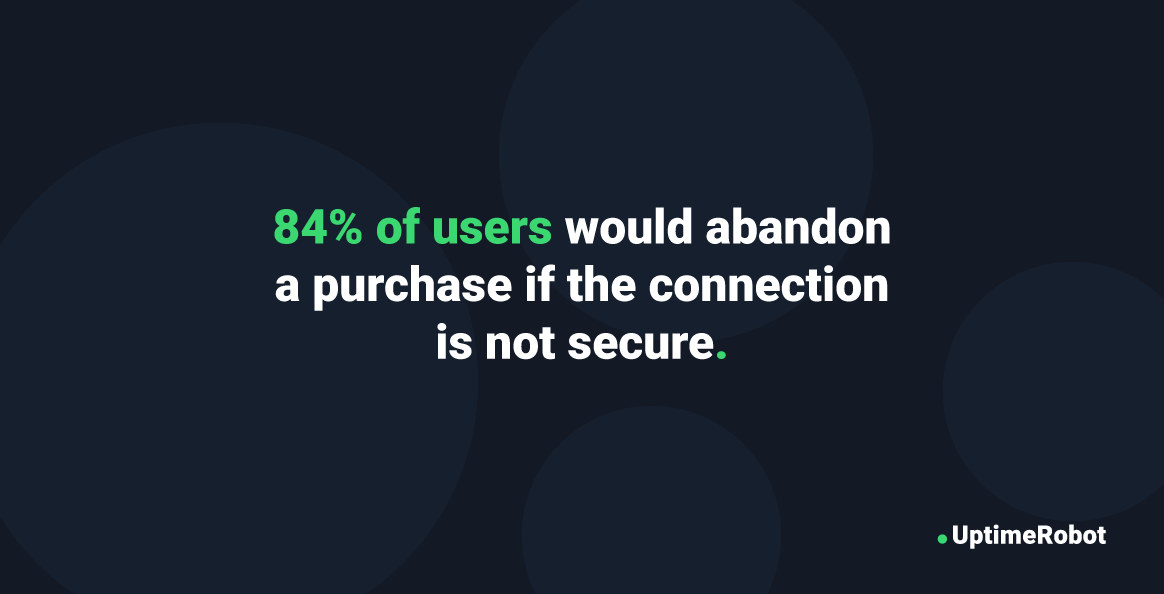
However, simply having an SSL certificate isn’t enough – monitoring its status is equally important to avoid potential security risks and operational disruptions.
Proactive alerts vs. reactive responses
When it comes to SSL monitoring, different services offer varying levels of coverage:
- Proactive monitoring: Some monitoring services provide proactive alerts, warning you well before your SSL certificate is set to expire. This gives you ample time to renew the certificate without risking downtime or exposing your users to insecure connections.
- Reactive monitoring: Other services may only alert you when the SSL certificate has already expired or when an issue has occurred. This reactive approach can leave your website vulnerable to attacks and can lead to loss of user trust.
Understanding SSL errors
SSL errors can occur for a variety of reasons, and monitoring helps you identify and resolve these issues promptly:
- Certificate expiration: One of the most common SSL errors is certificate expiration. If your SSL certificate expires without being renewed, your website will lose its secure status, and visitors may see a warning message that deters them from proceeding.
- Mismatched domains: Another frequent error occurs when the SSL certificate is not correctly configured to match the domain names it’s supposed to protect. This can happen if the certificate is issued for one domain but used on another, causing browsers to flag the connection as insecure.
- Incomplete certificate chains: Sometimes, the SSL certificate might not be properly installed, resulting in an incomplete certificate chain. This can prevent certain browsers from recognizing the certificate as valid.
SSL monitoring coverage
Like alerting, different SSL monitoring services offer different levels of coverage:
- Basic monitoring: This typically includes checks for certificate expiration and mismatched domains. Alerts are sent when issues are detected, but the service may not provide detailed information about the cause or solution.
- Comprehensive monitoring: More advanced services offer a broader range of checks, including monitoring for certificate revocation, checking for outdated encryption protocols, and checking that the certificate chain is complete and trusted by all major browsers.
Impact on SEO and user trust
SSL certificates are not just about security. they also play a vital role in maintaining your website’s SEO performance and user trust. Search engines like Google favor websites with valid SSL certificates, ranking them higher in search results.
Conversely, if your SSL certificate lapses or encounters issues, your site could be flagged as “Not Secure,” leading to a drop in search rankings and a potential loss of traffic.
What will happen if you miss an invalid SSL certificate?
❌ Your visitors will see a warning: 84% of users won’t finish the purchase (source: GlobalSign.com).
❌ You’ll lose trust and customers: 78% of users would stop engaging with the brand if there was a security breach (source: PingIdentity.com).
❌ You can’t accept credit card payments: every bank and fintech company will deny your merchant account.
❌ Your website will be slower: owning an SSL certificate results in faster loading times, especially on mobile devices.
❌ It can impact your SEO ranking negatively: more than 95% of traffic across Google is secured with an SSL certificate (source: Google’s Transparency Report).
In summary, SSL monitoring is an essential part of maintaining a secure, trustworthy, and high-performing website.
By proactively managing your SSL certificates and addressing any issues promptly, you’re giving your visitors a safe and seamless experience while also protecting your website’s reputation and search engine ranking.
How does an SSL certificate work?
When you visit a website with an SSL certificate, your browser and the website’s server establish an encrypted connection.
Here’s how it works in simple terms:
- Initiation: When you connect to a website with an SSL certificate, your browser sends a request to the website’s server to establish a secure connection.
- Certificate verification: The server responds by sending its SSL certificate to your browser. This certificate contains the server’s public encryption key and is issued by a trusted Certificate Authority (CA). Your browser checks the certificate to verify that it’s legitimate and issued by a CA that it trusts.
- Session key creation: If the certificate is valid, your browser and the server create a session key, a short-lived encryption key used to encrypt and decrypt all the data exchanged during that session. This ensures that even if someone intercepts the data, they won’t be able to read it without the session key.
Secure communication: Once the session key is established, all data sent between your browser and the server is encrypted. This means that sensitive information like passwords, credit card details, or personal data is kept private and secure from potential eavesdroppers.
The best SSL monitoring tools to choose from
Every SSL monitoring tool has different prices, features, and a range of SSL updates it can catch. But these are not the only factors we’ve considered in our list.
| Tool | Free plan | Price | Status page | Monitoring intervals | Alert methods |
| UptimeRobot | Lifetime | $7/month | Yes | 5 mins, 60 sec, 30 sec | Email, SMS, voice, push notification, 3rd party |
| TrackSSL | 2 domains | $17/month | No | Unavailable | Email, SMS, 3rd party |
| Sematext | 14 day trial | $29/month | Yes | 10 mins, daily | Email, push notification, 3rd party |
| SSL Cert. Expir. | Lifetime | $0 | No | Unavailable | |
| Datadog | 14 days | $5/month per monitor | Atlassian integration | Customizable | Email, 3rd party |
| Better Stack | Lifetime | $29/month | Yes | 30 sec, 3 mins | Email, SMS, phone, push notification, 3rd party |
| Smartbear | Free trial (unspecified) | Custom | No | 1-60 days before expiration | Email, SMS, Slack |
| Updown.io | 100,000 free credits | $0.01/month | Yes | 15 sec – 1 hr | Email, SMS, 3rd party |
| Site 24×7 | Lifetime | $10/month | Yes | 1 min – 24 hrs | Email, SMS, 3rd party |
| ManageEngine | 30 days | Custom | Yes | Unavailable | Email, SMS, 3rd party |
| StatusCake | Lifetime | $20.41/month | Yes | 30 sec – 24 hrs | Email, SMS, push notification, 3rd party |
| Dotcom-Monitor | 30 days | $19.95/month | Yes | 1 – 5 mins | Email, SMS, phone, 3rd party |
| Sucuri | None | $199.99/year | Yes | Customizable | |
| LetsMonitor.org | Lifetime | $0 | No | Unavailable | Email, SMS |
1. UptimeRobot
UptimeRobot is an advanced uptime monitoring tool that comes with many features. With UptimeRobot, you can choose from HTTP(S), keyword, ping, port, and cron job monitoring.
While monitoring your SSL certificate, precise monitoring intervals will also let you know when your website is down, no matter the reason.
UptimeRobot alerts you when there’s any SSL error and 30/14/7 days before your SSL certificate expires.
You’ll also receive notifications via up to 12 different integrations whenever there’s something wrong with your SSL certificate.
Another advantage of UptimeRobot is that you can simultaneously monitor other common website errors.
UptimeRobot has modern and advanced mobile apps for iOS and Android, in addition to aesthetically appealing status pages.
| Pros | Cons |
| ✅10 – 1000 or more domains | ❌Dashboard design is outdated |
| ✅Advanced monitoring | |
| ✅Different monitor types | |
| ✅12 notification options | |
| ✅Mobile app | |
| ✅No technical knowledge needed |
You’ll definitely get the most value for the best price – try a $7/month plan and see for yourself.
Pricing
You’ll definitely get the most value for the best price – try a $7/month plan and see for yourself!
Get 10 SSL monitors for just $7
Customer reviews
G2 score: 4.6/5
Many users appreciate UptimeRobot’s reliability and abundance of alerting options, making it a strong competitor in the monitoring space:
“UptimeRobot has been more reliable than other systems I’ve used in the past, with timely and configurable alerts, a status page to let your customers know how your services are performing (optional), one of the most generous free tiers out there, and a wonderfully designed app to keep you in the loop. It’s highly configurable and easy to set up and use. UptimeRobot is an easy recommendation.“
Long-term users highlight UptimeRobot’s evolution while maintaining its simplicity and cost-effectiveness:
“I’ve been using UptimeRobot for many years, across multiple jobs. It’s changed over the years, but it remains simple to set up, gives options for monitoring and SSL, and the price is crazy inexpensive.“
While others emphasize how easy it is to get started with UptimeRobot while offering useful features like SSL and domain monitoring:
“UptimeRobot is designed to be accessible and straightforward, offering a quick setup process that requires minimal information. It also offers a variety of monitoring options, from basic uptime checks to advanced features like SSL certificate and domain name monitoring. The notifications keep you informed about your site’s performance and availability, making it easier to address any issues that arise.“
2. TrackSSL: SSL monitoring
TrackSSL is a simple tool used mainly to monitor certificate expiration. It also checks for SSL changes, which include updates made to the certificate by your provider. Unfortunately, it doesn’t mention any SSL errors.
When it comes to notifications, only e-mail, SMS, Slack and MS Teams are available – but in order to use MS Teams you’ll have to upgrade to a paid plan.
Pricing
Considering the limits of this service, the monthly price is not very tempting. While the first two domains are free, monitoring 20 domains requires a $17 per month (paid annually) upgrade. To monitor 80 domains it’s $35.
Customer reviews
G2 score: 4.7/5
TrackSSL is highly regarded for its simplicity and effectiveness in tracking SSL certificates. A user notes:
“TrackSSL is an amazing platform; with it I’m able to track all my SSLs. The best part is it shows the SSL issuer expiry date and always tracks the SSL, sending reminders of the expiry. The user interface was simple. If any change in SSL occurs, it immediately sends the notification.“
| Pros | Cons |
| ✅Easy to use | ❌Price |
| ✅Nice design | ❌Only 4 integrations |
| ❌Limited monitoring |
3. Sematext: Full suite monitoring
Sematext offers SSL monitoring under their Synthetics service. Therefore, it is more complicated and technical, and the price is high compared to other SSL certificate expiration monitoring options.
It’s a better option when you’re looking for more features than just SSL monitoring.
A downside of this SSL certificate monitoring service is that support is only available for paid plans.
Pricing
The monthly price starts at $29 for 40 monitors. Notifications are also limited – you’ll need to upgrade to a higher plan for $99 per month to use webhooks or ChatOps integrations (that can send alerts to platforms like Slack and PagerDuty).
Customer reviews
G2 score: 4.7/5
Sematext Cloud is praised for its comprehensive monitoring features. One user explains:
“Sematext Cloud is the lead tool in my portfolio that has enhanced smooth operations of computers on my network infrastructure. It offers suitable insights on overall health of CPU usage and memory consumption when implementing different digital tasks. The performance of the application in our ecosystem has improved efficiently since we started using this platform for troubleshooting.“
| Pros | Cons |
| ✅SSL errors monitoring | ❌Price |
| ✅Checks certificate authorities | ❌Limited integrations |
| ❌Complicated interface | |
| ❌Limited support |
4. SSL Certificate Expiration Alerts: SSL monitoring
SSL Certificate Expiration Alerts is the most minimalistic solution available.
You guessed it, SSL certificate expirations are the only alerts this tool can send you. You won’t get any alerts regarding updates or issues to your certificate.
Additionally, it only offers e-mail notifications. However, it is completely free.
On the other hand, this means that you can’t manage and edit your alerts. The only way to remove them is through the e-mail alerts you’ll receive.
Pricing
Totally free!
Customer reviews
Consumer score: Not enough reviews available.
While there are no user reviews available, this tool is a minimalistic option offering SSL certificate expiration alerts with no additional monitoring features.
| Pros | Cons |
| ✅It’s free | ❌Only expiration alerts |
| ✅Enough for hobby projects | ❌No dashboard and editing |
| ❌Only e-mail alerts |
5. Datadog: All-in-one monitoring
Datadog offers SSL monitoring as part of their complex and very technical monitoring service.
Therefore, it’s also not the best option to monitor SSL expiration if you’re not interested in their other solutions. They have multiple pricing plans, which can get quite confusing for a newcomer.
One plus from Datadog is that they’ll alert you about common SSL errors. Although the interface is one of the most complex and technical out there.
Pricing
SSL monitoring starts at just $5/month for 1 monitor.
Customer reviews
G2 score: 4.3/5
Datadog receives positive feedback for its monitoring features and integrations. A user shares their experience:
“We chose Datadog to quickly spin up a centralized monitoring stack capable of sharing our metrics with our external partners. Datadog made it very easy to implement this, with a straightforward agent install and pre-built integrations with many of our existing tools (NGINX, Kubernetes, etc).“
| Pros | Cons |
| ✅All SSL alerts | ❌Very complicated |
| ✅Detailed incident reports | ❌High price |
6. BetterStack: All-in-one monitoring
BetterStack goes beyond the basics with its SSL certificate monitoring, offering a full spectrum of website health checks. This includes both tracking certificate expiration and scanning for vulnerabilities and configuration errors that could jeopardize your site’s security.
When it comes to notifications, BetterStack covers a wide array with options like Slack, PagerDuty, email, and SMS.
However, to access some of the more advanced integration features, a higher-tier plan is necessary.
Pricing might be a sticking point for some, even though there is a free plan available.
Pricing
There is a free plan available, and plans start at $25/month (billed annually) for the most basic monitoring package, the cost escalates with the addition of more sophisticated features and higher monitoring frequencies.
Customer reviews
G2 score: 4.8/5
Better Stack is celebrated for its all-in-one approach and ease of use. A user comments:
“The all-in-one approach offered by Better Stack is convenient. You get out-of-the-box external monitoring including a public status page and incident management, as well as a log monitoring and metrics collection platform with alerting. It’s simple to use and the setup is much easier than some competing solutions.”
| Pros | Cons |
| ✅ Comprehensive SSL and performance monitoring | ❌ Can be complex for beginners |
| ✅ Vulnerability detection and configuration checks | ❌ Higher-tier plans can be pricey |
| ✅ Customizable alerts and integrations |
7. Smartbear: SSL and performance monitoring
Smartbear specializes in detailed analysis and monitoring, offering insights into the health of your SSL certificates.
Their AlertSite tool goes further by checking not just for expiration dates, but also for misconfigurations and potential security issues.
Notification options with Smartbear are a bit limited unless you’re willing to pay for higher-tier plans. Basic alerts come through email and Slack, but for more comprehensive notification options, such as SMS or custom webhooks, upgrading your plan is necessary.
For businesses needing tailored monitoring solutions, Smartbear provides custom pricing, which could be a hurdle for budget-conscious users.
On the upside, you can have a free trial for every one of their tools.
Pricing
Contact the Smartbear team for pricing options, or give their free trial a go.
Customer reviews
G2 score: 4.3/5
Smartbear is a conglomeration of many different products, and each other has its own individual scoring. Find out more at the link above.
| Pros | Cons |
| ✅ In-depth SSL certificate analysis | ❌ Custom pricing can be unclear |
| ✅ Real-time alerts and detailed reports | ❌ May require technical knowledge to fully use |
| ✅ Free trials for every tool |
8. Updown.io: Uptime and SSL monitoring
Updown.io offers a no-frills approach to SSL certificate monitoring, focusing solely on the essentials: expiration and renewal alerts.
Its simplicity is its strength, making it an excellent option for those who want straightforward monitoring without the complexity of additional features.
However, this simplicity also means limited functionality. Updown.io does not provide vulnerability scans or configuration checks, focusing instead on basic uptime and SSL monitoring. Notification options are basic but effective, covering email, Slack, Zapier, and SMS.
Pricing
Updown.io stands out with its flexible pay-as-you-go pricing model. For less than $70, you can monitor 50 domains every 30 seconds.
SSL certificate monitoring starts at a remarkably low rate of $0.01 per month.
Customer reviews
Consumer score: Not enough reviews available.
While Updown.io is recognized for its straightforward SSL monitoring, there are unfortunately not enough reviews to provide user feedback at the time of writing.
| Pros | Cons |
| ✅ Cost-effective solution for SSL monitoring | ❌ Limited to basic SSL certificate checks |
| ✅ User-friendly interface | ❌ Lacks advanced vulnerability scanning |
| ✅ Supports critical integrations for alerts |
9. Site24x7: All-in-one monitoring
This is a top contender for those looking for the whole monitoring package. With over 130 global monitoring locations, Site24x7 ensures that your web services like HTTPS, SMTP, POP, IMAP, and FTP are secure and up-to-date.
It alerts users before SSL certificates expire and helps detect certificate revocation, blacklisted certifying authorities, and misconfigurations.
It also monitors the SSL certificates of SNI-enabled web servers, providing comprehensive information about certificate authority, expiration dates, and more.
Pricing
Site24x7 offers a free plan that includes basic monitoring for up to five URLs or servers. Pricing for SSL certificate monitoring starts at $10 per month for 10 websites or servers, with an advanced monitoring option for multi-step web transactions, mail delivery, and web page speed checks.
Customer reviews
G2 score: 4.6/5
Users appreciate Site24x7’s versatility and ease of monitoring. One user highlights its extensive features:
“Site24x7 offers unified cloud monitoring for IT operations, allowing real-time monitoring from over 100 locations across the globe. Its in-depth monitoring makes troubleshooting and managing public and private clouds seamless.“
| Pros | Cons |
| ✅Massive list of monitoring tools | ❌Removing alerts is time consuming |
| ✅Great support and help resources | ❌Some find they have issues with too frequent alerting |
| ✅Broad SSL and performance monitoring |
10. ManageEngine: All-in-one monitoring
ManageEngine Endpoint Central offers SSL/TLS certificate monitoring under their Applications Manager service. This tool consistently checks the validity of SSL/TLS certificates, keeping your servers securely connected.
In addition to managing certificate expirations, the tool helps organizations automate the process of monitoring multiple certificates across various servers, databases, and cloud services.
Alongside certificate monitoring, ManageEngine Endpoint Central also monitors over 150 infrastructure types and offers comprehensive website performance insights.
Pricing
You can start with a 30-day free trial, and for personalized pricing, simply reach out to their team for a quote.
Customer reviews
G2 score: 4.4/5
One user emphasizes its versatility:
“With Endpoint Central, we can easily manage and secure not only endpoints but also our servers. The single console allows us to perform various tasks like software deployment, script execution, system patching, and software license management.“
| Pros | Cons |
| ✅Prevents unplanned SSL certificate expiration | ❌Some report function issues with a high number of endpoints |
| ✅Automates SSL certificate management | ❌Undisclosed pricing structure |
| ✅Full infrastructure monitoring |
11. StatusCake: All-in-one monitoring
StatusCake provides a wide range of features in addition to SSL monitoring, including website monitoring with a global network of test locations, server monitoring, and page speed monitoring.
In addition to standard monitoring capabilities, StatusCake offers domain expiry monitoring, DNS monitoring, and real user monitoring.
Its SSL certificate monitoring feature allows users to set up alerts before certificate expiration and provides an SSL score, helping businesses maintain secure connections and avoid downtime.
Pricing
You can monitor 1 SSL certificate for free with daily checks. For more frequent monitoring, choose from 50 monitors every 30 minutes at $20.41/month, or 100 monitors every 10 minutes for $66.66/month.
Customer reviews
G2 score: 4.5/5
People praise Statuscake’s ease of use most of all, with one user stating the following:“The interface to customize and make my site’s uptime pages and checks is VERY easy to use and understand. The whole process is taken step by step and never overcomplicated.”
| Pros | Cons |
| ✅Broad set of monitoring types | ❌Dated UI |
| ✅Free tier available | ❌The free tier has limited features |
| ✅Push notifications to mobile apps |
12. Dotcom-monitor: All-in-one monitoring
Dotcom-Monitor is primarily focused on website and web application monitoring but offers a SSL certificate monitoring feature. Users can dive into SSL certificate details beyond just expiration dates, including revocation alerts and chain of trust changes, ensuring maximum integrity and security.
This tool automates the monitoring process, saving users time from manual certificate checks, while providing a broad range of web services monitoring features, making it a solid choice for businesses with a strong online presence.
In addition to SSL certificate monitoring, Dotcom-Monitor offers features such as WebSocket monitoring, TCP monitoring, and GET/POST monitoring. It also supports monitoring from 30 global locations, providing consistent performance and availability.
Pricing
For $19.95 a month, Dotcom-Monitor provides access to their Web Services package, which includes SSL certificate monitoring and a variety of other tools. A 30-day free trial is also available, with potential volume discounts.
Customer reviews
G2 score: 4.4/5
One user highlights its practicality:
“Dotcom-Monitor is an incredibly helpful tool for gaining insights into website loading speed bottlenecks and optimizing performance. It significantly reduces the time spent grappling with uncertainties, such as determining whether issues lie with the server or the website itself.“
| Pros | Cons |
| ✅In-depth certificate analysis | ❌Pricing structure can be a bit complex |
| ✅Revocation alerting | ❌Focused mainly on web developers |
| ✅Efficient monitoring process |
13. Sucuri: Security monitoring
Sucuri specializes in security solutions, with its Website Malware Scanner offering essential monitoring and protection. The tool constantly monitors for signs of website malware, indicators of compromise (IOC), and SSL certificate changes.
This ensures websites remain safe from malicious activities such as backdoors, phishing pages, DDoS scripts, and SEO spam injections, which can harm both your brand and your site’s SEO rankings.
Sucuri also offers blocklist monitoring, informing you of any blocklist warnings that could drastically reduce website traffic. Its website uptime monitoring feature keeps you notified promptly when your site is down, allowing for quick action to restore services.
Combined with server-side scanning and DNS record monitoring, Sucuri is a great security solution for small to mid-sized websites.
Pricing
Sucuri’s Basic Platform is priced at $199.99/year, best for small website owners needing occasional cleanups and ongoing security scans.
Customer reviews
G2 score: 3.4/5
Sucuri’s security features are a major plus, and this user particularly enjoyed their website backup feature:
“I like Sucuri’s Website Backups; this helps when your hosting doesn’t include one, and you’re looking for effective solutions. You can restore files with just a few clicks and download the backups if you need manual restoration.“
| Pros | Cons |
| ✅Complete website scanner | ❌Price can be high for smaller websites |
| ✅Server-side malware scanning | ❌Limited customizability for users |
| ✅SEO spam monitoring |
14. LetsMonitor.org: SSL monitoring
LetsMonitor.org offers a free service for website certificate owners, keeping SSL certificates valid and properly configured.
Additionally, with a new feature enabling HTTPS uptime and performance monitoring, users can track the responsiveness and encryption status of their sites, ensuring proper SSL operation.
Users can receive alerts via email or SMS, adding convenience and ease to SSL certificate management.
Pricing
Totally free!
Customer reviews
Consumer score: Not enough reviews available.
Although there are no reviews available, LetsMonitor.org is a free, simple tool to use, so there is no financial risk involved.
| Pros | Cons |
| ✅Free SSL certificate monitoring | ❌Limited notification options |
| ✅Performance and availability monitors | ❌Basic functionality only |
Open-source SSL monitoring
If you enjoy preparing your own solution, here are some SSL certificate monitoring open-source solutions worth mentioning.
These two projects stand out, starting with Certificate Expiry Monitor which you can find on GitHub.
15. Certificate Expiry Monitor
Available on GitHub, Certificate Expiry Monitor is a simple project that exports the expiration dates of SSL certificates to Prometheus – an open-source project used for monitoring and alerting.
16. SSL Certification Expiration Checker
SSL Certification Expiration Checker is simply a shell script you can run from a cron job. After it reports on expiring SSL certificates, an e-mail will be sent through Nagios to warn you.
17. Zabbix
Zabbix is a versatile solution that keeps an eye on the performance and availability of network servers, devices, and services. It offers a well-rounded approach to monitoring, providing real-time data collection and sending alerts via email, SMS, or Jabber whenever critical thresholds are reached.
What happens when your SSL certificate expires?
The expiration of an SSL certificate is not just a minor inconvenience; it can lead to a series of adverse outcomes that impact both the user experience and the website’s credibility.
Here’s what can happen if you neglect your SSL certificates.
Browser warnings
The most immediate effect of an expired SSL certificate is the browser’s display of security warnings to visitors. This alert suggests that the connection is not secure, prompting many users to leave the site immediately to protect their data.
Loss of trust
Trust is a cornerstone of digital interactions. An expired SSL certificate signals neglect and can significantly erode users’ trust in your brand, leading to a loss of customer loyalty and potential revenue.
Impact on transactions
For e-commerce sites, an expired SSL certificate is particularly detrimental. Modern web browsers may block transactions, or users may choose not to proceed with purchases due to security concerns, directly affecting your bottom line.
SEO penalties
Search engines prioritize user security. An expired SSL certificate can result in lower search rankings, reducing your site’s visibility and leading to fewer visitors.
Vulnerability to attacks
Beyond the immediate impacts, an expired SSL certificate leaves your website more vulnerable to man-in-the-middle attacks and data breaches, compromising user data and further damaging your reputation.
Given these consequences, it’s clear that proactive SSL certificate monitoring and renewal are essential to maintaining the security, trustworthiness, and user experience of your website.
How to choose the right tool?
Consider these rules of thumb when choosing an SSL certificate monitoring tool.
✅ Don’t rely on SSL expiration monitoring only. Your SSL monitoring tool should also cover updates and errors.
✅ Make sure you’re paying a reasonable price for what you get.
✅ Monitor SSL certificates that renew automatically, they could have issues too.
✅ Consider additional features and monitor types as a plus. Monitoring other errors associated with your URL adds great value to your SSL monitoring.
Conclusion
Don’t settle for SSL expiration alerts only. Choose the best SSL certificate monitoring tool for the right price.
Many tools only focus on the SSL expiration date, while UptimeRobot offers you much more for a better price. Starting from 10 monitors, you’ll get up to 12 notification integrations along with many other features – including status pages and uptime monitoring.
Start monitoring your SSL certificates for just $7/month and see how simple yet effective it is.
Frequently asked questions
See these FAQs for more information about SSL monitoring issues.
How do you check if an SSL certificate has expired?
To check if an SSL certificate has expired, you can use online tools like SSL Checker or manually check by clicking the padlock icon next to the website’s URL in your browser. The certificate details will show the expiration date. Additionally, monitoring tools like UptimeRobot can automatically alert you before your SSL certificate expires.
How long does an SSL certificate last?
An SSL certificate typically lasts between one to two years. The duration depends on the type of certificate purchased and the issuing Certificate Authority (CA). Some certificates may be valid for up to three years, but regular renewal is vital to maintain website security.
How to set up SSL certificate monitoring with UptimeRobot?
The SSL certificate monitoring is part of Website monitoring and can be enabled in any paid plan. Just enter your URL and under the “SSL certificate and Domain checks” tab enable “Check SSL error” and/or “SSL expiry reminders”.
How do I fix an SSL certificate expiry?
To fix an expired SSL certificate, you need to renew it through your CA. Log in to your CA’s account, purchase a renewal, and follow their instructions to generate a new certificate. After renewal, install the new certificate on your server to restore secure connections.
Disclaimer: The information provided on this page is for informational purposes only. Our rankings and reviews are based on our own research and analysis, aimed at providing unbiased, objective, and reliable information to our readers. Despite our affiliation, we strive to maintain objectivity and factual accuracy in our content.
However, we cannot guarantee that all information presented is up-to-date or entirely accurate. We encourage you to conduct your own research and consult with professionals before making any decisions based on the information found on this page. If you detect any inaccuracies, please do not hesitate to inform us.