Quick links
Customizing monitors one-by-one is not a problem when there are few of them but things get complicated when there are many.
The older Uptime Robot interface had the ability to start/pause/delete monitors in bulk and the new look was missing this feature.
We have just added this feature with more options. Now, it is possible to apply these actions to all monitors at once:
- pause all monitors
- start all monitors
- delete all monitors
- change intervals of all monitors
- change alert contacts of all monitors
The feature can be reached from the “Bulk Actions” link just under the “Add Monitor” button at the left side menu.
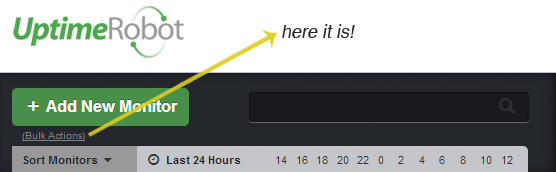
Hope it helps using the interface much faster.
8 replies on “Bulk Actions Are Back (With More Options)”
Awesome guys! Thanks for providing an excellent service and excellent support. You guys rock!
This is the best free web tool I know of. Thanks for continuing to make UptimeRobot so awesome!
I’m a french user. UptimeRobot is excellent !!!
awesome
Great reliable system, excellent for monitoring the url’s
– trying to configure to monitor the DB !!!
UptimeRobot si excellent service free. I recommend it.
Awesome software that does what it claims to do. Outstanding client service too.
can I get the report for one year?