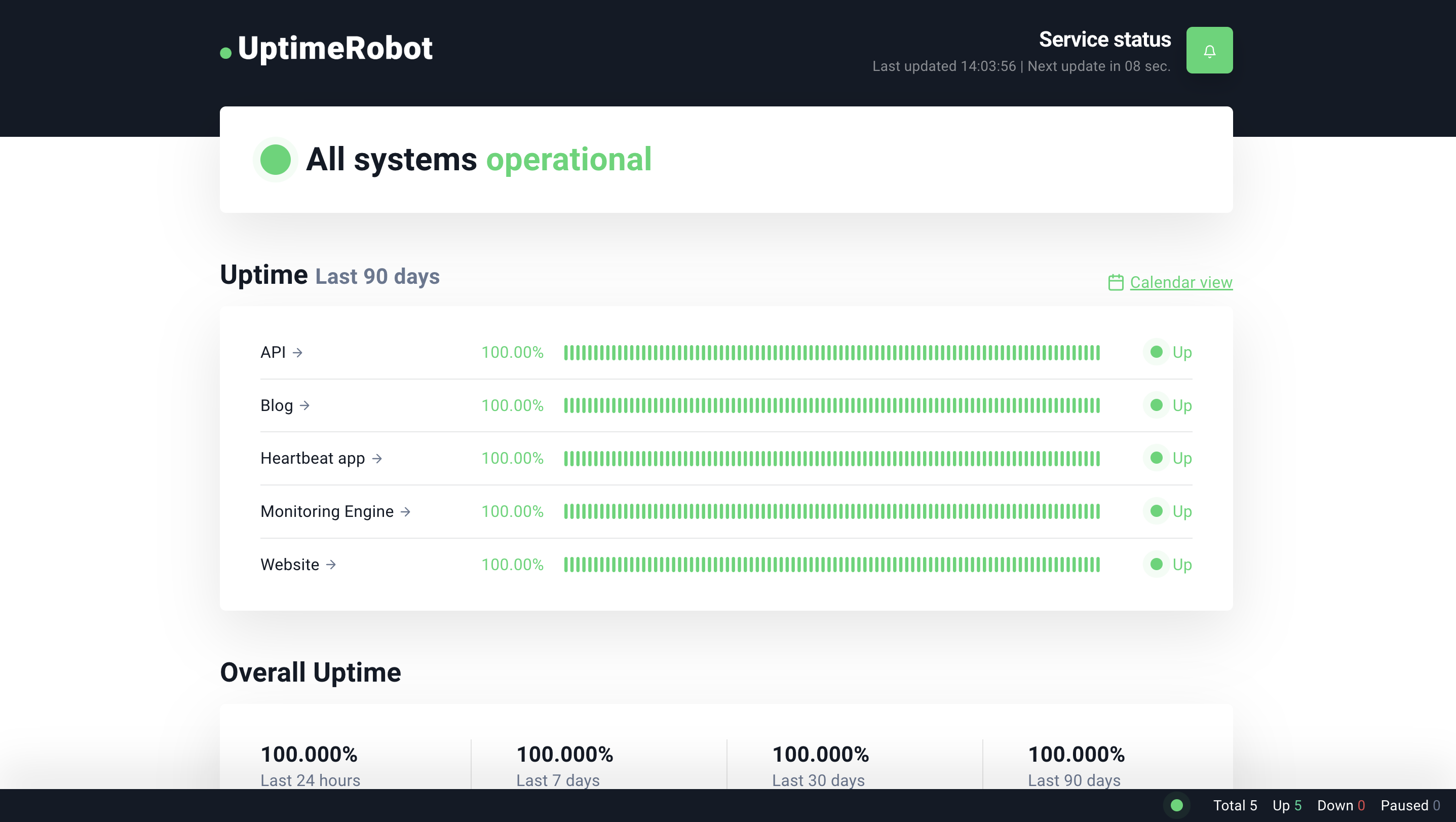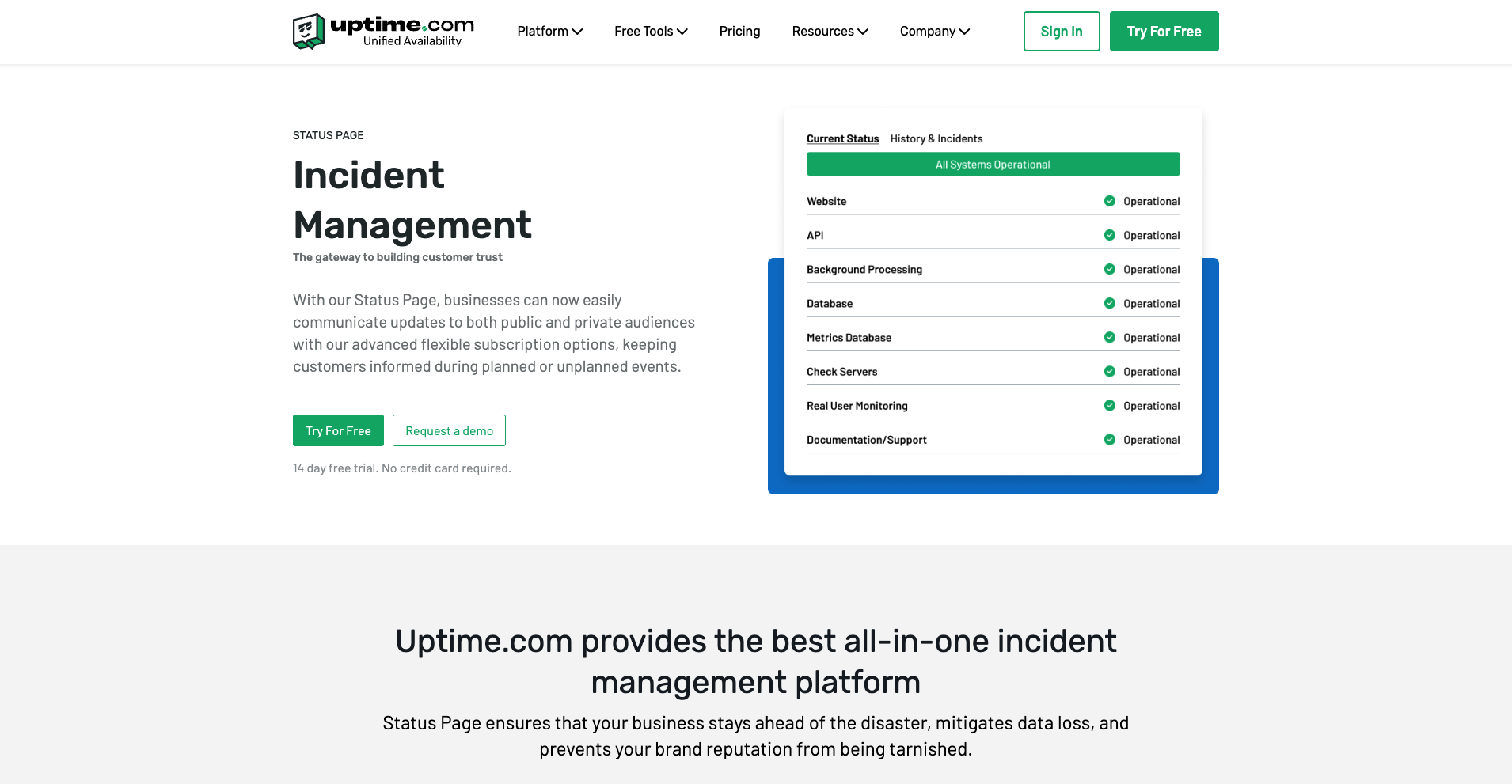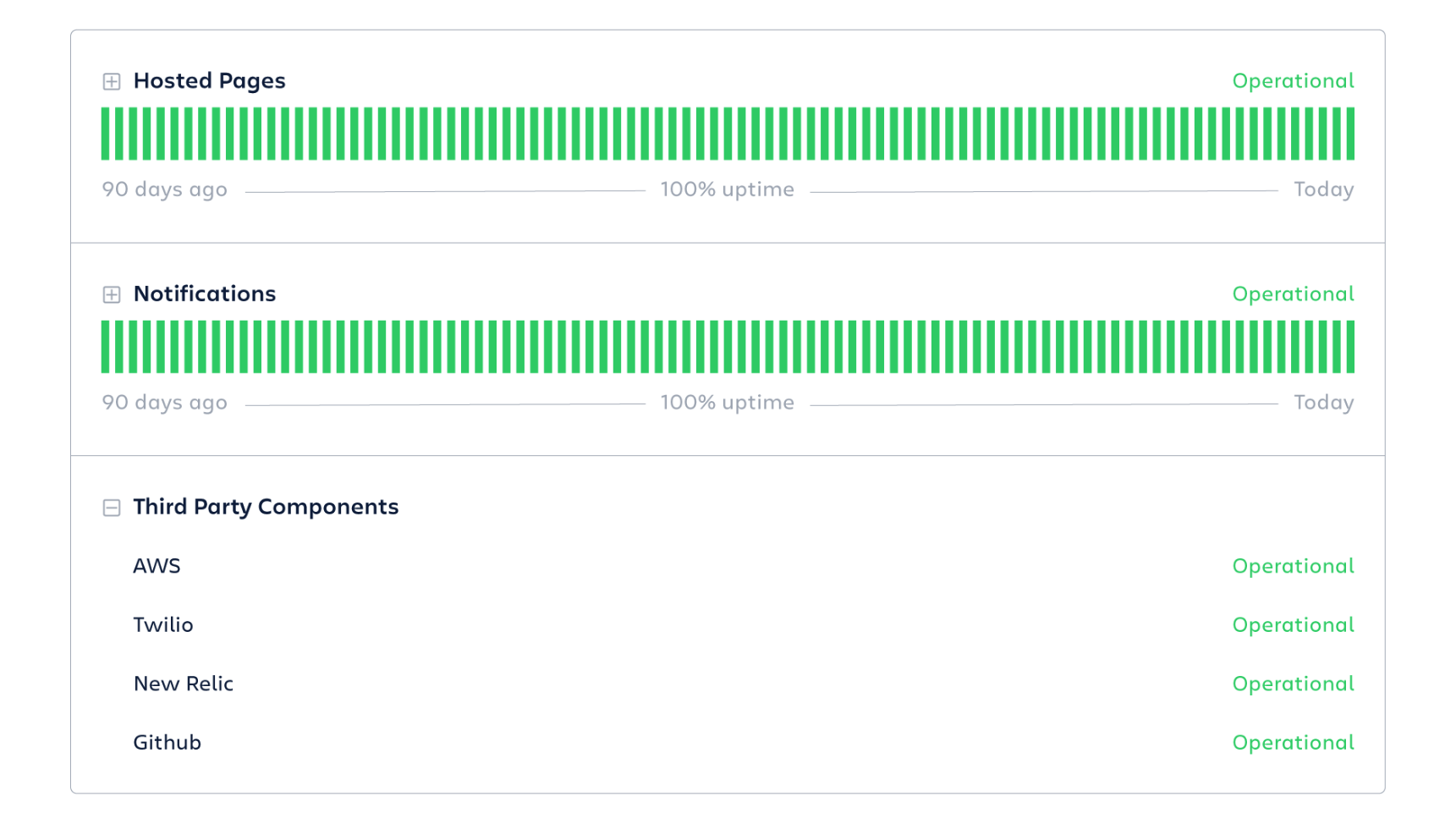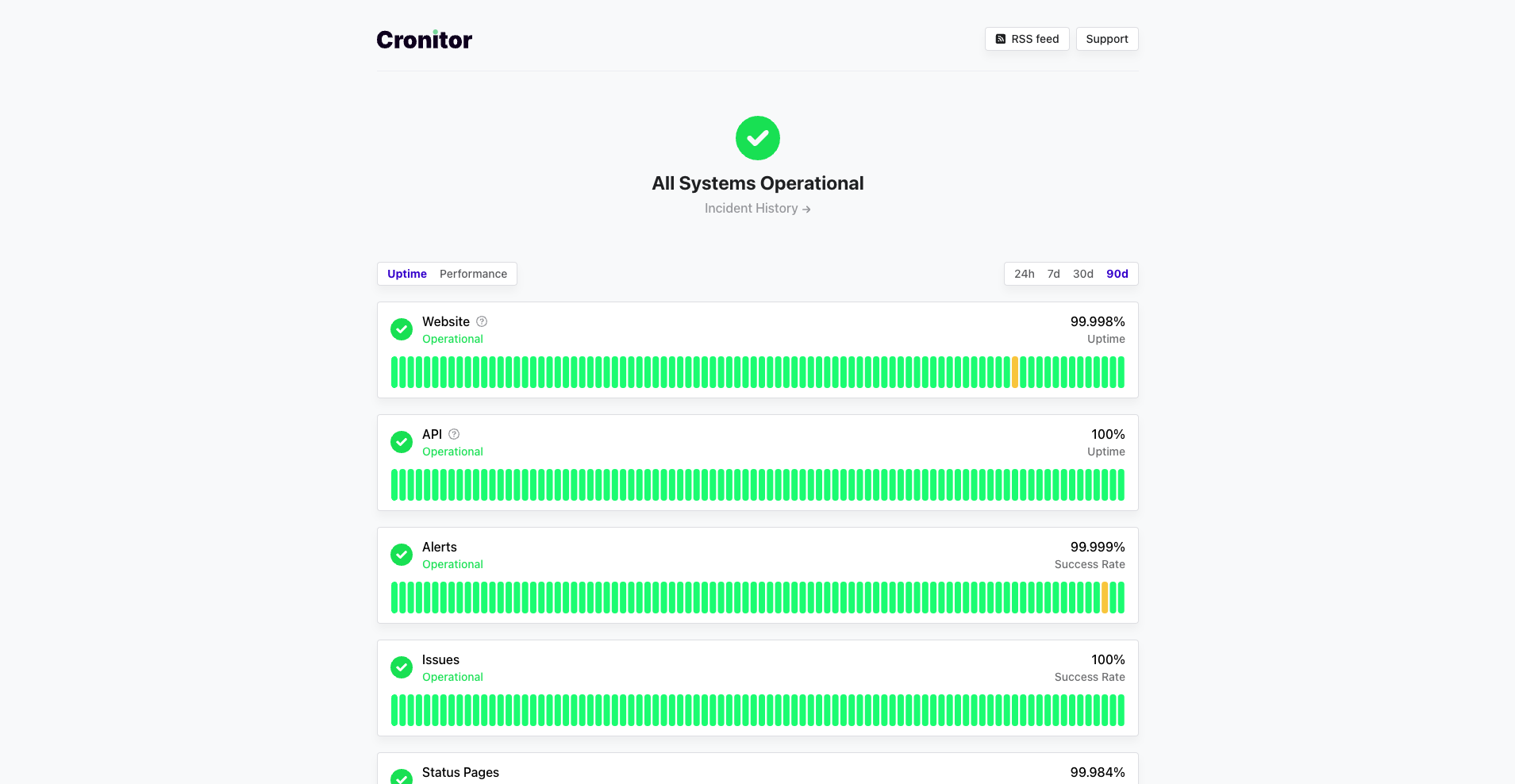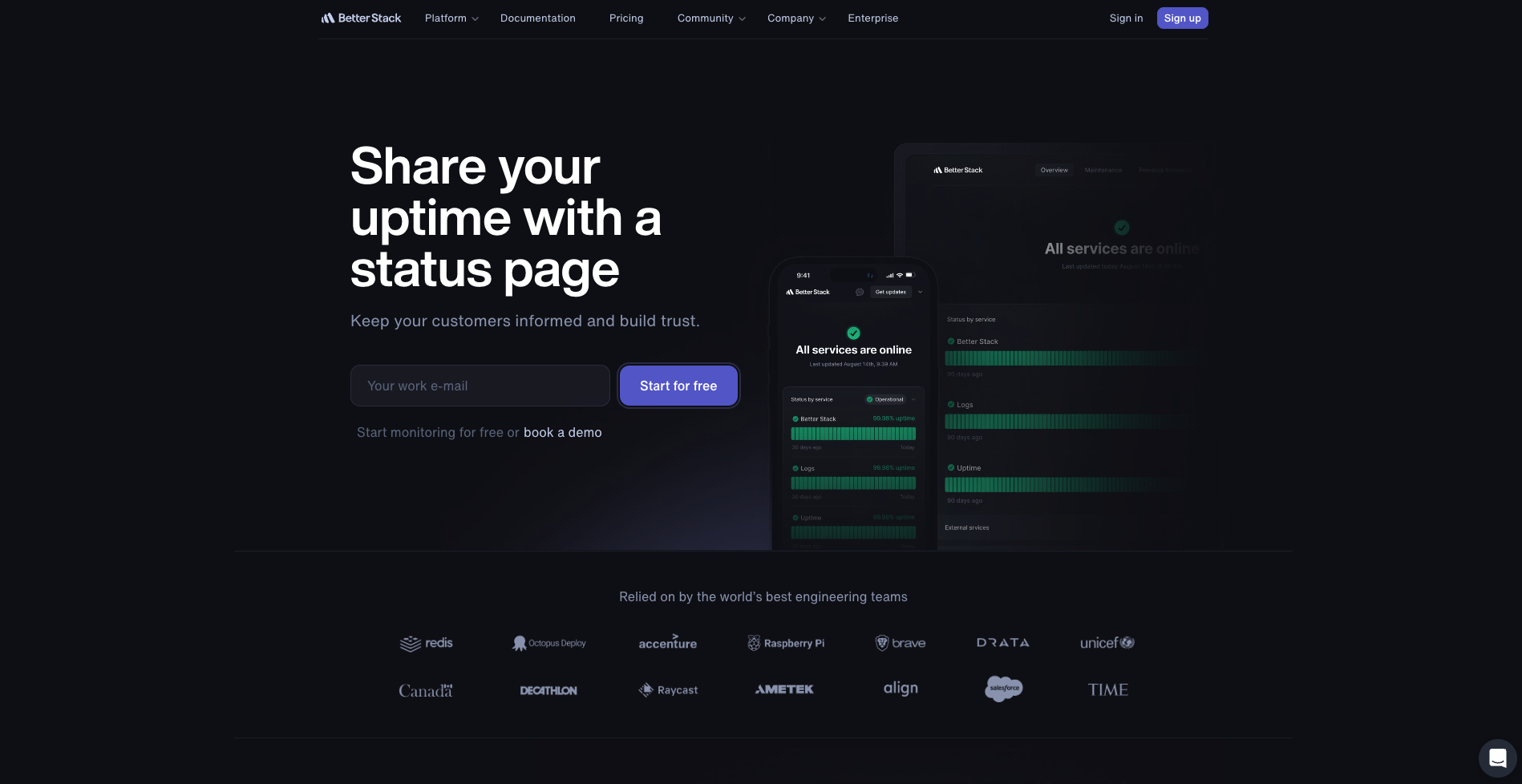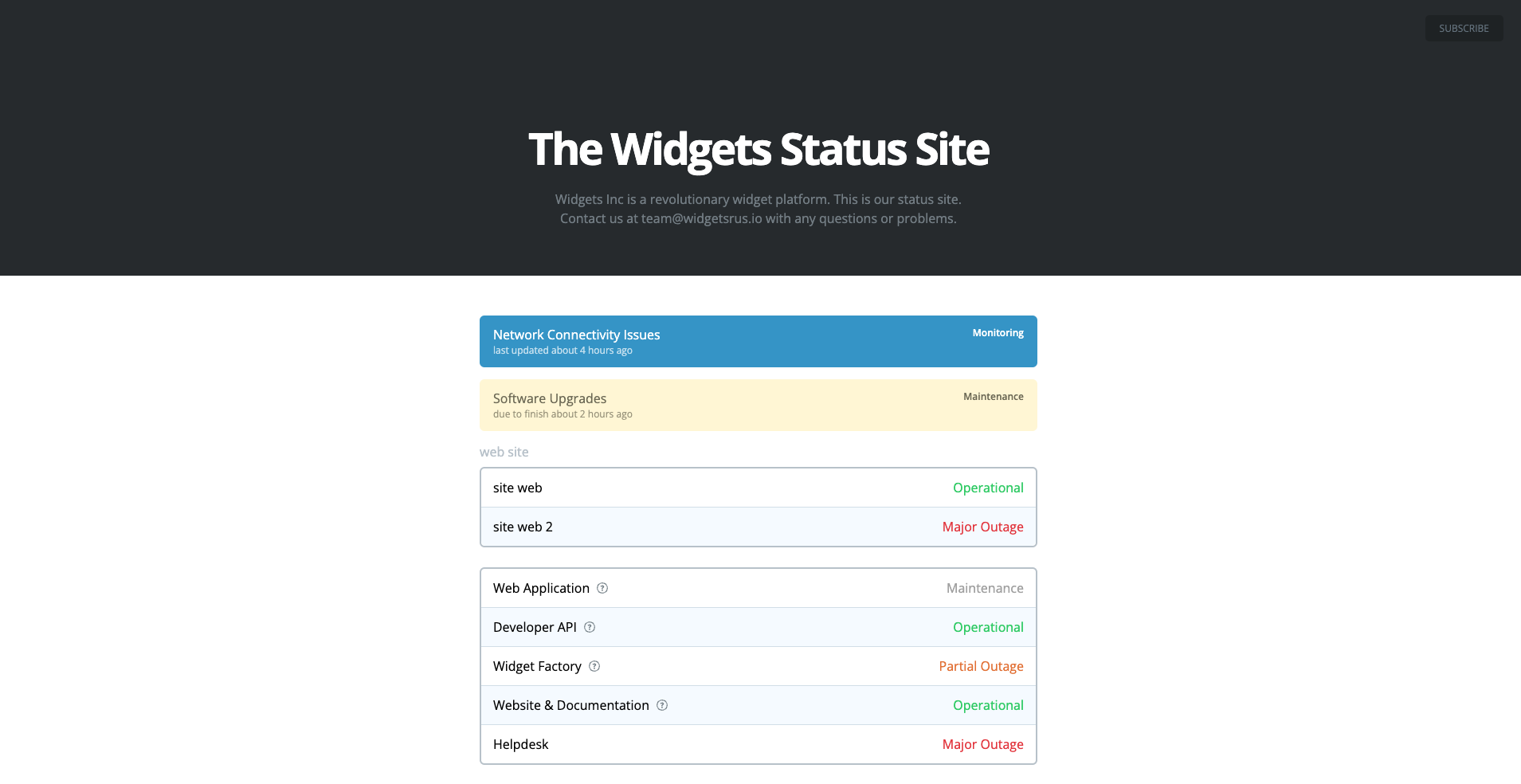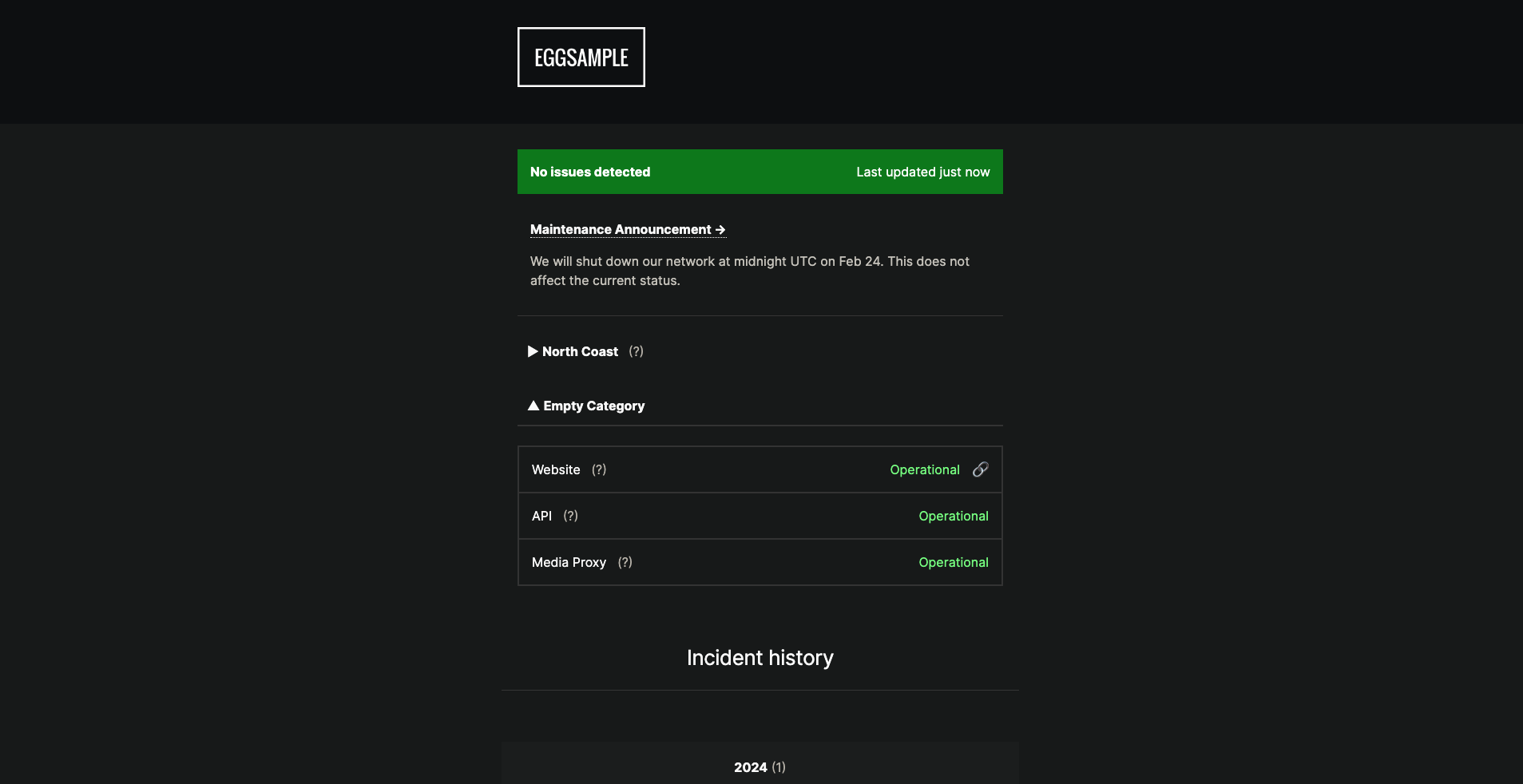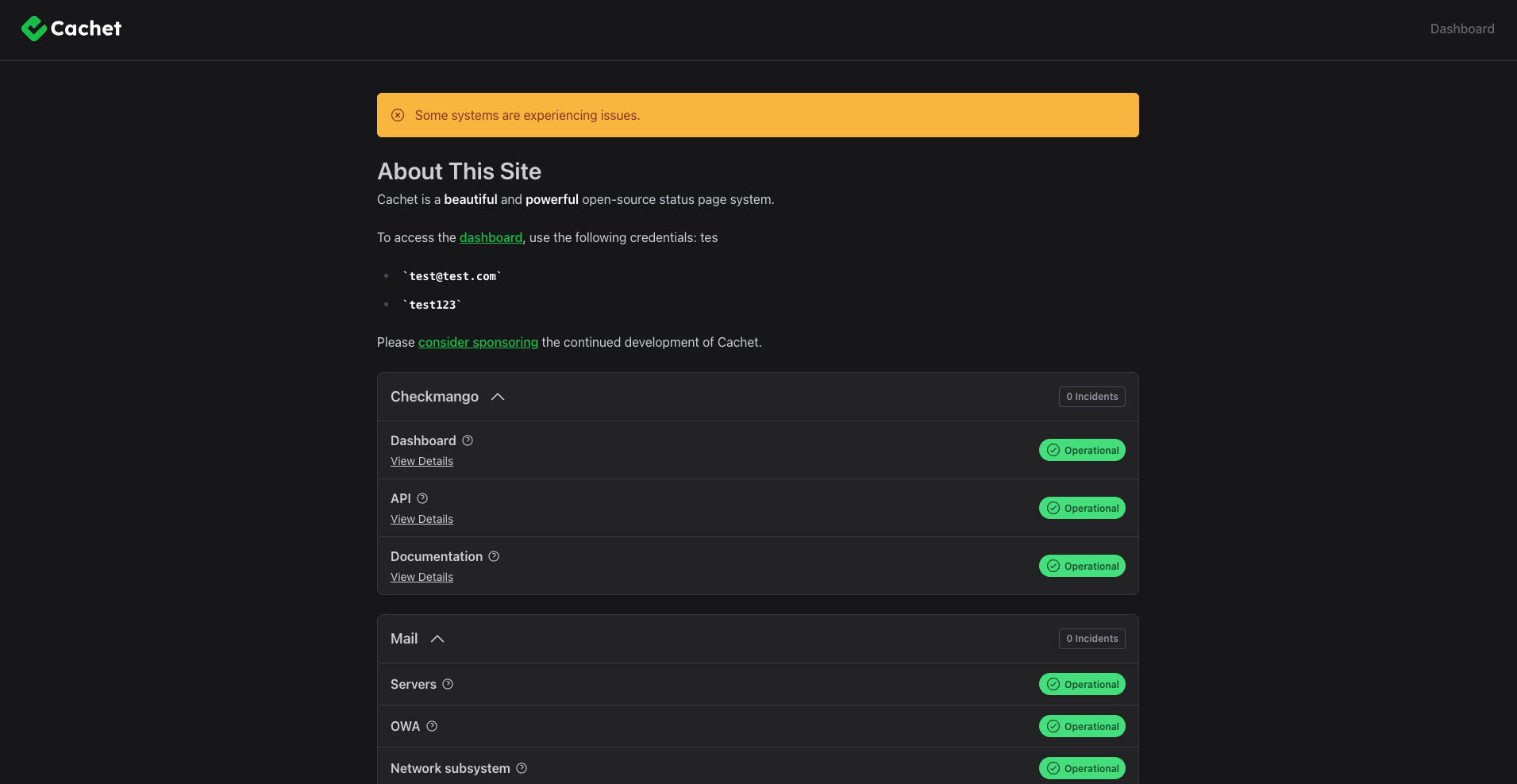Quick links
Status pages have become an essential tool for online businesses, offering a streamlined way to communicate incidents or downtime, build user trust, and eliminate the need for mass email notifications.
To help you get started, we have put together a list of the top 9 free status page tools and services. These are essential not just for businesses, but for anyone looking to offer clear, consistent updates about their website’s uptime.
What is a hosted status page?
A hosted status page is a dedicated webpage that provides real-time information about a website or service’s health and performance.
It’s an essential tool for companies to communicate with their customers and teams about system status, including downtimes, scheduled maintenance, and service disruptions.
These pages are hosted externally, ensuring they remain accessible even when the primary service is down, helping maintain trust and transparency with users.
TIP: Learn more in our comprehensive guide to status pages in 2025.
How to choose a good status page service
The key to selecting the right status page service is to understand your specific needs and how different services align with them. Here’s how to make the right choice:
- Assess the ease of use and integration capabilities of the status page service. The user interface should be intuitive, allowing you to quickly understand and respond to issues as they come up.
- Evaluate the reliability and reputation of the service provider. Choose services with a proven track record of uptime and customer satisfaction, and ensure they offer reliable customer support through documentation, community forums, or direct contact with a support team.
- Consider the long-term scalability of the service. Ensure your chosen status page can grow with your business, accommodating increased traffic, more complex infrastructure, and evolving monitoring needs to avoid frequent changes or upgrades.
1. UptimeRobot
When it comes to monitoring website availability and performance, UptimeRobot stands out as a leading free status page tool in 2025.
It offers a comprehensive suite of features to monitor website uptime, with the added advantage of being user-friendly and efficient.
Status page features
- Enhanced customization capabilities: You can personalize the colors or font style. In addition to uploading your logo, you can also include a custom favicon. Choose from two primary layouts and color schemes, or go with the popular dark mode. Adjust your page’s design, themes, logos, colors, and fonts to match your brand perfectly.
- Custom domain option: Switch the default URL generated by UptimeRobot to a custom domain name for your status page like status.yourdomain.com.
- Straightforward notification system: The ability to send out email updates every time you share an announcement on your status page is a reliable method to ensure your customers are always informed.
- Privacy settings for your status page: Opt to make your status page invisible to search engines and secure it with a password for added privacy.
- Further customization features: Tailor the information you display. Choose to show or conceal details such as bar charts, uptime figures, URLs being monitored, or hide paused monitors.
- API access for status page management: Utilize the API for comprehensive management of your service status page—fetch details, add or remove monitors, organize your pages, adjust settings, set passwords, and much more.
- Sub-user management for status page access: Grant access to your team members, either with notification-only privileges or full login credentials. This facilitates effective team collaboration, enabling various members to update and manage the status page.
UptimeRobot, with its robust set of features and user-friendly interface, offers an excellent balance for those seeking a reliable and accessible status page.
While the free version comes with certain limitations, it still stands as a highly competent choice for small to medium-sized businesses and individual website owners.
Why is UptimeRobot the top choice?
UptimeRobot excels with its reliable performance and rapid downtime detection, allowing businesses to react swiftly to disruptions. Specializing in real-time monitoring, it tracks websites, servers, ports, APIs, and devices, including SSL certificates and response times, ensuring businesses stay updated on their online presence.
A standout feature is its extensive notification options, supporting up to 12 methods like email, SMS, voice alerts, push notifications, and integrations with Slack and Microsoft Teams.
You can also join UptimeRobot’s Discord community server to engage in activities and discussions with other users or UR team members, share feedback, or just have fun.
Here’s a list of what else UptimeRobot monitoring can offer:
- Straightforward setup: UptimeRobot is known for its easy and quick setup process. Users can get their monitoring up and running in 30 seconds or less, which is ideal if you’re looking for a hassle-free solution.
- Real-time monitoring: UptimeRobot checks websites at frequent intervals, as short as every 30 seconds, ensuring immediate detection of any downtime.
- Alerts and notifications: Users receive instant alerts through various channels, including emails, SMS, voice calls, email2sms, push notifications, and up to 11 3rd party native integrations.
- API access: Offers API access for custom integrations, adding flexibility for advanced users.
2. Uptime
Uptime is better known as a monitoring tool but it also provides status pages that companies can use to communicate updates to both public and private audiences.
Pros & cons
Pros:
-
- Intuitive interface: The dashboard is sleek and user-friendly, offering clear insights without overwhelming the user.
- Option to add user profiles: This allows users to manage subscription preferences and choose what kind of notifications they receive.
- Easy to integrate: Works with Slack, SMS, and RSS.
- Supports private and public pages
Cons:
- Learning curve: The depth of features offered means there’s a steeper learning curve compared to more basic tools.
- Free option is limited: Users can sign up for a 14-day free trial. After that, they’ll have to choose a plan (the cheapest one is $20/month).
3. Atlassian
Atlassian Statuspage is a robust tool, especially for businesses seeking a reliable way to communicate service status to their users. Known for its integration with other Atlassian products like Jira and Confluence, it offers a seamless experience for those already within the Atlassian ecosystem.
The tool excels at providing real-time status updates, incident reports, and maintenance communications, making it a go-to choice for businesses that prioritize transparency and effective communication.
Pros & cons
Pros:
- Seamless Atlassian integration: For users of Atlassian’s suite of products, Statuspage integrates effortlessly, providing a cohesive experience.
- Customization options: It offers extensive customization of status pages, allowing businesses to tailor the look and feel to match their brand.
- Advanced incident communication: The tool excels in its ability to communicate complex incidents and scheduled maintenance clearly to users.
- Audience-specific pages: Atlassian Statuspage can create multiple pages for different audience segments, such as internal teams and external customers.
Cons:
- Learning curve: Due to its extensive features, new users might find Atlassian Statuspage slightly complex to navigate initially.
- Price point: While it offers a free trial, the full suite of features comes at a premium, making it less accessible for small businesses or individuals.
- Focused on larger organizations: Its design and functionality seem more tailored to larger enterprises, which might be overkill for smaller operations.
- Resource intensive: Setting up and maintaining a detailed status page with Atlassian can be resource-intensive, requiring more time and effort compared to simpler tools.
4.Cronitor
Cronitor is a relatively new player in the status page arena, but it’s quickly gaining attention for its straightforward and efficient approach. Designed with simplicity in mind, Cronitor offers a user-friendly interface that extends to its status pages.
It’s ideal for those who need a no-frills, easy-to-set-up solution. Cronitor is particularly appealing to small businesses and individual users who require a reliable tool without the complexity of more advanced features.
Pros & cons
Pros:
- Quick setup: Users can get their status page up and running in just a few clicks, which is a big plus for those who value time and ease over complex features.
- Automated incident management: Users can publish and resolve incidents automatically.
- Clean interface: The tool’s interface is clean and uncluttered, ensuring that users can easily find and understand the information they need.
Cons:
- Fewer integration options: The tool has limited options for integration with other services and platforms, which could restrict its functionality in more integrated digital environments.
- Basic customization: While it’s user-friendly, the customization options are quite basic, which might not satisfy those looking to brand their status pages more distinctly.
- No advanced alerts: The alert system in Cronitor is straightforward, but it lacks the advanced notification features and customization that some users might need.
- Limited support resources: Because it’s a newer and simpler tool, Cronitor might not offer the same level of support or community resources as more established status page services.
5. BetterStack
BetterStack offers a blend of robust functionality and user-friendly design. It’s an all-encompassing platform that integrates uptime monitoring, incident management, and on-call scheduling.
This multifaceted approach makes it a preferred choice for businesses seeking a comprehensive solution to maintain their online presence. With BetterStack, users can expect not just to monitor their website’s performance but also to manage incidents efficiently, ensuring minimal downtime and maintaining a high-quality user experience.
Pros & cons
Pros:
- Quick and easy to set up: You can set up a branded status page on your own sub-domain in just a few clicks.
- Includes screenshots and error logs: This way you can share with your customers the reasons behind the downtime.
- Extensive integration options: The service integrates seamlessly with a wide range of other tools and platforms, enhancing its functionality and making it a versatile choice for various users.
Cons:
- Limited options for customization: Not many options to change themes, colors, or branding.
- Limited native integrations: Not as many options to integrate with channels as other companies.
6. Staytus
Staytus’ focus is on simplicity and effectiveness. This tool is particularly attractive for those who prefer a no-nonsense approach to managing and displaying status updates. .
Staytus provides the essentials of status pages without overloading users with excessive features. It’s especially suited for small to medium-sized businesses that need a straightforward, reliable way to communicate website status to their audience.
Pros & cons
Pros:
- User-friendly interface: Staytus is known for its clean and intuitive interface, making it easy for users of all skill levels to navigate and manage their status pages.
- Allows customers to sign up: Users can enter their e-mail address to be notified about issues.
- Effective communication tools: It excels in providing clear and concise communication to users regarding website status, ensuring transparency and trust.
- Customization options: While straightforward, Staytus offers decent customization options, allowing businesses to align the look of their status page with their brand.
Cons:
- Limited advanced features: Staytus might not satisfy users looking for in-depth analytics or advanced monitoring capabilities found in more sophisticated tools.
- Fewer integration options: The integration capabilities are somewhat limited compared to other tools, which could be a drawback for businesses that rely heavily on cross-platform functionality.
- Basic alert system: The alert and notification system is fairly basic, lacking the advanced features and customization options available in other tools.
- Scalability concerns: While great for smaller operations, Staytus may not scale as effectively for larger businesses or those with rapidly growing needs.
7. Cstate
Cstate emerges as a unique choice in the status page tool arena, particularly appealing to those who value open-source solutions. It also stands out for its flexibility and customization potential.
Cstate is ideal for users with some technical know-how who want to tailor their status pages extensively.
Pros & cons
Pros:
- Open-source flexibility: As an open-source tool, Cstate allows for extensive customization and modification, which is perfect for users who want to tailor their status pages to specific needs.
- Cost-effective: Being open-source, it’s always free to use, making it an excellent option for individuals or businesses on a tight budget.
- Community-driven development: The tool benefits from a community of developers, which can lead to innovative features and regular updates.
- Minimalist design: Cstate’s design is clean and minimalist, which appeals to users looking for a straightforward and efficient user interface.
- Technical control: It offers a high degree of technical control, allowing users to tweak and optimize their status pages in detail.
Cons:
- Limited built-in features: While customizable, Cstate comes with limited built-in features, requiring additional work to add functionality.
- Community support reliance: Support relies on community forums and documentation, which might not be as immediate or detailed as dedicated customer service.
- Hosting and maintenance: Users are responsible for hosting and maintaining their status pages, which can add an extra layer of complexity and responsibility.
8. Cachet
Another open-source tool, Cachet is well-known for its robust feature set. It’s designed for those who seek a comprehensive, customizable solution without the hefty price tag.
Cachet is well-suited for businesses and individuals who require a blend of flexibility, functionality, and aesthetic appeal in their status page.
Pros & cons
Pros:
- Open-source flexibility: As an open-source platform, Cachet offers a high degree of customization, allowing users to tailor their status pages extensively.
- Design customization: Cachet allows for significant design customization, enabling users to align their status pages with their brand identity.
- Subscriber management: Cachet includes a robust subscriber management system, which is a valuable feature for keeping users informed about status updates.
Cons:
- Technical expertise required: Setting up and customizing Cachet can require more technical know-how, which might be a barrier for less tech-savvy users.
- Self-hosting responsibilities: Users are responsible for hosting their own status pages, adding an extra layer of complexity in terms of setup and maintenance.
- Initial setup time: The comprehensive nature of the tool means that initial setup can be more time-consuming compared to simpler status page services.
- Resource intensive: Cachet’s wide range of features can be more demanding on resources, which might be a consideration for those with limited technical infrastructure.
Free vs. Paid status pages
When deciding on the right status page tool, the choice between free and paid options is a critical one that hinges on the user’s specific needs and resources.
Here’s a breakdown to help you navigate this decision:
| Free Status Pages | Paid Status Pages | |
| Cost | Free | Paid, with various pricing tiers depending on the provider and features |
| Target Users | Small businesses, startups, individual website owners and hobyyists | Businesses with larger online presence or managing critical services |
| Functionality | Basic status page features, reporting, alerts | Advanced analytics, detailed incident management, customizable alerts, integrations |
| Customization | Limited customization options | High degree of customization to align with brand identity |
| User-friendliness | Often user-friendly with minimal technical expertise required | Varies, but usually offers more sophisticated options requiring more knowledge |
| Support | Basic, sometimes with limited access to customer service | Enhanced customer support, including dedicated help and extensive resources |
| Ideal for | Monitoring site performance without significant investment | Comprehensive monitoring, communication capabilities, and managing complex infrastructures |
| Limitations | Features, customization, support in some cases | Cost may be a barrier for some users |
Choosing between free and paid status pages ultimately comes down to balancing the desired features against the available budget.
This decision should consider the tool’s ability to scale and adapt to the user’s evolving needs and complexities, ensuring it aligns with their long-term digital strategy.
How to choose a good status page service
Selecting the right status page service is a crucial decision for any business or individual looking to maintain a robust online presence.
And the key to making a well-informed choice lies in understanding your specific needs and how different services align with them.
- A good first step is to assess the ease of use and integration capabilities of the status page service. The user interface should be intuitive, allowing you to quickly understand and respond to issues as they come up.
- Another critical factor is the reliability and reputation of the service provider. Look for services with a proven track record of uptime and customer satisfaction.
- A good status page service should provide reliable customer support, with access to help when you need it, whether it’s through comprehensive documentation, community forums, or direct contact with a support team.
- Finally, reflect on the long-term scalability of the service. Your chosen status page should be able to grow with your business, accommodating increased traffic, more complex infrastructure, and evolving monitoring needs.
This will ensure that your investment remains valuable over time, avoiding the need for frequent changes or upgrades to your status page solution.
Should you use a status page tool?
Deciding whether to use a status page tool is an important consideration for anyone managing a website or online service.
For businesses, a status page is a direct line of communication with customers, ensuring transparency during downtimes or maintenance periods. For individual website owners, these tools offer peace of mind, providing real-time insights into a site’s performance and the ability to respond quickly to issues.
But the main benefits of status pages are reduced number of tickets and workload on your customer support and improved user trust and transparency.
They also help you avoid (or reduce the chance) of bad reviews and flamewars on social media.
In the end, whether you’re a small business owner, a part of a large enterprise, or an individual with a personal website, the use of a status page tool is highly recommended.
By carefully selecting a tool that aligns with your specific needs and budget, you can enhance your online presence, fortify your customer relationships, and ensure that your website remains a reliable and trustworthy resource.