Uptime Robot’s website and dashboard have changed completely few months ago.
It is not announced until now as we didn’t think it was complete before it works on all devices. And, it is now optimized for all resolutions.
With the new dashboard, we wanted the things to be still simplistic but ease presenting other useful information.
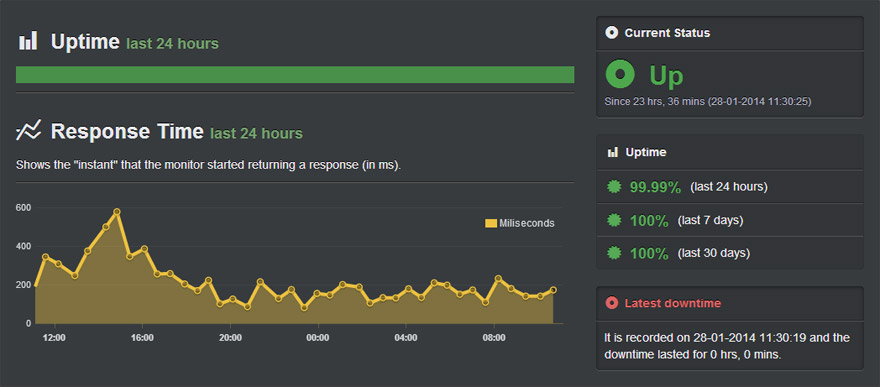
Uptime averages presented for different periods is a result of this. And so the response time data which is pretty important to analyze” if a monitor is healthy/fast even if it is not down”.
With the response time monitoring, the data being kept and processed has grown hugely. We have experimented various ways of keeping them for finding the most optimized solution (may be a technical post on that later), found it 🙂 and ready to present more valuable information with them.
Another addition is “custom monitoring intervals” which helps us to define the intervals each monitor is checked.
Dedicated team
Uptime Robot had started as a side project 4 years ago. Since then, it always asked for more hours from us to get better and, for the last 12 months, we were working almost full-time on it.
And, since the start of 2014, we are officially working full-time on it.. no distractions. So, expect things to evolve much faster as we have lots of exciting ideas to make Uptime Robot more functional.
That is it for now and please feel free to share your thoughts and suggestions that will make the service better.
Ohh, and one more thing:
Social love
Uptime Robot now has a Facebook page and, if you use the service and think that it is functional, we’d love to get your help on spreading the word about it so that any site owner uses it and minimizes downtime.
Here it is:
And, you can always follow us on Twitter too:
Have a great day everyone.
49 Comments
When are you going to support IPv6? There is a whole other internet out there you are ignoring today.
Uptime Robot's IPv6 support is almost complete.
Currently, you can add IPv6 addresses for ping or port monitors and HTTP-Keyword monitors work fine with IPv6-served sites.
Love your site! But the IPv6 Check is kinda unreliable to me? Sometimes it says my site is down and after a few minutes it's up again. When I manage to check immediatly after I got the the down mail but IPv6 is working for me. I also checked with other online port scanners and everything looks fine. Seems like there is a problem with your IPv6 network or something?
I have been using uptime robot since the very first week of their launch and i have to say even as a free service it beats down a lot of paid services ...
It just works..Kudos to the uptime robot and webdesigndepot team ...
Not to sound cynical, but does this mean that there's a pending likelihood that the UpTime Robot App is about to no longer be free to use?
I for one would be happy to pay. I currently pay for other, less good, services.
Please just don't add too many bells and whistles. It works really well already.
There are still no hard decisions on that but we are definitely considering that option.
But, if that ever happens, I can easily tell that no one should be dissatisfied and the model should be shaped considering that.
I would also be happy to pay. Free services have a way of disappearing... and for good reason. We'd like you to stick around. :)
Just wanted to say you guys are providing an awesomely useful tool for free, so thank you.
Given the switch to full time focus and apparent scale of your service I imagine a monetization initiative is not far off. I can see this service easily being worth a small monthly fee, or happily paying for premium features.
Great job so far, you need only to add some prices and plans.
Is there a place where we can ask for features?
I would like to see downtime event of the last 3-5 years and being able to sort them for downtime length.
Currently, logs are kept for the last 2 months. But we have created a pretty scalable log-keeping and processing structure in the last few months and planning to keep much more data soon.
Awesome job :)
You've done excellent redesign, this really looks professional in all aspects.
keep the good work!!!
Cheers, Spoygg
Great. You are the best. I can't say anymore :)
Great job and a great service.
Please let me pay for it and don't try to monetarize your service via ads etc.
Best regards
Dirk
Great work on the site, and app. Keep up the good work!
Toby
hopefully you guys can add an option to set the monitoring interval to 1 minute.
thanks for providing awesome service for free!
That'll definitely be available very soon.
Hi,
thanks for your great project. It helped us to quickly react to our hosting provider outtages, which were not covered by their monitoring system!
I just wonder, what will be the pricing? Will current feature set stay free?
Thanks
Regards,
Ondrej Galbavy
Having premium plans is the strongest option (no hard decisions yet) as we heavily tried other methods and not satisfied with any.
If premium.. the rest is unclear but we think we have a strong opinion on user expectations and, if premium ever happens, I can see that it won't disappoint any users.
This is a great service I recommend all my friends use.
Can I please put in a request for IPv4 & IPv6 checks on host names. It is critical for Dual Stack sites that they know if it is IPv4 or IPv6 is down. I have had several issues in the last year when only IPv4 goes down ( network routing issues ) whilst IPv6 is still up.
I came along after most of this was implemented, I believe, but still would like to say it's pretty awesome - especially considering you're offering it as a free service! Kudos.
Fantastic job! I love using Uptime Robot to monitor 50 of my sites, but I'll like to use it to monitor all 186 of my sites. Any chance of increasing the monitored sites limit? Keep up the excellent job you're doing.
So good to hear that you like it.
Just let us know the number of monitors you need and we'll be increasing the limit (still free). We already do that for anyone asking but should definitely make that option visible.
P.S. a limit (50) is placed by default so that we can always know "what size the service can grow at a given time" so that things can scale well.
The new UI is great! What an excellent service and I appreciate the fact that it displays flawlessly on my Windows Lumia Phone. Thanks again!
This service is worth paying for. I just hope the free account will not be removed.
http://blog.piratelufi.com/2014/01/free-website-monitoring-using-uptime-robot/
The new dashboard looks great. Thanks for offering such an excellent service!
This is a great facility and I like the recent enhancements. Keep up the good work!
Awesome design but most of my monitor titles are stripped (sidebar) :/
Very good improvement! Love this service! I m only getting a heart attack each time i m getting an email threw my mobile sync.:-P
Are blackout monitoring periods something on the future feature list? I would monitor an additional service or two, but they are scheduled to go offline/backup/restart (at night, obviously) and a series of TXTs at 3am would make me sad.
Yes, we are working on adding "maintenance windows" where monitors won't be checked during those periods.
Do you have an estimate of when this feature will be available?
Hey,
I'm also interested in scheduled maintenance windows … we get far too many false positives for UTR to be truly effective.
Cheers
murat
We are trying to make this feature available by 10th of May 2015.
Love the new site, but I can't seem to find where to edit individual notification accounts for an entry
The "edit monitor" dialog can be reached by clicking the setup/gear icon besides each monitor.
I am not getting my outage e-mails, and I don't know why. Is there somewhere to investigate this, or get a little support? Please advise.
Any chance that "no alert contacts being attached to the monitor"? This can be checked through the "edit monitor dialog".
If that is not the case, please feel free to reach us from support@uptimerobot.com.
Can't say anything else then thanks for a great and surprisingly free service. Developers like you (and your team?) help encourage myself to keep developing free services as well to help others also.
Please show the size of the reply as a graph too. This would help us to see problems on the site. For example if the size of the html content is a few bytes instead of 10KB. This would indicate an error. Futhermore you could add some options like valid return code and min reply bytes.
First off I echo others in that it's great and I even wouldn't mind paying, just make it affordable. There's "other sites" that charge way too much. Also a free edition that has the same feature set currently and then the premium would have things like 1 minute checks and check from more locations and such.
Anyway without all that out of the way. Is there a way for summary view on left to be longer than 24 hours? Like showing the past month? Looking at details for a monitor also seems to only give 24 hour graphs. Thanks for providing this and keep up the good work.
So good to hear that you like the service.
We are working o a plan with a longer log retention.
P.S. Sorry that this is a very late reply.
Hello UpTimeRobot team,
Sometimes it reports the site is down but when clicking the link from the Dashboard, it is up. Sometimes it gets okay after pausing it for a website for awhile but sometimes it doesn't and keep recording the Red line even the website is up and running (tested through different locations.)
What possibly is the fix to this issue?
I really love it and planning to get the premium one! Really the well done job here!
We have performed numerous updates since the last few days to prevent any false positives.
Would love to hear your feedback.
Any news on the maintenance windows we have our windows server apply updates at 3 am and we get notification in the middle of the night for a server that is supposed to reboot. You stated back in April that you are working on this.
Yes, so soon. Please stay tuned :).
good services, now i can monitoring my sites
Thank you, we are happy to hear that!
Good job, thanks! The dedicated team model is a great fit for many companies.