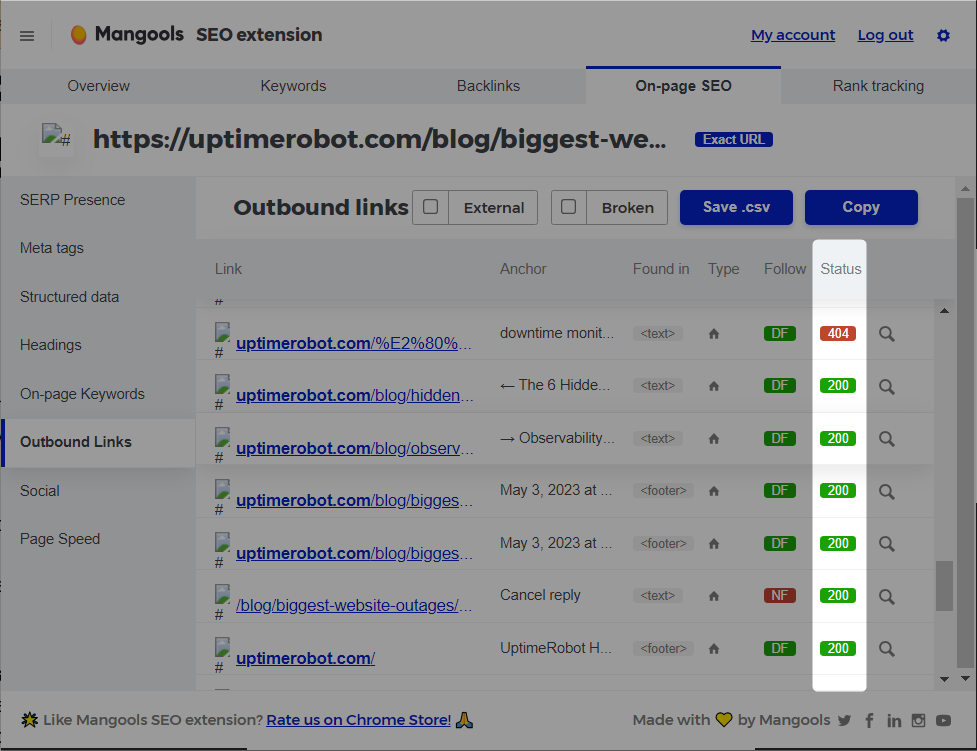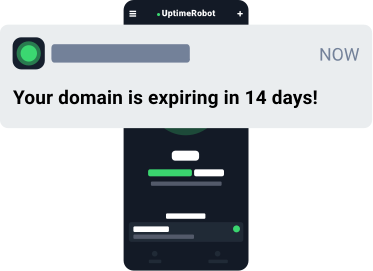Quick links
What is website maintenance?
Website maintenance is not that different from keeping up with the maintenance of real brick-and-mortar stores.
Would you shop at a dirty store, filled with broken furniture, and selling outdated products? We didn’t think so.
Website maintenance plays the same role: it makes the business inviting, makes you look professional, and engages customers.
In case there’s any doubt, new research by Search Engine Journal shows that “81% of customers think less of a brand if its website is not updated and 39% would think twice about using a product or service if the website isn’t fresh and current.”
What is website maintenance?
Website maintenance is regularly checking your website for issues, such as catching bugs, refreshing content, and ensuring your site is always ready to welcome visitors with the best user experience.
This process keeps your website running, supports a smooth user experience, and keeps it secure from hacking attempts. Regular maintenance is needed to engage and keep visitors, boost search engine rankings, and present your brand with your best foot forward.
Should you do website maintenance on your own?
Deciding whether to undertake website maintenance on your own is a critical choice that depends on various factors, including your technical expertise, the complexity of your website, and the time you can dedicate to this task.
For those new to website management or running a simple site, handling basic maintenance tasks like updating content, monitoring site performance, and managing security can be a feasible and cost-effective approach.
It allows you to have direct control over your website’s upkeep and can be a valuable learning experience.
However, as your website grows or becomes more complex, the demands of maintenance can escalate.
Advanced tasks such as technical SEO optimization, in-depth security checks, and intricate plugin management might require specialized skills. In those cases, seeking professional help or investing in more comprehensive maintenance services becomes important.
This not only ensures your website operates smoothly and securely but also frees up your time to focus on other critical aspects of your business
What goes into website maintenance?
To keep your website running smoothly and looking sharp, you should treat the issue like routine car care – it prevents breakdowns before they happen. Here’s how you can keep your site in top shape:
Weekly checks
- Speed checks
- Update everything
- Spam cleanup
- Fix broken links
Monthly checks
- Boost your speed
- Security scans
- Analyze user engagement
- Content reviews
Yearly checks
- Deep content audits
- Renew your domain
- Clean your email list
- Reevaluate your design
Now that we’ve given you a list of steps, let’s get into more details.
1. Weekly checks
Weekly checks may sound like a lot, but it’s easy to keep up with once you get going. These are the most basic things you do to avoid problems from showing up in the first place.
Pages loading speed
Studies show that 53% of people will abandon a page if it takes longer than 3 seconds to load and 50% expect a page to load in less than 2 seconds.
This is especially important for mobile devices, as “46% of people say that waiting for pages to load is what they dislike the most when browsing the web on mobile devices.” 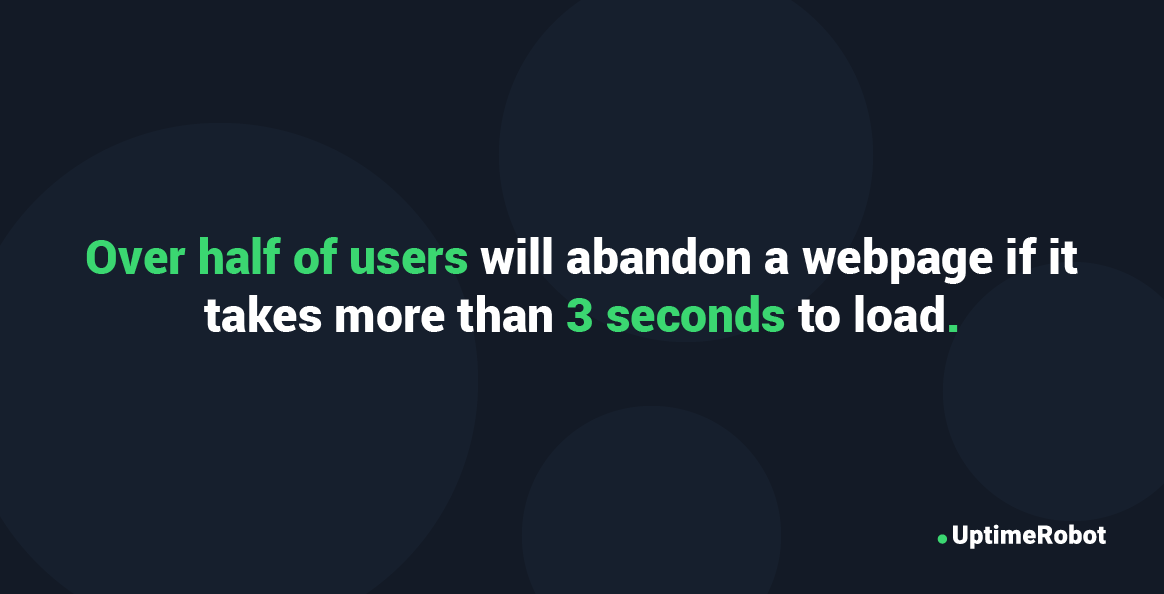
Regular speed checks ensure users aren’t kept waiting. You can use tools like PageSpeed Insights and Mobile-Friendly Test to see how your website performs on mobile platforms and then make adjustments as needed.
Software and plugin updates
The easiest thing you can do to mitigate risks is to keep things up to date.
When Alexa looked at over 40,000 WordPress security sites, it found that more than 70% of them carried some kind of vulnerability — and these were mostly related to outdated plugins. To avoid major issues, it’s worth spending an hour each week updating everything.
Clearing spam
A site littered with spam comments loses credibility, so cleaning them up regularly is vital.
According to ManageWP, “Just as readers don’t trust spam, neither do search engines. Spam links are a red flag for crawlers, and your Search Engine Results Page (SERP) rankings can drop if you have too many of them on your site.”
Addressing broken links
Think of broken links as missed opportunities — they interrupt the user journey and make your website look less professional.
If somebody abandons your site after finding a broken link, this will ultimately affect your bounce rate and your rankings. Plus, broken links signal to Google that your website isn’t properly optimized or kept up to date.
TIP: You can employ tools like Mangools SEO extension to identify and rectify broken links.
2. Monthly checks
A month is a significant window in the digital realm — a period where strategies either work well or you’ll notice room for improvement.
Optimizing website speed
Back in 2006, Amazon found that every 100ms (that’s 0.1 seconds!) in added page load time cost them 1% in sales.
“For context, a 1% loss of annual revenue for Amazon in 2006 would have been around $107 million. Today, this would be about $3.8 billion!,” according to Conductor.
Optimizing your website’s speed will directly impact your bottom line, so it’s worth doing a monthly check to see if yours is lagging.
Security scans
The Cost of a Data Breach Report points out that the average total cost of a data breach reached an all-time high of $4.45 million in 2022, up from $3.86 million in 2020.
To protect your site and your business, you should be conducting monthly security reviews, including checking for weak authentication and making sure your SSL Certificate is enabled across your entire website.
TIP: Receive alerts about potential SSL certificate errors or expirations using UptimeRobot’s monitoring features.
User engagement analysis
Metrics like average session duration, bounce rates, page views, and conversion rates offer a window into user behavior.
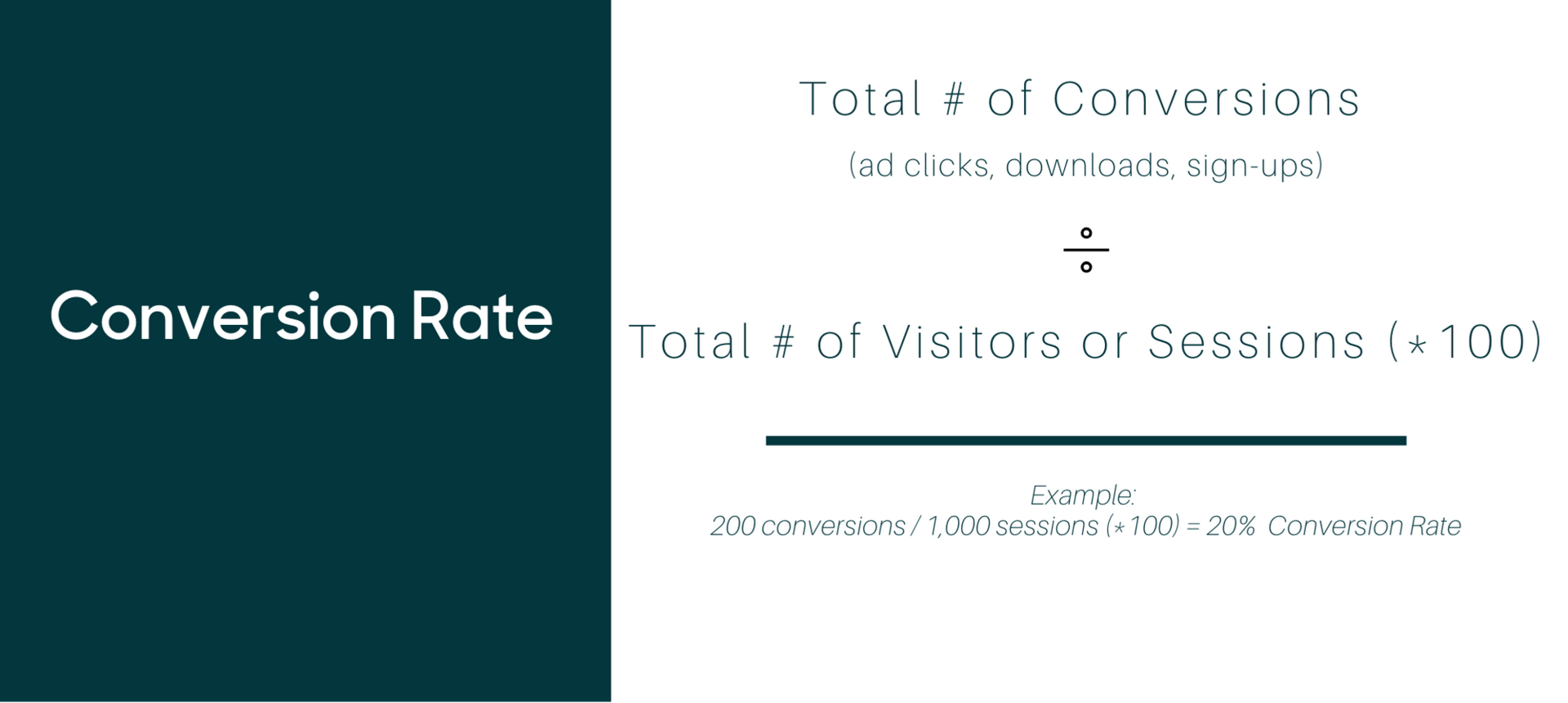
Every month, you should spend some time looking at these numbers to find areas where you could make changes.
Content review
Regular content audits are essential to keep your content aligned with business goals and serves your audience well. According to The Pipeline:
- 47% of B2B buyers consume three to five pieces of content prior to engaging with a salesperson.
- 78% say higher quality, more efficient content creation led to an increase in content marketing success
- 72% say the development or adjustment in strategy is a contributing factor to the increase in content marketing success
A month is enough time to see if your current strategy is working. In case of discrepancies, it’s time to strategize.
3. Quarterly checks
By addressing these areas every three months, you can prevent minor issues from becoming major problems.
Review SEO and marketing strategies
Regularly reviewing your SEO and marketing strategies can lead to major improvements in organic traffic.
According to research by BrightEdge, thorough SEO audits can have a profound effect on organic traffic. Organic search is the leading channel for website traffic, accounting for 51% of visitors to websites.
Analyzing your strategies every quarter helps you stay updated with the latest trends and make necessary adjustments to increase performance.
Check for mobile optimization
Mobile optimization is vital as mobile internet usage continues to grow. According to Statista, over 60% of global web traffic comes from mobile devices, so mobile users cannot be ignored.
Ensuring your website is mobile-friendly will make user experience better, and in turn, improve your search engine rankings.
Test user experience and interface
Regularly testing your website’s user experience (UX) and interface means that visitors can navigate and use your site efficiently.
A study by Forrester Research reveals that a well-designed user interface (UI) can increase your website’s conversion rate by up to 200%, while an enhanced overall user experience (UX) design could lead to conversion rates as high as 400%!
Audit and update multimedia elements
Multimedia elements like images and videos play a big role in engaging visitors. According to HubSpot, websites with relevant images get 94% more views than those without.
Quarterly audits help ensure that these elements are updated, optimized, and functioning correctly while keeping your website looking fresh.
4. Yearly checkup
Annual checks aren’t just about updates — they’re also about keeping up with your organizational goals and industry trends.
Marketing agency TMD points out that “Search engine benchmarks are continuously evolving as new features and capabilities become available. Even as early as 12 months into a website’s lifecycle the initial investment is already starting to weaken relative to newer websites as they become more competitive in search.”
Here are a few things you should be doing every year:
Content audit
Although time-consuming, an audit can highlight underperforming content, offering opportunities for optimization or re-purposing.
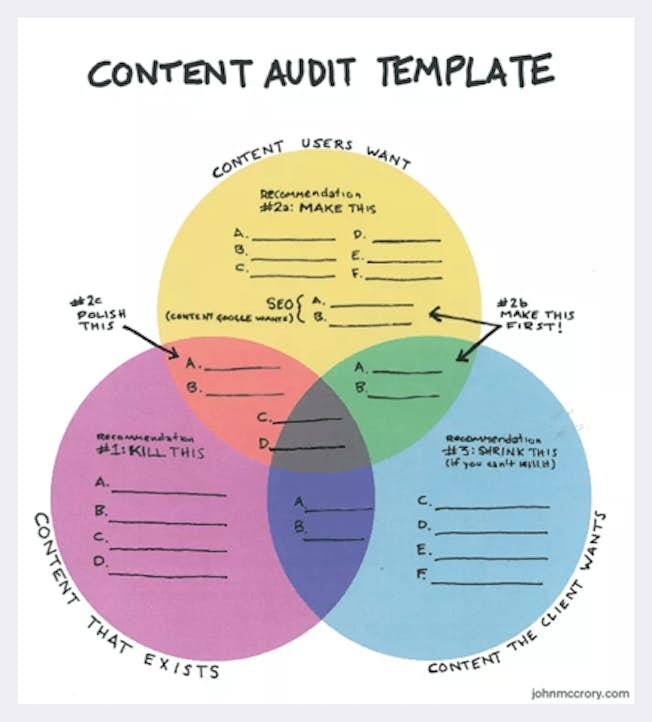
The Digital Marketing Institute recommends looking at the following points when conducting a content audit:
- Which pages generate the most traffic and convert the most users
- Which pages have the highest bounce rate (and how could you fix the problem)
- Finding new search optimization opportunities
- Content gaps that you need to fill
- Which pages need to be updated, avoiding any outdated or incorrect content
Domain renewal
Forgetting to renew your domain can be catastrophic. Not only does it mean your site will be inaccessible until you fix the issue, but you’re also at risk for domain hijacking.
That’s because when a domain isn’t renewed before it expires, it becomes available for anyone to register — and this is when hijackers can snatch them.
You can keep your online presence secure and avoid any potential damage by monitoring your domain’s expiration date with UptimeRobot.
Email health
A brand’s email list can be a gold mine — but only if you keep up with regular maintenance and cleaning to keep it valuable.
For example, nonprofits using fundraising email templates to engage donors and supporters must ensure their email lists are clean and up-to-date. A well-maintained list ensures messages reach the right audience, maximizing the impact of campaigns.
Companies with a high bounce rate often end up being red-flagged as spammers, which in turn affects your visibility in future marketing campaigns.
If you have a huge list, you might need to do it every six months; otherwise, once a year is enough. You can use a tool like EmailListVerify to get rid of spam traps, hard bounces, and disposable or catch-all emails.
Design evaluation
Did you know that 38% of people will stop engaging with a website if they find it unattractive?
A further 44% will leave a company’s website if there’s no basic data (like contact information or a phone number) easily visible on the site.
Annual design evaluations ensure your site remains user-friendly, attractive, and in line with contemporary design standards.

What’s a good design also changes throughout the years and you might need to make changes regularly so your site doesn’t look outdated. According to Inc.com, “Originality is key, but avoid the temptation to layer on too many bells and whistles. What can you do without? Video with sound and too many moving things can put off potential customers and make websites take longer to load.”
The importance of website maintenance
Website maintenance goes beyond simply “keeping the lights on.” In order to maintain an authoritative presence online, a professional, well-kept website is also essential.
There are multiple reasons why website maintenance is so important:
- Keeps your customers engaged
- Improves the website speed
- Improves security
- Helps taking advantages of new features
- Boosts site traffic
- Optimizes the visitor experience
SEO and visibility
Google loves websites that provide fresh, high-quality content.
In fact, “every time you make an update to your website, the search engine takes notice and re-arranges your site’s ranking.” Thus, if you want to increase the chances of your website getting a higher ranking, update the content frequently so that a search engine will reassess your position on its index.
What does this mean?
A website that updates its content regularly has higher visibility, more organic traffic, and better conversion rates.
This doesn’t only mean adding more text, but also optimizing images, updating metadata, and ensuring mobile responsiveness.
Customer engagement
It doesn’t take much to cause a bad impression.
In fact, 88% of online consumers are less likely to return to a site after a single bad experience, and 79% will move on to another site if the one they’re looking at does not live up to expectations.
What is considered a bad experience?
According to research, it could be anything from a bad mobile experience to a slow site to poor design. For example, a whopping 75% of people judge the quality of a company based on a website’s overall aesthetics.
TIP: Allow visitors to stay engaged with your brand while the site is under maintenance through creative maintenance pages.
By prioritizing maintenance, you ensure a seamless experience that keeps visitors coming back.
Fortified security
Did you know that over 2,200 cyber attacks affect websites every day?
That breaks down to nearly one cyberattack every 39 seconds. Even more alarming is that 90% of these breaches are due to unpatched vulnerabilities that could have been easily prevented in the first place.
Regular site maintenance provides an added layer of defense against evolving cyber threats, protecting sensitive user data.
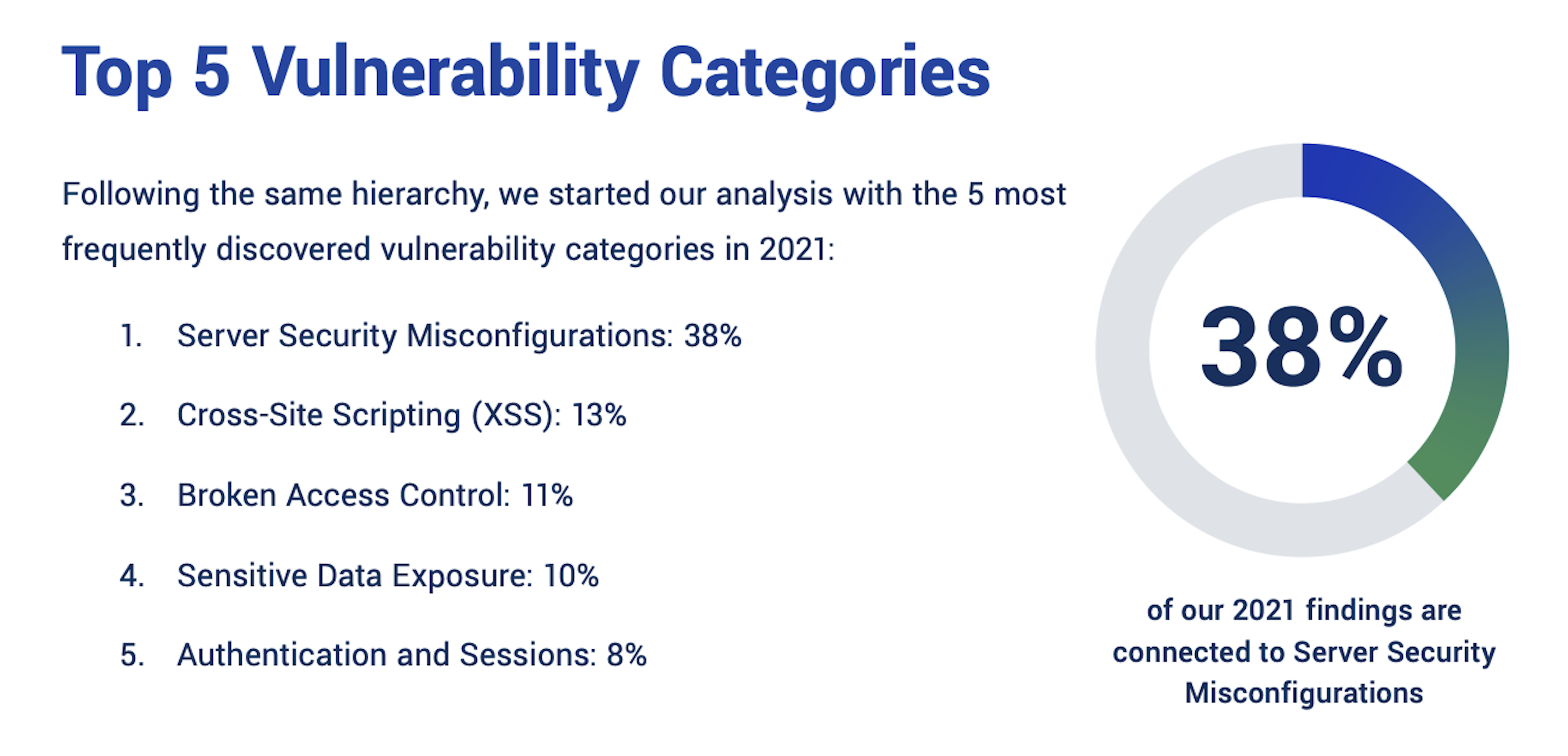
Professional image
Remember that statistic about 75% of people judging your company by how your website looks?
That highlights the importance of having a professional website more than anything else. Sloppy design can erode trust and send prospective customers straight into the arms of competitors.
Potential downtime and costs
The average cost of IT downtime is $5,600 per minute. For small businesses, the cost of downtime per minute falls in the range of $137 to $427 per minute, according to Carbonite, though industry giants and busy e-commerce platforms can see revenue losses in the hundreds of thousands of dollars.
UptimeRobot’s real-time monitoring and instant notifications can save you from costly downtime and revenue losses.
Loss of competitive edge
Staying ahead of the competition requires constant vigilance and innovation. Websites that are not regularly maintained may fall behind in terms of functionality and features, making them less appealing to users compared to competitors’ sites that are consistently updated.
This loss of competitive edge can lead to a decrease in traffic and conversions, ultimately affecting your market share and revenue.
Decreased website performance
Over time, websites can accumulate unnecessary data and experience performance degradation. Without regular maintenance, these issues can lead to slower load times, broken links, and other technical problems that frustrate users.
A poorly performing website can drive visitors away, increasing bounce rates and reducing overall user satisfaction.
Legal and compliance issues
Websites must comply with various legal and regulatory requirements, including data protection laws, accessibility standards, and industry-specific regulations.
Failure to maintain your website can result in non-compliance with these requirements, leading to potential legal issues and fines.
Website maintenance checklist
| Weekly | Monthly | Quarterly | Yearly |
| Check page loading speeds | Monitor website speed | Review SEO and marketing strategies | Perform a thorough content audit |
| Update software and plugins | Conduct security scans | Check for mobile optimization | Renew domain registrations |
| Clear spam comments | Analyze user engagement | Test user experience and interface | Refresh website design |
| Scan for broken links | Review content effectiveness | Audit and update multimedia elements | Validate and clean email lists |
Breaking down maintenance costs
With the average cost of website downtime being so high, investing in maintenance seems like a smart use of your money.
How much you will spend on maintenance depends on many factors, including the size and complexity of your website.
| Website Type | Monthly Maintenance Cost |
| Personal website | $5 – $25 |
| Professional blog | $20 – $100 |
| Small business website | $35 – $500 |
| Medium business website | $200 – $3500 |
| E-commerce website | $450 – $3500 |
Here’s a further breakdown of what you might be looking at in terms of maintenance costs:
SSL certificate
With an average cost ranging from free to around $60 per year, SSL certificates not only bolster security but also enhance a site’s performance on search engines. The cost of an SSL certificate can vary based on the scope of coverage, with single-domain SSLs typically priced between $7 and $860 per year, and wildcard SSLs, which cover multiple subdomains, ranging from $50 to $1,000 annually. Essential for website trust, costs can range from $0-$125/month.
Domain registration name
: This is your digital address. Costs start at $10/month but can cost $100 and more. Domain registration and renewal are essential elements in maintaining a website, with prices varying based on the domain’s extension.
Initially, domain registration can cost anywhere from $1 to $100 per year, while renewals typically range from $10 to $129 annually.
Here is a table listing the registration and renewal costs for various top-level domains (TLDs):
| TLD | Registration Cost | Renewal Cost |
| .com | $9.99 | $15.99 |
| .co.uk | $6.99 | $8.99 |
| .info | $3.99 | $19.99 |
| .net | $12.99 | $13.99 |
| .xyz | $1.99 | $13.99 |
Hosting
The average hosting expenses range from about $2 to $80 per month, influenced by the chosen provider, the type of hosting plan, and the length of the subscription. When considering a hosting plan, it’s important to think long-term; opting for shorter subscription periods, such as monthly payments, can lead to higher cumulative costs.
With a little research, you can find reliable hosting options that fit your budget.
Tech support
Access to reliable customer service is an important aspect of website management, with costs ranging from $2 to $300 per month.
Tech support is available in various forms: live chat for immediate assistance, email ticketing systems for detailed, trackable communication, phone services for direct interaction, and knowledge databases for those who prefer self-help solutions with tutorials or guides.
Plugins and extensions
With thousands of plugins available, the choice between free and premium versions significantly impacts web maintenance costs. The cost for paid plugins typically ranges from $4 to $49 per month. Specific plugins like contact form plugins, page builders, and security plugins have their own annual maintenance costs, ranging from $24 to $600, depending on their features and capabilities.
Marketing and SEO
From website optimization to content marketing, email marketing, and social media management, the cost can run into thousands of dollars unless you take on some of those tasks yourself.
Effective strategies include website optimization to improve search engine rankings, with tools like Mangools ($29/$129 per month).
Content marketing is also key, with costs varying based on whether you produce content in-house or outsource it, with rates ranging anywhere from $50-3,000 per project.
Email marketing tools like Mailchimp ($0-1,510/month) and Constant Contact ($9.99-300/month) help keep audiences engaged, while social media marketing can cost anywhere from $6,000–10,500/month.
How to choose a website maintenance provider
As you can see, website maintenance encompasses a large number of tasks. Luckily, there are plenty of services available that can handle the process for you, freeing up hours of time for you or your team.
Here’s what to look for when choosing a website maintenance service:
- Experience and expertise: Make sure the provider has a proven track record and expertise in maintaining websites similar to yours by looking at reviews and other articles.
- Range of services: Look for a provider offering a full range of services, including security updates, backups, speed optimization, and content updates.
- Response time: Quick response times for troubleshooting and resolving issues are critical to minimize downtime.
- Security measures: The provider should have robust security protocols to protect your site from cyber threats.
- Scalability: Choose a provider that can grow with your business and handle increasing website demands.
- Customer support: Reliable and accessible customer support is essential for addressing any concerns or issues promptly.
- Transparency and reporting: Ensure the provider offers transparent reporting on the maintenance activities and website performance.
For a reliable monitoring solution, consider UptimeRobot. With real-time monitoring, instant notifications, and a suite of tools designed to keep your website running smoothly, UptimeRobot is a trusted partner in maintaining your website’s performance and security.
Conclusion
By embracing meticulous maintenance, you’re crafting a virtual gateway that radiates trust, draws engagement, and propels your brand’s success.
A well-maintained website is your strongest asset — it’s the first connection between your brand and the world and often acts as your primary source of advertising. If your website doesn’t encourage user trust, you’re missing out on an important first step.
While you might be reluctant to invest in maintenance right away (especially if you’re a new business), creating a strong, welcoming, and efficient website will lead to amplified returns and enhanced user trust.