Quick links
Great news! Uptime Robot now has an official mobile app.
Last updated on 16th February 2021: We introduced a completely new and redesigned UptimeRobot App for iOS and Android!
The app allows performing the most critical actions (add/edit/delete monitors, view stats) and it supports push notifications.
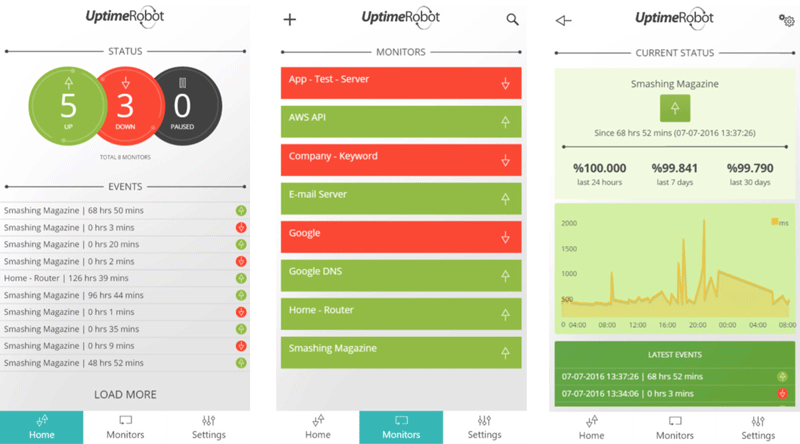
The app will be improved regularly and missing features/actions will be added in the next weeks (like “creating alert contacts”).
How do push notifications work?
Once logged in to the app, it simply:
- asks for a “friendly name” for the mobile device
- and creates a “mobile alert contact” with that name.
And, the rest works just the same as other alert contacts so that you can get alerted via push notifications only for the monitors you prefer.
Get the app
The app can be downloaded from:
Hope that you like it and it helps for better uptime.
123 replies on “New! Uptime Robot Mobile App (For iPhone and Android)”
Thanks, works great on my Moto G4.
The App however needs some minor accessibility tweaks to work better with Talkback and VoiceOver screen readers. For example after entering the login credencials, The actual login button is not labeled and thus not correctly recogniced by talkback.
Thanks so much for such a great feedback and we’ll be checking/fixing it for the upgrade.
Do we have to pay for the app?
Regards,
David
Nope, it is totally free.
Suggestion
would be great if it’s possible to login in the app with different credentials.
Explain:
I have my email / password and I manage monitors and alerts.
I wanna give other people the possibility to get push alerts BUT without the possibility to modify everything
That is definitely planned for the next few months.
It would be great to have a Windows 10 UWA for Uptime Robot! Using the same app on my Windows 10 Mobile device and Windows 10 Computers would be great!
We are currently looking if we can quickly do that too. No promises though :).
Yes please Windows Phone! Microsoft has made it much easier with UWP. I don’t know the ins and outs of your app but it seems like it should be a pretty straight forward conversion. It is even easier now since the Windows 10 Anniversary update that just came out recently. I am sure you have seen these but just in case. 😀
https://msdn.microsoft.com/en-us/windows/uwp/porting/desktop-to-uwp-root
https://developer.microsoft.com/en-us/windows/bridges/desktop
How soon until there is a UWP version? Windows 10 app.
Please check this reply.
Your mobile app is welcome. Works fine on my iPhone.
Cheers!
I’m a Windows Phone user and would be happy about an app too:-)
Please check this reply.
Your app works fine on my lollipop android phone, how can i change the notification sound?
That is currently not an available feature, yet, planned for the next updates.
Can we please get the ability to change notification sound on the Android app? Thanks
Thank you for this app. I installed it and have a suggestion for you.
I want to have it notify me through my Pushover account, I don;t see where I assign it to do this OR even a “Test” button somewhere so I can test and verify that it will send and alert to me.
I could not find a help section to explain if I am setting this up correctly.
Thanks
Once you created the Pushover alert contact (in the web dashboard), you can attach it to the monitors of your choice through the “add/edit monitor dialogs” (both in mobile and web).
No “test feature” yet, sorry.
The app is very timely as we were talking about the possibilities last week. It is working really well.
Great job, thanks.
We look forward to Simon’s suggestion 🙂
Hi,
App works fine on my HTC M8. However I have multiple accounts with you. Any chance of supporting more than one account in the application?
So good to hear that.
It is planned for the next few months.
Hello
Is it compatible now with multiple account ? I do not see in the app … and i have 3 accounts …
Thanks
Hello
Very unpleasant, I posted an answer yesterday to ask if it was the case now because I have 3 accounts for 3 customers and I do not see anything related in the app and the message disappeared!
Is the author of the message worried about the fact that he answered in 2016 and we are in 2018 ?
Do not worry ! you are providing a free service, this is fine ! I am just very interested to get this on my app better than emails …
What ? After my new post, message came back ! Sorry for this so …
OK got is … It is indicated Awaiting moderation … I suppose that as I posted from another computer but signed with same email adresse then you identified me and showed me the message … good job !
MAGIC! Well Done You Guys!
You really should have a Donate Button for those on the Free Plan to show there appreciation.
Regards
Raymond “Ray” Day
It is even so nice that you thought about this.
Anyone staying as a free user is still great.
Great idea Raymond! I don’t need a monthly paid plan yet but I sure wouldn’t mind throwing a little money to UptimeRobot for a great service.
Cool ! But events list on home page has no date… impossible to read..
We’ll definitely be improving that part in the next updates.
Great job, thanks!
Login to my account not work via ios app… I have ios6
Via website i log-in correctly… With same email and password…
I must make new account or only PRO account work???
We have fixed a bug that effected the login for some accounts. Can you retry?
P.S> The app is available for free and pro plans.
Login to my account not work via ios app… I have ios6
Via website i log-in correctly… With same email and password…
I must make new account or only PRO account work???
Great app! Thanks.
I’d like to have ability to connect few profiles (accounts) – for work and for private usage.
It could be done by treating mobile app as generic alert contact indentified by something that could be connected to any profile (like e-mail, SMS).
And another request for a Windows Phone app…
Always overlooked, annoying!
Please check this reply.
The best news of the week! Thanks 😉
Thank you for the app, it’s a great improvement.
One small bug report: If the name of a monitor contains “[” or “]”, those characters are shown in the Home section as “[” and “]” — I imagine there are similar issues for other symbols too.
Damn, I think my comment got unescaped. That second “[” should read as “ampersand hash 0 9 1 semicolon” for example — Hopefully you get what I’m saying.
We applied a fix for this.
+1 for a UWP (Windows 10) app.
Please check this reply.
Hello, thanks for the App. How do I change the device name?
Thanks
Simon
That can be done from the web-dashboard>My Settings>Alert contacts.
Does the app have a Apple Watch extension for notifications?
I use the iOS Boxcar app for notifications from Uptime Robot and it’s really useful to quickly get a notification on the watch if a monitor goes does.
It currently doesn’t exist, yet, noted as a suggestion.
Is any chance for AW extension for this app?
I need this app to Windows 10 mobile. When is available?
Please check this reply.
Thanks, but I use a Windows Phone.
Please check this reply.
Hi,
It seems that you cannot create an account directly in the app. When you tick the reCAPTCHA checkbox, it says you must have a compatible browser.
I have CM13 (Android 6.0.1).
Cheers!
The captcha seems not to work on some versions. We’ll be finding an alternative method for the next version.
Are all communications between the app and your servers encrypted?
The requests talk to HTTPs endpoints.
Carry out the monitoring of my particular site.
And make the monitoring of several sites of my work, these are membership managed by an API. How can I insert it in the app.
Doesn’t adding the monitors manually from mobile or web help (I may have misunderstood the question, sorry in advance)?
How do I add another account since I have more than one account
I just installed on my iPhone and it works, but there was no specification of a friendly name and there’s no additional contact created for alerting.
That is very interesting, it normally must have asked for it.
Does the iPhone have any special detail (jailbroken, etc.)?
Why does it not save credentials. Having to log in every time I open it is a non-starter.
It normally saves them by default. Can I suggest re-installing to check if this changes anything?
Hot news, thanks for this great service! Do you have an donate plan to support your next coffee?
Thanks very much and staying as a free user is appreciated too :).
It seems that the app is not available on non-US app stores. Is there a reason for that?
Can you re-check? It is set to be available on every market (I can see it on a non-US market).
Don’t forget us Windows Phone users!
That’s from a happy user – Uptime Robot has kept me on top of website outages far more quickly than I’ve every been
Nice job on the iOS app! If I could give one suggestion: Provide a way to launch the monitor URL in Safari/other browser app. The first thing I want to do when I get a down alert via SMS is click the link and check it out for myself. The notification from the iOS app works great, there’s just no way to link to the monitor URL, which keeps me using SMS and Pushbullet for receiving the notifications for now. Great job though on the app!
Thanks very much and the suggestion noted for future versions.
Hello,
Are you planning to release a Windows mobile version?
BUG REPORT
Thanks for the app it’s great – however, i don’t seem to be able to edit monitors properly with it.
For example, if I click on a monitor and then click gear icon (edit) then change alert contacts and save monitor i get a message “Parameter is not valid” (I get this even if I make no changes, but click save!
Cheers
Oh sorry – I’m on Android 6.0.1
We would love to check that on our test environment. Can you let us (support@uptimerrobot.com) know the details?
Awesome app .
Does not save credentials ,need to re enter the login …
Is it an idea to implement a setting to use alarm sounds instead of notification sounds (on Android) so it’s possible to get notified when the normal sound of the phone is silenced, but alarms are allowed?
Never mind, it’s possible by default to give an app priority… 🙂
To be honest, the app had no intro and I thought it was a little sub-par to say the least, including little information on the app store description.
Only when I logged back in online I was super surprised to see that I had a new alert type: my phone!
I let a test server take a nap and bam – push alerts working like a snap. Insanely easy and clearly designed technologically well. The only problem is that everything works so seamlessly I literally had no idea of its capabilities.
So good to hear that you like it.
To be honest, this is the 1st app we ever created and we learned a lot on the way. We’ll definitely be making it better and better.
Hi
I have one suggestion for the app.
Group Monitor feature. Possible to grouping monitoring by name (project name).
Is there a plan for making a widget for the app on iphone notification center? It would be very helpfull for instant view.
That is a planned feature for the next release.
Is there a widget yet? I have android app and no widget is possible to show… Thanks
Hi Javi, it’s not available yet, unfortunately. But it’s planned and we’ll start working on it soon.
Hi Kristian, any updates on the widget yet?
Hi Tobias, I am sorry but there are no updates at the moment regarding the widget.
Hi. Is there any news about an Android widget for the app?
Thanks
Hi Javi, not at the moment, but if you wish, you can suggest it and vote for it here: https://uptimerobot.nolt.io/
I’d ditto the widget request but for Android.
Hi!
Is it possible to make donation to you, i would really like to show my appreciation for your excellent work.
Guys. Your service is the best. It gives so much useful information. I am glad to find out that in the long run (1 month or 3 months), the up-time of my website is 99.9%! 🙂
Keep up the good work!
It is even better, now that the mobile app has come into existence… 😀
Hope that you guys are able to provide this service for free, forever! 😉
I might donate to you guys someday, when I am earning.
Thank you.
Are there any plans to update the iOS app to support the full screen resolution on the iPad?
Yes, that is for the next version.
I would love to see a Regex search capability to “step up” the text search. I monitor a site to verify multiple entries in a table. It works to some degree now, but would be stellar with a more robust search feature.
I really need this app to sound an alarm rather thank just a quiet push notification when something is down…I am a paying customer.
Coming in the next version.
Please make the push notification sound configurable. Most folks will want to set this to a loud alarm type sound.
It is upcoming in the next version.
This is coming in the next version.
Thanks for this great app! It’s cool to get a push message if a Service is down!
Hi,
I just installed this app on an iPad running iOS 10.2, and I am experience a non-response from the Dashboard after clicking “Down” from the “All | Down | Paused” options. Once that is clicked, the Down busy icon is set spinning in the circle above, and that page of the App becomes non-responsive. I can move off to Search, Favourites and Settings, but going back to Dashboard just shows the spinning icon still. Also, I also just noticed that when in this state, and I click “Down” from the (empty) Favourites screen, the App shuts down. By the way, in this scenario I’ve just described, none of the 95 sites are actually down. I was just experimenting with leaving the down view on screen. Thanks for any help with this very helpful app.
Oh man. More free stuff. Why can’t I pay for anything anymore?
I really like the app (we’re paying customers, around 5-6 at work use it)… Simple, useful and to the point.
It seems, like some others, that the app does not keep the credentials. It sometimes logs off, for some reasons. It happens semi randomly as far as I can tell, or there’s a trigger I don’t understand.
If there’s a feature I’d like to see is to be able to group “sensors”, in the web interface and in the app. We have over 100 sensors and managing them one by one gets tedious 🙂
Keep up the good work!
Tv mode and mobile apps are real nice additions which seem to be adding more value to this nice product. Good work!
Please make the push notification sound configurable.
Hi, it seems that lately the push messages are not working properly via the android app.
Also the app keeps logging out and asking me to log in all the time.
I have added an extra notification channel (pushover) and also that does not seem to work.
Please advise, i need this to be reliable.
Thanks and regards
Donny
+1 for customizable alarm sound please 🙂
Feature Request and Bug:
1. When Server down the Uptime Robot APK show Alert Box, but no Sound.
Please add feature to trigger Sound.
2. Login to UptimeRobot APK, then Close UptimeRobot APK using Android Apk Close (press LEFT BUTTON then click X button). Open again UptimeRobot, choose Monitor, try to Start/Paused a monitor …then UptimeRobot ask for username/password again
3. Please remove Logout button on UptimeRobot APK because in APK we use Close App (by Left Button then Swipe Up or press X )
I have set correct time zone on uptimerobot website, but the android app still have wrong time zone. How can I set the time zone on uptimerobot android app?
That is a bug we’ll be fixing in the next version.
In currently getting an error That the ios version is not available in the US Store.
Great App but I’m concerned that each time I log into the app it requires me to sign-in. Cant it save my credentials permanently?
Awesome app!
Only thing it’s missing is “continual” downtime notifications. Once the app is opened, the notifications are cleared. It would be nice to have a persistent notification on the app for the number of apps that are down.
Android App v 1.3.2 logs out after app is closed or left logged in for more than 5 mins. Is this a limitation if free version?
Hi Paul,
have you tried the latest version? 🙂 https://play.google.com/store/apps/details?id=com.uptimerobot&hl=en
Can this send notification to whatsapp group
Hi,
Is there 6Gen iPad app support, if so where can i get it? If not when will it be available.
Thanks
AK
Hi Aleks,
there is a new version out and it should be working correctly https://apps.apple.com/us/app/uptime-robot-app/id1104878581
But we are working on a new app which should be released in Q4 2020 🙂
The iOS app is great, It’s UI need fixing, On iOS 12 when we click on notifications, it gets me to the login page and I have to enter the login credential every time.
iOS App only allows a single device to be logged in at one time.
This is creating huge issues for me because I only get push notifications on the device that was signed in last.
Hi, we’ll add support for multiple devices soon.
Thank you for sharing the valuable information about the react native push notifications