Cloud computing has transformed the way businesses deploy, manage, and scale their IT environments. However, there is often confusion about cloud infrastructure and cloud networking, with many organizations struggling to differentiate the two.
This guide will provide a comprehensive cloud infrastructure and networking breakdown to help IT leaders, cloud architects, and system administrators make informed decisions.
By the end of this guide, you’ll clearly understand cloud infrastructure and networking, how they interact, and how to strategically implement them to support your business objectives.
What is cloud infrastructure?
Cloud infrastructure includes the hardware and software components required to deliver cloud services, such as computing power, storage, networking, and virtualization technologies.
Instead of maintaining physical servers and data centers, businesses can use cloud providers like AWS, Azure, or Google Cloud to deploy and scale infrastructure as needed.
Cloud infrastructure allows organizations to:
- Scale dynamically based on demand, eliminating the need for over-provisioning.
- Reduce costs by shifting from capital expenses (CapEx) to operational expenses (OpEx).
- Improve availability and reliability with geographically distributed resources.
While cloud infrastructure provides the physical and virtual components, cloud networking enables smooth connectivity between them. Understanding the interplay between these two elements is essential for designing an efficient and secure cloud environment.
What are the components of cloud infrastructure?
Cloud infrastructure consists of several key components that work together to deliver computing resources to businesses. Each component plays a distinct role in managing workloads, maintaining data accessibility, and supporting operational efficiency.
Compute: powering cloud workloads
Compute resources in the cloud provide the processing power necessary to run applications and services. These resources come in different forms, allowing organizations to choose the best option for their specific workloads:
- Virtual Machines (VMs): Traditional compute instances that simulate physical servers. Businesses can deploy VMs with varying amounts of CPU, memory, and storage based on their needs.
Example: A company running an e-commerce platform may use multiple VMs to handle web traffic spikes during peak shopping seasons. - Containers: Lightweight, portable environments that run applications and dependencies in an isolated manner. Containers offer faster deployment times and improved scalability.
Example: A DevOps team might use Kubernetes to orchestrate microservices across multiple cloud regions. - Serverless computing: Allows applications to run without managing servers. Cloud providers handle resource allocation, scaling, and maintenance.
Example: A mobile app backend might use AWS Lambda functions to process user data on demand, reducing costs for infrequent workloads.
Servers: The backbone of cloud infrastructure
Even though cloud services abstract away physical infrastructure, cloud providers still rely on physical servers housed in massive data centers worldwide. These servers host virtual machines, containers, and serverless environments.
- Bare metal servers: Offer dedicated physical hardware without a hypervisor, providing higher performance for demanding workloads like databases or high-frequency trading systems.
- Cloud-based virtualized servers: Run multiple VMs on a single physical machine, maximizing resource efficiency.
Understanding the type of server backing your cloud resources is crucial for performance tuning and cost optimization.
Storage: Managing data efficiently
Cloud storage solutions keep data securely stored and accessible across distributed environments. Businesses need to choose storage types based on performance, cost, and access patterns:
- Block Storage: Designed for low-latency, high-performance applications, block storage is commonly used for databases, virtual machines (VMs), and transactional workloads. Unlike a traditional hard drive, it divides data into blocks that are managed separately, allowing for faster processing and greater flexibility in distributed systems.
- File Storage: Organizes data into a hierarchical structure, making it ideal for enterprise applications, shared directories, and NFS (Network File System)-based access. This type of storage is widely used in collaborative environments where multiple users need concurrent access to structured data.
- Object Storage: Best suited for unstructured data, archival, backups, and scalable cloud applications, object storage stores data as objects with metadata, enabling highly efficient retrieval and scalability. It is a preferred choice for cloud-native applications and large-scale data storage needs.
Choosing the right storage solution directly impacts cost and performance, making it a critical decision in cloud architecture.
Networking: Connecting cloud resources
Networking is the glue that holds cloud infrastructure together. It allows computing, storage, and applications to communicate efficiently within the cloud and with external users. Cloud networking includes:
- Virtual Private Clouds (VPCs): Isolated network environments within the cloud.
- Load balancers: Distribute incoming traffic across multiple servers to prevent bottlenecks.
- Content Delivery Networks (CDNs): Speed up content delivery by caching data in multiple geographic locations.
Without a well-architected network, cloud infrastructure can suffer from latency, security vulnerabilities, and inefficiencies. This is why understanding cloud networking is just as important as understanding cloud infrastructure.
Software: Managing cloud operations
Software plays a key role in orchestrating and managing cloud infrastructure. This includes:
- Cloud Management Platforms (CMPs): Tools like AWS CloudFormation or Terraform that automate deployment and scaling.
- Monitoring and logging tools: Services like Datadog, Prometheus, and CloudWatch help track performance and security events.
- Security & compliance solutions: Identity and access management (IAM), encryption, and compliance frameworks help with data protection.
Software tools allow businesses to maintain control over their cloud resources, automate routine tasks, and optimize costs.
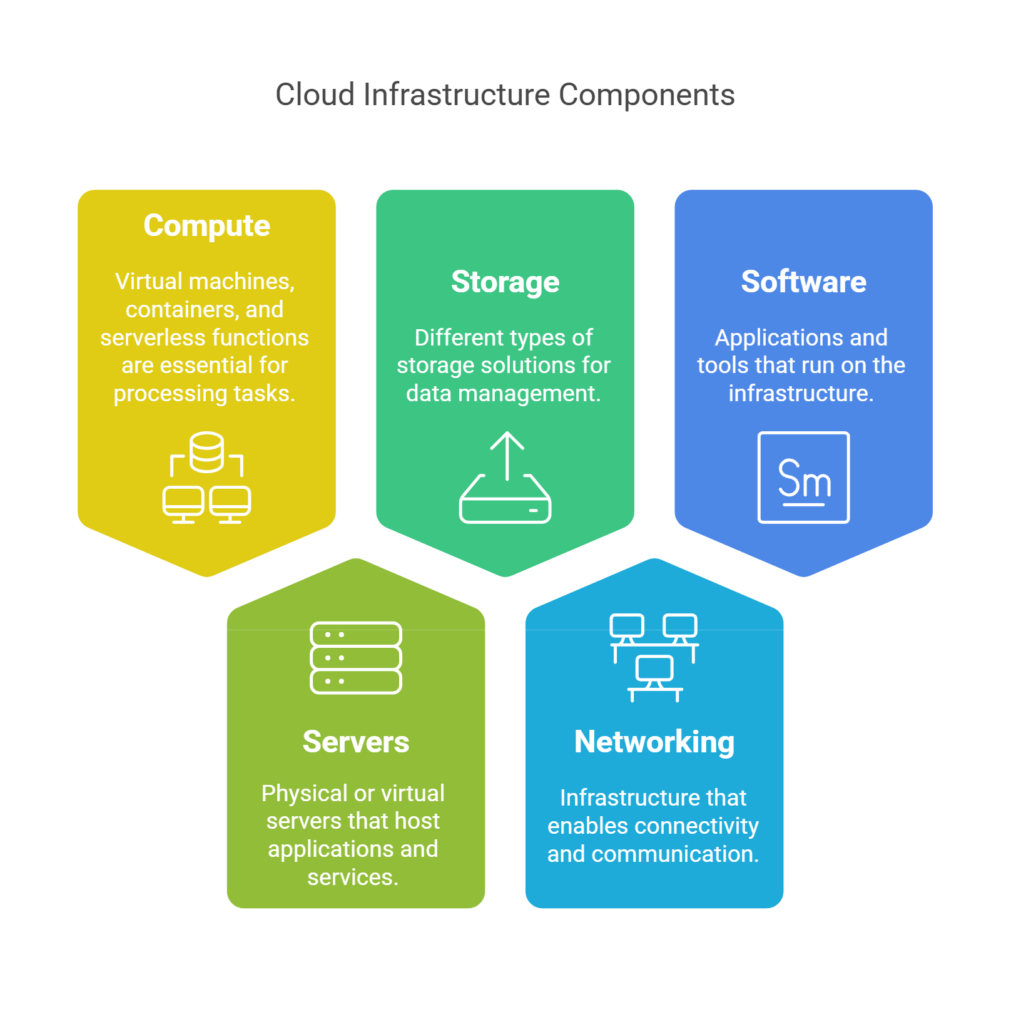
Importance of cloud infrastructure in cloud computing
Cloud infrastructure is the foundation of all cloud computing services, enabling businesses to run applications, store data, and scale resources efficiently.
Without a well-designed infrastructure, cloud computing would not be possible, as it provides the essential building blocks that allow organizations to deploy, manage, and optimize workloads in the cloud.
Scalability: Meeting demand without overprovisioning
One of the greatest advantages of cloud infrastructure is its ability to scale dynamically based on workload requirements. Unlike traditional on-premises systems, where businesses must invest in excess hardware to accommodate peak usage, cloud infrastructure allows for on-demand provisioning of compute, storage, and networking resources.
For example, an e-commerce platform experiencing a sudden spike in traffic during a holiday sale can automatically scale up its virtual machines and load balancers to handle the increased demand, then scale back down when traffic returns to normal.
This elasticity prevents performance bottlenecks and cost inefficiencies, making cloud computing ideal for businesses with fluctuating workloads.
Cost efficiency: Shifting from CapEx to OpEx
Cloud infrastructure eliminates the need for large upfront investments in physical hardware, replacing capital expenditures (CapEx) with a pay-as-you-go operational expense (OpEx) model. Businesses only pay for the resources they use, which significantly reduces waste and improves financial flexibility.
For example, a startup developing a new SaaS application can launch on cloud infrastructure without purchasing expensive servers. Instead, they can start with minimal resources and scale up as their user base grows, keeping costs aligned with revenue.
Additionally, cloud providers offer pricing models such as reserved instances, spot instances, and auto-scaling, allowing organizations to further optimize spending based on their usage patterns.
Reliability and high availability
Cloud infrastructure eliminates the need for large upfront investments in physical hardware, replacing capital expenditures (CapEx) with a pay-as-you-go operational expense (OpEx) model. Businesses only pay for the resources they use, which significantly reduces waste and improves financial flexibility.
For example, a startup developing a new SaaS application can launch on cloud infrastructure without purchasing expensive servers. Instead, they can start with minimal resources and scale up as their user base grows, keeping costs aligned with revenue. Additionally, cloud providers offer varied pricing models to help businesses optimize costs based on their usage patterns:
- Public Cloud: Follows a pay-as-you-go model, where businesses pay for the exact resources they consume. However, reserved instances and spot instances provide opportunities for significant cost savings by committing to long-term usage or taking advantage of spare capacity at lower rates.
- Private Cloud: Requires a higher upfront CapEx investment for on-premises infrastructure but offers predictable long-term spending. This model is often preferred by businesses that require greater control, security, and compliance.
- Hybrid Cloud: Blends both CapEx and OpEx models, allowing businesses to strategically place workloads based on performance needs, cost efficiency, and data residency requirements. Organizations can use public cloud for scalability while maintaining critical workloads on a private cloud for compliance or security reasons.
Adding cost breakdowns and usage-based pricing strategies can help IT leaders determine the most financially viable cloud strategy for their business. Understanding the trade-offs between upfront investment, operational flexibility, and long-term savings is crucial for optimizing cloud spending.
Security and compliance
Modern cloud infrastructure integrates advanced security features to protect data, applications, and workloads, including securing data in the cloud through encryption and compliance protocols.
Cloud providers offer built-in identity and access management (IAM), encryption, firewalls, and compliance frameworks that help businesses meet regulatory requirements.
For example, a healthcare organization storing patient data in the cloud can use HIPAA-compliant storage and encryption protocols to for data privacy while benefiting from cloud scalability.
Additionally, cloud providers regularly update security patches and monitor for vulnerabilities, reducing the burden on internal IT teams.
Performance optimization
Cloud infrastructure allows businesses to optimize performance by selecting the right mix of compute, storage, and networking solutions. Cloud providers offer:
- High-performance computing (HPC) instances for intensive workloads like AI and machine learning.
- Low-latency networking options for applications that require real-time responsiveness.
- Content delivery networks (CDNs) to accelerate web content delivery across global users.
By taking advantage of customized infrastructure solutions, organizations can maximize efficiency and maintain fast, responsive applications.
Innovation and agility
Cloud infrastructure empowers businesses to be more agile, allowing them to quickly experiment with new ideas and deploy applications without lengthy procurement and setup times.
Developers can spin up test environments in minutes, accelerating innovation cycles.
For example, a software company can create multiple development and testing environments on-demand, allowing teams to iterate on new features without disrupting production workloads.
This agility is especially beneficial in competitive industries where businesses must rapidly adapt to changing market conditions and customer demands.
What are delivery models in cloud architecture?
Cloud computing offers a range of delivery models that define how businesses access and consume computing resources. These models determine the level of control, flexibility, and management responsibilities an organization has over its cloud environment.
The three primary cloud delivery models—Software as a Service (SaaS), Platform as a Service (PaaS), and Infrastructure as a Service (IaaS)—each serve different use cases and business needs.
Understanding these models is essential for choosing the right cloud solution, whether a company is looking for fully managed software, a development environment, or complete infrastructure control.
Software as a service
Software as a Service (SaaS) delivers fully managed applications over the internet, eliminating the need for users to install, maintain, or update software. SaaS providers handle everything from infrastructure and security to software updates, allowing businesses to focus on using the application rather than managing it.
Benefits of SaaS:
✔ Ease of use – No installation or configuration required – users simply access the software via a web browser.
✔ Scalability – Businesses can scale their usage up or down without worrying about backend infrastructure.
✔ Automatic updates – SaaS providers manage updates, security patches, and performance optimizations.
✔ Lower upfront costs – No need to purchase software licenses or on-premises hardware.
Use cases & examples
- Collaboration & Productivity: Google Workspace (Docs, Sheets, Drive), Microsoft 365.
- Customer Relationship Management (CRM): Salesforce, HubSpot.
- Project Management: Asana, Trello, Monday.com.
- Enterprise Resource Planning (ERP): SAP, NetSuite.
Example: A small business using Google Workspace can access email, documents, and storage from any device, without worrying about server maintenance or software updates.
SaaS is ideal for businesses looking to quickly adopt software solutions without the burden of IT management, making it the most user-friendly cloud model.
Platform as a service
Platform as a Service (PaaS) provides a development and deployment environment in the cloud, allowing developers to build, test, and deploy applications without managing underlying infrastructure. PaaS solutions include operating systems, runtime environments, databases, and development tools, streamlining the software development process.
Benefits of PaaS:
✔ Faster development cycles – Developers focus on coding instead of infrastructure management.
✔ Integrated tools – Built-in frameworks, databases, and automation tools improve efficiency.
✔ Cost efficiency – Reduces the need for dedicated IT teams to manage servers and networks.
✔ Scalability – PaaS platforms dynamically allocate resources based on application demand.
Use cases & examples
- Web & mobile app development: Google App Engine, AWS Elastic Beanstalk.
- AI & machine learning: Azure Machine Learning, IBM Watson Studio.
- Data management & integration: Snowflake, Heroku, Apache Kafka on Confluent Cloud.
Example: A development team building a mobile application can use AWS Elastic Beanstalk to deploy and manage their app without worrying about provisioning servers, configuring networks, or maintaining infrastructure.
PaaS is best suited for developers and businesses looking to accelerate software deployment without getting involved in infrastructure complexities.
Infrastructure as a service
Infrastructure as a Service (IaaS) provides on-demand access to virtualized computing resources, including servers, storage, and networking.
Unlike SaaS and PaaS, IaaS gives businesses full control over their cloud infrastructure, making it the most flexible cloud model.
Benefits of IaaS:
✔ Complete control – Businesses configure and manage their cloud environment as needed.
✔ Pay-as-you-go pricing – Costs are based on actual usage, reducing wasted resources.
✔ High scalability – Organizations can add or remove compute, storage, and network resources dynamically.
✔ Security & Compliance – Greater control over security configurations and compliance requirements.
Use cases & examples
- Hosting virtual machines & servers: AWS EC2, Google Compute Engine, Microsoft Azure VMs.
- Big data & analytics: AWS EMR (Elastic MapReduce), Google BigQuery.
- Disaster recovery & backup: IBM Cloud, Oracle Cloud Infrastructure.
- Example: A financial services firm needing high-performance computing power for real-time risk analysis can use Azure Virtual Machines to spin up powerful compute instances on demand while maintaining security and compliance controls.
IaaS is ideal for enterprises, cloud architects, and IT teams that need maximum flexibility, security, and scalability in their cloud environment.
What are cloud infrastructure adoption models?
When adopting cloud computing, businesses must decide how to deploy and manage their cloud infrastructure. The right choice depends on factors like security requirements, cost considerations, scalability needs, and regulatory compliance. Cloud infrastructure adoption models define how cloud resources are hosted, accessed, and maintained.
There are three primary cloud adoption models:
- Public Cloud – Fully managed by a cloud provider, offering scalability and cost efficiency.
- Private Cloud – Dedicated infrastructure for a single organization, providing greater control and security.
- Hybrid Cloud – A mix of public and private cloud environments, balancing flexibility and compliance.
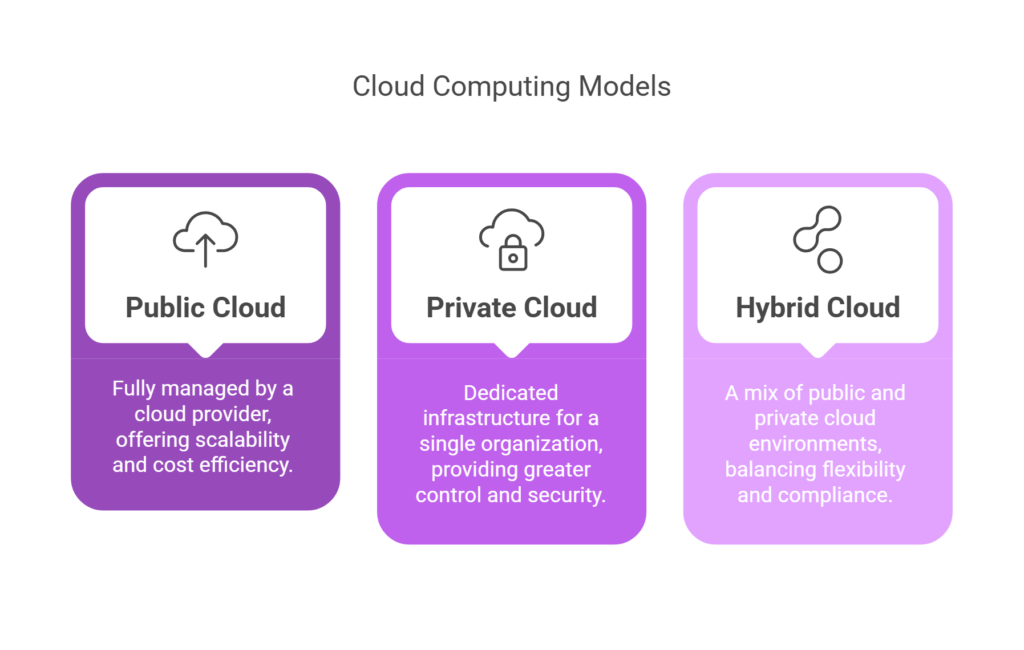
Each model has distinct advantages and trade-offs, making it crucial for businesses to evaluate their needs before choosing the best approach.
Public cloud
A public cloud is a cloud environment where infrastructure is owned, operated, and maintained by third-party providers like AWS, Microsoft Azure, or Google Cloud. Organizations rent computing resources (compute, storage, networking) on a pay-as-you-go basis, eliminating the need for upfront capital investments in hardware.
Benefits of public cloud:
✔ Scalability – Resources can be expanded or reduced instantly based on demand.
✔ Cost efficiency – Pay only for what you use, avoiding hardware maintenance costs.
✔ Global accessibility – Data and applications can be accessed from anywhere with an internet connection.
✔ Managed services – Cloud providers handle updates, security, and infrastructure management.
Use cases & examples
- Startups & small businesses: Leverage public cloud for cost-effective infrastructure without maintaining physical servers.
- High-traffic websites & applications: Media streaming services and e-commerce platforms scale their resources automatically during traffic spikes.
- Big data & AI workloads: Cloud-based machine learning services enable businesses to run complex AI models without investing in expensive on-premises hardware.
- Example: A SaaS startup launching a new application uses AWS EC2 and S3 to deploy its platform without worrying about infrastructure, allowing it to focus on product development.
The public cloud is ideal for businesses looking for flexibility, scalability, and minimal infrastructure management, but it comes with less control over security and compliance than private cloud options.
Private cloud
A private cloud is a cloud infrastructure dedicated exclusively to a single organization. It can be hosted on-premises or by a third-party provider but remains isolated from other users. This model offers greater control, security, and customization, making it ideal for businesses with strict compliance requirements.
Benefits of Private Cloud:
✔ Stronger security & compliance – Meets industry regulations (e.g., HIPAA, GDPR) by keeping data within a controlled environment.
✔ Customization & performance optimization – Organizations can fine-tune resources based on workload requirements.
✔ Predictable costs – Unlike the variable pricing of public cloud, private cloud expenses are more stable.
✔ No Noisy neighbors – Resources are not shared with other organizations, preventing performance fluctuations.
Use cases & examples
- Healthcare & financial Services: Maintain regulatory compliance by keeping sensitive data within a controlled infrastructure.
- Government & Defense: Secure confidential data with on-premises private cloud solutions.
- Enterprises with High Workload Demands: Run custom applications and databases without public cloud constraints.
Private cloud solutions provide maximum control and security, but they cost more and require in-house expertise to manage infrastructure effectively.
Hybrid cloud
A hybrid cloud integrates both public and private cloud environments, allowing businesses to store sensitive workloads on private infrastructure while using the public cloud for scalability and cost-efficiency. Hybrid clouds offer the best of both worlds, enabling organizations to balance performance, security, and flexibility.
Benefits of hybrid cloud:
✔ Optimized Cost & Performance – Keep mission-critical workloads on private cloud while leveraging public cloud for less-sensitive applications.
✔ Regulatory Compliance – Store sensitive data in a private cloud while using the public cloud for additional computing power.
✔ Disaster Recovery & Business Continuity – Maintain backups in the cloud while running core applications in an on-premises data center.
✔ Workload Portability – Move workloads between private and public environments based on demand.
Use cases & examples
- Retail & E-Commerce: Keep transactional data on a private cloud while using the public cloud to handle seasonal traffic spikes.
- Manufacturing & IoT: Process data from edge devices in the private cloud and perform large-scale analytics in the public cloud.
- Disaster recovery solutions: Store backups in the cloud while keeping production environments on private infrastructure.
The hybrid cloud model is an excellent choice for businesses that need both security and scalability, but managing two environments can introduce complexity.
What is cloud networking?
Cloud networking is the framework that enables communication between cloud resources, allowing data, applications, and services to interact securely and efficiently. Unlike traditional networking, which relies on on-premises hardware, cloud networking operates through software-defined networking (SDN), virtualized network components, and cloud-native security measures.
At its core, cloud networking connects compute, storage, and applications across different environments, whether within a single cloud provider, a hybrid cloud, or a multi-cloud setup. It plays a critical role in maintaining performance, security, and scalability, allowing businesses to manage their infrastructure with greater flexibility and automation.
Cloud networking consists of several key components that work together to provide secure, scalable, and high-performance connectivity across cloud environments.
1. Virtual Private Clouds (VPCs)
A Virtual Private Cloud (VPC) is a logically isolated section within a public cloud provider’s infrastructure. It allows businesses to create and manage their own private network space, with complete control over IP addressing, routing, and security policies.
Key features of VPCs:
- Custom network configuration – Users define IP ranges, subnets, and routing rules.
- Segmentation & isolation – Keeps different workloads secure from unauthorized access.
- Direct connectivity options – Can connect to on-premises networks through VPNs or dedicated connections (e.g., AWS Direct Connect, Azure ExpressRoute).
Example: A financial services company may use a VPC to isolate its customer transaction systems from public-facing web services, ensuring greater security and compliance.
2. Load balancers & traffic management
Load balancers distribute incoming network traffic across multiple servers to maintain high availability and performance. In cloud networking, load balancing is critical for handling traffic spikes, reducing latency, and preventing server overload.
Types of cloud load balancers:
- Application load balancers (ALB): Route traffic based on application-layer requests (e.g., HTTP/S).
- Network load balancers (NLB): Distribute traffic at the transport layer for high-speed processing.
- Global load balancers: Balance traffic across multiple cloud regions for geo-distributed applications.
Example: An e-commerce platform experiencing Black Friday traffic surges uses AWS Elastic Load Balancing to distribute requests across multiple instances to help the website remain responsive.
3. Security tools
Security is a top priority in cloud networking. While cloud providers offer built-in security tools, the responsibility for securing cloud environments follows the shared responsibility model. This means businesses must actively configure security policies, manage Identity and Access Management (IAM), and monitor threats to protect their infrastructure.
Common cloud networking security tools
- Firewalls: Enforce network policies by blocking or allowing traffic based on predefined rules. Examples include Azure Firewall, AWS WAF, and Google Cloud Armor.
- Security Groups: Act as virtual firewalls for individual cloud resources, controlling inbound and outbound traffic.
- Network Access Control Lists (NACLs): Provide another layer of security at the subnet level to control traffic flow.
- DDoS Protection Services: Cloud-native solutions like AWS Shield, Azure DDoS Protection, and Google Cloud Armor automatically mitigate attacks.
Example use case
A healthcare provider handling patient data in the cloud configures strict security group rules to allow traffic only from authorized systems while blocking all external access. Additionally, they implement IAM policies to enforce least privilege access and use DDoS protection services to safeguard against cyber threats.
By combining these security tools with proactive monitoring and access management, businesses can fortify their cloud environments against evolving security threats.
4. Hybrid and multi-cloud connectivity
Many businesses operate in hybrid or multi-cloud environments, combining on-premises infrastructure with cloud services or using multiple cloud providers to avoid vendor lock-in. Cloud networking enables connectivity between these environments.
Key networking solutions for hybrid & multi-cloud:
- Site-to-Site VPNs – Securely connect on-premises networks to cloud environments.
- Dedicated Connections – Services like AWS Direct Connect or Google Cloud Interconnect provide high-speed private links between data centers and the cloud.
- Cloud Interconnect Services – Solutions like Azure Virtual WAN and Google Cloud Anthos allow businesses to manage multi-cloud networking more efficiently.
Example: A large enterprise running workloads on both AWS and Google Cloud uses multi-cloud networking tools to ensure that applications in both environments can communicate securely and with low latency.
How cloud networking supports cloud infrastructure
Cloud infrastructure provides the compute, storage, and virtualization resources, but cloud networking is what helps these resources work together efficiently. Without cloud networking, infrastructure components would remain isolated, limiting performance and usability.
Key ways cloud networking enhances cloud infrastructure
✔ Enables communication: Allows compute instances, databases, and applications to exchange data securely.
✔ Optimizes performance: Load balancers and traffic routing improve application responsiveness.
✔ Strengthens security: Firewalls, security groups, and encryption protect data in transit.
✔ Supports scalability: Allows businesses to expand operations across multiple regions or cloud providers.
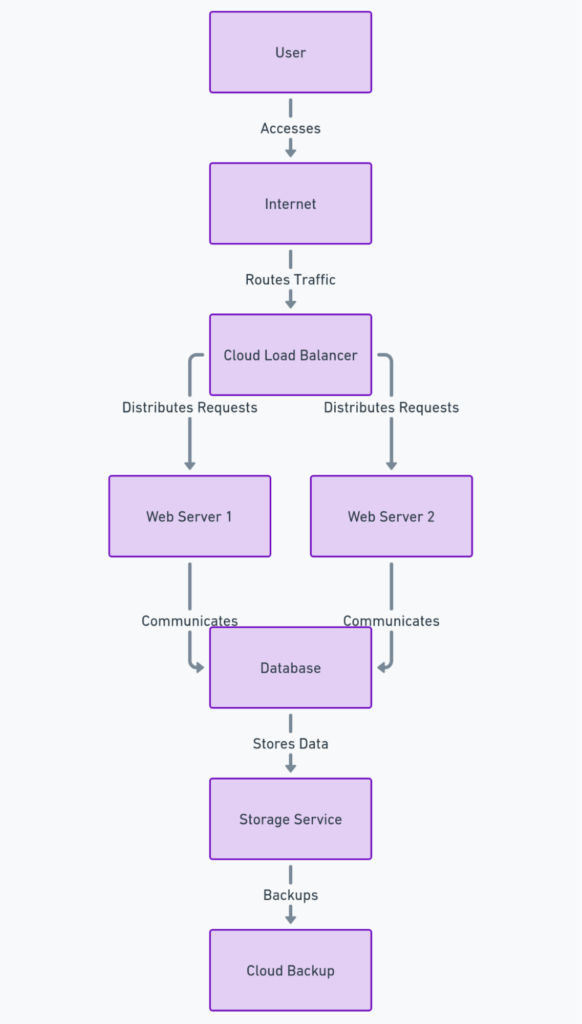
Key differences between cloud infrastructure and cloud networking
While cloud infrastructure and cloud networking are closely connected, they serve distinct purposes in a cloud environment. Understanding the differences is essential for businesses to effectively design, manage, and optimize their cloud deployments.
Cloud infrastructure: Building the foundation
Cloud infrastructure provides the core building blocks necessary to run applications and store data in the cloud. It includes computing (virtual machines, containers, and serverless functions), storage (block, file, and object), and virtualization layers. Essentially, it forms the backbone that powers cloud services.
The primary focus of cloud infrastructure is to provide scalable, flexible, and virtualized resources that replace or supplement on-premises hardware.
Cloud Networking: Connecting the components
Cloud networking focuses on how cloud resources communicate with each other and external systems. It enables secure, fast, and reliable data flow between compute instances, storage systems, applications, and users. Key elements include Virtual Private Clouds (VPCs), load balancers, firewalls, and hybrid cloud connections.
While cloud infrastructure handles processing and storage, cloud networking manages traffic routing, security, and connectivity, enabling efficient communication between resources.”
Cloud infrastructure vs. Cloud networking
| Aspect | Cloud Infrastructure | Cloud Networking |
| Focus | Provides virtualized compute, storage, and server resources | Manages the connectivity, routing, and communication of cloud resources |
| Key Components | Virtual machines, containers, storage (block, file, object) | Virtual Private Clouds (VPCs), load balancers, firewalls, VPNs |
| Primary Goal | Enable scalability, flexibility, and resource allocation | Ensure secure, efficient, and optimized data flow and connectivity |
| Example Use Case | Deploying a cloud-based database or scaling virtual machines | Configuring load balancers to distribute traffic across servers |
| Management Tools | Cloud Management Platforms (e.g., AWS EC2, Azure VM) | Networking dashboards and tools (e.g., AWS VPC, Azure Virtual WAN) |
| End Users | IT teams, cloud architects, and system administrators | Network engineers, cloud architects, and security teams |
Cloud infrastructure and cloud networking work together to create an effective cloud environment. Infrastructure handles computing and storage resources, while networking ensures these resources are connected, optimized, and secure.
Types of cloud networking solutions
Depending on an organization’s architecture—whether using a single cloud provider, a hybrid approach, or a multi-cloud strategy—different networking solutions will be required.
The four main types of cloud networking solutions include:
- Public Cloud Networking – Networking within a single cloud provider’s environment.
- Hybrid Cloud Networking – Connecting on-premises infrastructure with cloud services.
- Multi-Cloud Networking – Managing networking across multiple cloud providers.
- Private Cloud Networking – Secure, dedicated networking for private cloud environments.
Each solution has unique advantages and challenges, depending on a company’s security needs, scalability requirements, and existing infrastructure.
Public cloud networking
Public cloud networking is the most widely used solution, where businesses build their network infrastructure within a single cloud provider’s ecosystem (e.g., AWS, Azure, Google Cloud). It offers fully managed networking services, reducing the need for on-premises hardware and maintenance.
Key features
✔ Built-in scalability – Cloud providers dynamically allocate bandwidth and networking resources.
✔ Managed services – Firewalls, VPNs, load balancers, and security tools are provided as services.
✔ Global availability – Public cloud networks can span multiple geographic regions.
When to use public cloud networking:
✅ Businesses fully operating in a single cloud provider’s environment.
✅ Organizations seeking a fully managed and cost-effective solution.
✅ Companies prioritizing rapid scalability without on-premises hardware.
Hybrid cloud networking
Hybrid cloud networking connects on-premises infrastructure with a public cloud environment, allowing organizations to extend their existing network while leveraging cloud scalability. This approach is common for businesses with strict regulatory requirements, legacy systems, or security concerns.
Key features
✔ Secure connectivity – Uses VPNs or dedicated connections to integrate cloud and on-premises networks.
✔ Workload flexibility – Some workloads remain on-premises, while others run in the cloud.
✔ Compliance-friendly – Helps organizations meet security and regulatory requirements.
When to use hybrid cloud networking:
✅ Businesses with existing on-premises infrastructure needing cloud integration.
✅ Organizations in finance, healthcare, or government sectors with compliance requirements.
✅ Companies looking for gradual cloud adoption without migrating everything at once.
Multi-cloud networking
Multi-cloud networking is the practice of using two or more cloud providers (e.g., AWS + Azure, Google Cloud + IBM Cloud) to avoid vendor lock-in, improve resiliency, and optimize costs. Unlike hybrid cloud, which involves on-premises + cloud, multi-cloud only involves cloud providers.
Challenges of multi-cloud networking
🔹 Complexity – Managing multiple networking architectures across different cloud providers.
🔹 Security risks – More endpoints and interconnections require stronger security policies.
🔹 Data transfer costs – Moving data between clouds can be expensive.
Benefits of multi-cloud networking
✔ Vendor flexibility – Organizations are not locked into one provider’s pricing or limitations.
✔ Performance optimization – Workloads can be placed in the most cost-efficient or high-performing cloud.
✔ Disaster recovery – Data can be backed up in one cloud provider while active workloads run in another.
When to use multi-cloud networking:
✅ Businesses requiring redundancy and disaster recovery across multiple cloud providers.
✅ Organizations optimizing costs and performance by using the best services from each cloud.
✅ Companies needing geographic distribution to meet local regulations and improve user experience.
Private cloud networking
Private cloud networking is designed for dedicated, single-tenant cloud environments, offering full control over security, performance, and compliance. Unlike public cloud networking, private cloud networks do not share infrastructure with other organizations.
Key features
✔ Greater security & compliance – Networks are fully isolated with custom security policies.
✔ Predictable performance – Resources are dedicated, avoiding noisy-neighbor issues.
✔ Custom networking configurations – Organizations can define their own IP schemes, firewalls, and routing rules.
When to use private cloud networking:
✅ Businesses with high-security requirements (e.g., finance, defense, healthcare).
✅ Organizations needing custom networking and full control over configurations.
✅ Companies with strict compliance regulations that prevent public cloud usage.
Choosing the right cloud networking solution
The choice between public, hybrid, multi-cloud, and private cloud networking depends on business needs, security considerations, and scalability requirements.
| Cloud Networking Solution | Best For | Challenges | Example Use Case |
| Public Cloud Networking | Fully cloud-native businesses | Limited control over security and configurations | SaaS provider hosting applications entirely on AWS |
| Hybrid Cloud Networking | Businesses integrating cloud with on-prem | Requires VPNs or direct connections | Healthcare provider keeping patient records on-prem while running analytics in the cloud |
| Multi-Cloud Networking | Companies using multiple cloud providers | High complexity, security risks | E-commerce company using AWS for applications and Google Cloud for data analytics |
| Private Cloud Networking | Organizations needing full control & security | High costs, requires in-house expertise | Government agencies maintaining classified data in a private cloud |
What are the benefits of cloud networking?
Cloud networking plays a critical role in modern IT environments, keeping cloud-based resources connected, secure, and optimized for performance. Unlike traditional on-premises networks, cloud networking offers greater flexibility, automation, and efficiency, making it easier for businesses to scale and manage their infrastructure.
By taking advantage of cloud-based networking solutions, organizations can simplify operations, improve security, and reduce costs, all while maintaining reliable connectivity across distributed environments. Here’s a closer look at the key benefits of cloud networking.
Efficient network management
Managing on-premises networks requires dedicated hardware, manual configurations, and constant upkeep. Cloud networking removes much of this complexity by providing centralized control, automation, and software-defined networking (SDN) capabilities.
How cloud networking improves management:
- Centralized Control: Cloud-based dashboards allow IT teams to configure and monitor networks from anywhere.
- Automated routing & traffic optimization: Smart algorithms ensure data flows efficiently without manual intervention.
- Reduced hardware dependencies: No need to maintain physical routers and switches on-site.
By reducing manual effort and improving visibility, cloud networking allows businesses to focus on innovation rather than network maintenance.
Increased scalability
One of the biggest advantages of cloud networking is its ability to scale on demand. Traditional networks require physical upgrades and infrastructure expansion, while cloud networks can grow instantly to handle increased traffic, additional locations, or new cloud services.
Key scalability benefits:
- Dynamic resource allocation: Cloud providers automatically adjust bandwidth and routing based on network demand.
- Elastic connectivity: Businesses can connect multiple cloud environments (multi-cloud, hybrid cloud) without complex setups.
- Global reach: Cloud networking allows organizations to expand into new regions without setting up physical infrastructure.
Scalability is a key driver of cloud adoption because it allows businesses to grow without the constraints of physical networking infrastructure.
Easier security
Securing traditional networks often requires firewall appliances, VPNs, and manual patching, which can be costly and difficult to manage. Cloud networking simplifies security by offering built-in protections, automated compliance monitoring, and advanced threat detection.
How cloud networking improves security:
- Integrated firewalls & DDoS protection: Cloud providers offer security services like AWS Shield or Azure Firewall to block threats automatically.
- Zero Trust Networking (ZTN): Enforces strict identity verification before granting network access.
- Automated security updates: Cloud providers manage patches and security updates, reducing vulnerabilities.
By shifting security to the cloud provider’s infrastructure, businesses reduce risk and improve compliance without managing everything in-house.
Improved monitoring and maintenance
Traditional networks often rely on manual troubleshooting, requiring IT teams to diagnose performance issues and downtime. Cloud networking automates monitoring and maintenance, allowing businesses to identify and resolve issues faster.
Cloud-based monitoring benefits:
- Real-time performance analytics: Services like AWS CloudWatch, Azure Monitor, and Google Cloud Operations provide real-time network insights.
- Automated alerts & incident response: AI-driven monitoring detects anomalies and notifies IT teams before major issues arise.
- Predictive maintenance: Machine learning models predict hardware failures and network congestion before they impact performance.
With automated monitoring and self-healing capabilities, cloud networking provides higher availability, reduced downtime, and better performance optimization.
How cloud infrastructure and networking work together
Cloud infrastructure and cloud networking are interdependent components that ensure cloud environments are efficient, scalable, and secure. While cloud infrastructure provides the foundational resources—compute, storage, and virtualization—cloud networking keeps these resources connected, optimized, and accessible.
Without cloud networking, infrastructure components would exist in isolation, preventing applications from communicating effectively. Networking plays a critical role in traffic management, security, and performance optimization, making it possible for businesses to deploy and scale cloud environments efficiently.
Here are three real-world examples of how cloud infrastructure and networking work together to support different business needs.
Example 1: Hosting a scalable web application
Scenario: A company runs an e-commerce platform that experiences traffic spikes during sales events. They need a cloud environment that can scale on demand while ensuring low-latency access for global customers.
How cloud infrastructure is used:
- Compute Resources – Virtual machines (VMs) and containers host the web application.
- Storage – A cloud-based object storage service (e.g., AWS S3, Azure Blob Storage) holds product images, customer data, and logs.
- Databases – A managed database service (e.g., Amazon RDS, Google Cloud SQL) stores transaction records.
How cloud networking supports it:
- Load Balancers distribute incoming traffic across multiple application servers to prevent overload.
- Content Delivery Networks (CDNs) cache images, videos, and static assets to improve loading times worldwide.
- Auto-Scaling & Traffic Routing ensure that additional resources are provisioned when demand increases.
✅ Example in action: A fashion retailer running on AWS uses EC2 instances for compute, AWS Elastic Load Balancer (ELB) to manage traffic, and AWS CloudFront (CDN) to speed up content delivery to global customers.
Example 2: Building a hybrid cloud with secure connectivity
Scenario: A healthcare provider needs to store patient records on-premises for compliance reasons but wants to use the cloud for advanced data analytics and AI-driven insights. They must establish a secure connection between on-premises systems and the cloud.
How cloud infrastructure is used:
- On-premises servers store confidential patient data and electronic medical records (EMRs).
- Cloud compute resources process anonymized patient data using machine learning models.
- Cloud storage temporarily holds non-sensitive analytical data for processing.
How cloud networking supports it:
- VPN or Dedicated Connection (e.g., AWS Direct Connect, Azure ExpressRoute) securely links the on-premises data center to the cloud.
- Virtual Private Cloud (VPC) ensures that cloud resources are isolated from the public internet.
- Firewalls & Security Groups restrict access to authorized personnel only, protecting sensitive data.
✅ Example in action: A hospital system using Google Cloud connects its on-premises database to Google Cloud AI services via Google Cloud Interconnect, enabling real-time analytics on anonymized patient data while maintaining full HIPAA compliance. This same rigorous standard would apply to any hipaa compliant survey tools used for gathering patient feedback or research.
Best practices for cloud architecture
Designing an effective cloud architecture requires a balance of performance, security, scalability, and cost-efficiency. Businesses that follow best practices in cloud infrastructure and networking can improve reliability, optimize expenses, and improve security. Below are key strategies to build a resilient and high-performing cloud environment.
Optimizing cloud infrastructure
Choosing the right cloud resources is key to getting strong performance without overspending. Organizations should:
- Match compute resources to workloads – Choose between virtual machines (VMs), containers, and serverless functions based on application requirements.
- Optimize storage types – Use block storage for databases, object storage for large data lakes, and file storage for shared access needs.
- Use auto-scaling and load balancing – Make sure resources scale dynamically based on traffic and demand to maintain performance, prevent downtime, and avoid unnecessary costs.
Cloud providers offer various instance types, storage tiers, and performance optimizations, making it essential to right-size resources from the start.
Cost management strategies
Cloud costs can spiral out of control without proper management. To optimize spending:
- Leverage reserved or spot instances – Long-term reservations offer savings, while spot instances reduce compute costs for non-critical workloads.
- Monitor usage with cost analytics tools – AWS Cost Explorer, Azure Cost Management, and Google Cloud Billing provide insights into spending patterns.
- Implement storage lifecycle policies – Move infrequently accessed data to lower-cost storage tiers (e.g., AWS S3 Glacier, Azure Blob Archive).
- Shut down unused resources – Identify and terminate idle instances and underutilized resources.
Cost management should be an ongoing practice, with businesses regularly assessing their cloud usage and adjusting accordingly.
Designing secure and scalable cloud networking
A well-structured Virtual Private Cloud (VPC) is essential for isolating workloads, enforcing security policies, and managing network traffic. Best practices include:
- Segmenting applications into subnets – Use private subnets for sensitive data and public subnets for internet-facing services. To simplify subnet planning and avoid configuration errors, you can use a handy IPv4 subnet calculator or a IPv6 subnet calculator to quickly determine IP ranges and subnet masks.
- Configuring firewalls and security groups – Restrict access to only necessary traffic using cloud-native security tools like AWS Security Groups, Azure Network Security Groups, and Google Cloud Firewall.
- Enforcing least privilege access – Use Zero Trust security principles to control who and what can access network resources.
Properly configured VPCs reduce attack surfaces and improve network security across cloud environments.
Using CDNs for global content delivery
For organizations serving users worldwide, Content Delivery Networks (CDNs) improve performance by caching and delivering content from edge locations closer to end users.
- Reduce latency and load times – Minimize delays by distributing static assets (images, videos, scripts) globally.
- Optimize bandwidth usage – Offload traffic from origin servers to CDNs, reducing overall network congestion and costs.
- Enhance DDoS protection – CDNs provide built-in security measures that mitigate large-scale cyberattacks.
Using cloud-native CDNs like AWS CloudFront, Azure CDN, and Google Cloud CDN enables fast and resilient content delivery across global regions.
A well-architected cloud environment balances performance, security, scalability, and cost-efficiency.
By following best practices in cloud infrastructure and networking, businesses can optimize resources to prevent waste and improve performance, implement security measures to protect applications and data and use networking solutions like VPCs, firewalls, and CDNs to improve connectivity and scalability.
Continuously evaluating and refining cloud strategies helps organizations build resilient and high-performing cloud architectures that support growth and innovation.
Future trends in cloud infrastructure and networking
Cloud computing continues to evolve, and businesses must stay ahead of emerging trends to remain competitive. Innovations in edge computing, 5G, and AI-driven infrastructure are reshaping how organizations deploy, manage, and optimize cloud environments. These advancements are not just improving speed and efficiency—they are redefining what’s possible in cloud networking and infrastructure management.
Traditionally, cloud computing has relied on large, centralized data centers to process and store information.
However, as businesses handle more data-intensive workloads and real-time applications, edge computing has emerged as a solution to reduce latency and improve performance.
What is edge computing?
Edge computing moves processing power closer to the source of data—whether that’s IoT devices, autonomous vehicles, or industrial sensors. Instead of sending all data to the cloud, edge computing processes information locally before transferring it to a central cloud when needed.
Why It matters for cloud networking:
- Lower latency: By processing data closer to end users, applications respond faster.
- Bandwidth optimization: Reduces the need to send massive amounts of data over the internet.
- Improved reliability: Edge computing can function even when the central cloud connection is temporarily unavailable.
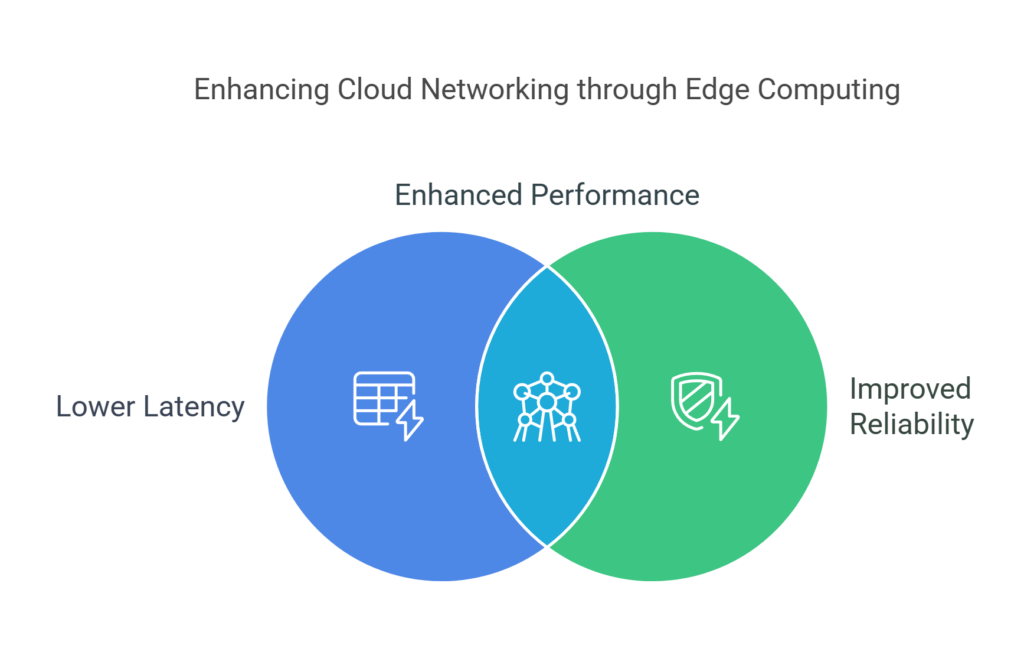
The rollout of 5G networks is set to transform cloud infrastructure and networking. With significantly faster speeds, lower latency, and higher device capacity, 5G creates new opportunities for cloud-native applications, remote work, and high-bandwidth services.
Key benefits of 5G for cloud networking:
- Ultra-low latency: Reduces lag in cloud applications, making real-time processing more efficient.
- Faster data transfers: Supports high-performance workloads like AI, gaming, and virtual reality.
- More connected devices: Expands the potential for IoT, smart cities, and industrial automation.
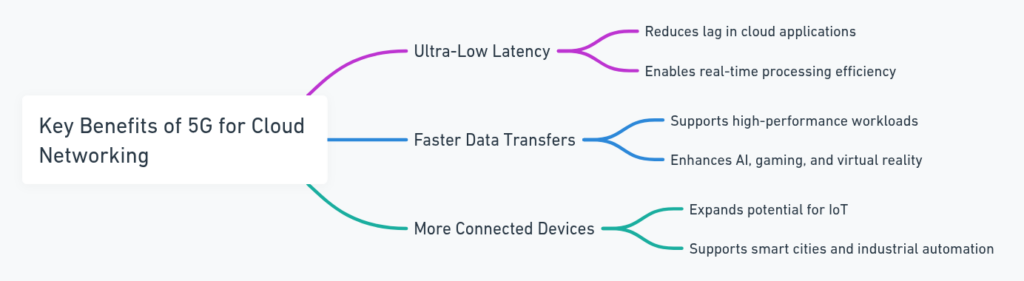
Artificial intelligence is changing how businesses monitor, optimize, and secure their cloud environments. AI-powered tools can analyze massive amounts of data in real time, automate routine tasks, and predict potential failures before they occur.
How AI enhances cloud infrastructure:
- Automated scaling: AI dynamically adjusts cloud resources based on workload demand.
- Proactive security: AI-driven threat detection identifies and mitigates cybersecurity risks.
- Cost optimization: Machine learning models analyze usage patterns and recommend cost-saving strategies.
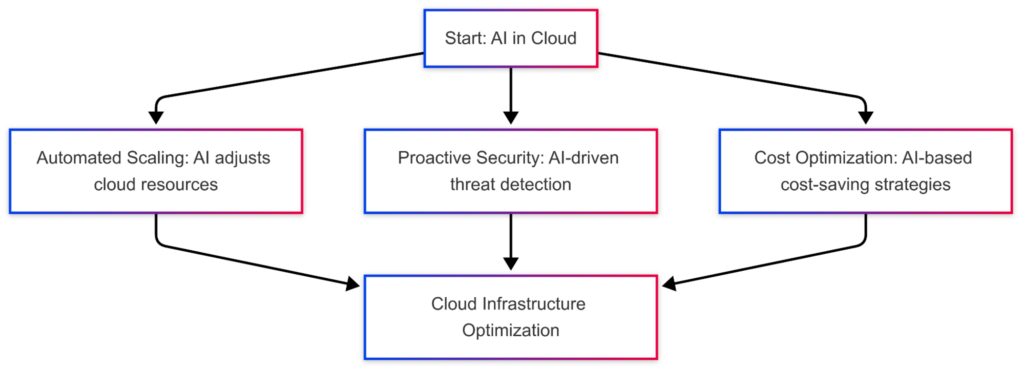
AI is not replacing IT teams, but it is enhancing efficiency, reducing manual workloads, and allowing cloud architects to focus on higher-level decision-making.
Conclusion
Cloud computing has revolutionized how businesses manage IT resources, and understanding the difference between cloud infrastructure and cloud networking is essential for designing a reliable, secure, and scalable environment.
Cloud infrastructure provides the computing power, storage, and virtualization that businesses need, while cloud networking enables connectivity, security, and traffic optimization across cloud environments.
By taking advantage of the right cloud infrastructure adoption models, networking solutions, and best practices, organizations can optimize performance, reduce costs, and enhance security. Whether deploying a public, private, hybrid, or multi-cloud strategy, businesses must carefully design their networking architecture to support scalability, redundancy, and compliance requirements.
As cloud technologies continue to evolve, embracing emerging trends like edge computing, 5G, and AI-driven cloud management will help businesses stay ahead. Investing in a well-architected cloud environment supports long-term flexibility, resilience, and growth in the digital era.”
Frequently asked questions
How do cloud infrastructure and cloud networking differ?
Cloud infrastructure refers to the hardware and software components that provide computing, storage, and virtualization resources in a cloud environment. This includes virtual machines, databases, containers, and storage solutions.
Cloud networking, on the other hand, focuses on how these resources communicate with each other and external systems. It includes technologies like Virtual Private Clouds (VPCs), load balancers, firewalls, and hybrid/multi-cloud connectivity. While infrastructure provides the foundation, networking ensures secure, efficient, and scalable communication between cloud services.
What are the best cloud networking solutions?
The best cloud networking solutions depend on an organization’s architecture, security requirements, and scalability goals. Cloud providers offer virtual private networks and cloud-native networking tools that allow businesses to manage connectivity within and between cloud environments. Load balancers help distribute traffic efficiently across multiple servers, ensuring application availability and performance.
Multi-cloud networking solutions simplify communication between different cloud providers, reducing complexity in hybrid deployments. For businesses with a global presence, content delivery networks improve speed and reliability by caching data closer to users.
What are the 4 components of cloud infrastructure?
Cloud infrastructure consists of computing, storage, networking, and virtualization, each playing a crucial role in delivering cloud services. Compute resources include virtual machines, containers, and serverless computing. Storage solutions range from block storage for databases to object storage for unstructured data.
Networking enables secure and efficient communication between cloud resources using virtual networks, firewalls, and routing protocols. Virtualization abstracts physical hardware and allows multiple applications and operating systems to run on shared infrastructure.
These components work together to provide a flexible and scalable cloud environment.
What are the three types of cloud infrastructure?
Cloud infrastructure comes in three main types: public, private, and hybrid. Public cloud services are run by third-party providers, giving businesses access to flexible, on-demand resources that scale as needed. Private clouds are used by a single organization, offering more control and security but requiring more upkeep.
Hybrid clouds blend the two, letting businesses keep sensitive data in a private cloud while using the public cloud for scalability and cost savings. The right choice depends on factors like industry regulations, workload requirements, and IT resources.
What is an example of cloud computing infrastructure?
A web-based application running on a cloud platform is a common example of cloud computing infrastructure in action. An e-commerce business may host its website on virtual machines or containers, store customer data in a cloud-based database, and use object storage for images and media files.
To ensure performance and reliability, cloud networking solutions such as load balancers and content delivery networks help distribute traffic efficiently. In a hybrid setup, sensitive customer data may remain on a private cloud while the public cloud handles order processing and customer interactions.
