DNS redirects play a key role in website management, offering significant benefits in SEO, performance, and security. Whether you’re migrating a site, optimizing your infrastructure, or enhancing security, DNS redirects can improve both user and site efficiency.
This article will guide you through the concept of DNS redirects, how they work, the types of DNS records used for redirection, their implications on SEO, security considerations, and best practices for implementing them on your website.
What is a DNS redirect?
A DNS redirect is a process where a domain’s traffic is routed to a different location or server using DNS records.
Instead of directly redirecting users through HTTP, DNS redirects happen earlier in the request process, at the domain name system level. DNS redirects are often used for a variety of purposes, including load balancing, domain migrations, and geographic redirection.
While DNS redirects work at a lower level than HTTP redirects, they have their own unique use cases and advantages. Here’s a comparison of DNS redirects versus HTTP redirects:
| Feature | DNS Redirect | HTTP Redirect |
| When it’s applied | Happens at the DNS level before HTTP request | Happens at the server level after HTTP request |
| Redirection Time | Faster due to DNS resolution process | Slightly slower due to server-side processing |
| Impact on SEO | Doesn’t affect SEO if done correctly | Can impact SEO if not handled with care (e.g., using 301 redirects properly) |
| Use Case | Ideal for load balancing, geo-targeting | Typically used for website migrations, domain changes |
| Setup Complexity | Requires DNS record changes (e.g., A, CNAME, SRV) | Requires server-side configurations |
In this table, you can see that while both DNS and HTTP redirects aim to guide traffic to different locations, they operate at different stages of the request process. DNS redirects are faster and often used for broader applications, while HTTP redirects are more specific to web pages and often affect SEO.
How do DNS redirects work?
The Domain Name System (DNS) functions like the internet’s phonebook, translating human-friendly domain names into machine-friendly IP addresses. When you type a web address, like www.example.com, into your browser, DNS makes sure that your request is routed to the correct server.
DNS redirects take this functionality a step further by guiding users to a different server or IP address than originally requested.
The DNS resolution process and where redirects fit In
Here’s a step-by-step breakdown of how DNS resolution works, highlighting where redirects come into play:
- User Request: When you enter a domain name in your browser, the request is sent to a DNS resolver. This is typically provided by your internet service provider (ISP) or a third-party DNS service like Google or Cloudflare.
- Recursive Query: The resolver performs a recursive query to locate the IP address for the domain name. It begins by contacting a root server, which points to the appropriate Top-Level Domain (TLD) server (e.g., for .com domains).
- TLD Server Query: The TLD server directs the resolver to the authoritative name server responsible for the domain.
- Authoritative Name Server: This server holds the DNS records for the domain and responds with the IP address of the requested website.
- Redirect Happens:
- In the case of a DNS redirect, the authoritative server or an intermediate DNS server can respond with a different IP address than the one originally associated with the domain.
- This redirection could point users to a geographically closer server (for faster load times), a load-balanced server (to distribute traffic), or an entirely different site (such as when a domain is parked or repurposed).
- Browser Connects to the Server: The browser uses the final IP address to connect to the web server and retrieve the requested website content.
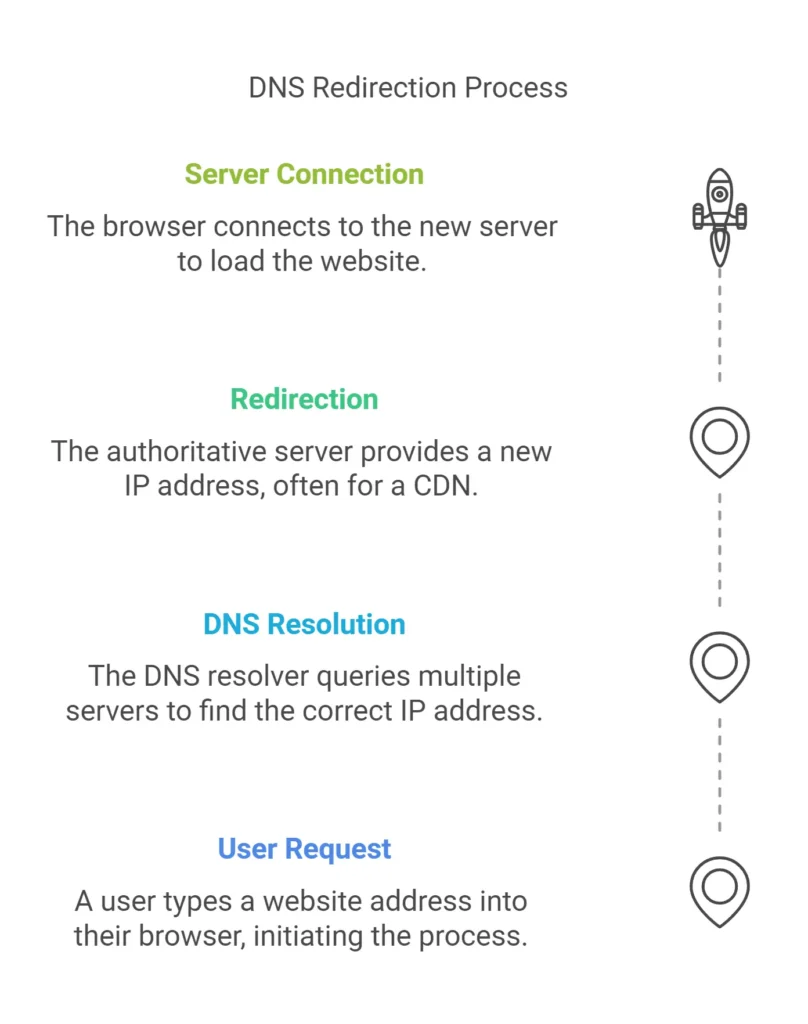
When you type a website address into your browser, DNS translates that address into an IP address, allowing your browser to locate and connect to the correct server hosting the website.
DNS is essential for guiding web traffic efficiently, and DNS redirects improve this process by directing users to the most appropriate server, improving both user experience and website functionality.
Common types of DNS records for redirects
When implementing DNS redirects, there are different types of DNS records you can use to point traffic to a new destination. Each record type serves a specific purpose and is suitable for a different scenario.
A Records: Redirecting domain to IP address
A Records (Address Records) map a domain directly to an IP address.
For example, if you want to redirect a domain to a new server, you can change the A record to point to the new server’s IP address. This is the most basic form of DNS redirection, suitable for directing traffic to a new server or hosting provider.
CNAME Records: Aliases for domains and their benefits
CNAME Records (Canonical Name Records) are used to alias one domain to another.
For example, you can point “www.example.com” to “example.com,” which means both addresses will lead to the same destination. CNAME records are especially useful when you want to map multiple subdomains to a single domain or when setting up a redirect for a service like a content delivery network (CDN).
Setting up a CNAME record in Cloudflare:
- Log into Cloudflare and select your domain.
- Go to the DNS settings page.
- Add a new record, choose “CNAME” as the type, and enter the alias and destination.
- Save the record and allow time for DNS propagation.
SRV Records: Service-Specific Redirects (Advanced)
SRV Records are used to define the location of services, such as email or instant messaging servers.
They allow you to specify a service’s port and protocol, directing traffic to the appropriate server based on the service type. This type of redirect is more advanced and typically used for specialized services like SIP or Microsoft Exchange.
Advanced use cases of DNS redirects
While DNS redirects are often used for simple tasks like redirecting traffic to a new IP address, their potential goes far beyond the basics. Advanced use cases enable website owners and administrators to optimize performance, cater to global audiences, and manage traffic more efficiently. Below are some of the key ways DNS redirects are applied in advanced scenarios.
GeoDNS: Location-based redirection for faster loading and localized content
GeoDNS (geographic DNS) uses the user’s physical location to determine which server will handle their request. This is especially important for websites with a global audience, where latency can significantly affect user experience.
- How It works: When a user queries the DNS, the GeoDNS system determines their geographic location based on their IP address. It then resolves the domain name to the nearest or most appropriate server for that region.
- Benefits:
- Faster load times: By directing users to geographically closer servers, data travels shorter distances, reducing latency.
- Localized content: GeoDNS can serve region-specific content, such as language-specific pages, pricing in local currencies, or regulatory-compliant content for that region.
- Examples:
- Streaming services like Netflix use GeoDNS to ensure viewers in different countries are served content optimized for their region.
- E-commerce sites can direct users to local versions of their website to provide localized product availability and faster checkout experiences.
- Tools to implement GeoDNS: Solutions like Geo Targetly offer Geo Redirect features, redirecting your visitors to the right page or showing the right geo-targeted content. Managed DNS providers like AWS Route 53 or Cloudflare make implementing GeoDNS straightforward for businesses.
Load balancing with DNS: Distributing traffic across servers
DNS-based load balancing ensures no single server is overwhelmed by traffic. Instead, it distributes incoming requests across a pool of servers to improve reliability and performance.
- How It works:
- DNS responses are configured to provide different IP addresses for the same domain name based on predefined algorithms.
- These algorithms can include round-robin distribution, which cycles through servers evenly, or resource-based allocation, which directs traffic based on server health and capacity.
- Benefits:
- Improved performance: Prevents slowdowns by spreading traffic across multiple servers.
- Increased reliability: If one server goes down, traffic can be redirected to operational servers automatically.
- Scalability: Supports dynamic scaling during traffic surges, such as sales events or viral campaigns.
- Examples:
- Large-scale applications like social media platforms or cloud services use DNS load balancing to manage millions of simultaneous connections.
- Content Delivery Networks (CDNs) rely on load balancing to distribute content across global servers.
- Implementation tools: Managed DNS services like Akamai, Cloudflare, and Google Cloud DNS offer robust load-balancing features.
Redirecting to external domains: When and why to use it
Redirecting traffic to external domains is essential for scenarios such as rebranding, site migration, or consolidating multiple websites under a single domain.
- When to use:
- Rebranding: Redirecting oldbrand.com to newbrand.com ensures existing traffic isn’t lost and provides a simple transition for users.
- Mergers and Acquisitions: If two companies merge, DNS redirects can consolidate traffic from multiple domains to a single website.
- Campaigns: Redirects can send traffic from temporary URLs (e.g., promotional pages) to the main domain.
- Domain parking: Redirecting old or unused domains to a primary site can capture any residual traffic.
- Benefits:
- SEO preservation: Proper DNS redirects help preserve search engine rankings and link equity during migrations.
- User convenience: Visitors to old URLs are automatically guided to the correct new destination without error messages.
- Best practices:
- Use 301 redirects for permanent redirections so that search engines recognize the change.
- Regularly monitor redirects to avoid loops or broken links.
- Examples:
- Redirecting blog.oldsite.com to newsite.com/blog during a website consolidation project.
- Sending traffic from multiple international domains (e.g., .co.uk, .de) to a unified global domain.
DNS redirects and SEO: what you need to know
When you think about redirects, it’s easy to focus on their technical purpose—sending traffic from one location to another.
They also directly impact how search engines crawl, index, and rank your site. If implemented correctly, they help preserve the hard-earned link equity of your website and maintain search engine rankings. But they can also pose risks if not managed properly.
Let’s break down how DNS redirects impact SEO and why they’re so important.
1. Maintaining link equity during migrations
One of the most critical aspects of SEO during a domain migration is preserving the link equity (also called “link juice”) from your old domain. When your site has backlinks from other reputable websites, that authority contributes to your ranking.
If you fail to redirect properly, you risk losing this equity.
Using a 301 redirect—a permanent redirect—is the gold standard for ensuring that your old URLs pass their authority to the new ones. This tells search engines that the move is permanent and that all ranking signals should be transferred to the new domain.
Example: If you’re moving from www.oldsite.com to www.newsite.com, a 301 redirect ensures that users and search engines are seamlessly directed to the new site while maintaining your rankings.
2. Avoiding duplicate content
Search engines penalize websites with duplicate content because it creates confusion about which version should be ranked.
Improper or missing redirects during migrations can result in multiple versions of your site being indexed (e.g., www.example.com and example.com), which can hurt your SEO.
By setting up redirects correctly, you guarantee that search engines only index a single version of your site, consolidating authority and avoiding penalties for duplicate content.
3. Effect on crawlability and indexing
Search engines like Google rely on DNS records to determine where a domain is hosted and where it should send traffic. If DNS redirects are misconfigured, it can result in poor crawlability, meaning search engines may struggle to access your site.
This can lead to missed updates, unindexed pages, and ultimately, lower rankings.
When DNS redirects are implemented properly, search engines can crawl your site efficiently and index the correct URLs, maintaining your site’s visibility in search results.
While DNS redirects and HTTP redirects are often discussed interchangeably, they serve different purposes and have unique implications for SEO. Understanding the difference is key to choosing the right tool for your specific needs.
| Aspect | DNS Redirects | HTTP Redirects |
| Implementation | Done at the DNS level, typically for entire domain migrations. | Configured on the web server for more granular redirection control. |
| Speed | Faster and more efficient for large-scale changes. | Slightly slower due to server processing. |
| SEO Signal Control | Limited ability to specify SEO signals like 301 or 302 status codes. | Full control over redirect types (e.g., 301, 302). |
| Best Use Case | Ideal for moving an entire domain to a new host or location. | Best for individual page redirects or preserving link equity. |
| Complexity | Moderately complex; handled at the DNS provider level. | More complex; requires web server configuration expertise. |
Security considerations for DNS redirects
While DNS redirects are essential for efficient web traffic management, they come with potential security risks. If not properly secured, DNS infrastructure can be exploited by attackers, leading to unauthorized access, data theft, or service disruption.
Understanding these risks and implementing strong security measures is critical for protecting your DNS setup.
Common security risks with DNS redirects
- DNS hijacking: In DNS hijacking, attackers manipulate DNS records to redirect users to malicious websites or phishing pages. This can result in credential theft, malware infections, or unauthorized data collection. Example: An attacker changes the DNS settings for www.example.com to direct traffic to a fake website mimicking the legitimate one.
- DNS cache poisoning (a.k.a. DNS Spoofing): This occurs when an attacker injects false DNS records into a DNS resolver’s cache. Users are unknowingly redirected to malicious servers instead of the intended destination. Example: A poisoned cache might redirect users attempting to visit bank.com to a fraudulent site designed to steal login credentials.
- Man-in-the-middle (MITM) attacks: In these attacks, cybercriminals intercept and alter DNS queries to redirect traffic without the user’s knowledge. These attacks often target unsecured communication between devices and DNS servers.
- Configuration errors: Mistakes in DNS record configurations can lead to vulnerabilities, including exposure of sensitive information or unintentional redirections.

How to secure your DNS setup
Securing your DNS is critical to maintaining trust and protecting against cyber threats.
Enable DNSSEC (DNS Security Extensions)
DNSSEC adds a layer of authentication to DNS queries by digitally signing DNS records. This ensures that responses to DNS queries come from verified sources and haven’t been tampered with during transit.
Benefits:
- Protects against DNS spoofing and cache poisoning.
- Validates the authenticity of DNS data.
Many DNS providers, such as Cloudflare, Google, and AWS Route 53, offer built-in support for DNSSEC. Make sure to enable it for your domains.
Regular monitoring for unauthorized changes
Continuously monitor DNS records for suspicious or unauthorized modifications. Early detection can prevent or mitigate damage caused by attacks. You can use DNS monitoring services or automated tools that alert you to unexpected changes in your DNS configurations.
Secure your DNS infrastructure
Use strong, unique passwords for DNS accounts and enable multi-factor authentication (MFA) to prevent unauthorized access. You should also restrict access to DNS management tools and make sure that only trusted personnel have administrative privileges.
Use trusted DNS providers
Choose a reputable DNS provider with robust security features like DDoS protection, threat detection, and secure data centers. Examples include Cloudflare, Akamai, and Google Public DNS.
Protect against DDoS attacks
Distributed Denial of Service (DDoS) attacks can overwhelm DNS servers, causing them to become unresponsive. Use a provider that offers DDoS mitigation services to handle large-scale traffic surges effectively.
Implement redundancy
Ensure your DNS setup includes backup servers or failover systems. This minimizes downtime in case of attacks or server failures.
Stay updated
Regularly update DNS software and configurations to protect against newly discovered vulnerabilities. Outdated systems are a common entry point for attackers.
❗An insecure DNS setup can compromise not just your website but also your users’ trust. For businesses, this can lead to financial losses, reputational damage, and legal liabilities. For individuals, it can mean exposure to phishing scams and data breaches.
Tools and resources for DNS redirects
Managing and monitoring DNS redirects effectively is important for website functionality, maintaining uptime, and avoiding potential SEO issues. Fortunately, there are excellent tools available to help with both testing and managing DNS configurations.
Here’s a closer look at some of the best tools and how to use them.
Tools for monitoring and testing DNS redirects
Monitoring your DNS setup and ensuring proper functionality is a continuous process. The following tools make it easy to keep an eye on your DNS redirects and diagnose issues:
- UptimeRobot: UptimeRobot is one of the most trusted tools for monitoring website uptime and DNS health. It’s user-friendly, highly configurable, and offers detailed insights that can help you detect and address DNS issues quickly. UptimeRobot’s DNS monitoring helps you catch DNS record changes before they cause problems. Whether you’re using A, AAAA, MX, CNAME, or NS records to redirect traffic, you’ll get instant alerts if anything changes unexpectedly. It’s easy to set up and essential for keeping your DNS infrastructure secure and stable.
- DNSChecker: A powerful DNS lookup tool that verifies the propagation of your DNS records across global servers. It’s an invaluable resource for confirming that changes to your DNS settings have been correctly implemented worldwide.
Tools for managing DNS records
Whether you’re setting up a new DNS redirect or maintaining existing records, having reliable tools for DNS management is essential.
- Cloudflare: Known for its user-friendly interface, Cloudflare simplifies DNS record management while providing robust security features like DDoS protection and SSL configuration.
- AWS Route 53: Amazon’s scalable DNS service allows you to create, manage, and monitor DNS records with ease. It also integrates seamlessly with other AWS services, making it ideal for developers and businesses.
- GoDaddy: A go-to platform for domain management, GoDaddy offers straightforward tools to manage DNS records, making it perfect for small businesses and beginners.
Step-by-step guide: How to use UptimeRobot for DNS monitoring
Before we dive in, it’s important to clarify: UptimeRobot does not offer standalone DNS monitoring to check if DNS is returning the expected values.
However, you can set up Port monitoring to verify if the DNS service is running on your server to ensure your DNS server remains operational and available.
You can vote for this feature or share your feedback on our Nolt page to help us prioritize future updates.
Here’s how you can set up Port monitoring for DNS in the meantime:
1. Create an account with just your email address in 30 seconds.
2. Add a Port monitor
- Log in and click the “Add New Monitor” button on your dashboard.
- Choose the “Port” monitoring type.
- Enter the IP address of your DNS server.
- Set the port to 53, the default port for DNS services.
- Name your monitor (e.g., “DNS Server Monitor”) for easy reference and add tags.
3. Set notification channels and monitoring intervals
- Choose how often UptimeRobot should check your DNS server.
- Configure notification channels to receive alerts via email, Slack, Microsoft Teams, or other integrations.
- Adjust settings like alert delays to avoid being notified of brief downtimes.
4. That’s it!
- Once configured, UptimeRobot will begin checking your DNS server availability at the intervals you selected and sending you notifications automatically when your attention is needed.
- You can view response times and incidents directly on your dashboard, where you can also share access and add comments for your team.
- Additionally, you can use status pages to showcase your uptime and updates to users or collaborate internally with your team.
Troubleshooting DNS redirect issues
DNS redirects are meant to operate seamlessly, but sometimes things don’t go as planned, leading to disruptions in functionality and user experience. From delays in updates to misconfigurations, several factors can cause problems.
Recognizing the symptoms and understanding the root causes is the first step to resolving these issues effectively.
Propagation delays
One of the most common problems with DNS redirects is propagation delays. When you update DNS records, the changes don’t take effect immediately due to the nature of DNS propagation.
This process can take up to 48 hours, depending on the TTL (Time to Live) settings and caching by DNS resolvers. During this period, users might still be directed to the old IP address or server, causing confusion and potential downtime.
To mitigate these delays, it’s essential to set lower TTL values before making significant changes and communicate expected delays to stakeholders.
Misconfigured or incorrect DNS records
Another frequent issue stems from misconfigured DNS records, such as A, CNAME, or TXT entries. If these records are not set up correctly, redirects can fail, leading to errors like “Server Not Found” or users being directed to the wrong website.
For instance, an incorrectly assigned A record could cause a redirect to point to a non-existent IP address, breaking the connection entirely.
Regularly reviewing and testing DNS configurations helps prevent such errors. Tools like DNSChecker can verify the accuracy of your records after updates.
Stale cached data
DNS resolvers and browsers often cache DNS records to improve performance, but this can backfire if the cached data becomes outdated.
Users accessing the site through these cached records may continue seeing old redirects, while others with refreshed caches access the updated version. This inconsistency can lead to a confusing user experience.
Clearing browser caches and encouraging users to do the same can resolve this issue for end users. At the DNS level, reducing the TTL value can help minimize the caching of outdated records.
DNSSEC configuration errors
DNSSEC (DNS Security Extensions) adds a layer of security to DNS queries, but improper configuration can create its own problems. If DNSSEC settings are incorrect, it can block DNS queries entirely, causing failures in redirection.
Visitors may encounter errors like “DNS Resolution Failed,” which can severely impact user trust and website accessibility.
Ensuring DNSSEC is configured properly and regularly tested is crucial for avoiding these errors while maintaining security.
Network and connectivity issues
Sometimes, the problem isn’t with the DNS records themselves but with connectivity between the user and DNS servers. Network issues, such as disruptions at an ISP level or routing problems, can cause intermittent failures in resolving DNS redirects.
Users may experience inconsistent behavior, such as being unable to access the site only at certain times or from specific locations.
Using monitoring tools like UptimeRobot can help detect these network-level disruptions, providing insight into when and where issues are occurring.
Step-by-step troubleshooting checklist
When DNS redirects aren’t working as expected, a structured approach can help pinpoint and resolve the issue quickly. Follow this checklist to systematically address common problems and restore functionality.
Verify DNS record configuration
Log into your DNS provider’s management console and confirm that the records are set up correctly:
- A records point to the correct IP addresses.
- CNAME records are properly configured for subdomains.
- TXT records and other entries align with your setup.
Check DNS propagation status
Use a propagation checker tool (e.g., WhatsMyDNS.net) to verify if changes have been propagated across global DNS servers. If propagation is incomplete, wait for the TTL period to expire or reduce TTL for faster future updates.
Flush DNS cache
Ask affected users to clear their local DNS cache:
- Windows: Run ipconfig /flushdns in Command Prompt.
- macOS: Use the Terminal command sudo dscacheutil -flushcache; sudo killall -HUP mDNSResponder.
- Browsers: Clear browser cache to remove outdated DNS data.
Check if the issue persists after clearing the cache.
Test using Dig or Nslookup
Use command-line tools like dig or nslookup to query DNS records directly from authoritative servers. First, run dig yourdomain.com or nslookup yourdomain.com to ensure records return the correct IP address. Then check if the expected DNS record matches the redirect setup.
Disable DNSSEC temporarily
If DNSSEC is enabled, temporarily disable it to determine if misconfiguration is causing resolution failures. Reconfigure DNSSEC properly after testing.
Check for ISP-Level caching
Some ISPs cache DNS records longer than specified in the TTL. Test with alternative DNS resolvers like Google Public DNS (8.8.8.8) or Cloudflare (1.1.1.1) to see if the issue is ISP-specific.
Test redirects from different locations
Use tools like VPNs or third-party services such as Pingdom or GTmetrix to test redirects from multiple geographic locations. This can help identify GeoDNS or regional caching issues.
Monitor server logs
Review server logs to check if requests are reaching the intended destination. If not, investigate routing or server-side issues.
Contact DNS provider support
If all else fails, contact your DNS provider for assistance. They can help identify issues related to their platform or infrastructure.
Tips for avoiding DNS redirect issues
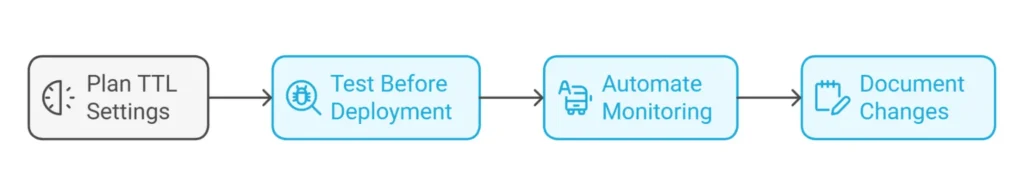
- Plan TTL Settings: Use lower TTL values (e.g., 300 seconds) before making major DNS changes to speed up propagation.
- Test Before Deployment: Use staging environments to validate redirect configurations before rolling out changes to production.
- Automate Monitoring: Implement DNS monitoring tools to detect anomalies or unauthorized changes in real time.
- Document Changes: Keep records of DNS updates to streamline troubleshooting and rollback if necessary.
Best practices for implementing DNS redirects
Implementing DNS redirects effectively requires careful planning, testing, and ongoing maintenance. Following best practices will help your redirects work smoothly, avoid disruptions, and provide a smooth user experience.
1. Plan and test Changes before implementation
DNS redirects impact the flow of web traffic, so changes should be carefully planned and tested in a controlled environment before being deployed.
Steps to plan:
- Define the purpose of the redirect (e.g., load balancing, migration, rebranding).
- Identify all affected domains, subdomains, and services.
- Set appropriate TTL (Time to Live) values to control how quickly changes propagate.
Test in a staging environment:
- Use a test domain or subdomain to validate the redirect setup without affecting live traffic.
- Test for compatibility with all devices and browsers to ensure the redirect works universally.
2. Document redirection strategies
Keeping a clear record of DNS redirects ensures consistency and simplifies troubleshooting.
What to document:
- The purpose of each redirect.
- Details of DNS records (e.g., A, CNAME, or TXT records) involved in the redirect.
- Any changes made, including dates, reasons, and responsible personnel.
Benefits:
- Provides a clear audit trail for changes.
- Helps onboard new team members or administrators.
- Simplifies rollbacks if issues arise.
3. Monitor DNS propagation status
Once a DNS redirect is implemented, it takes time to propagate across the internet. Monitoring propagation ensures that changes are correctly applied worldwide.
How to monitor:
- Use tools like WhatsMyDNS.net, DNS Checker, or command-line tools like dig or nslookup.
- Confirm that DNS changes are consistent across multiple geographic locations.
Key considerations:
- Be aware of propagation delays caused by TTL settings and caching by ISPs.
- Communicate potential delays to stakeholders or users if necessary.
4. Regularly review DNS configurations for accuracy
Over time, DNS configurations can become outdated or contain errors, especially in dynamic environments.
What to review:
- Ensure DNS records are still pointing to the correct IP addresses or servers.
- Check that all redirects are active and functioning as intended.
- Validate security settings, including DNSSEC, to protect against attacks.
Frequency:
- Schedule periodic reviews (e.g., quarterly or biannually).
- Perform additional reviews after significant infrastructure changes.
5. Maintain backups of DNS configurations
Backups are critical for disaster recovery and rapid problem resolution.
Why backups are important:
- Protect against accidental deletions or misconfigurations.
- Enable quick restoration during outages or attacks.
- Provide a baseline for troubleshooting when issues arise.
Best Practices for Backups:
- Store backups in secure locations, both on-site and in the cloud.
- Automate backup creation to ensure the latest configurations are always saved.
- Test backups periodically to confirm they can be restored successfully.
By planning changes carefully, documenting strategies, monitoring results, reviewing configurations, and maintaining backups, you can minimize risks and keep your DNS infrastructure running smoothly.
Conclusion
DNS redirects are a powerful tool in your website management toolkit, offering benefits in SEO, performance, and security.
By understanding how to implement them effectively, you can improve user experience, secure your website, and maintain SEO integrity during site migrations.
FAQs
What is the difference between DNS redirect and CNAME?
A DNS redirect typically refers to any redirection mechanism implemented through DNS records, such as A, CNAME, or SRV, that directs web traffic to a different server or IP address.
A CNAME (Canonical Name) record, specifically, is used to alias one domain to another, meaning it points one domain to another domain’s IP address, acting as a pointer. While both methods redirect traffic, CNAME is specifically used for mapping domain names, while DNS redirects can involve various record types to handle more complex redirection scenarios.
What is a 301 redirect in DNS?
A 301 redirect is an HTTP status code used to permanently redirect a webpage to a different URL. While DNS itself doesn’t inherently support HTTP status codes like 301, it can be used in conjunction with HTTP redirects to make sure traffic is routed correctly.
For example, DNS can point users to a new server, and on the server level, a 301 HTTP redirect can be employed to guide traffic to the correct web page permanently.
How long does DNS redirection take to spread?
DNS redirection typically takes 24 to 48 hours to fully propagate across the internet. However, the exact time depends on the TTL (time to live) values set for your DNS records and the DNS servers’ refresh rates.
Some DNS changes may be reflected sooner, while others might take longer. It’s essential to regularly check your DNS propagation to make sure that the redirection is fully in place.
Can I redirect a domain using DNS without changing the URL in the browser?
Yes, you can redirect a domain using DNS without changing the URL in the browser by using certain DNS configurations such as URL forwarding or CNAME records. This way, users will be directed to a new server or domain, but the original URL remains visible in the browser’s address bar.
This technique is useful when you want to point traffic to another domain without fully redirecting the URL. However, this method is less commonly used compared to HTTP-based redirections.
