The Domain Name System (DNS) is what allows us to use easy-to-remember names like google.com instead of long strings of numbers. It works like the internet’s phonebook. DNS translates domain names into IP addresses so your computers can locate servers and deliver content.
But when DNS fails or slows down, the impact is immediate: websites may become unreachable, pages load sluggishly, or critical services stop working altogether. Beyond performance issues, DNS is also a frequent target for cyberattacks. A compromised DNS can open the door to threats such as cache poisoning, hijacking, or even data exfiltration.
That’s why DNS monitoring is essential. It automatically checks whether your domain names are accurately translated into their corresponding IP addresses.
In this blog, we’ll explore what DNS monitoring is, why it matters, the key metrics to track, and the tools and best practices to keep your DNS healthy and secure.
What is DNS monitoring, and why does it matter?
DNS (Domain Name System) monitoring is the ongoing process of observing and analyzing DNS activity to ensure domain name resolution is reliable, fast, and secure.
In simple terms, it means making sure that DNS consistently translates human-friendly domain names (like example.com) into machine-readable IP addresses (like 192.0.2.1) without delays or errors.
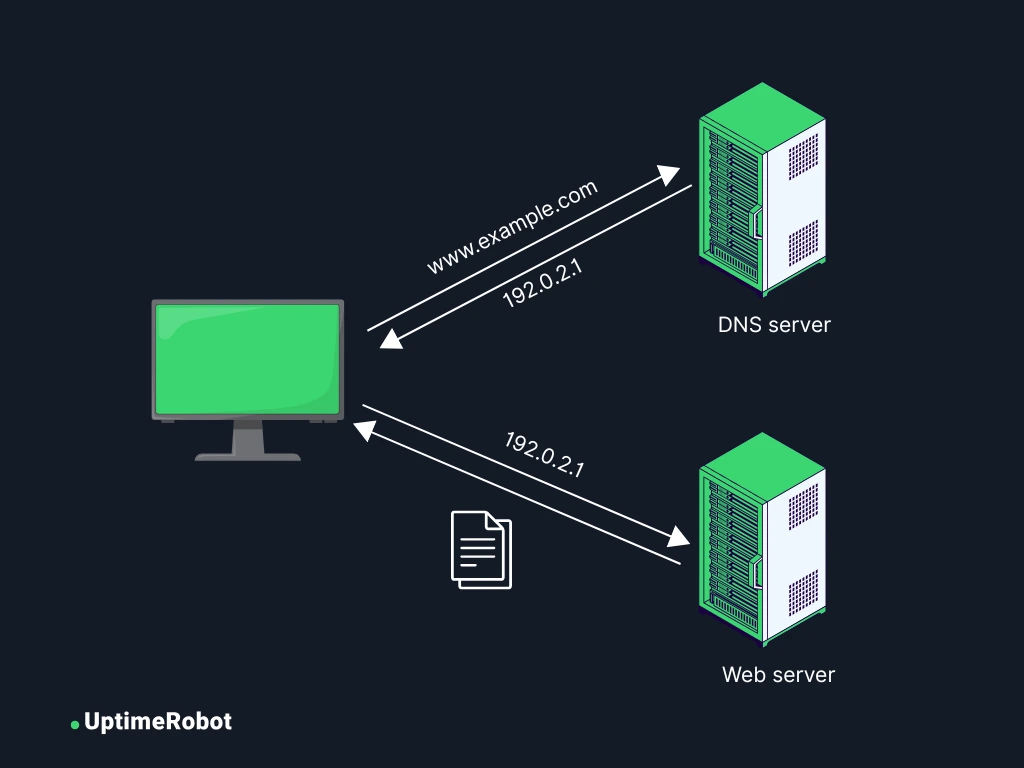
When a user types something like shop.example.com into their browser, DNS server must resolve it to the correct server IP so the website loads. If this resolution fails or slows down, the site may appear offline or lag, even if the web server itself is working fine.
Failing to monitor DNS can turn small glitches into major crises, and that risk is growing fast.
- Global DNS traffic is surging – in March 2025, queries rose 14.8% year-over-year to 4.44 trillion, with more IPv6 and encrypted record usage.
- DNS attacks are escalating – in Q1 2024 alone, there were 1.5 million DNS DDoS attacks, and organizations now face an average of seven DNS attacks per year.
- The financial stakes are high – the average DNS attack costs about $950,000, and industry-wide downtime costs have risen to roughly $9,000 per minute.
DNS monitoring is a frontline defense against global outages, security breaches, and costly downtime. It delivers three core benefits:
- Continuous web access: DNS is the very first step in connecting to any web service. If it fails, your entire website or application becomes unreachable, even if hosting, databases, and applications are running fine. It’s like having a store open for business but with no address in the GPS. Customers simply can’t find you.
- Better performance and SEO: Slow DNS resolution adds delays to every user request. That frustrates visitors, increases bounce rates, and can even harm your search engine rankings. Continuous monitoring spots latency issues early so you can take action before they impact user experience or visibility.
- Stronger security: DNS is a prime target for attacks like pharming, spoofing, DoS/DDoS floods, cache poisoning, and domain fronting. Monitoring helps detect suspicious activity early, giving you the chance to stop it before any damage is done.
Key metrics to monitor in DNS
So far, we’ve covered what DNS monitoring is and why it matters. Now, let’s talk about the key metrics you should track to monitor the performance and health of your DNS servers effectively.
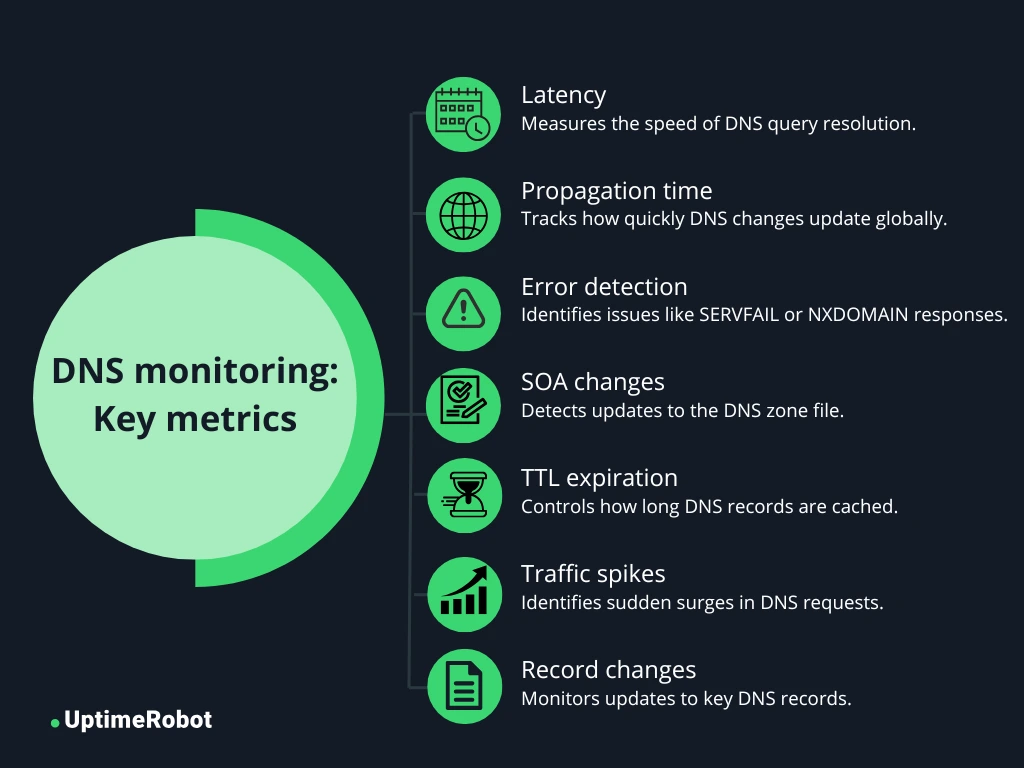
Query resolution time (latency)
Query resolution time measures how long it takes for a DNS server to translate a domain name (like example.com) into its corresponding IP address.
High latency can result in a slow user experience and also impact your site’s search engine rankings. Monitoring this helps you spot delays before they affect visitors.
DNS record propagation time
When you update DNS records, those changes don’t take effect instantly. Propagation time measures how long it takes for updates to be reflected across all DNS servers worldwide.
If propagation is slow, users may be directed to outdated servers or experience downtime until the changes fully spread.
NXDOMAIN/SERVFAIL error rates
NXDOMAIN errors occur when a requested domain name does not exist.
SERVFAIL errors indicate that the DNS server was unable to process a query.
Spikes in these error rates often point to misconfigurations, server outages, or even active attacks such as DNS spoofing or DDoS. Monitoring these metrics helps you detect problems early and troubleshoot them before they escalate.
SOA serial number changes
The Start of Authority (SOA) record contains a serial number that increases each time the DNS zone file is updated. Monitoring this number ensures that updates are being applied correctly and consistently.
Unexpected or unauthorized changes can signal misconfigurations or even malicious tampering, making this a critical metric for maintaining DNS integrity.
TTL (time-to-live) expiration
The TTL value defines how long DNS records are cached by resolvers before fresh data must be requested. Short TTLs allow changes to propagate quickly but increase server load, while long TTLs reduce load but delay updates.
Monitoring TTL settings helps strike the right balance between fast updates and efficient DNS performance.
Unusual spikes in DNS requests
Sudden surges in DNS query traffic can be a warning sign, especially if they originate from unexpected regions or unfamiliar IP addresses. Such spikes may indicate DDoS or DNS amplification attacks, or misconfigured clients repeatedly querying your servers.
Watching these unusual traffic patterns helps detect threats early and protects your infrastructure from overload and abuse.
Record changes (A, AAAA, MX, TXT, NS)
DNS records, such as A, AAAA, MX, TXT, and NS, control essential functions like domain routing, email delivery, verification, and delegation. Monitoring changes to these records helps ensure that unauthorized or accidental modifications don’t occur.
Types of DNS monitoring
Let’s explore the different types of DNS monitoring and how each plays a unique role in keeping your DNS healthy and secure.
Synthetic monitoring
Synthetic monitoring, also known as directed monitoring, involves creating artificial DNS queries from multiple locations to continuously test DNS performance and availability, even without real user traffic.
Checking response times and resolution success in advance helps identify potential issues before they impact real users.
Real user monitoring (RUM)
Real User Monitoring (RUM) complements synthetic monitoring by capturing DNS resolution times and errors directly from actual users’ browser sessions.
By analyzing real-world data across devices, networks, and regions, RUM provides insight into how DNS performance impacts user experience. It helps detect localized issues that synthetic monitoring might miss, giving a more complete view of DNS behavior in the wild.
Recursive server monitoring
Recursive server monitoring tracks the health and performance of internal DNS resolvers, such as those in enterprise networks or Kubernetes clusters.
It ensures these servers correctly handle DNS requests, maintain proper caching, and avoid failures that could disrupt internal services.
| Feature/Aspect | Synthetic monitoring | Real user monitoring | Recursive server monitoring |
| What it does | Simulates DNS queries from test locations globally | Collects DNS data from actual user sessions | Monitors internal DNS resolvers and recursive servers |
| Data source | Controlled synthetic tests | Real user browser or device data | Internal DNS servers |
| Purpose | Proactive detection of DNS issues | Real-world performance and error insights | Ensuring internal resolver health and accuracy |
| Benefits | Early warning, consistent testing environments | Accurate user impact data, location-specific insights | Internal service reliability, cache management |
| Limitations | Doesn’t reflect real user behavior | Dependent on sufficient user traffic data | Limited to internal network scope |
Common DNS problems you can detect with monitoring
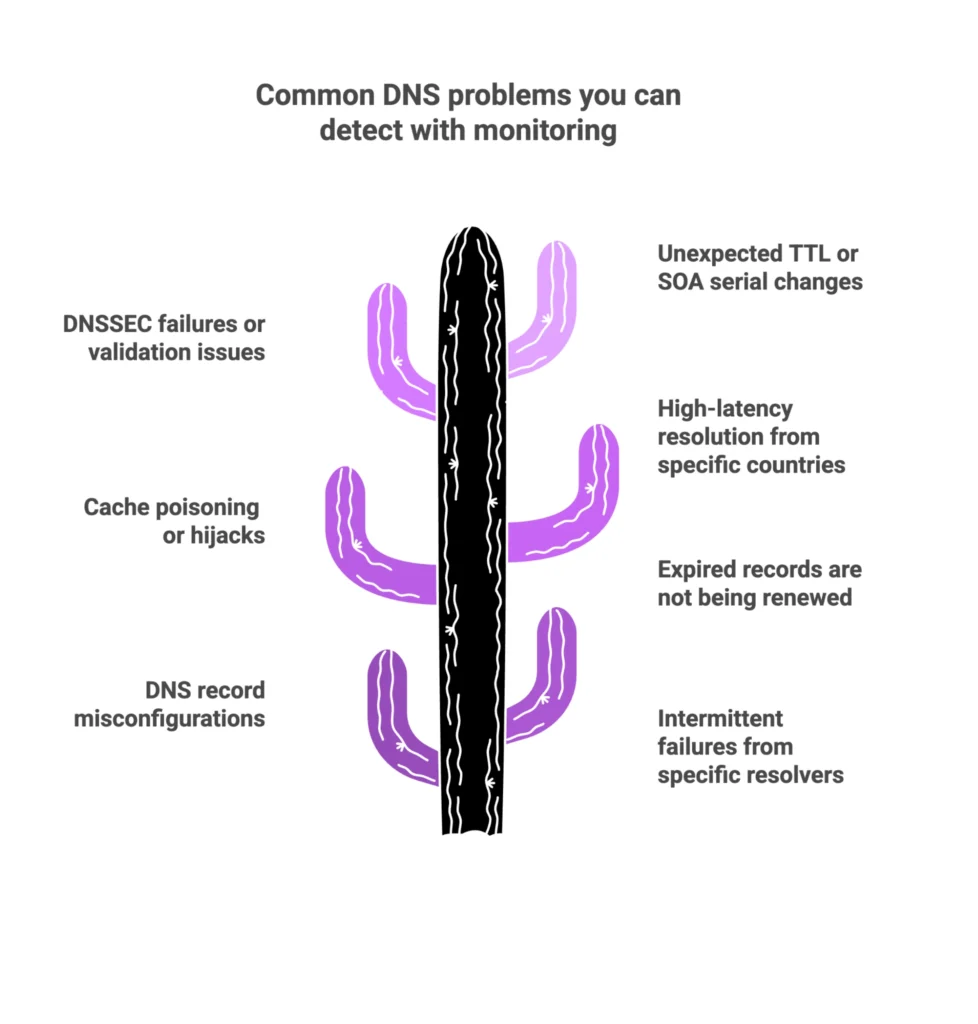
Let us look at the most common DNS problems you can uncover through monitoring:
DNS record misconfigurations
DNS record misconfigurations happen when records like A or MX have incorrect IP addresses or settings.
These errors can misroute traffic, causing website downtime, email delivery issues, or other service disruptions. Continuous monitoring helps detect and resolve misconfigurations before they impact users.
Expired records are not being renewed
DNS records come with expiration dates and must be renewed on time. If they expire, users may be unable to access your domain or services. Monitoring helps track upcoming expirations, sending alerts so you can renew records promptly and avoid downtime.
Cache poisoning or hijacks
Cache poisoning injects false DNS data into a resolver’s cache, redirecting users to malicious sites. DNS hijacking involves unauthorized changes to records. Monitoring unusual queries and unexpected record changes helps detect and stop these attacks early.
High-latency resolution from specific regions
DNS queries from certain regions may take longer to resolve due to network issues, misconfigured servers, or geo-blocking.
Monitoring latency by location helps identify these regional performance problems, allowing you to optimize DNS routing or switch providers to improve user experience.
DNSSEC failures or validation issues
DNS Security Extensions (DNSSEC) safeguard DNS data by digitally signing it to prevent tampering. Failures or validation errors can leave users vulnerable to spoofing or man-in-the-middle attacks. Monitoring DNSSEC ensures that DNS responses remain authentic and trustworthy.
Unexpected TTL or SOA serial changes
TTL (Time-to-Live) determines how long DNS data is cached, and the SOA serial number tracks updates to the DNS zone file. Sudden or unauthorized changes in these values can signal misconfigurations or malicious activity, potentially disrupting DNS functionality. Continuous monitoring helps maintain DNS stability.
Intermittent failures from specific resolvers
Occasionally, certain recursive DNS servers or specific regions may experience resolution failures due to localized network issues or server outages. Monitoring these intermittent, isolated failures helps identify and resolve problems before they escalate and impact more users.
DNS monitoring for security
DNS monitoring gives you visibility into one of the most common attack targets on the internet. By watching DNS traffic closely, you can pick up on compromise attempts, reduce the risk of data leaks, and maintain trust in your domain.
Monitor for unusual query patterns
Attackers often use DNS tunnels or unusual query types to secretly exfiltrate data or communicate with malware. By monitoring query volume, frequency, and patterns, you can:
- Set thresholds and alerts for sudden spikes in queries from unusual sources.
- Investigate unusual query types that don’t match your normal traffic.
- Correlate anomalies with endpoint or network logs to detect potential breaches.
- Block suspicious IPs or domains showing abnormal query behavior.
- Maintain historical trends to quickly spot deviations from normal traffic patterns.
These steps help you respond proactively before attacks impact your infrastructure.
Catch DNS hijacking or cache poisoning
DNS hijacking occurs when attackers make unauthorized changes to DNS records, redirecting users to malicious sites. Cache poisoning corrupts DNS caches with false information. Monitoring allows you to:
- Receive alerts on unexpected record changes in A, AAAA, MX, TXT, or NS records.
- Compare live DNS responses with known-good baselines to spot discrepancies.
- Track cache inconsistencies across resolvers to detect poisoned entries.
These actions help prevent user redirection, maintain trust, and protect sensitive data.
Validate DNSSEC configurations
DNS Security Extensions (DNSSEC) add cryptographic signatures to DNS records, ensuring that the data received from a DNS query is authentic and hasn’t been tampered with. By actively monitoring and validating DNSSEC configurations, you can:
- Catch expired keys, broken signatures, or missing DNSSEC records before they compromise security.
- Ensure that DNS responses are actually from your authoritative servers, protecting users from being redirected to malicious sites.
- Maintain the chain of trust by continuously validating that your DNSKEY records align with the root zone and parent domains, preventing tampering along the DNS path.
- Reduce the risk of man-in-the-middle attacks and enhance user trust by validating DNSSEC configurations consistently.
Spot sudden spikes in NXDOMAIN or timeouts
A sudden spike in NXDOMAIN responses or timeouts indicates attacks, misconfigurations, or server issues. Continuous monitoring lets you:
- Detect potential DDoS or targeted attacks early.
- Identify misconfigurations before they affect users.
- Respond quickly to DNS server issues to maintain uptime.
- Analyze affected regions, resolvers, or record types for faster troubleshooting.
How to set up a DNS monitoring system
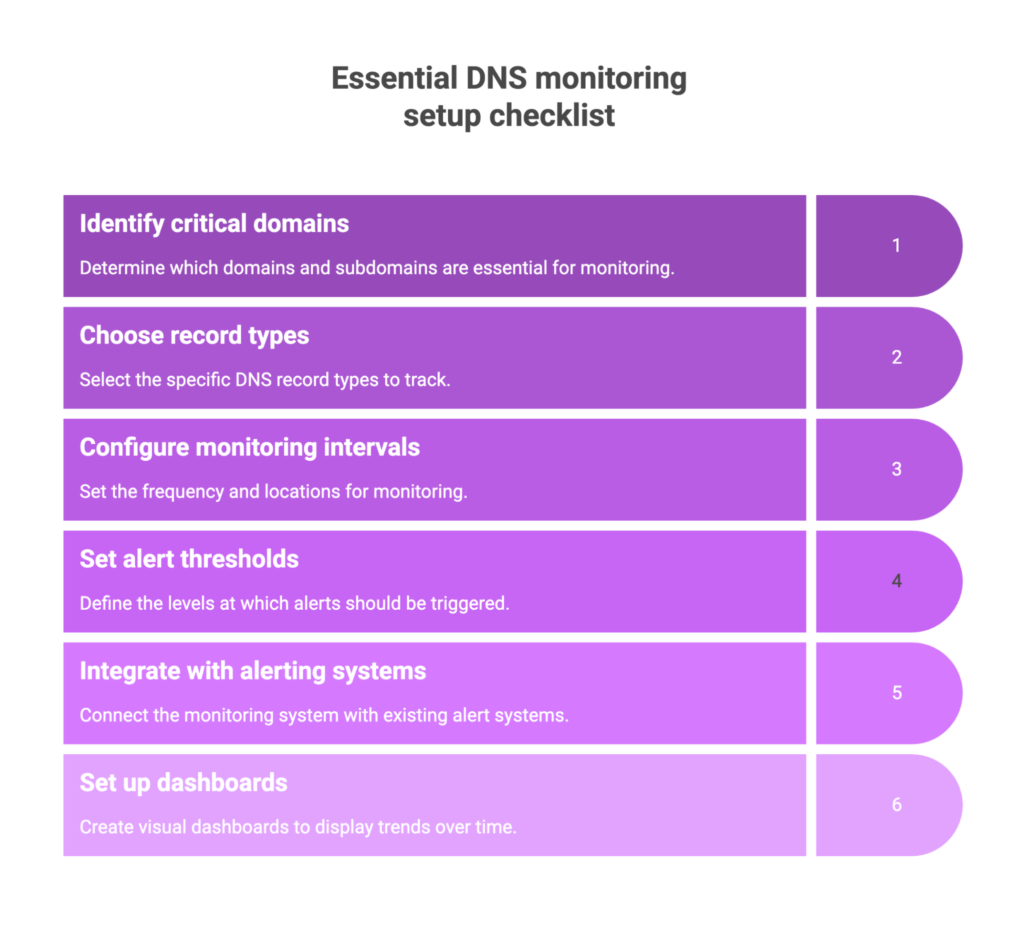
Here’s a brief description of each step involved in setting up an effective DNS monitoring system:
1. Identify critical domains and subdomains to monitor
Determine which domains and subdomains are essential for your business operations and need continuous monitoring.
- Start by listing your main website domains, customer-facing services, and business-critical applications. Include both the apex domain (example.com) and common subdomain variations (www.example.com).
- Monitor essential service subdomains such as mail servers (mail.example.com), APIs (api.example.com), CDN endpoints, and authentication services (auth.example.com).
- Include domains of third-party services your applications rely on, like payment processors, analytics providers, and cloud service endpoints.
- Don’t forget geographically distributed domains and load balancer endpoints that serve different user populations to ensure global coverage.
Pro tip: Make a comprehensive inventory of all domains and subdomains in a spreadsheet, including owner, purpose, and geographic coverage. Update it regularly as services change.
2. Choose record types to track
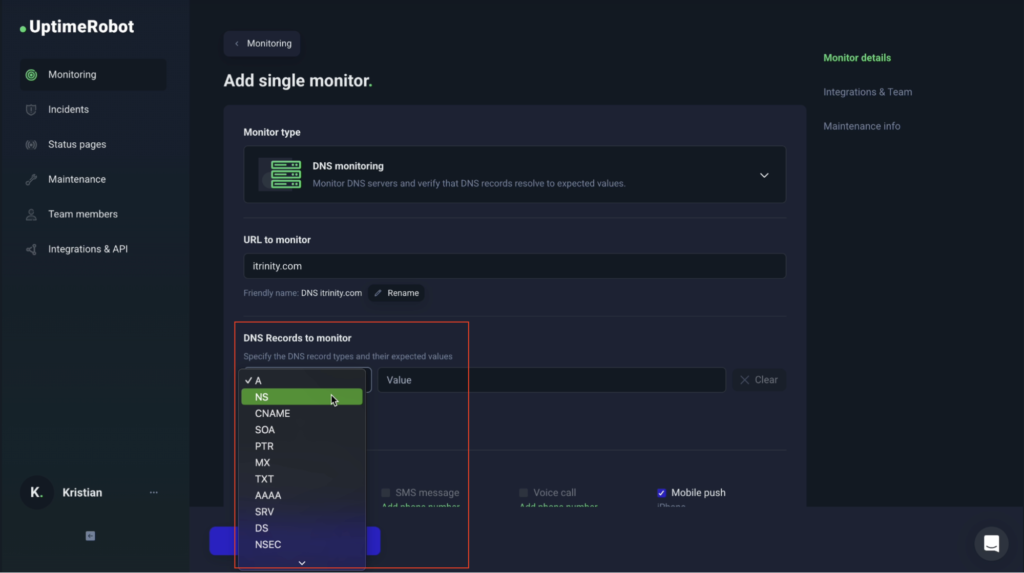
Decide which DNS record types are most important for your infrastructure and services.
- A / AAAA: Map hostnames to IPv4 or IPv6 addresses.
- MX: Define mail routing for your domain.
- CNAME: Set up aliases for hostnames.
- NS: Delegate authority to nameservers.
- TXT: Store security and authentication data, such as SPF or DKIM records.
Choosing the right records to monitor ensures you quickly detect misconfigurations, unauthorized changes, or failures that could affect service availability or compromise security.
3. Configure monitoring intervals and locations
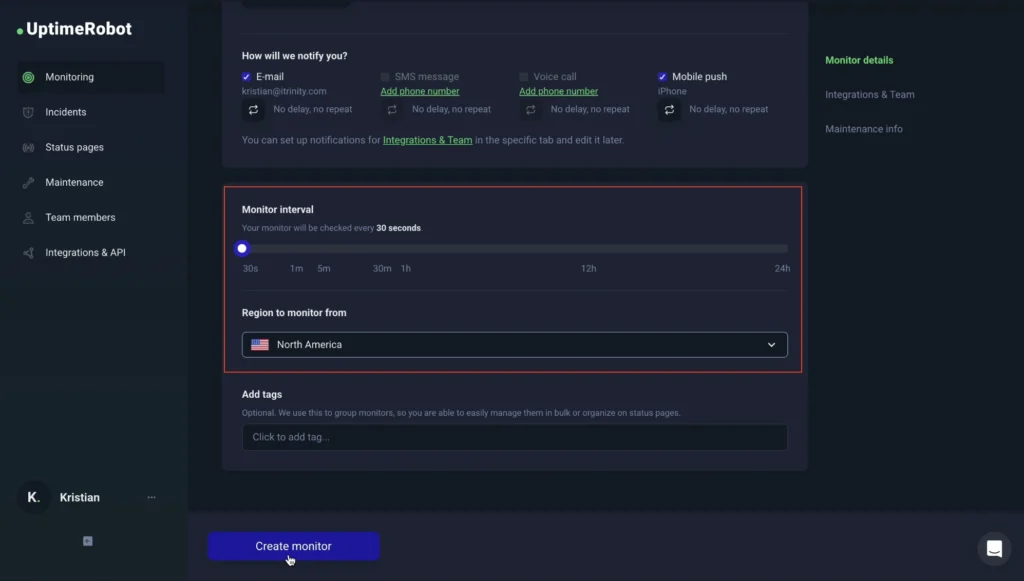
Properly configure monitoring intervals and choose strategic locations to catch DNS issues quickly and understand their impact globally. Here’s how to do it:
- Set different monitoring intervals based on criticality: every 1–5 minutes for high-priority production services, 15–30 minutes for important but less critical services, and hourly for low-priority or monitoring-only domains.
- Deploy monitoring probes across multiple continents, major internet exchange points, and cloud providers to detect regional DNS issues and measure global performance.
- Include locations where your users are concentrated to catch latency, resolution failures, or geo-specific outages early.
4. Set alert thresholds
Define clear thresholds to make sure you’re notified of potential DNS issues before they impact users. Follow these steps:
- Define thresholds for latency, error rates (NXDOMAIN, SERVFAIL), and unexpected changes in DNS records.
- Set response time alerts based on your service requirements, typically 100–500ms for warnings and 1–2 seconds for critical alerts, adjusted per geographic region.
- Configure alerts for consecutive failures (usually 2–3 failed checks) instead of single failures to reduce false positives caused by temporary network glitches.
- Set immediate alerts for any unexpected changes to critical DNS records, applying different sensitivity levels for different record types.
- Trigger alerts when NXDOMAIN rates exceed established baselines or when timeout percentages indicate resolver issues.
5. Integrate with your alerting system
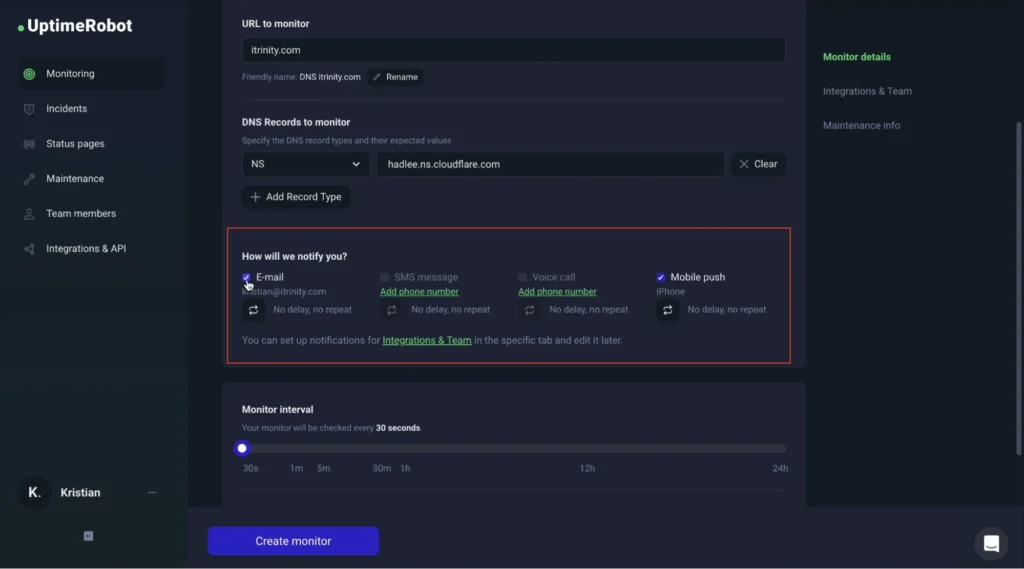
Integrate your DNS monitoring with your existing alerting platform, such as Slack, Teams, PagerDuty, email, or SMS, to ensure timely notifications. Make sure each alert includes key details like the affected domain, record type, location, and timestamp, so the team can quickly understand and act on the issue.
Pro tip: Clearly define who receives alerts and set up escalation paths for critical events to ensure nothing falls through the cracks.
6. Set up dashboards to visualize trends over time
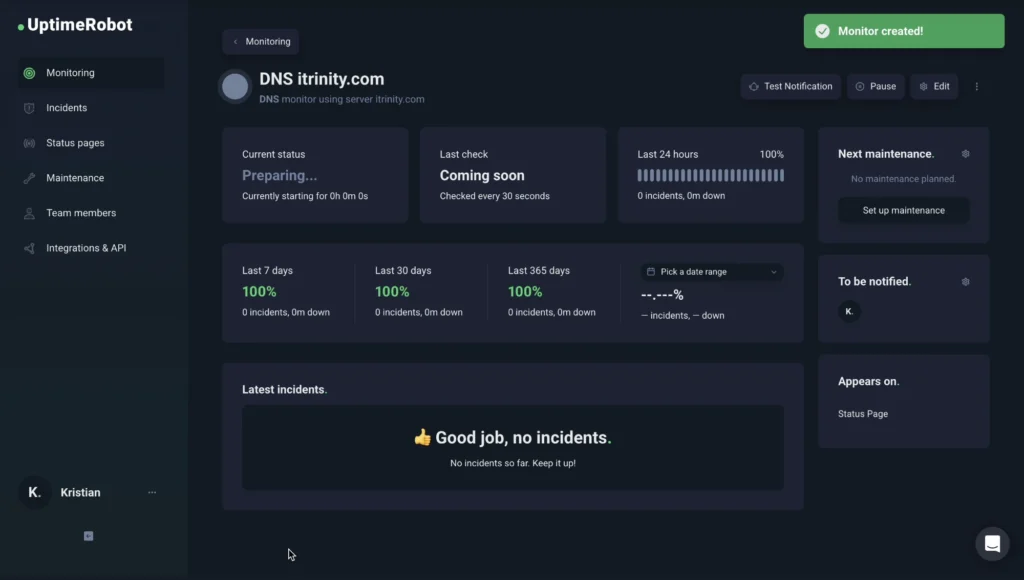
Create dashboards to visualize DNS performance trends, error rates, and record changes over time. Use charts and graphs to track metrics like query latency, NXDOMAIN/SERVFAIL rates, TTL expirations, and SOA serial updates.
Visual dashboards make it easy to spot patterns, catch recurring issues, and make informed decisions to improve DNS performance and security.
Best DNS monitoring tools in 2025
We have established the importance of DNS monitoring, let us now look at the best DNS monitoring tools you can use in 2025.
UptimeRobot
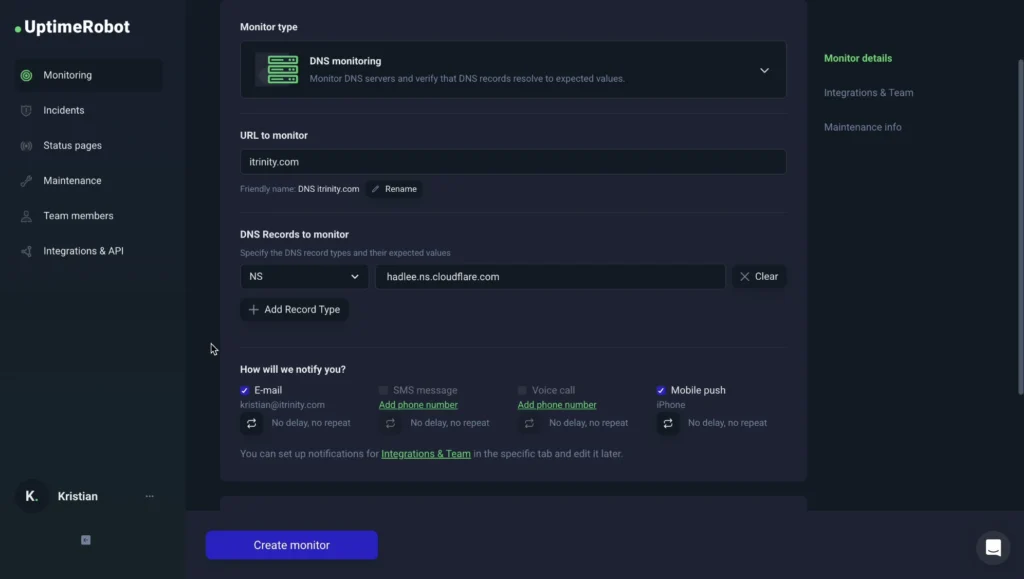
UptimeRobot, one of the most trusted uptime monitoring platforms, has recently expanded its toolkit with DNS Monitoring. This new feature helps you catch DNS issues before they impact users, ensuring your domains and services remain secure and accessible.
With UptimeRobot’s DNS Monitoring, you can track critical records, including A, AAAA, MX, NS, CNAME, SOA, PTR, TXT, SRV, DS, DNSKEY, NSEC, NSEC3, and SPF, for any unexpected modifications. Whether a record is added, deleted, or altered, you’ll receive instant alerts via your preferred channels.
This means you can respond immediately to accidental misconfigurations or malicious changes, reducing the risk of downtime, email failures, or security breaches.
Getting started takes just three steps:
- Add your domain
- Select the records you want to monitor
- Let UptimeRobot automatically notify you of changes
DNS monitoring is available on paid plans starting from €7/month, making it an affordable, powerful way to protect your online presence.
Catchpoint
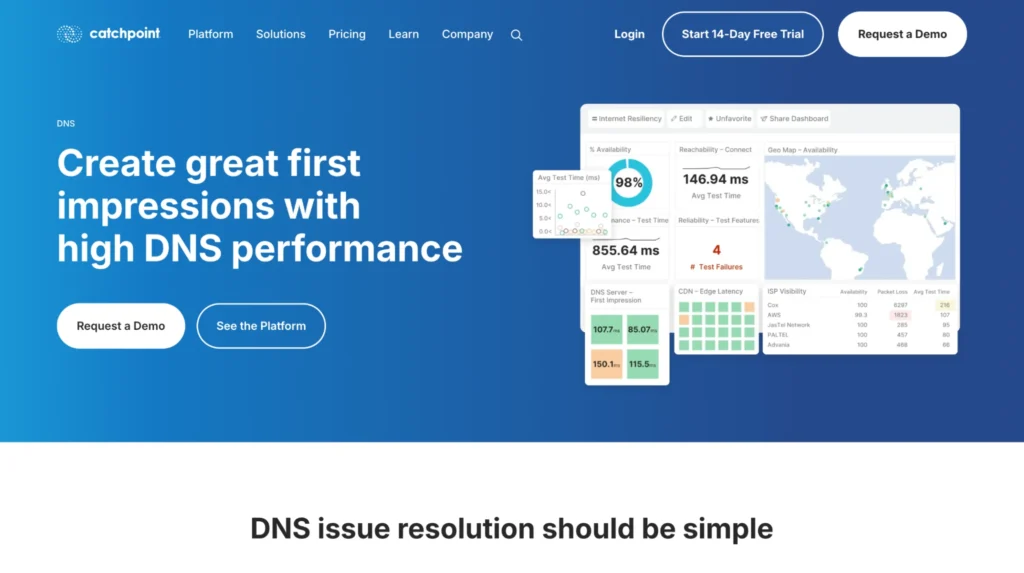
Catchpoint is an enterprise-grade monitoring platform trusted by some of the world’s largest organizations to ensure digital reliability at scale. Its DNS Monitoring goes far beyond basic uptime checks. Catchpoint runs synthetic tests to uncover resolution delays, failures, and routing issues before they affect your users.
Key features include:
- Agentless synthetic monitoring from over 1,000 global vantage points
- Measure network performance precisely, capturing latency, packet loss, and round-trip times across your DNS infrastructure.
- Granular service data with unmatched detail across recursive resolvers, authoritative servers, and DNSSEC validation
- Limitless integrations via APIs, widgets, and customizable dashboards
- Enterprise-grade scalability for managing complex, globally distributed infrastructures
Catchpoint offers one of the most advanced and comprehensive DNS monitoring solutions, purpose-built for global enterprises that run mission-critical digital services.
Kentik
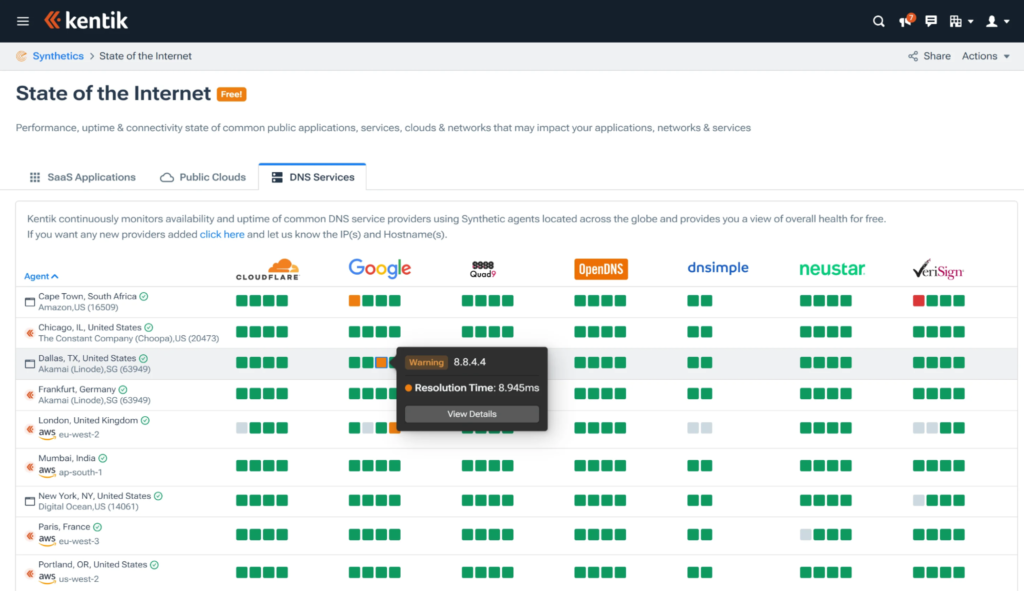
Kentik builds DNS monitoring into its network observability platform, so teams can see performance, reliability, and security issues in one place. Its global test network flags resolution delays, routing errors, and security risks before they impact users.
Key features are:
- Continuous synthetic DNS monitoring from worldwide agents to track availability, performance, and uptime.
- Intuitive visualization dashboards with color-coded health status for quick interpretation.
- Granular drill-downs into server health, IPs, resolution times, and error details.
- Custom monitoring options to add your own DNS servers alongside public providers.
- DNSSEC validation checks that confirm authenticity and catch failed or expired signatures.
- Correlated insights with network-level data such as BGP routes, AS paths, and IP flows for root-cause analysis.
Kentik is especially valuable for ISPs, telecoms, and enterprises running large-scale infrastructures that need visibility not just into DNS, but into the entire network context.
Uptrends
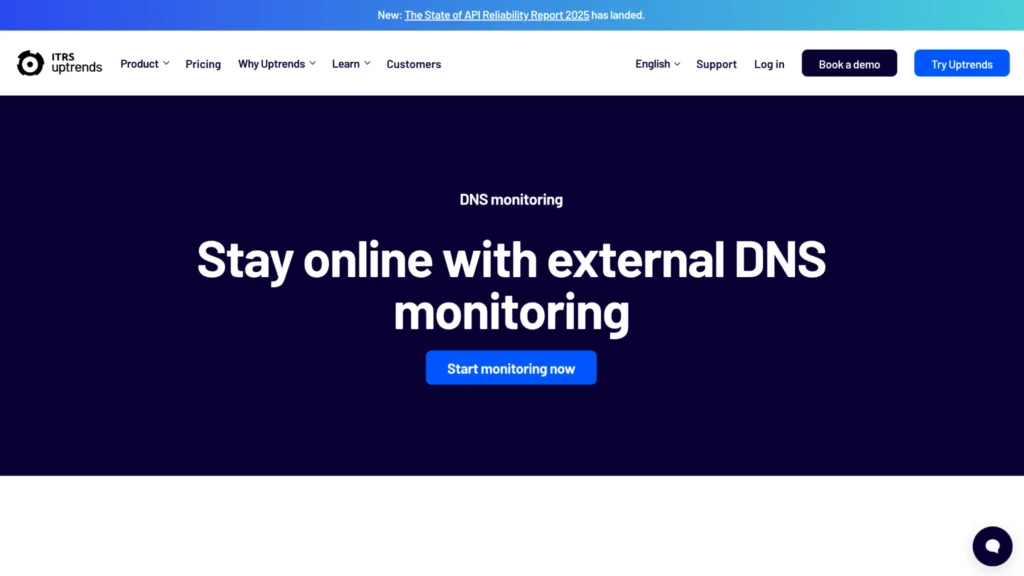
Uptrends delivers DNS monitoring through its cloud platform, testing records from over 230 checkpoints worldwide. The result: confirmation that domains resolve consistently and immediate alerts when problems arise.
Key features include:
- Domain name verification to ensure your domain continues directing traffic to the correct server.
- Extensive health checks for A, AAAA, CNAME, MX, NS, and SOA records, plus more.
- Real-time alerts that notify your team instantly when DNS failures or misconfigurations occur.
- Reliable reporting and dashboards with shareable insights into DNS performance and errors.
- Error alert escalations based on schedules and severity to always reach the right person.
- Global coverage with 230+ checkpoints that simulate user requests worldwide to uncover localized issues.
For teams seeking an intuitive, affordable, and globally-aware DNS monitoring solution, Uptrends delivers reliable insights and timely alerts to keep your domains running smoothly.
Custom stack (Bind + Prometheus)

For organizations that prefer full control and flexibility, building a custom DNS monitoring stack using Bind (for DNS services) and Prometheus (for metrics collection and alerting) is a popular option.
Bind allows you to run your own authoritative and recursive DNS servers, while Prometheus scrapes metrics such as query resolution time, NXDOMAIN rates, cache hit ratios, and SOA serial changes.
By adding Grafana, you can build powerful visualization dashboards and tailor monitoring to your exact infrastructure needs.
This DIY approach offers maximum customization and cost efficiency, but it requires more hands-on setup and maintenance compared to SaaS solutions like UptimeRobot or Catchpoint. It’s best suited for enterprises with in-house DevOps or SRE teams who want fine-grained control over every metric and alert.
| Feature | UptimeRobot | Catchpoint | Kentik | Uptrends | Custom stack (Bind + Prometheus) |
| Synthetic checks | Global synthetic DNS queries | Advanced synthetic tests from 1000+ locations | Synthetic + real-time network correlation | DNS checks from 230+ checkpoints | Requires manual setup & scripting |
| Global coverage | 80+ locations worldwide | Enterprise-grade global coverage | Strong, especially for ISPs & carriers | 230+ global checkpoints | Depends on your infra (self-hosted only) |
| Alerting | Slack, email, SMS, webhooks | Enterprise integrations (PagerDuty, Opsgenie, etc.) | Customizable alerts with ML-driven anomaly detection | Email, SMS, Slack, ITSM tools | Prometheus + Alertmanager (manual config) |
| Security features | Alerts on DNS record changes | DNSSEC validation, anomaly detection | DNS amplification & DDoS detection | Misconfiguration + error detection | Full control, can track DNSSEC, SOA, TTL manually |
| Free plan | Forever free account | 14-day free trial | 30-day free trial | 30-day free trial | Free (open-source, but setup cost in time/skills) |
Introducing DNS monitoring by UptimeRobot
DNS is the backbone of every network. Even the smallest misconfiguration can stop users from reaching your websites, mail servers, or APIs. Traditional uptime monitoring tells you when your site is already down, but by then, the damage is done.
That’s why UptimeRobot has introduced DNS Monitoring to its toolkit. It adds a proactive layer to keep your domains, services, and users safe. Whether you’re running a global website, managing critical email infrastructure, or relying on CDN endpoints for speed, UptimeRobot’s DNS Monitoring ensures your domain configuration stays correct, secure, and reliable.
No more guessing, no more silent failures. Just reliable DNS visibility that helps you prevent downtime before it happens.
Key features you’ll love:
- Global synthetic monitoring – Run simulated DNS queries from multiple locations worldwide to test A, AAAA, MX, CNAME, TXT, and SOA records. Catch issues from any region before your users notice.
- Real-time alerts – Stay ahead of problems with instant notifications via Slack, email, SMS, or Webhooks. Be the first to know when DNS records change, slow down, or fail.
- Simple, fast setup – Start monitoring your DNS in just minutes. UptimeRobot’s intuitive interface makes it easy for anyone to get full DNS visibility without a steep learning curve.
- Built for everyone – Developers, small businesses, and large websites can all benefit from affordable, reliable DNS monitoring. You don’t need to be a DNS expert to protect your infrastructure.
- Seamless integration – Combine DNS monitoring with existing UptimeRobot features like Uptime, Ping, Port, and SSL checks for full-stack coverage. See your entire system’s health in one place.
Already using UptimeRobot for uptime checks? Adding DNS monitoring takes just a few clicks. Detect DNS issues before they reach your users. Keep your domains, emails, and services running flawlessly with UptimeRobot’s DNS monitoring.
Real-world use cases of DNS monitoring
Before we wrap up, let us look at some practical scenarios where DNS monitoring proves essential for organizations:
1. E-commerce brand improves DNS resolution in Asia
Problem: An international e-commerce company noticed that customers in Asia were experiencing slower website load times, especially during peak shopping hours. The servers themselves were performing well, but DNS resolution was significantly delayed for users in certain regions.
Solution: By implementing DNS monitoring with synthetic tests from multiple global locations, the team was able to identify the root cause. Their DNS provider had limited points of presence (PoPs) in Asia. Armed with this insight, they switched to a provider with better geographic coverage.
Result: DNS response times improved dramatically, leading to faster page loads, an enhanced user experience, and higher conversion rates.
2. DevOps engineer prevents weekend outage with SOA alert
Problem: Ahead of a long weekend, a DevOps engineer received an unexpected alert from the DNS monitoring system: the SOA (Start of Authority) serial number had changed. No DNS updates were scheduled, and nothing was logged in the deployment pipeline.
Solution: The alert prompted an immediate investigation, revealing that a staging environment had accidentally pushed a zone file update to production. Because DNS monitoring flagged the discrepancy early, the engineer was able to correct the misconfiguration before it impacted users.
Result: The potential weekend outage was averted, ensuring uninterrupted service during a period of limited support coverage. Early detection prevented widespread resolution failures and reinforced the value of continuous DNS monitoring.
3. Marketing team prevents campaign disruption with CNAME alert
Problem: During the launch of a major digital marketing campaign, the marketing team added a new subdomain intended to redirect to a third-party landing page. Unfortunately, the CNAME record was misconfigured, breaking links in paid ads and emails.
Solution: Thanks to DNS monitoring, the missing CNAME record was flagged within minutes of deployment. The DevOps team received the alert and corrected the configuration immediately.
Result: Redirection was restored before most users encountered the issue, saving ad spend and ensuring a smooth campaign rollout.
4. Security Team stops malicious TXT record injections
Problem: During a routine DNS check, the security team discovered unauthorized TXT records in the company’s main domain. These suspicious entries weren’t part of any legitimate configuration and could have been used for phishing, spoofing, or malware campaigns.
Solution: The alert prompted an immediate investigation, which uncovered a compromised admin account with DNS modification rights. The team quickly revoked access, removed the malicious records, and audited the DNS change process to prevent future incidents.
Result: Early detection through DNS monitoring prevented a potentially serious security breach, protecting the organization from reputational and operational damage.
Final thoughts: Make DNS monitoring a priority
DNS keeps your network running. When it fails, mail servers, web servers, APIs, and customer trust are all at risk. A single misconfigured or compromised record can redirect users, cause outages, or open the door to attacks.
DNS monitoring is essential for keeping your servers reliable and accessible. It continuously tracks records, detects misconfigurations, and alerts you to unexpected changes. This helps prevent downtime, block malicious activity, and maintain a seamless experience for your users.
From global ecommerce platforms to enterprise networks, DNS monitoring gives you visibility and control over one of the most critical layers of your infrastructure. Make it a core part of your operations and resolve issues before they impact your business.
Keep your DNS in check with UptimeRobot, because when DNS stops, everything stops.
FAQ
-
DNS monitoring is the process of regularly checking your domain’s DNS records to ensure they are accurate, responsive, and secure. It helps detect issues like slow resolution times, misconfigurations, or unauthorized changes that could impact your website or services.
-
Yes! Many DNS monitoring tools, including UptimeRobot, offer easy-to-use interfaces designed for non-technical users. You can set up and receive alerts without needing deep technical knowledge or developer involvement.
-
Checking DNS records every few minutes (e.g., every 1–5 minutes) is typical for active monitoring. This frequency helps catch issues quickly without overwhelming your DNS servers with queries.
-
Affordable, easy-to-use solutions like UptimeRobot are ideal for small businesses. They offer essential DNS monitoring features without complicated setup or expensive pricing, making it simple to maintain DNS health.
-
TTL (Time-To-Live) defines how long DNS records are cached by resolvers before being refreshed.
The SOA (Start of Authority) serial number indicates the version of the DNS zone file and increments each time a change is made, helping DNS servers identify updates.
-
DNS monitoring focuses specifically on the health and accuracy of DNS records and resolution speed, while uptime monitoring checks whether your website or service is reachable and functioning. Both are important but address different layers of your online presence.
