When Facebook experienced a six-hour outage in October 2021, the impact was staggering. According to MarketWatch, the company lost around $164,000 per minute in revenue, adding up to about $60 million in total. Additionally, the stock price declined by 4.9%, wiping out $47.3 billion in market value.
While not all businesses operate at Facebook’s scale, the lesson is clear: downtime is costly. Whether you’re running an online store, a SaaS platform, or a content site, even a few minutes of unplanned downtime can mean lost revenue, frustrated users, and missed opportunities.
This is the main reason website monitoring is so important for businesses of all sizes. It helps you keep track of your site’s uptime, performance, and availability around the clock so you can detect issues early and respond before users even notice something is wrong.
There are plenty of monitoring tools available, and two names you’ll hear over and over again are Pingdom and Site24x7. Both are well-established, feature-rich platforms with loyal users. So naturally, one big question comes up: Which one is better in 2026?
Before we dive into a detailed comparison, there’s another tool that deserves a quick mention: UptimeRobot. For startups, solo developers, and smaller teams, it continues to be a solid first choice.
Its free plan includes up to 50 monitors, which makes it especially appealing if you’re just getting started. It’s simple to set up, easy on the budget, and covers the essential monitoring features most users need right out of the box.
This guide is built to be clear, practical, and focused on helping you choose the right tool for your specific needs. We will walk through how Pingdom and Site24x7 compare feature by feature, what has changed this year, and which tool fits different use cases best. We’ll also look at where UptimeRobot fits into the picture.
No matter if you manage a small blog, a SaaS platform, or a global infrastructure, this guide will help you make a confident and informed decision.
Quick comparison summary
| Feature | UptimeRobot | Pingdom | Site 24×7 |
| Monitoring types | Uptime, Website & endpoint, Keyword, Ping, Port, Cron job | Synthetic, Real user monitoring, Infrastructure, Application | Website monitoring, multi-step transaction monitoring, Real user monitoring (RUM), Mobile RUM, Infrastructure, Network, Application |
| Free trial | 14-day free trial on paid plans | 14-day free trial | 30-day free trial |
| Price per month | Free plan, $7 (Starter) / $29 (Team) | $15 (Starter) / $65+ (Business) | $9 (Starter) / $39+ (Business) |
| Ease of setup | Very easy | Easy | Moderate (more enterprise-level setup) |
| Integrations | 20+ integrations including Slack, Zapier, PagerDuty, Webhooks, Microsoft Teams | Slack, Zapier, BigPanda, AlertOps, PagerDuty, and more. | Wide range incl. Slack, Teams, ServiceNow, Zendesk, Freshdesk, Jira, Opsgenie, Telegram, and Discord. |
| API availability | Simple and fast RESTful API with essential features for managing monitors and alerts. | RESTful HTTP API offering moderate flexibility for common monitoring tasks and integrations. | Very extensive RESTful API support, covering a wide range of advanced monitoring and automation features. |
| Alerting customization | Basic (Email, SMS, Webhook) | Advanced (Thresholds, Recipients) | Highly customizable (roles, escalation) |
| Data retention | 3 months (free), up to 2 years (paid tiers) | Ranging from 35 days to 400 days (on higher plans) | Log data is retained for a maximum of 90 days |
| On-premise options | Not available | Not available | Available (Enterprise tier) |
Uptimerobot: why is it the best pick in 2026?
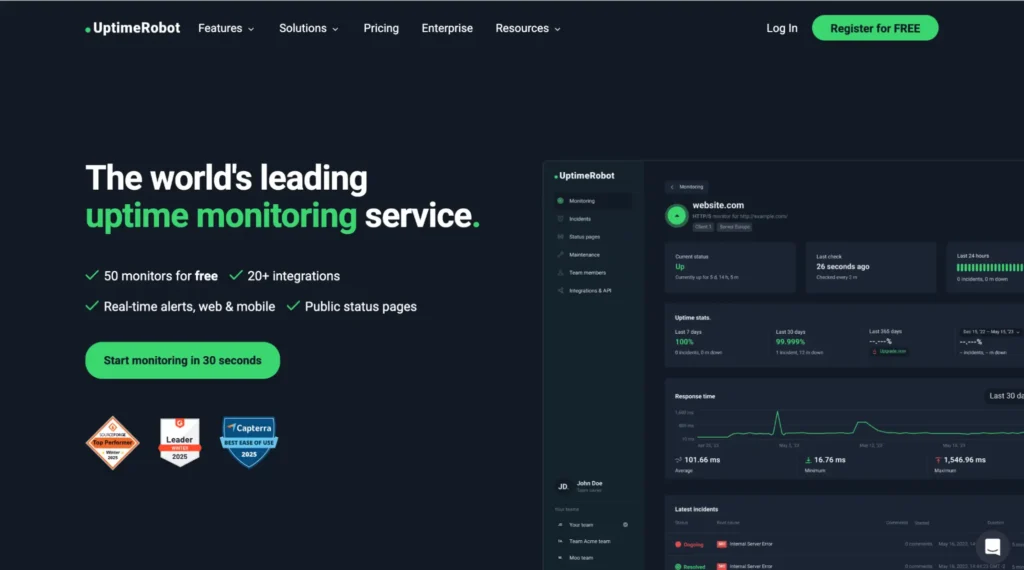
UptimeRobotis one of the best website monitoring services in 2026, especially for startups and small businesses. We’re not just saying that because we built it, we’re saying it because our users consistently tell us it delivers.
UptimeRobot is a user-friendly, reliable, and powerful solution that gives most teams exactly what they need, without added complexity or high costs. It’s a clear, no-fuss way to keep your websites online, responsive, and always under control.
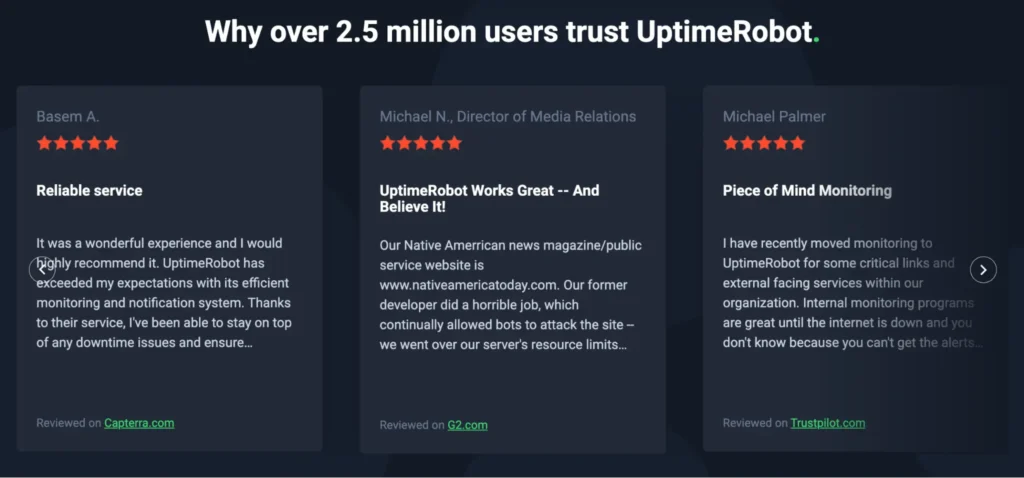
Let’s take a closer look at why UptimeRobot stands out in 2026:
- Simplicity meets power: You can get started within minutes. There’s no steep learning curve or complicated setup, just straightforward monitoring that works.
- Generous free plan. UptimeRobot offers a truly valuable free tier with up to 50 monitors and 5-minute check intervals. That’s a rare find among monitoring tools.
- Versatile monitoring types. From HTTP(S) and ping to keyword, port, and cron job monitoring, it covers all the essentials most teams need.
- Transparent and affordable pricing. Clear plans with no hidden fees. Whether you’re starting small or scaling up, pricing stays accessible.
- Customizable status pages. Share your uptime publicly with white-labeled status pages that reflect your brand’s look and feel.
- Trusted worldwide. With over 2 million users globally, UptimeRobot has earned its reputation as a reliable choice for startups, small teams, and fast-growing businesses.
Pingdom: Simplicity with premium pricing
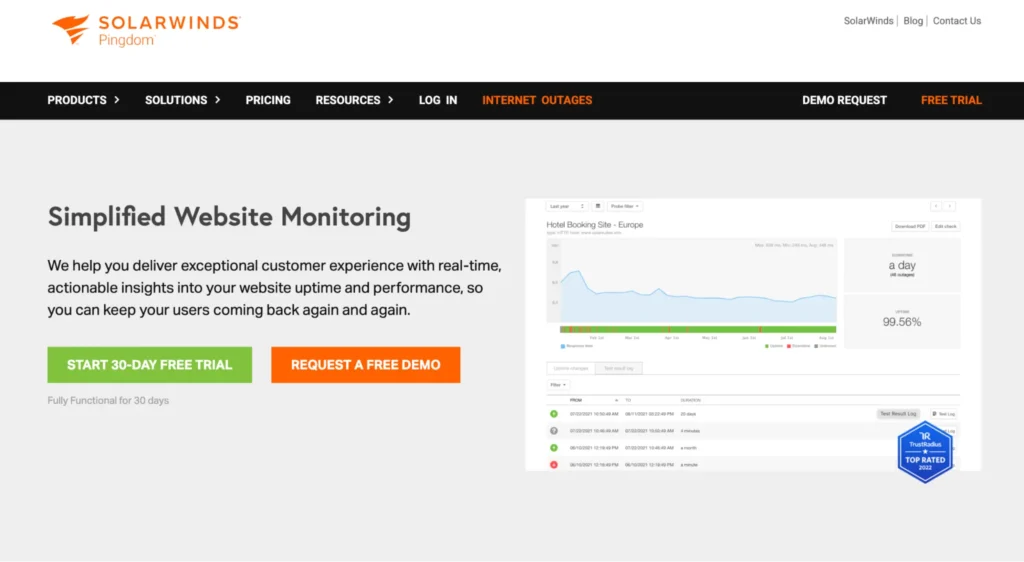
Like Site24x7, Pingdom holds a consistent spot among the top five website monitoring tools. It’s a go-to solution for teams that want reliable synthetic and real user monitoring (RUM) without getting caught up in technical setup or complex configurations.
Pingdom focuses on simplifying website and server monitoring, while still offering access to some advanced features when needed.
Key highlights are:
- Simple, polished UI that’s beginner-friendly
- Reliable synthetic and real user monitoring (RUM)
- Solid uptime monitoring with fast alert delivery
- Great for small teams that value ease over complexity
That said, Pingdom’s simplicity comes at a premium. While it’s effective for basic to intermediate monitoring needs, its pricing can feel steep compared to alternatives, especially when considering limitations like:
- Fewer advanced integrations than Site24x7
- Less flexible API for custom automation
- No support for on-premise monitoring
- Higher cost for similar or fewer capabilities compared to UptimeRobot or Site24x7
Best suited for:
Small to mid-sized teams that need trustworthy monitoring and RUM, prefer a fast, low-friction setup, and don’t require extensive customization or infrastructure-level visibility.
Site24x7: All-in-one monitoring powerhouse
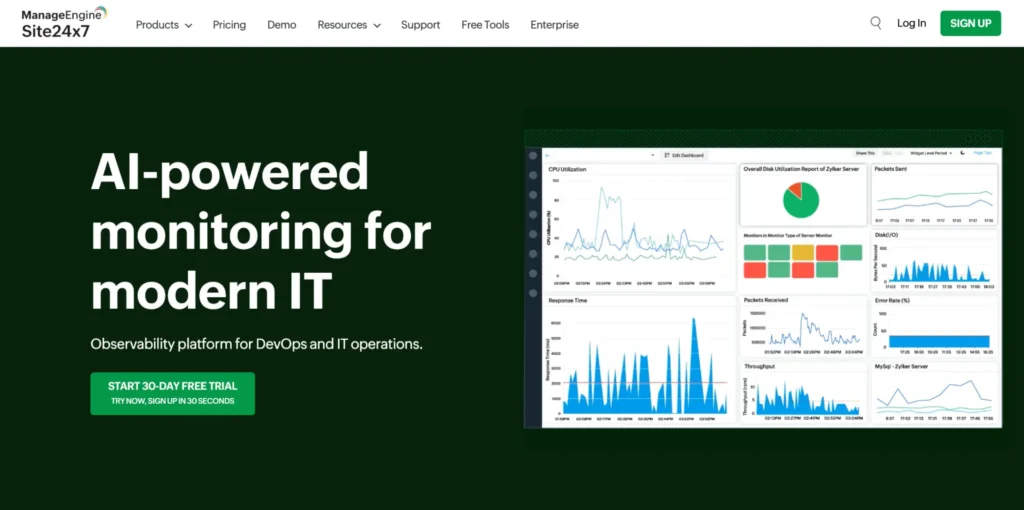
With over 13,000 actively paying customers, Site24x7 consistently ranks among the top five website monitoring tools on platforms like Google and ChatGPT.
Designed for scale, it’s a trusted choice for DevOps teams, system administrators, and IT operations managing complex or distributed infrastructure.
Key features include:
- Unified monitoring for synthetic transactions, real user data (RUM), servers, cloud services, infrastructure, and logs.
- On-premise pollers for internal network and application monitoring.
- Advanced alert routing with machine learning–driven anomaly detection.
- Deep integrations with enterprise tools like ServiceNow, Microsoft Teams, and AWS.
Please note that Site24x7 offers incredible depth, but it’s not without tradeoffs. The learning curve can be steep, and the interface may feel overwhelming for smaller teams or beginners. That said, for enterprises that demand full-stack observability, it’s one of the most capable and feature-rich platforms available.
Best suited for:
Large teams, multi-cloud environments, hybrid infrastructures, and organizations that need granular control over thresholds, alerting, and reporting.
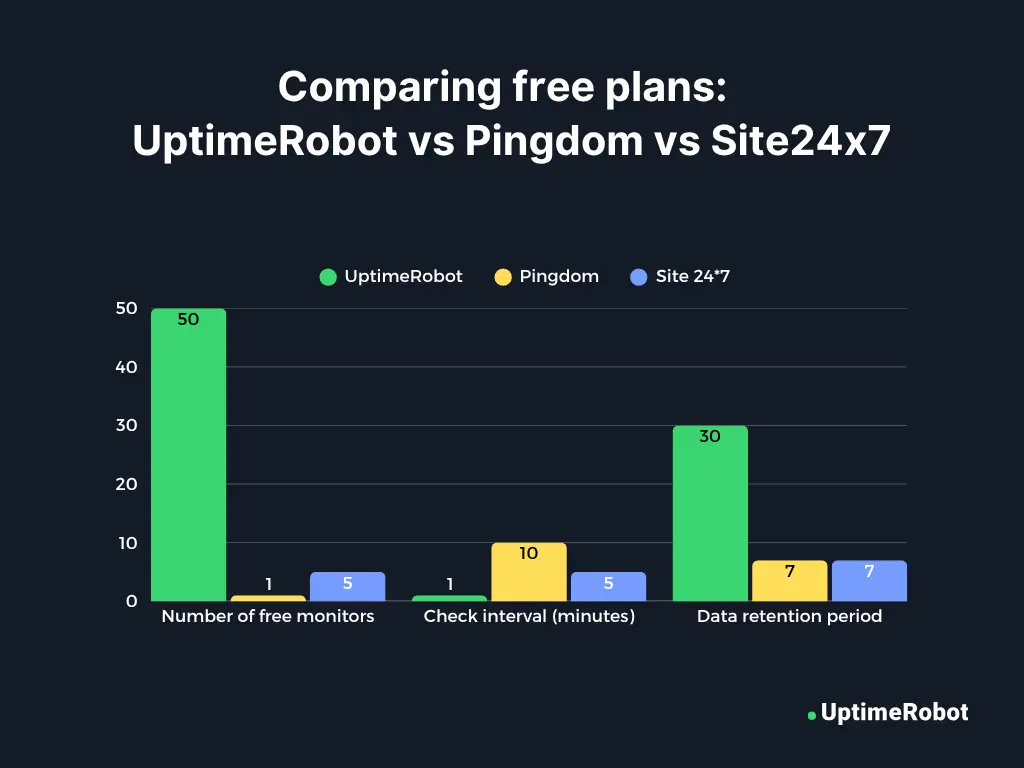
Feature-by-feature comparison
Let’s break down how UptimeRobot, Pingdom, and Site24x7 compare feature by feature, so you can decide with confidence.
Monitoring capabilities
First up, a look at how each tool handles core monitoring features.
| Features | UptimeRobot | Pingdom | Site24x7 |
| Uptime monitoring | Yes | Yes | Yes |
| Synthetic transaction testing | No | Yes | Yes |
| Real user monitoring | No | Yes | Yes |
| Keyword monitoring | Yes | Limited | Yes |
| Port and ping tests | Yes | Ping only | Yes |
UptimeRobot covers essential uptime, keyword, port, and ping monitoring, but does not support synthetic transaction or real user monitoring.
Pingdom supports HTTP(S), transaction, and RUM checks, plus basic ping tests, but not full port monitoring.
Site24x7 offers the most comprehensive monitoring, combining uptime, synthetic, RUM, keyword, port, and ping tests. It is ideal for complex environments.
Alerting and integrations
Moving on, let’s explore how these tools manage alerts and connect with your existing stack.
| Features | UptimeRobot | Pingdom | Site24x7 |
| Alert channels | Email, SMS, Slack, PagerDuty, Webhooks, and more | Email, SMS, Slack, PagerDuty, Webhooks, and more | Email, SMS, Slack, PagerDuty, Webhooks, and more |
| Custom thresholds | Yes | Yes | Yes |
| Maintenance windows | Yes | Yes | Yes |
| CI/CD tools integration | Basic/Limited | Limited | Extensive (ServiceNow, AWS, Teams, etc.) |
UptimeRobot supports a range of alert channels, configurable thresholds, and maintenance windows for paid tiers; while its CI/CD support is achieved through API and an official Terraform provider.
Pingdom offers a good range of alert channels but provides limited options for customizing alert thresholds and fewer CI/CD integrations.
Site24x7 leads with advanced alert routing, full customizability, and deep integrations with popular DevOps and ITSM tools, making it ideal for complex workflows.
Pricing and value for money
Cost matters! So here’s a breakdown of what you get for your money with each tool.
| Features | UptimeRobot | Pingdom | Site24x7 |
| Plans available | Free, Solo, Team, Enterprise | Standard, Advanced, Professional, Enterprise | Pro, Classic, Enterprise |
| Free plan | Yes. Lifetime free plan with 50 monitors and 1-minute checks | No free plan. A 30-day free trial of the paid plans is available. | No free plan. A 30-day free trial of its monitoring services is available. |
| Starter plan price (approx.) | $7/month (10 monitors) | $10/month for basic monitoring | $9/month (25 basic monitors) |
| Pro/business tier price | Starts at $15/month | Starts at $49/month | Starts around $35/month (depends on usage) |
| Cost per monitor | Low – monitors included in plan limits | Higher – additional monitors cost extra | Moderate – depends on the plan and monitoring types |
| RUM volume pricing | Not available | Additional charges for RUM data | Included, but pricing varies by usage |
| API usage cost | Included in plans | Limited, some API access requires higher tiers | Extensive API with usage-based pricing |
UptimeRobot offers the best value, especially for startups and small teams, with a generous free plan and affordable paid tiers.
Pingdom comes with premium pricing that can get costly as you add monitors or RUM volume, which may not suit tight budgets.
Site24x7 offers flexible pricing and multiple plans, but it can become expensive depending on the features and scale you need.
Ease of use and dashboard experience
A good monitoring tool should be powerful but also easy to navigate. Let’s compare how each one delivers on usability and dashboard experience.
| Features | UptimeRobot | Pingdom | Site24x7 |
| Setup time | Very quick, 30 seconds to start monitoring | Quick, user-friendly setup | Longer, more complex setup process |
| Dashboard customization | Basic but intuitive | Polished and easy to navigate | Highly customizable, but can be overwhelming |
| Mobile app availability | Yes | Not actively supported | Yes |
| Documentation quality | Clear, straightforward | Good, user-friendly | Extensive but sometimes technical |
UptimeRobot shines with its simple setup and easy-to-use dashboard, ideal for users who want to get started fast without steep learning curves.
Pingdom offers a polished, beginner-friendly dashboard that balances simplicity with useful features.
Site24x7 provides deep customization and a feature-rich mobile app, but requires more time and expertise to fully leverage its capabilities.
Support and reliability
Lastly, we’ll look at how dependable each service is and what kind of support you can expect when you need help.
| Features | UptimeRobot | Pingdom | Site24x7 |
| SLA Guarantees | 99.9% uptime SLA | 99.9% uptime SLA | 99.9% uptime SLA |
| Support channels | Email and chat | Email, chat, phone | Email, community, chat, and phone |
| Community/developer portal | Active community forums, API docs | Active user community, solid docs | Extensive developer portal and forums |
| Trust & reliability | Highly rated for reliability and ease of use | Generally positive, some complaints about pricing | Trusted by enterprises, praised for feature depth |
UptimeRobot offers dependable support with responsive email and chat, backed by an active user community and solid reliability ratings.
Pingdom provides multiple support channels, including phone support at higher plans, but users sometimes note mixed experiences with pricing and responsiveness.
Site24x7 excels with comprehensive support options, a strong developer community, and trusted performance for enterprise environments.
User reviews and expert feedback
You’ve seen the features, pricing, and comparisons. But what do real users actually think? We looked through reviews on G2, Capterra, Reddit, and more to get the honest scoop on UptimeRobot, Pingdom, and Site24x7. Here’s what we found.
UptimeRobot
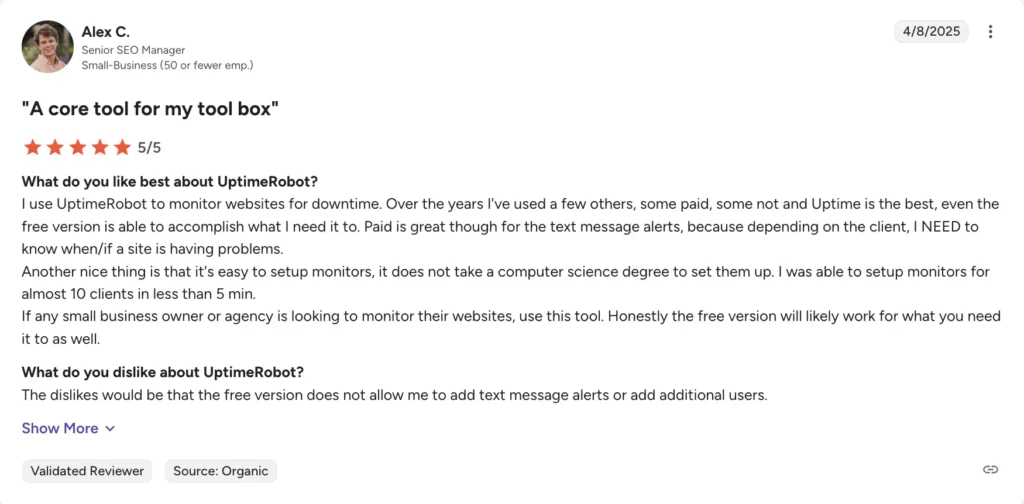
Users consistently praise UptimeRobot for its simplicity, reliability, and strong overall value. It’s especially popular among small businesses, solo developers, and IT teams looking for hassle-free website monitoring.
Most reviews highlight the quick setup, reliable alerting, and generous free plan as major advantages. While a few users wish for more advanced features in the free tier, the overall feedback remains highly positive. UptimeRobot stands out as a dependable, no-fuss choice for straightforward uptime monitoring.
Strengths:
- Very user-friendly and easy to set up
- Generous free tier with up to 50 monitors
- Reliable uptime monitoring and fast alert delivery
- Transparent and affordable pricing
Pain points:
- Limited advanced features for complex enterprise needs
- Basic integration options compared to competitors
- Less suitable for highly customized monitoring workflows
User rating:
Capterra: 4.8/5
G2: 4.7/5
Pingdom
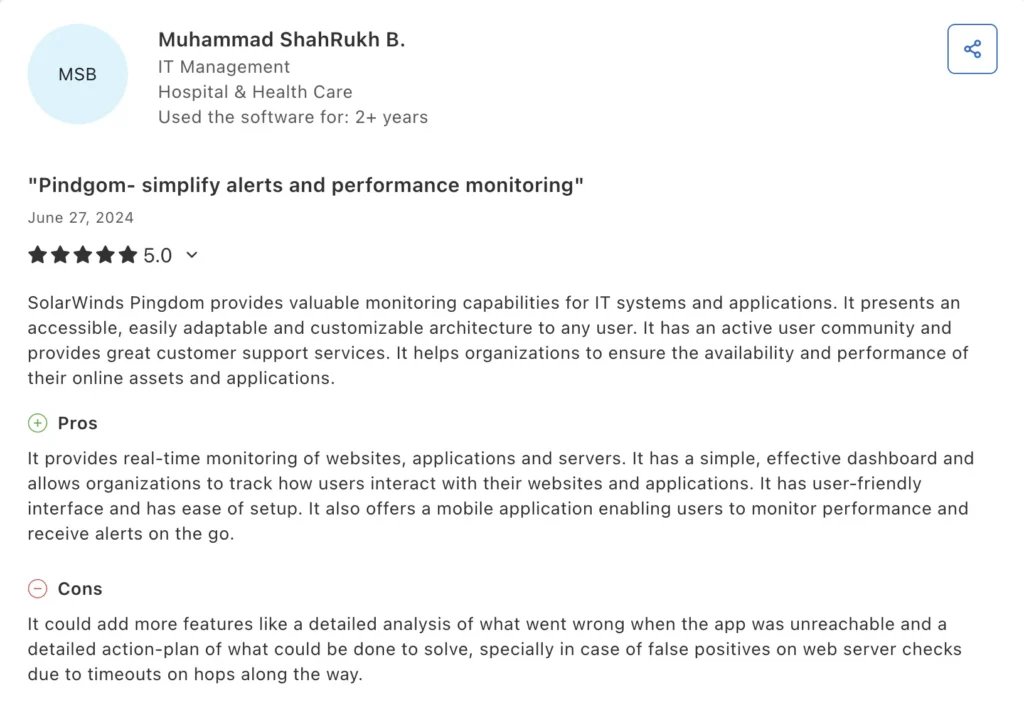
Pingdom users appreciate its real-time tracking and actionable insights that help improve service quality, resulting in happier customers. They find the platform easy to use and value its affordability compared to other options. The active user community and reliable customer support are also frequently praised.
Strengths:
- Real-time stats and alerts help quickly address issues.
- The platform is straightforward and accessible.
- Great for improving website availability and performance.
- Strong customer support and an active user community.
Pain points:
- Some performance glitches, like page loading hiccups.
- Root cause analysis reports could be more detailed and informative.
- Pricing may still feel high compared to cheaper alternatives offering similar features.
User rating:
Capterra: 4.5/5
Site 24×7
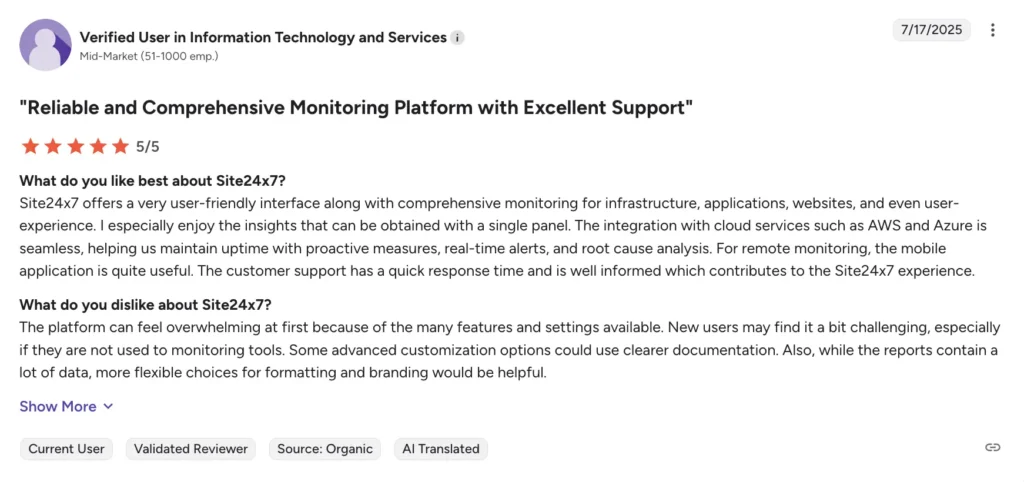
Site24x7 gets a lot of love from users who need serious monitoring muscle. IT teams, consultants, and mid-to-large businesses appreciate how it brings everything – servers, websites, apps, cloud services, and networks – under one roof. Reviewers highlight its unified monitoring, customizable dashboards, and smooth integrations with tools like Slack, MS Teams, and Freshservice.
On the flip side, some users say the platform can feel overwhelming at first. The interface is powerful but takes time to learn, especially for newer users.
Strengths:
- Unified monitoring dashboard with websites, servers, networks, cloud services (AWS, Azure, GCP), and apps, all in one place.
- Highly configurable dashboards & alerting system
- Automated RCA reports help pinpoint issues fast and support better post-incident analysis.
- Helps track and optimize cloud spend, a rare built-in feature among monitoring tools.
Pain points:
- The wide range of features can feel overwhelming for new users or smaller teams.
- Bulk actions and managing a large number of monitors can feel cumbersome.
- Some users find plans pricey for smaller environments or limited use cases.
User rating:
Capterra: 4.7/5
G2: 4.6/5
Which tool is right for you?
So, which monitoring tool is the right fit for you? Well, that depends on your team size, budget, and how complex your setup is. Let’s break it down.
Solo developers and startups
If you’re a solo dev or running a small startup, you’re likely after something simple, reliable, and that doesn’t eat up your budget. UptimeRobot is a great fit. It’s easy to set up, offers a generous free plan, and covers all the essential monitoring basics. Perfect for getting started without the extra complexity.
Mid-size SaaS and e-commerce teams
As your team grows, so do your monitoring needs. Mid-size SaaS and e-commerce companies often look for more visibility into user experience, faster incident response, and better reporting, without breaking the bank.
Pingdom is a solid choice if you want a polished interface, detailed synthetic and real user monitoring, and are okay with spending a bit more for that extra layer of insight.
On the other hand, UptimeRobot still holds up well for teams that want something reliable, easy to manage, and budget-friendly. It delivers the core features you need without adding unnecessary complexity.
Enterprises with complex needs
Larger organizations usually need more than just basic uptime checks; they’re managing distributed systems, multiple teams, and mission-critical applications. That’s where Site24x7 really shines.
It offers full-stack observability, powerful alerting options, AI-driven anomaly detection, and deep integrations across hybrid and multi-cloud environments. It’s built to handle complexity at scale, though it might take a bit more time to set up and learn compared to simpler tools.
| User type | Requirements | Our recommendation |
| Solo developers & startups | Simple setup, low cost, and essential monitoring features | UptimeRobot |
| Mid-size SaaS & E-commerce teams | Balanced feature set, user-friendly interface, value for money | UptimeRobot & Pingdom |
| Enterprises with complex needs | Full observability, automation, and integrations across large, hybrid environments | Site 24×7 |
Final verdict
Choosing the right uptime monitoring tool really comes down to your specific needs. Whether you’re a solo dev trying to keep things lean, a growing team that needs reliable alerts, or an enterprise juggling complex infrastructure, there’s a solution out there that fits.
- UptimeRobot is perfect for solo developers, startups, or small teams who want simple, reliable, and cost-effective uptime monitoring.
- Pingdom suits mid-size SaaS and e-commerce teams looking for strong monitoring, user experience insights, and polished reporting.
- Site24x7 is a feature-rich platform built for enterprises needing full-stack observability, automation, and integration across large, complex environments.
The good news? All three are trusted by thousands and offer trials or free plans. You can test them out and see what clicks for you. Happy monitoring!
