Websites rarely stay static. One day it’s a full redesign, the next it’s a quiet change to a price or disclaimer. If you’re tracking competitors, compliance pages, inventory, or critical UI, manual checks won’t scale.
Website change monitoring tools watch pages for you and alert you the moment something important shifts. In this guide, compare the top options by what they monitor (visual, text, DOM, uptime/API), how they alert (email, Slack, webhook), and how they price.
Get a quick overview of all the tools, then jump to the short reviews to pick the best fit for your needs.
Key takeaways
- Track content, visual, or code changes without manual checks
- Get instant alerts via email, Slack, or webhooks
- Compare tools by features, pricing, and best use cases
- Pick based on your scale, check frequency, and change type
Did you know you can have a forever-free account with UptimeRobot that covers ping, port, and HTTP monitoring in one easy dashboard? Create an account now and start monitoring in minutes.
Comparison tables: Website monitoring tools at a glance
Here’s a fast snapshot of the top tools with their strengths, free plan, visual diff support, area selection, alert types, and starter pricing. Start here to quickly spot which tools deserve a closer look.
Key features compared
| Tool | Uptime Monitoring | Visual Change Detection | Keyword Alerts | API Monitoring | SSL Monitoring | Cron Job Monitoring | Public Status Pages |
| UptimeRobot | ✅ Yes | ✅ Yes | ✅ Yes | ✅ Yes | ✅ Yes | ✅ Yes | ✅ Yes |
| VisualPing | ❌ No | ✅ Yes | ✅ Yes | ❌ No | ❌ No | ❌ No | ❌ No |
| Distill.io | ❌ No | ✅ Yes | ✅ Yes | ❌ No | ❌ No | ❌ No | ❌ No |
| Sken.io | ❌ No | ✅ Yes | ✅ Yes | ❌ No | ❌ No | ❌ No | ❌ No |
| Hexowatch | ✅ Yes | ✅ Yes | ✅ Yes | ✅ Yes | ✅ Yes | ❌ No | ❌ No |
| ChangeTower | ❌ No | ✅ Yes | ✅ Yes | ❌ No | ❌ No | ❌ No | ❌ No |
| Wachete | ✅ Yes | ✅ Yes | ✅ Yes | ❌ No | ❌ No | ❌ No | ❌ No |
| Fluxguard | ✅ Yes | ✅ Yes | ✅ Yes | ✅ Yes | ✅ Yes | ❌ No | ✅ Yes |
| OnWebChange | ❌ No | ✅ Yes | ✅ Yes | ❌ No | ❌ No | ❌ No | ❌ No |
Pricing and free plan limits
| Tool | Free plan | Paid plan starting price | Monitors on free plan | Check Frequency (Free) |
| UptimeRobot | ✅ Yes | $7/month (Solo) | 50 | 5 minutes |
| Visualping | ✅ Yes | $10/month | 5 | 60 minutes |
| Distill.io | ✅ Yes | $15/month | 25 | 6 hours |
| Sken.io | ❌ No | $3/month | 5 | 1/hour |
| Hexowatch | ❌ No | $24.17/month | 4,500 checks/month | 15 minutes |
| ChangeTower | ✅ Yes | $9/month | 3 | 6/day |
| Wachete | ✅ Yes | $5.40/month | 5 | 1/day |
| Fluxguard | ✅ Yes | $83/month | 3 | N/A |
| OnWebChange | ✅ Yes | $0.90/month | 3 | 1/day |
Notification channels and integrations
| Tool | SMS | Mobile push | Slack | Webhooks | Other integrations | |
| UptimeRobot | ✅ Yes | ✅ Yes | ✅ Yes | ✅ Yes | ✅ Yes | Discord, PagerDuty, Zapier, Telegram |
| Visualping | ✅ Yes | ❌ No | ✅ Yes | ✅ Yes | ❌ No | Microsoft Teams |
| Distill.io | ✅ Yes | ❌ No | ✅ Yes | ✅ Yes | ✅ Yes | Discord, Telegram |
| Sken.io | ✅ Yes | ❌ No | ✅ Yes | ❌ No | ❌ No | None |
| Hexowatch | ✅ Yes | ❌ No | ✅ Yes | ✅ Yes | ✅ Yes | Zapier |
| ChangeTower | ✅ Yes | ❌ No | ❌ No | ✅ Yes | ❌ No | None |
| Wachete | ✅ Yes | ❌ No | ✅ Yes | ✅ Yes | ✅ Yes | None |
| Fluxguard | ✅ Yes | ❌ No | ✅ Yes | ✅ Yes | ✅ Yes | API, Google Sheets |
| OnWebChange | ✅ Yes | ❌ No | ❌ No | ❌ No | ❌ No | None |
1. UptimeRobot – Best all-in-one website change detection tool
UptimeRobot isn’t just a page monitor, it combines website change detection with uptime, keyword, SSL, port, and heartbeat monitoring, giving you visibility into both content shifts and infrastructure health.
Marketers can track competitor pricing, compliance teams can monitor regulatory pages, and developers can keep tabs on APIs or login flows. It’s one of the most versatile options on the market.
Highlights
- Visual area-based monitoring: highlight only the section of a page you care about
- Broad coverage: keyword, uptime, SSL, ports, and cron/heartbeat jobs
- Flexible alerts: route via email, SMS, push, Slack, Discord, Telegram, webhooks, or PagerDuty
- Public status pages: customizable dashboards for user transparency
- No-code setup: beginner-friendly, but trusted by SREs and dev teams alike
Best for: Anyone needing an all-in-one monitor: competitor pricing, stock levels, regulatory pages, and technical checks like APIs or login flows.
Pricing
- Free plan: Up to 50 monitors at 5-minute intervals
- Paid plans: Start at $7/month (Solo), with faster checks, advanced integrations, and team features
- Value note: Most competitors limit free checks to once per hour or daily; UptimeRobot’s 5-minute free tier is one of the most generous available.
You can also try UptimeRobot’s new free Website Change Detection Tool to monitor visual changes instantly, no login required.
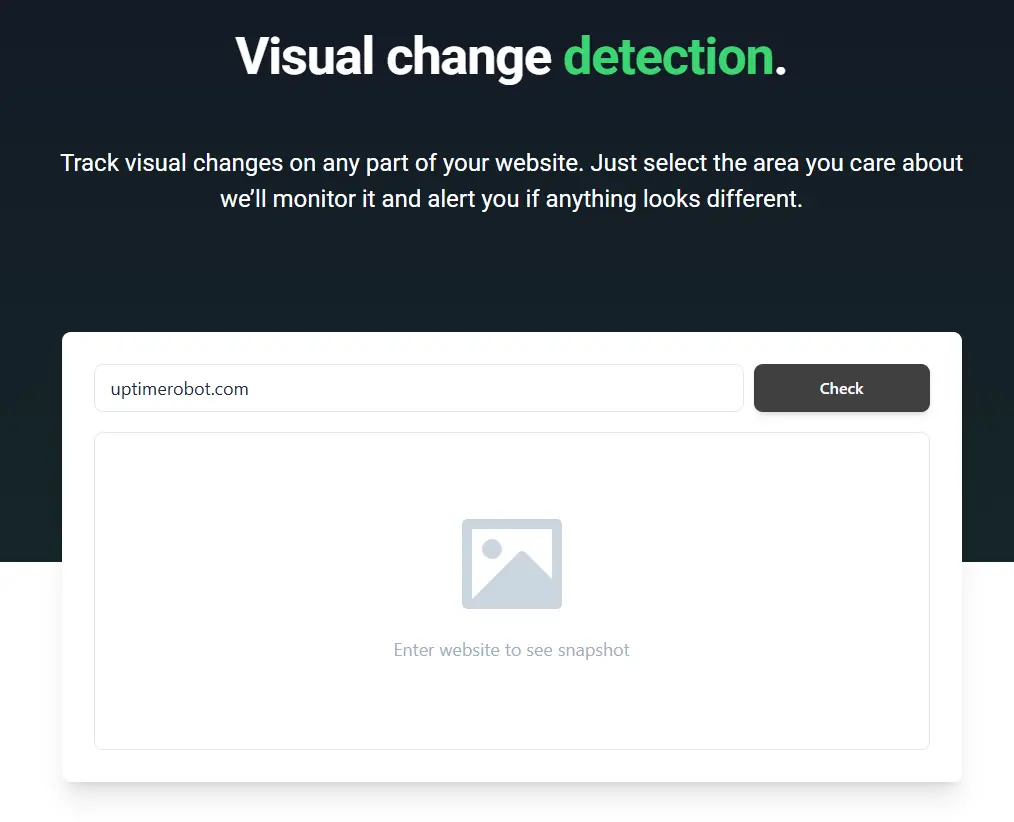
2. Visualping – Best for simple visual monitoring
Visualping focuses on visual website change detection, making it a go-to choice for non-technical users. Instead of analyzing raw HTML, it takes screenshots of a page and highlights differences over time, which is perfect for tracking pricing tables, banners, or layout tweaks without writing code.
Highlights
- Visual-first detection: side-by-side screenshots with highlighted changes
- Easy setup: pick an area of the page with a click-and-drag tool
- Browser support: Chrome extension for on-the-go monitoring
- Alert options: email by default, with SMS and Slack on paid tiers
- Simple logs: quick comparisons without digging into dashboards
Best for: Marketers, compliance officers, or casual users who want straightforward before/after snapshots without complex configuration.
Pricing
- Free plan: 5 pages, every 60 minutes.
- Paid plans: Start around $10-14/month for higher frequency and extra alert options
- Limitations: Doesn’t support uptime/API monitoring or deep integrations; best if visuals are your priority.
3. Distill.io – Best for advanced, custom monitoring
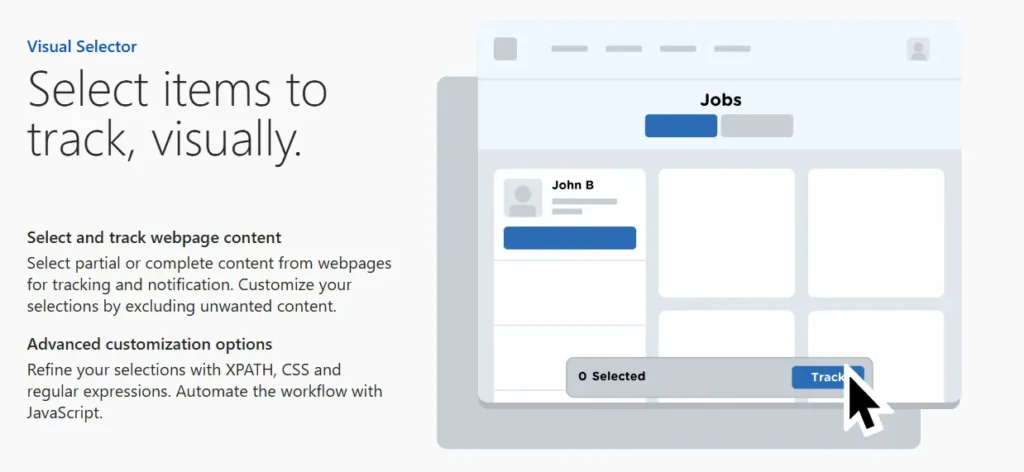
Distill.io is a flexible tool built for granular, element-level monitoring. It’s especially helpful when you only care about a specific part of a page, like a product price, keyword, or dashboard metric, and don’t want alerts for every small change.
It supports both public and login-protected pages, which makes it versatile for researchers, developers, and compliance teams.
Highlights
- Custom selectors: monitor exact page elements using CSS/XPath
- Behind-login tracking: stay logged into portals or dashboards
- Multiple monitoring methods: browser extension, cloud checks, or desktop app
- Alerts: email, SMS, push notifications, Slack, Discord, or webhooks
- Integration flexibility: connect with Zapier or custom scripts for automation
Best for: Technical users who need precision, like developers, researchers, or compliance teams monitoring structured or dynamic content. Less beginner-friendly but very powerful once configured.
Pricing
- Free plan: 25 monitors, 30-minute check intervals
- Paid plans: From ~$15/month, with faster intervals and more monitors
- Limitations: Free plan is restrictive; setup can be complex for casual users.
4. Sken.io – Best for precise visual tracking
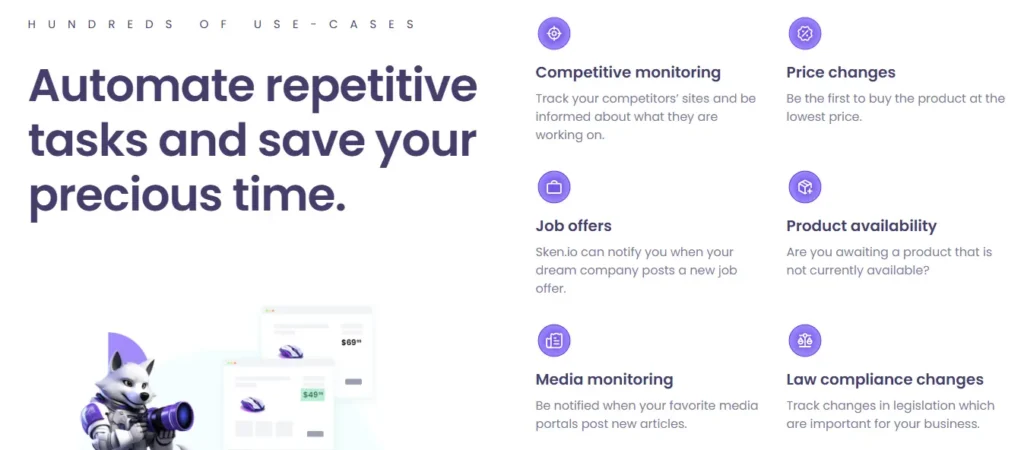
Sken.io is a lightweight tool focused on visual website change detection. Instead of scanning an entire page, you can draw a box around the exact area you want to monitor, such as a pricing table, product image, or headline.
That makes it extremely useful for marketers, researchers, or developers who want targeted alerts without the noise of unrelated updates.
Highlights
- Region-based monitoring: track only the parts of a page that matter
- Visual diffs: get before/after screenshots with highlighted changes
- Flexible scheduling: checks as often as every 5 minutes, or as little as once a day
- Notifications: email and mobile push alerts
Best for: Users who need a simple, focused way to monitor specific sections of dynamic or frequently updated pages. Sken.io doesn’t offer uptime or API monitoring, but for precise visual change detection, it does the job well.
Pricing
- Paid plans: From ~$3/month for faster intervals and more monitors
- Limitations: Few integrations; not suited for uptime or API monitoring.
5. Hexowatch – Best for broad monitoring options
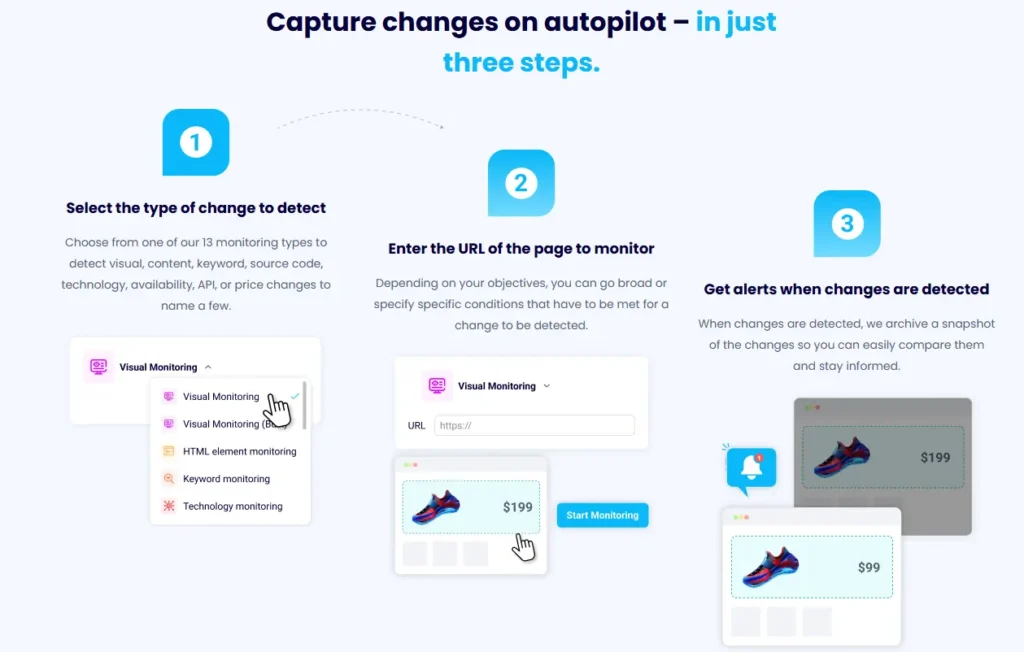
Hexowatch is an AI-powered monitoring tool that can track more than just visual or text edits. It supports nine types of monitoring, including HTML, keyword, tech stack, and even availability checks, making it flexible for competitive research, compliance, and content tracking.
Highlights
- Multiple monitors: visual, HTML, keyword, tech stack, availability, and more
- AI detection: spots both subtle layout changes and backend updates
- Automation: Zapier + webhook integrations for custom workflows
- Scheduling: from every 5 minutes (on higher tiers) to daily
Best for: Teams who need broad monitoring capabilities across many page types. Hexowatch is more versatile than tools like Sken.io or Visualping, but it comes with a steeper learning curve and can get expensive for large-scale tracking.
Pricing
- Paid plans: From ~$24.00/month, scaling with credits and features
- Limitations: Costs rise quickly with large-scale use; setup less beginner-friendly.
6. ChangeTower – Best for compliance and legal teams
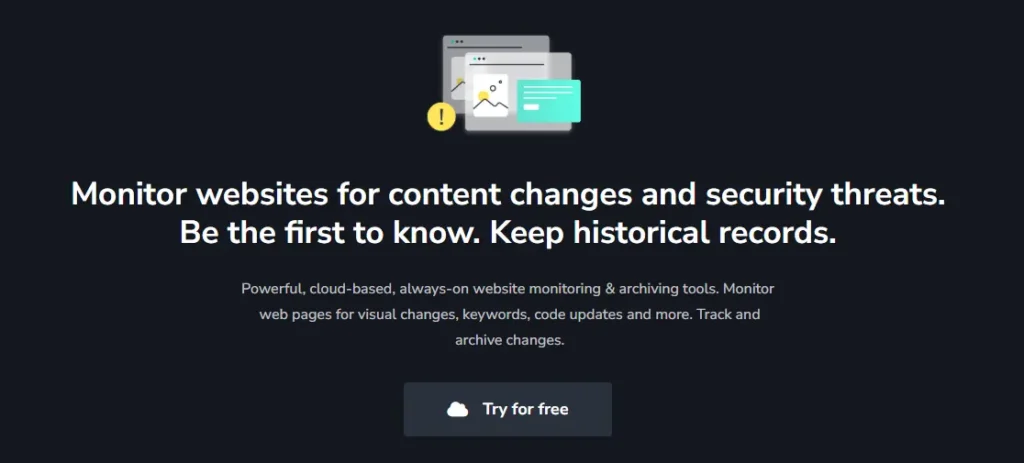
ChangeTower is a cloud-based website monitoring tool designed for public-facing pages. It specializes in tracking text, HTML, and visual edits, which is great for compliance, SEO, and legal teams that need clean, audit-friendly records of changes.
Highlights
- Multiple monitoring types: text, HTML tags, and visual page edits
- Version history: compare past snapshots side by side with timestamps
- Documentation-friendly alerts: email and Slack notifications formatted for reporting
- Keyword tracking: get notified when critical terms are added, removed, or changed
Best for: Teams that need to document website changes for compliance, legal, or SEO purposes, especially where having an audit trail matters more than real-time speed.
Pricing
- Free plan: 3 monitors, 6 checks per day
- Paid plans: from $9/month, with check intervals between 6-24 hours
- Limitations: doesn’t support login-protected pages, push/SMS alerts, or webhook/API integrations
7. Wachete – Best for tracking private or dynamic content
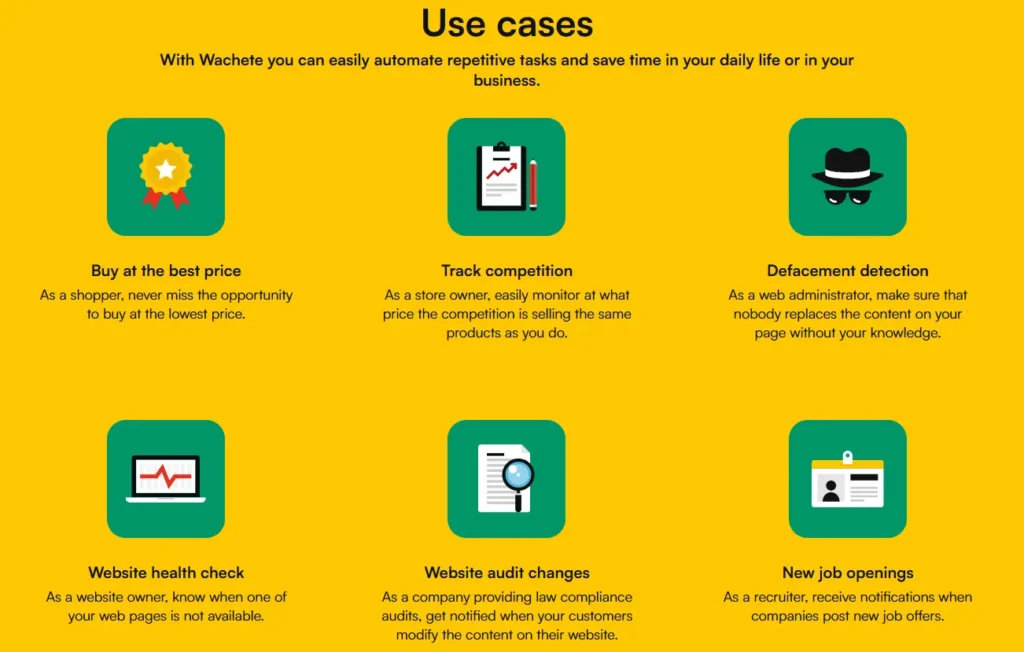
Wachete fills a gap that many tools miss: monitoring content behind logins, in client portals, or on JavaScript-heavy pages. It can even track changes inside documents like PDFs or Word files, making it valuable for compliance-heavy industries.
Highlights
- Behind-login monitoring: access dashboards, intranets, and other protected areas
- Dynamic content support: works with JavaScript-rendered pages and form-based sites
- Document monitoring: track updates in PDFs, DOCX files, and more
- Custom area selection: reduce noise from unrelated updates like ads or timestamps
- Flexible notifications: email and push alerts, with the option to batch changes into digests
Best for: Compliance teams, researchers, and businesses that need to monitor private, dynamic, or document-based content rather than just public web pages.
Pricing
- Free plan: 1 check every 24 hours for 5 pages
- Paid plans: from ~$5/month, with 12 months of data history
- Limitations: dated interface, no Slack/Zapier integrations, less user-friendly than competitors
8. Fluxguard – Best for deep code and compliance monitoring
Fluxguard is designed for teams that need more than visual diffs. It captures both visible and behind-the-scenes changes, including HTML, JavaScript, cookies, and third-party scripts. With DOM inspection and user simulation features, it’s a technical tool suited for compliance, QA, and dev teams.
Highlights
- Deep monitoring: tracks visual changes, DOM edits, scripts, and cookies
- Simulated interactions: logins, clicks, and form fills before capturing pages
- Automation: route alerts via Slack, Microsoft Teams, Zapier, or webhooks
- Noise reduction: ignore expected changes like timestamps or rotating banners
- Cloud-based crawler: schedule checks daily, hourly, or custom intervals
Best for: Developers, QA teams, and compliance officers who need detailed oversight of code, scripts, and regulated content, not just surface-level updates.
Pricing
- Free plan: limited usage with slower intervals
- Paid plans: start at ~$49/month for 50 pages
- Limitations: less beginner-friendly; cost scales quickly for larger monitoring needs
9. OnWebChange – Best for simple, lightweight monitoring
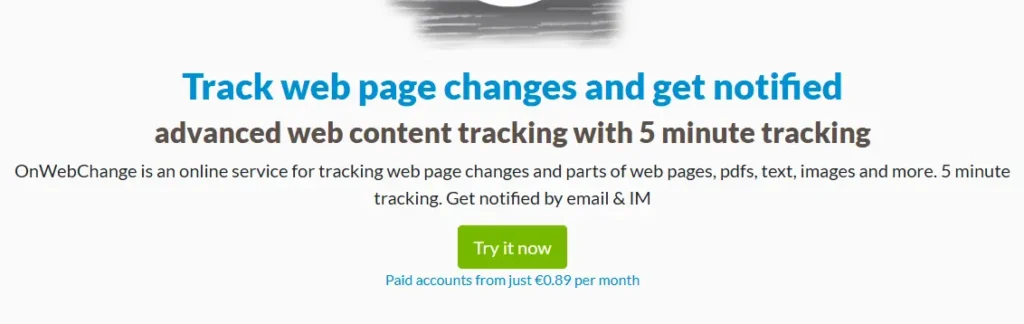
OnWebChange is a straightforward monitoring tool for users who need basic change detection without complex setup. It doesn’t include uptime or API checks, but its public change logs and easy audit history make it a unique pick for lightweight tracking.
Highlights
- Page or element monitoring: track full pages or target sections with CSS selectors
- Notifications: email, RSS, or Telegram
- Public change logs: shareable timelines of edits with version comparisons
- Version history: review past changes or export logs for reporting
Best for: Casual users or small teams who want low-cost, easy-to-use monitoring for a few pages, especially where public logs are helpful.
Pricing
- Free plan: 1 check/day
- Paid plans: start at ~$1/month with hourly checks
- Limitations: no Slack or webhook integrations; slower frequency compared to alternatives
How to choose the right website change monitoring tool
Not every website monitoring tool works the same way. Some tools like BlueTally offer different strengths, whether you need quick visual diffs or deep code checks, and a few try to cover everything. To narrow your choice, weigh these factors against your team’s goals and resources.
- Ease of setup: Some tools (UptimeRobot, Visualping, Sken.io) are plug-and-play, while others (like Distill.io or Fluxguard) need more technical setup.
- Monitoring type: Choose based on your priority:
- Text blocks (Distill.io, ChangeTower)
- Visual diffs (UptimeRobot, Visualping, Hexowatch)
- Code/DOM changes (Fluxguard, Wachete)
- All-in-one coverage (UptimeRobot)
- Section selection: Look for tools that let you track specific areas instead of entire pages to avoid false alerts.
- Alert options: Basic tools stick to email; advanced ones support Slack, SMS, push, or webhooks. If you run 24/7 monitoring, integrations with tools like PagerDuty or Zapier matter.
- Check frequency: Free plans may limit checks to hours or days apart. UptimeRobot’s 5-minute checks stand out for speed; others scale faster intervals only on higher tiers.
- Budget & scale: Pricing varies by pages, check intervals, or credits. Estimate how many URLs you’ll track and how often. For large teams, extras like public status pages or team roles can justify higher tiers.
Final thoughts
Website change monitoring tools have become essential for staying competitive in a fast moving market. Having the right tool helps you react quickly and confidently.
UptimeRobot stands out in 2026 for combining power, simplicity, and flexibility in one platform. From visual tracking to uptime and SSL checks, it covers the essentials while staying easy to use.
The bottom line: choose the website change monitoring tool that matches your goals, but if you want broad monitoring without complexity, UptimeRobot is hard to beat.
